- 멀티미디어
- 블루레이/DVD
윈도우의 경우
- 블루레이 플레이어
- 블루레이 크리에이터
- DVD 리퍼
- DVD 크리에이터
맥의 경우
- 맥 블루레이 플레이어
- 맥 DVD 리퍼
- 맥 DVD 크리에이터
- 이동하는
- 온라인 도구
무료 온라인 솔루션
- 무료 비디오 변환기
- 무료 스크린 레코더
- 무료 HEIC 변환기
- 가게
- 자원
- 지원하다
 윈도우의 경우
윈도우의 경우 맥의 경우
맥의 경우 무료 온라인 솔루션
무료 온라인 솔루션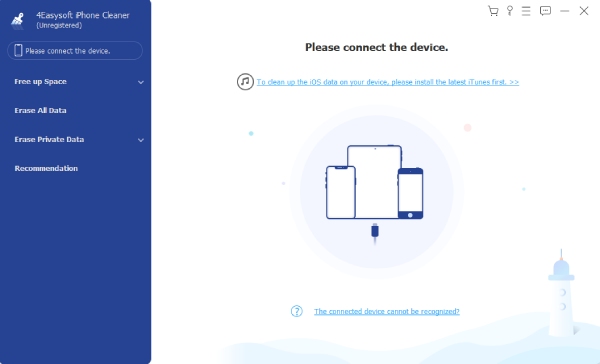
실행 4Easysoft 아이폰 클리너 컴퓨터에서 USB 케이블로 iPhone 기기를 컴퓨터에 연결합니다. 휴대전화 화면에 알림이 나타날 수 있습니다. 탭해야 합니다. 신뢰하다 그리고 컴퓨터를 신뢰하려면 휴대폰의 비밀번호를 입력하세요.
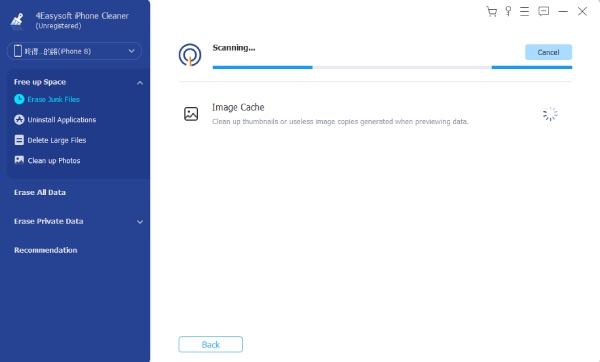
iPhone의 저장 공간 상태가 표시되며 iPhone에서 공간을 확보하려면 다음을 클릭해야 합니다. 빠른 검사 그러면 소프트웨어가 귀하의 휴대전화를 스캔하기 시작하여 다음을 표시합니다. 정크 파일, 응용, 큰 파일, 그리고 사진. 클릭할 수 있습니다 삭제 해당 데이터를 삭제합니다.
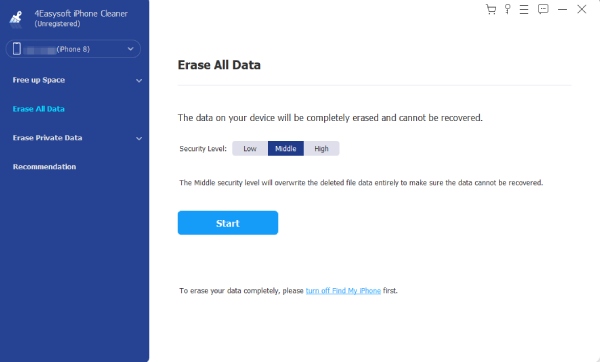
iPhone의 모든 데이터를 정리하여 새 것처럼 만들 수도 있습니다. 먼저 클릭하세요 모든 데이터 지우기 왼쪽에서 보안 수준을 선택하세요.낮은, 가운데, 높은). 그 가운데 보안 수준은 삭제된 파일 데이터를 완전히 덮어써서 복구가 일어나지 않도록 합니다. 그런 다음, 스트랫 그리고 입력 0000 지우기를 확인하려면 클릭하세요. 삭제 마침내 삭제를 시작합니다.
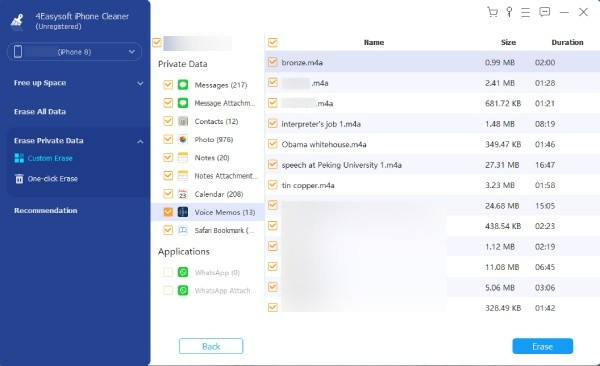
딸깍 하는 소리 개인 데이터 삭제 왼쪽에는 두 가지 모드가 있습니다: 사용자 정의 지우기 그리고 한 번 클릭으로 지우기. 사용자 정의 지우기 스캐닝 결과를 보고 삭제할 결과를 선택할 수 있습니다. 선택하는 경우 한 번 클릭으로 지우기, 프로그램은 개인 데이터를 직접 스캔하여 삭제합니다.

100% 깨끗하고 안전한 구매
온라인 주문은 100% 깨끗하고 안전합니다. 귀하의 모든 개인 정보 및 금융/개인 정보는 SSL 보안으로 소중하게 보호됩니다.

30 일 환불 보장
당사의 모든 제품에는 30일 환불 보장이 제공됩니다. 전액 환불이 가능한지 알아보려면 환불 정책을 확인하세요.

이메일로 라이선스 즉시 전달
귀하의 주문이 확인되면 당사 시스템이 귀하의 이메일 주소로 라이센스 정보를 자동으로 전송합니다. 100% 무료 업데이트 서비스를 즐겨보세요.

24시간 무료 기술 지원
연중무휴 24시간 무료 기술 지원 이메일: support@4easysoft.com. 당사의 선임 전문가는 기술적인 요구 사항이 있는 경우 항상 도움을 드릴 준비가 되어 있습니다.