- 멀티미디어
- 블루레이/DVD
윈도우의 경우
- 블루레이 플레이어
- 블루레이 크리에이터
- DVD 리퍼
- DVD 크리에이터
맥의 경우
- 맥 블루레이 플레이어
- 맥 DVD 리퍼
- 맥 DVD 크리에이터
- 이동하는
- 온라인 도구
무료 온라인 솔루션
- 무료 비디오 변환기
- 무료 스크린 레코더
- 무료 HEIC 변환기
- 가게
- 자원
- 지원하다
 윈도우의 경우
윈도우의 경우 맥의 경우
맥의 경우 무료 온라인 솔루션
무료 온라인 솔루션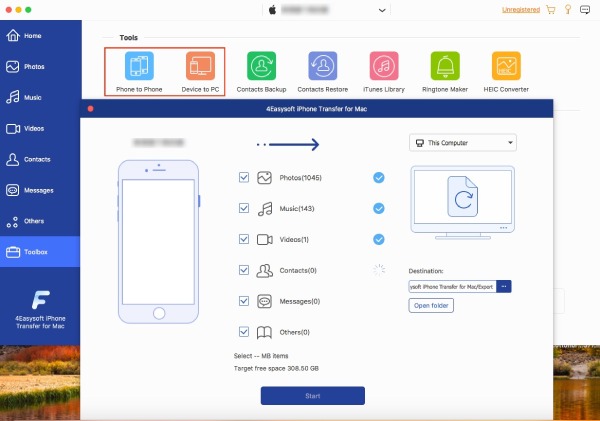
First, connect your iPhone to the Mac with a USB cable. Then, launch the iPhone Transfer on your Mac and make sure your iTunes is the latest version. Next, click 공구 상자 그리고 PC로 내보내기, which will show the general data on your iPhone. Finally, click 시작 to begin transferring.
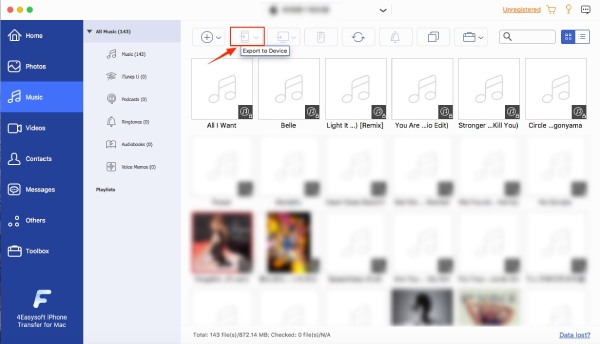
To transfer the data from your previous iPhone to a new one, you need to prepare two USB cables that can connect them to your Mac. Launch the program on your Mac and go to 공구 상자. 그런 다음 클릭하세요 전화 대 전화, and the program will automatically detect the two iPhones connected to the Mac. Click Start to begin the transfer.
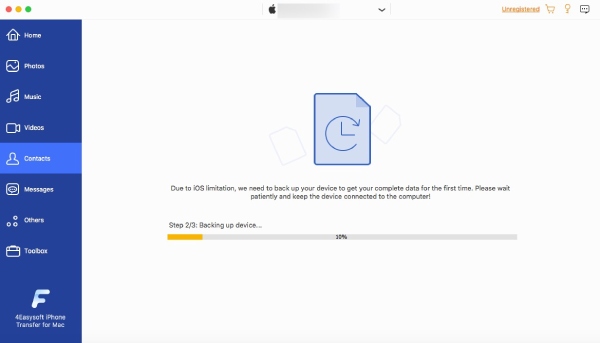
Easily manage your contacts on your iPhone within a few clicks. Directly click 콘택트 렌즈 on the main interface after connecting your iPhone to your Mac. Now, you can manage all the contacts on the computer. You can edit numbers, delete numbers, or even import contacts from CSV files on your Mac. Or click Mac으로 내보내기 to save all the contacts on your Mac.
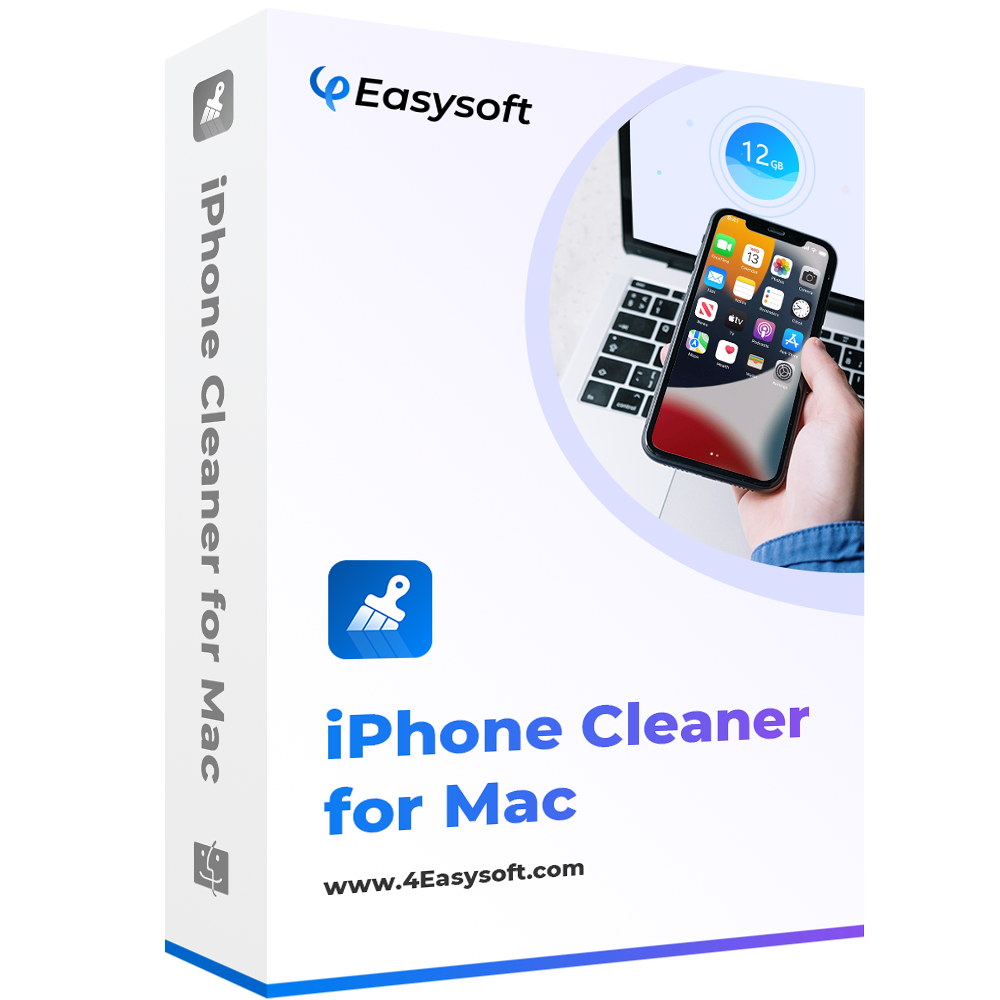
평생 가격: $35.95
4Easysoft iPhone Cleaner for Mac을 사용하면 불필요한 파일을 삭제하고 기기를 더 빠르게 만들 수 있습니다.

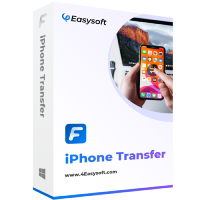
평생 가격: $49.94
4Easysoft iPhone Transfer for Mac을 사용하면 모든 데이터를 iOS 기기, 컴퓨터, iTunes 간에 전송할 수 있습니다.

4Easysoft 1 + 1 for Mac
iPhone 클리너 + 전송 번들
– 평생
$85.90
$60.13
 지금 구매
지금 구매 
100% 깨끗하고 안전한 구매
온라인 주문은 100% 깨끗하고 안전합니다. 귀하의 모든 개인 정보 및 금융/개인 정보는 SSL 보안으로 소중하게 보호됩니다.

30 일 환불 보장
당사의 모든 제품에는 30일 환불 보장이 제공됩니다. 전액 환불이 가능한지 알아보려면 환불 정책을 확인하세요.

이메일로 라이선스 즉시 전달
귀하의 주문이 확인되면 당사 시스템이 귀하의 이메일 주소로 라이센스 정보를 자동으로 전송합니다. 100% 무료 업데이트 서비스를 즐겨보세요.

24시간 무료 기술 지원
연중무휴 24시간 무료 기술 지원 이메일: [email protected]. 당사의 선임 전문가는 기술적인 요구 사항이 있는 경우 항상 도움을 드릴 준비가 되어 있습니다.