VideoByte as a Blu-ray player: How Does it Perform?
If you're looking for a reliable way to enjoy Blu-ray videos on your computer, VideoByte Blu-ray Player might be an option worth considering. It guarantees smooth playback of high-quality Blu-ray discs and various media formats, providing an accessible solution for users who want a versatile player on their computer. This review will take an in-depth look at the performance of VideoByte Blu-ray Player to help you decide whether it's the right choice.
가이드 목록
Brief Overview of VideoByte Blu-ray Player How Does VideoByte Blu-ray Player Perform? User Reviews After Using VideoByte Blu-ray Player The Best Alternative to VideoByte Blu-ray PlayerBrief Overview of VideoByte Blu-ray Player
VideoByte Blu-ray Player is a software application designed to bring a high-quality Blu-ray playback experience to your Windows PC or Mac, allowing you to easily watch Blu-ray discs without the need for additional hardware. Capable of providing smooth playback of up to 4K UHD and 1080p HD content, this UHD Blu-ray player allows users to enjoy cinematic visuals and high-fidelity audio in the comfort of their own devices.
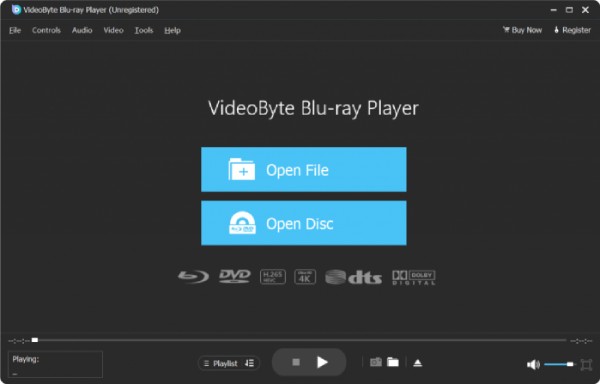
In addition to Blu-ray discs, VideoByte Blu-ray Player also supports a range of other media formats, including DVDs and standard video files, which makes it possible to play general physical and digital media. At the same time, it also provides a lot of additional features, which will be introduced in detail below, so that your Blu-ray viewing experience can better meet your actual needs.

In general, VideoByte Blu-ray Player aims to provide a cinema-like experience on personal devices, which is an attractive option for Blu-ray enthusiasts who pursue high-quality video playback. So how does VideoByte Blu-ray Player perform in actual use? You can read the following section for more details.
How Does VideoByte Blu-ray Player Perform?
This post evaluates the performance of VideoByte Blu-ray Player in five aspects. The evaluation results can be directly referred to the results shown in the figure below as a rough reference. In addition, you can also read the part you are interested in to understand the performance of VideoByte Blu-ray Player in specific aspects to consider whether it meets your daily usage needs.

품질: ★★★★★
VideoByte Blu-ray Player는 4K UHD 및 1080p HD 콘텐츠의 고화질 재생을 제공하며, 평균 화질의 비디오를 업스케일링하는 고급 옵션도 제공합니다. 재생하는 동안 비디오는 높은 색 충실도로 선명한 영상을 유지합니다. 또한 몰입형 오디오를 지원하고 Dolby 및 DTS 서라운드 사운드 옵션을 제공하는 오디오 품질은 영상에 더욱 실감 나는 효과를 더합니다.
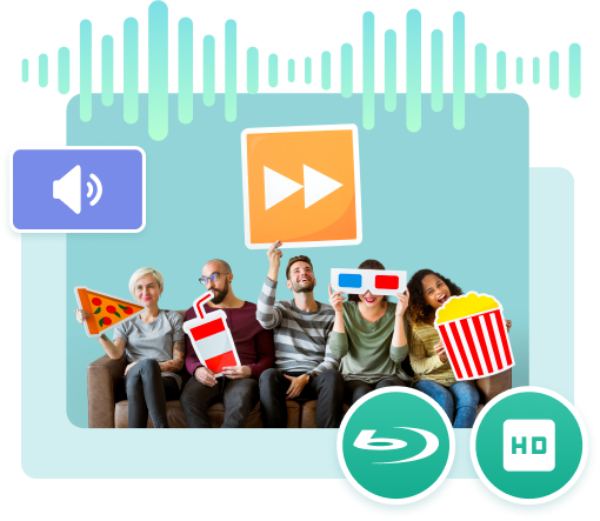
Stability: ★★★☆☆
VideoByte Blu-ray Player runs smoothly under normal circumstances, with little buffering or delay. For computers with above-average processing power, it can effectively use system resources to maintain smooth video playback. However, for computers with poor performance, especially when playing HD quality videos, some unavoidable freezes and delays will always affect the video viewing experience from time to time.
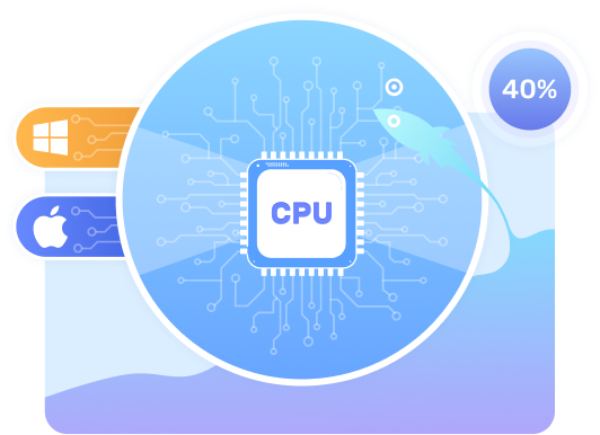
호환성: ★★★★☆
In terms of supported devices, VideoByte Blu-ray Player can support most Blu-ray discs, Blu-ray ISO files, DVDs and various standard video formats. This flexibility allows users to conveniently use different media collections, whether stored digitally or on physical discs. At the same time, video files played on VideoByte Blu-ray Player will be collected in its playlist for easy search and re-watching.
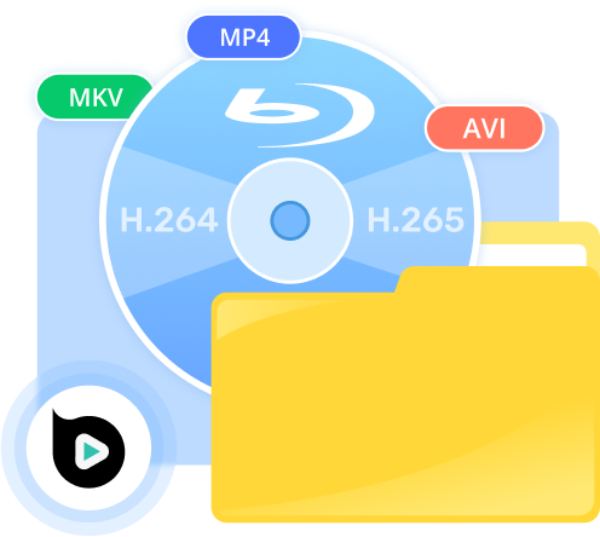
Extras: ★★★★☆

가격: ★★★☆☆
The VideoByte Blu-ray player is very competitively priced, with both one-time purchase and subscription options, providing suitable solutions for users with different needs. Nevertheless, considering that its performance on computers with weaker processing power is not so satisfactory, as the stability of video playback will always be challenged, the price may still make people hesitate. Perhaps it is a better choice to buy it in some discount activities.
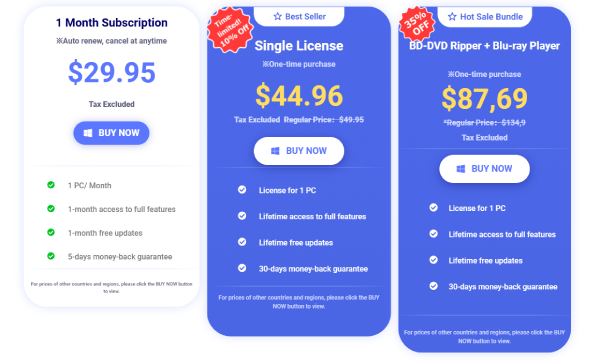
User Reviews After Using VideoByte Blu-ray Player
Many users have also given their actual experience using VideoByte Blu-ray Player, and you can use their opinions as part of your reference.
Positive Reviews
User 1 - "The Windows version is seriously fast, which is a real bonus since the M2Pro doesn't take advantage of the graphics card."
User 2 – "My software just stopped working. I emailed VideoByte, they asked me for specific information and in about 24 hours provided a complete solution. Great customer service!!!"
Negative Reviews
User 3 – "When I try to view a ripped DVD, it is pixelated terribly, regardless which player I use, a small Blu-ray player or a big one."
User 4 – "Tried using VideoByte on 12 DVDs but found that approximately 1/2 could not be read by the application."
The Best Alternative to VideoByte Blu-ray Player
Compared to VideoByte Blu-ray Player, 4Easysoft 블루레이 플레이어 is more suitable for those who want to try it slowly to determine whether they need to buy it for a long time. On the one hand, 4Easysoft Blu-ray Player provides a free trial to let you experience the playback effect of Blu-ray videos, and on the other hand, its one-month license price is even less than half of VideoByte Blu-ray Player. Of course, you don't have to worry, as one of the 최고의 블루레이 플레이어, 4Easysoft Blu-ray Player's performance in terms of quality and compatibility can definitely meet your requirements.

결론
All in all, VideoByte Blu-ray Player is a versatile and reliable choice for users seeking high-quality Blu-ray playback on their computers. It provides users with a relatively balanced overall performance. However, considering its shortcomings in stability, its price may seem a bit high. If you want to enjoy the ultimate Blu-ray playback experience at a more reasonable price, then download and use 4Easysoft 블루레이 플레이어 무료입니다!


