Get 4Easysoft DVD Creator now to burn all your videos in different formats to DVD/Blu-ray in different types with high quality.
A Deep Review: How Does Leawo Blu-ray Player Work in 2025
Leawo Blu-ray Creator is probably one of the few reliable and versatile media burners in today's digital age. This powerful burner is designed to fulfill all your media-burning needs. Whether you want to watch videos via Blu-ray discs, DVDs, or various other media formats, Leawo Blu-ray Creator can provide you with an excellent viewing experience with its high-quality performance. In this post, you can get an in-depth look at the key features of the Leawo Blu-ray Creator to help you decide if it's the right choice for you in 2025.
Guide List
The Advantages and Convenience of Leawo Blu–ray CreatorSome Possible Shortcomings of Leawo Blu-ray Creator[Bonus] A More Powerful Alternative to Leawo Blu-ray CreatorThe Advantages and Convenience of Leawo Blu-ray Creator
Overall, four areas of outstanding performance make the Leawo Blu-ray Player the player of choice for many video enthusiasts to watch videos. Below is a detailed description of these particular performances so you can go deeper by focusing directly on the features that stand out to you.

1. Burn Videos to Blu-ray/DVD/ISO
Support various formats of input video: Whether it's the video formats you can think of, or the ones you can't think of now, Leawo Blu-ray Creator can quickly burn them to Blu-ray/DVD/ISO successfully. These formats include but are not limited to AVI, MP4, DAT, WEBM, RMVB, RM, MPG, MPEG, VOB, MOV, M4V, FLV, F4V, MKV, and more.

Supports importing all kinds of videos online: Leawo Blu-ray Creator can burn any common videos, HDDV or SDDV clips, YouTube videos, QuickTime movies, etc., to Blu-ray/DVD for enjoying on popular BD/DVD players.

Burn Blu-ray, DVD or ISO at will: Leawo Blu-ray Creator not only converts videos to Blu-ray Disc (BD-25, BD-50), DVD (DVD-5, DVD-9), but also supports converting videos to ISO images that can be saved for further use.
2. Convert 2D Video to 3D Blu-ray/DVD
Professional 2D to 3D Converter: Leawo Blu-ray Creator can also be a dedicated, intelligent BD Creator to enjoy stereoscopic videos. It supports burning videos to 3D DVDs and Blu-ray Discs, providing theater-quality enjoyment at home. It has a variety of built-in 3D setting modes, including red/cyan, red/green, red/blue, blue/yellow, interlaced, and side-by-side. Any of the preset modes can be adjusted.

Enjoy 3D movies freely: With Leawo Blu-ray Creator, you can easily create 3D Blu-ray/DVD movies and enjoy 3D movies at home. The burned 3D Blu-ray/DVD movies can be played on all kinds of 3D Blu-ray/DVD players you already have. This feature makes Leawo Blu-ray Creator one of the best best 3D movie makers in 2025.

3. Blu-ray/DVD Burning DIY Experience
Internal Video Editor for Personalized Video: To modify the output video into a more personalized style, Leawo Blu-ray Creator provides a series of editing functions, such as edit, cut, effect, and watermark, to help you convert your video to Blu-ray and DVD with customized characteristics. So, if you are not satisfied with the current presentation of your video, or you want to create videos with more personalized features, then Leawo Blu-ray Creator can help you.

Disc Menu and Template Designer: Leawo Blu-ray Creator is embedded with over 40 menu templates, categorized into standard, business, educational, etc., according to your usage needs. You can choose any of them as output DVD or Blu-ray disc menus and templates. In addition, the built-in disc menu and template designer allows you to customize the menus and templates with custom themes, backgrounds, buttons, titles, and advanced options for more comfortable viewing Blu-ray videos.
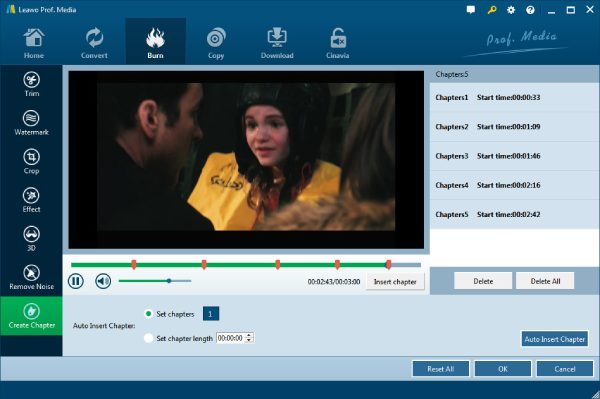
4. Practical Extra Features
Multi-core CPU support: Leawo Blu-ray Player's power allows it to auto-detect CPU cores and automatically select the playback and burning method and various settings more suitable for your device. This smart processing method ensures that your device will run Leawo Blu-ray Player smoothly and play videos smoothly.
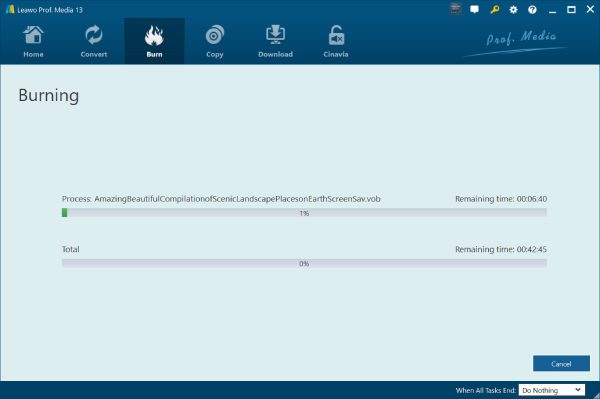
Different tracks to choose from: If your Blu-ray video has different audio or subtitle tracks, you can add SRT, ASS, or SSA subtitles to the audio and subtitle tracks of the video of your choice or select existing subtitles from the source video, depending on your viewing habits. Of course, you can burn them all to a CD and select them as you watch.
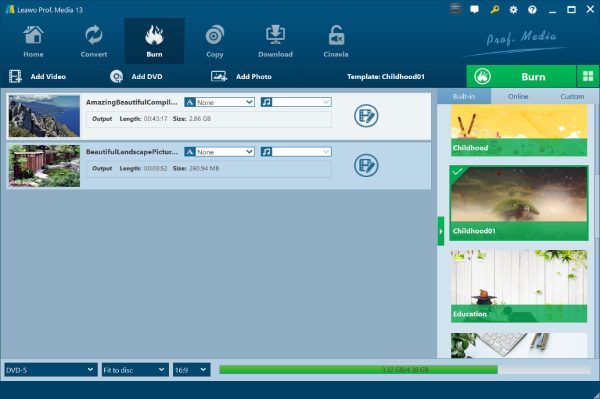
After finishing your burning process, you can enjoy your Blu-ray videos freely using a free video player for all formats.
Some Possible Shortcomings of Leawo Blu-ray Creator
Of course, Leawo Blu-ray Creator still needs improvement, as it has some drawbacks.
First of all, Leawo Blu-ray Creator is not a totally free DVD burner. Its price of $59.95 for 1 PC makes many users feel hesitant, as it might need to be more capable of providing as many functions as the price tag suggests..
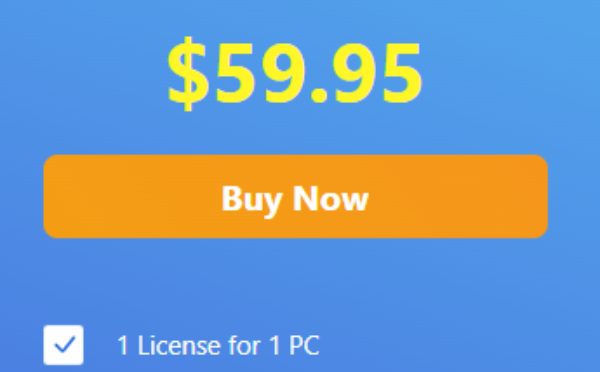
Secondly, for those who want to pursue the ultimate picture quality of 4K video, Leawo Blu-ray Creator doesn't support this option. It can only support 1080p HD video quality, which may not be able to meet the needs of many users in 2024.
What's more, its interface is rather old-fashioned. You may find the interface looking like a product from the early 21st century, which makes its operation a little bit unhandy.

[Bonus] A More Powerful Alternative to Leawo Blu-ray Creator
If you want a more powerful DVD/Blu-ray burner, consider using 4Easysoft DVD Creator. It allows you to enjoy more prosperous and powerful features at a much lower price than Leawo Blu-ray Creator. Whether you need 4K output or a variety of DIY settings, 4Easysoft DVD Creator can meet your needs. Moreover, it offers a free download and trial to check if the output meets your needs.

Support basic functions to create chapters by merging or splitting the videos.
You can choose the High option to keep the original resolution and quality.
It enables you to burn videos to DVD disc/folder in different standards - NTSC or PAL.
Feel free to ask your professional technical support if you encounter any problems.
100% Secure
100% Secure
Conclusion
After reading this post, you should already have a better understanding of Leawo Blu-ray Creator. The choice of whether to buy it or not is in your own hands. However, if you want to enjoy better features and services at a lower price, please don't miss 4Easysoft DVD Creator as well. You can download and try it for free right now!
100% Secure
100% Secure


