Playback DVD/Blu-ray Discs, ISO files, and Ultra HD Video Files with High Quality.
2024’s 10 Leading M4V Players for Desktop and Smartphones
To play M4V on Windows, Mac, iPhone, or Android, you must use a dedicated M4V player. Otherwise, you might encounter incompatibility issues. Like MP4, M4V is also a video container format. However, it is protected by Apple's FairPlay DRM copy protection, so only a few players can play it. Now, if you are looking for one, you landed on the perfect post! This article collects and reviews the ten best M4V players. So, without further ado, start diving below.
Guide List
Top 1: 4Easysoft Blu-ray Player – Provide 4K High Quality Top 2: VLC Media Player – Play M4V for All Devices Top 3: Windows Media Player – Play M4V on Windows with Smooth Playback Top 4: QuickTime – Superior M4V Playback Performance Top 5: Elmedia – Smooth Playback Without Quality Loss Top 6: JustPlay – Play 4K to 8K M4V with Hardware Accelerated Decoding Top 7: 5KPlayer – Watch M4V on Desktop and Apple Devices Top 8: MX Player – Experience High-Quality M4V Playback on Android Top 9: PlayerXtreme Media Player – Watch M4V Files on Your iOS DeviceTop 1: 4Easysoft Blu-ray Player – Provide 4K High Quality
If you want to experience 4K M4V playback, use the professional 4Easysoft Blu-ray Player as your M4V player! This Windows and Mac-compatible tool lets you enjoy immersive M4V playback with 4K high-quality output, in addition to playing discs. It offers immersive visual effects with crystal-clear details and smooth playback. Moreover, it also brings you lossless audio and dramatic high-definition surround sound. Apart from those great features, this tool also supports complete playback controls. It lets you move forward and backward, pause, stop, play, and more.

Infused with AI that enhances M4V quality and adjusts saturation, brightness, etc.
Deliver cinema-like audio experience by choosing an audio track, device, channel, etc.
Pick subtitles/ tracks, switch to full screen, and adjust the volume during M4V playback.
Resume playback feature that returns you to the exact scene where you left off.
100% Secure
100% Secure
Top 2: VLC Media Player – Play M4V for All Devices
In addition to the first M4V player, you can also use VLC Media Player. This player supports many media formats, including M4V files. It is also open-source and cross-platform, meaning you can play M4V files on desktops and smartphones for free! Moreover, it also supports playback controls with options to alter the video speed, take screenshots, etc.

- Pros
- Simple to use.
- Stream media over the internet.
- No ads, no spyware, and no user tracking.
- Cons
- VLC struggles to play DRM-protected M4V.
- Resource intensive when playing 4K M4V videos.
Top 3: Windows Media Player – Play M4V on Windows with Smooth Playback
If you are using Windows, you no longer need to install a third-party M4V format player; you can utilize the pre-installed Windows Media Player to play M4V files. This tool utilizes hardware acceleration, resulting in smoother high-definition M4V playback. However, this player doesn’t natively support playing M4V files. You need to install the necessary codecs to play them.

- Pros
- Straightforward M4V player.
- Let you organize and access M4V files easily.
- Support basic playback controls.
- Cons
- Don’t natively support M4V format.
- Limited codec support.
Top 4: QuickTime – Superior M4V Playback Performance
Otherwise, you no longer need to install a third-party Mac M4V player if you use a Mac. Instead, you can use the pre-installed QuickTime player to play M4V files. Since M4V is Apple’s format, QuickTime is optimized to support M4V files. In that case, QuickTime provides a seamless and superior M4V playback experience.

- Pros
- Easy to use M4V player.
- Equipped with basic playback controls.
- Support Airplay streaming option.
- Cons
- Lacked of advanced features.
- Outdated and bring playback issues with HD M4V files.
Top 5: Elmedia – Smooth Playback Without Quality Loss
Another free M4V player for Mac is Elmedia. This player handles a vast range of media formats, including M4V. It lets you play M4V files in your library with complete ease. It also lets you enjoy watching your M4V files without compromising their original quality.
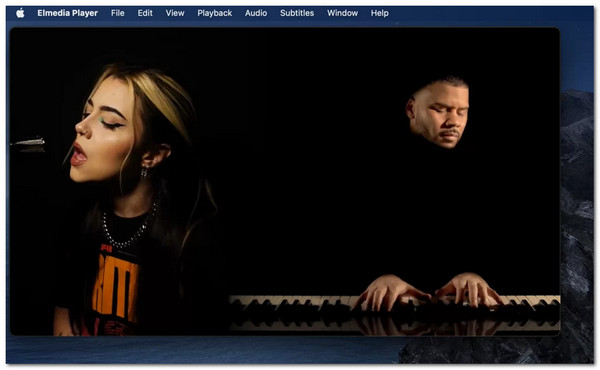
- Pros
- Clean and intuitive interface.
- Capable of playing most of the video files.
- A M4V player with hardware acceleration.
- Cons
- Limited advanced features.
- Potentially come with bugs.
Top 6: JustPlay – Play 4K to 8K M4V with Hardware Accelerated Decoding
Apart from QuickTime and Elmedia, you can also use JustPlay as your M4V player on Mac OS X. This player offers many different features, such as setting playback speed, subtitle, sound delay, frame-by-frame forward, and more. But beyond these features, this tool’s ability to play M4V with high-quality playback and bypass DRM protection is the best.
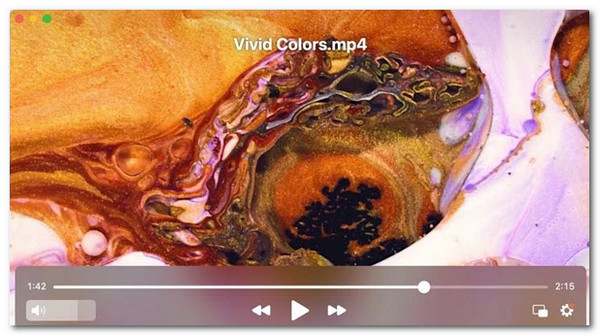
- Pros
- Clean and easy-to-navigate UI.
- Provide smooth playback via hardware acceleration.
- Offer essential playback control.
- Cons
- Limited advanced features.
Top 7: 5KPlayer – Watch M4V on Desktop and Apple Devices
Remember QuickTime's AirPlay feature? This M4V player, 5KPlayer, also has it. In addition to its ability to play various file types and codecs, this tool allows you to swiftly stream video and audio, including M4V, to different Apple devices through its AirPlay and DLNA.
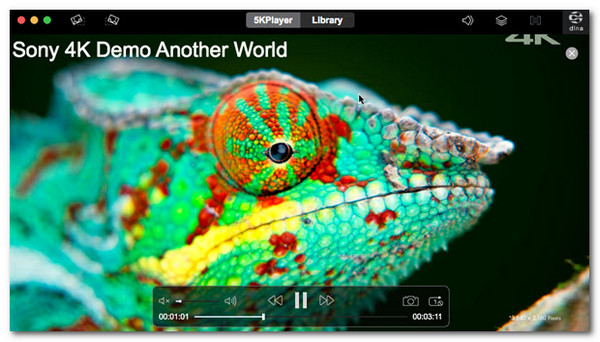
- Pros
- Free and easy-to-use M4V player.
- Support hardware acceleration for smoother M4V playback.
- Offer additional features, like online video downloading.
- Cons
- Come with extra unnecessary features.
- The free version comes with ads.
Top 8: MX Player – Experience High-Quality M4V Playback on Android
Otherwise, if you want to play M4V files on your Android, the MX Player is one of the best apps you can use as your M4V player. This app allows you to watch M4V files and helps you download a subtitle for them online. It also supports hardware acceleration technology, which makes playing M4V files smoother, especially if they are high quality.
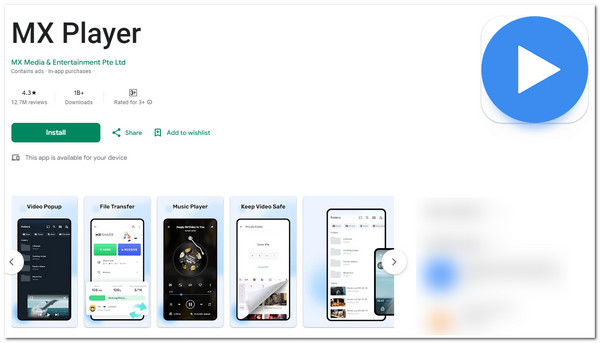
- Pros
- Support a wide range of formats.
- Provide you with easy-to-use playback controls.
- Come with a simple interface.
- Cons
- Come with annoying ads.
- Freeze when playing HD M4V videos.
Top 9: PlayerXtreme Media Player – Watch M4V Files on Your iOS Device
If you use an iPhone, the best M4V player is the PlayerXtreme Media Player. This app also supports various media formats, including M4V files. This app lets you do multiple things since it has many features. These features include adding subtitles to your M4V, playing various videos from different sources, customizing playback, and more.
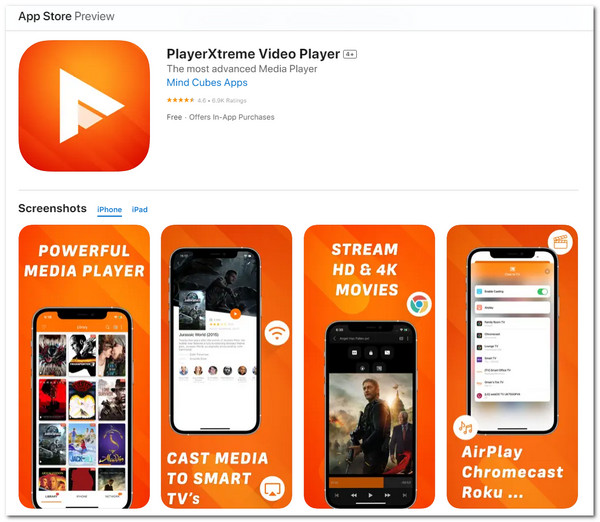
- Pros
- Come with a user-friendly interface.
- Support various subtitle formats.
- Offer smooth M4V playback.
- Cons
- Accumulated reports about unstable performance with older devices.
- This M4V player iPhone’s free version displays unnecessary ads.
Top 10: KMPlayer – Customize M4V Playback Experience
Apart from those mobile applications, you can also utilize KMPlayer on Android and iPhone! With various playback customizations, this player lets you play M4V on iPhone and Android. These customizations include adjusting equalizers, video effects, and image output alterations.
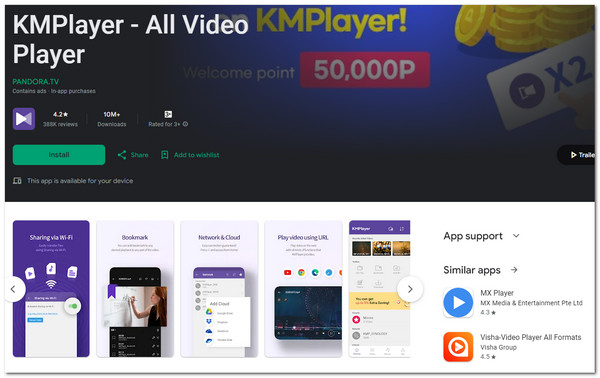
- Pros
- Free to use M4V player.
- Allow you to install the codec.
- Support built-in remote playback.
- Cons
- Take a lot of resources when playing high-quality M4V files.
- Come with annoying ads.
Conclusion
Those are the top ten reliable M4V player tools you can use on Windows, Mac, Android, and iPhone. With these ten reliable and dedicated M4V players, you can quickly and efficiently play M4V files on any device. If you are looking for the best M4V player with the best viewing experience, then the professional 4Easysoft Blu-ray Player is what you are searching for! This tool can provide you with an immersive M4V-watching experience! So, get your version of this tool today.
100% Secure
100% Secure


