Playback DVD/Blu-ray Discs, ISO files, and Ultra HD Video Files with High Quality.
A Review of Magnavox DVD Player - Top 5 Must-Know Players!
Though streaming and digital downloads are well-known these days, do you still have DVD collections? Perhaps you prefer the physical media experience, in which case a good DVD player, like a Magnavox DVD player, is essential. Is it worth your money and time? In today’s review, you’ll dive deep into the features, performance, and functions of Magnavox DVD players that will help you make the right choice.
Guide List
Know More about Magnavox DVD Players Top 5 Recommended Magnavox DVD Players Easy-to-use Alternative to Play DVDs on Windows/Mac FAQs About the Magnavox DVD PlayerKnow More about Magnavox DVD Players
Dating back to the 1930s, Magnavox is a brand with a long history in consumer electronics. They were known for the first commercial television in the US with a built-in speaker. While it isn’t at the forefront of cutting-edge DVD technology, it still offers some superb Magnavox DVD Player options for those who prefer physical media.
Explore some of its features in more detail:
• Multi-format support. Play all your favorite DVD movies and shows and additional formats like CDs with MP3 or JPEG.
• Remote Control. The Magnavox DVD player remote has friendly controls for playback functions like play, pause, rewind, and fast forward.
• Multiple connectivity. HDMI is the most used connection for HD video and audio.
• VCR Combos. Magnavox provided combination units that played DVDs and VHS tapes in the past.
• Upconversion. Enhances the resolution of your DVDs, resulting in a sharper image on modern high-definition TVs.
• Surround Sound. Decode Dolby Digital or DTS surround sound formats, giving you an immersive audio experience.
Knowing them all might push you to explore some of the best Magnavox DVD players today. So, to learn about them in detail, with the features offered, continue to the next part!
Top 5 Recommended Magnavox DVD Players
While Magnavox is not currently producing new DVD players, here are the top five Magnavox DVD players available on various platforms that you may consider purchasing.
1. Magnavox MWD2205 DVD Player

The Magnavox MWD2205 DVD player is a no-frills option for those searching for a basic Magnavox DVD player that can handle multiple media formats. It handles DVDs, VHS tapes, CDs, and even MP3s, which is a space-saving solution since you can play anything on a single device.
Features:
• Built-in VCR with 4-head Hi-Fi stereo systems for recording and playback.
• Parental controls for restricting DVD content playback based on ratings.
• Progressive scan DVD playback for enhanced picture quality.
2. Magnavox DV220MW9 DVD/VCR Combo

This is another Magnavox DVD player that combines both DVDs and VHS tapes. This play gives you a bunch of playback options for your most-loved movies, music, and even home videos in a clear and precise quality. Though an older model, it’s still a good option for a versatile machine.
Features:
• One-touch recording of your favorite programs or DVDs.
• Time recording is on VHS's side for times when you’re not at home.
• Gives a more immersive listening experience with compatible stereo systems.
3. Magnavox MPD105 Portable DVD Player
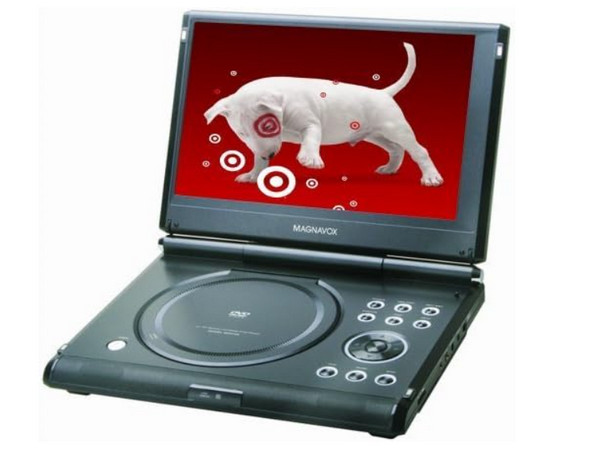
If you’re looking for a basic and affordable way to watch DVD movies on the go, consider this Magnavox DVD player. It features a 10-inch LCD screen, a built-in rechargeable battery, and a cover for a variety of media formats, including DVDs, CDs, and MP3 music files, despite being an older player model.
Features:
• Provides a decent viewing experience for watching movies and videos.
• Allows you to restrict access to specific contents with its parental control.
• Supports portability for watching movies during road trips or outdoors.
4. Magnavox 9 Multi-Region Portable DVD Player

Another one for the portable Magnavox DVD player category is the MDB310S model, which features a widescreen display and multi-region playback. It is a convenient solution for watching DVDs on the go from all over the world. With its integrated rechargeable battery, you can enjoy movies without being plugged in.
Features:
• Offers a car-adapter for in-vehicle use.
• The resume function will pick up where you left off watching content.
• Remote control for easy playback control from a distance.
5. Magnavox DV225MG9 DVD/VCR Combo Player

As for this Magnavox VHS DVD player, it’s a combo player that supports DVDs, CDs, VHS tapes, and records from in-line sources, similar to the first two mentioned. It covers a progressive scan output for a clearer TV picture and a virtual surround sound system. Plus, a Dolby Digital stream is out to connect to a home theater system.
Features:
• Plays DVD video, DVD+R/RW, CD-R/RW, DVD-R/RW, and more.
• Support still frame and slow motion video playback.
• 4-head Hi-Fi VCR for recording from external sources, like a camcorder.
Easy-to-use Alternative to Play DVDs on Windows/Mac
As Magnavox DVD players are mostly old models, you may consider using a powerful and easy solution to play DVDs on Windows and Mac. With 4Easysoft Blu-ray Player, you can enjoy watching any media format, including Blu-rays, DVDs, and 4K videos. It takes advantage of AI technologies, giving you the quality of video you deserve with lossless audio and definition surround sound. Even if you’re at home, it still feels like you’re in a theater, as the program provides nothing but crystal-clear details.

Not only disc supported, but also supports 4K, HD video playback.
Uses Dolby Digital Surround, Hi-Res Audio, and DTS for lossless audio effects.
It allows you to organize your videos and playlists to watch instantly.
Easy playback controls with multiple customizable options.
100% Secure
100% Secure
Step 1Launch the 4Easysoft Blu-ray Player after completely installing it. Insert your disc into the drive to start. Then, from the main screen, click the "Open Disc" button.
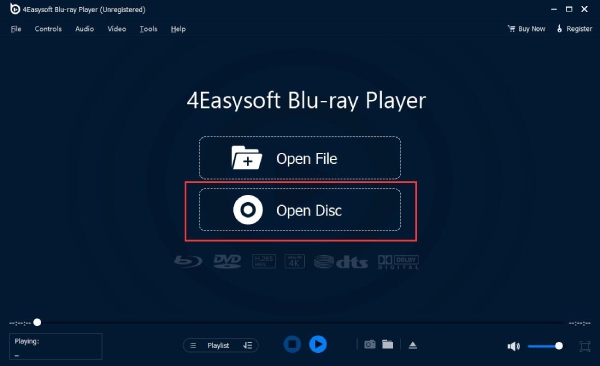
Step 2Select your disc from the pop-up window and go for the "Open" button to upload the file to the program. Then, all of the added files will be loaded.
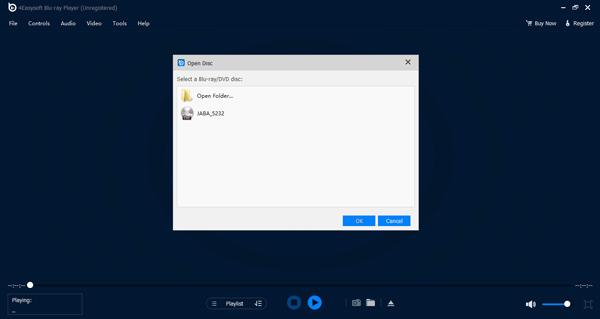
Step 3During video playback, you can adjust the volume, set it to full screen, choose to play forward or backward, and even screenshot a particular scene.
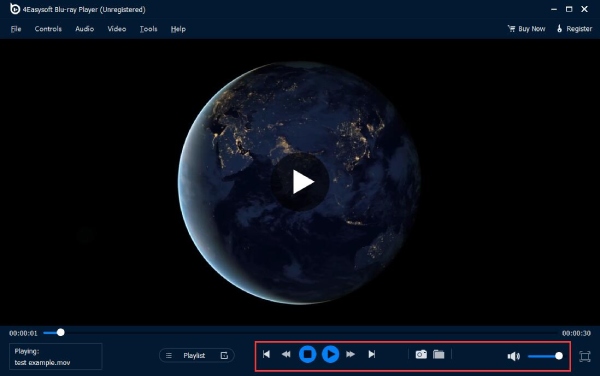
FAQs About the Magnavox DVD Player
-
Is there a Magnavox TV with a DVD player?
Yes. Magnavox makes HDTVs with built-in DVD players, which are a space-saving option that eliminates the need to store separate devices.
-
Can I replace my remote control for the Magnavox DVD player?
Absolutely! If you have lost your original remote, universal remotes are widely available and can work with your Magnavox DVD player, which can be found at most electronics stores. Otherwise, you must know your player's model number to find the exact replacement.
-
What is the picture quality of the Magnavox TV/DVD combo unit?
The current TV/DVD combo, the 32MD304V/F7, offers 720p resolution, which is high definition but not the highest available resolution.
Conclusion
You see, the Magnavox DVD player offers a convenient solution for playing discs. Whenever you’re looking for a combination of DVD/VCR or TV/DVD units, you can trust Magnavox for that! However, you won’t find current models from them, so try 4Easysoft Blu-ray Player to keep enjoying your DVDs, Blu-rays, and videos without limitations! You can play them in high quality and enhance them with its superb features.
100% Secure
100% Secure


