Convert, edit, and compress videos/audios in 1000+ formats with high quality.
Detailed Tutorial to Make a Wonderful Birthday Video [Creative Tips]
Birthday is one of the best and most joyful moments of everybody’s life, and making a special birthday video for your loved ones is something they will cherish! Now, if you are considering making someone’s birthday extra special, you can create a birthday video for them! How? Explore this post, which features 10 creative birthday video ideas and the best Birthday Video Maker tool to create one! So, without any further ado, explore them now!
Guide List
10 Best Tips on How to Make A Birthday Video The Best Tool to Make Birthday Videos in Different Types FAQs about How to Make A Creative Birthday Video for You10 Best Tips on How to Make A Birthday Video
As mentioned earlier, this post features 10 creative birthday video ideas. You can explore each of them and choose which one you think your family, friends, or colleague suits for them. After choosing, you can proceed to this post’s recommended free Birthday Video Maker tool. Explore them now!
1. Picture and Video Collage
The first tip that you can do to make a birthday video is to compile all the birthday celebrant’s photos and videos into one Collage layout. Before, only photos could be compiled, but with the advancements of video makers, you can now bring photos and video into one collage frame. With this tip/idea, you just need to collect all the special photos and videos, pick different collage layouts, distribute photos and videos to each layout, and add a heartfelt message, and you are good to go!
2. Slideshow Video
Another tip for you that you can use to make a birthday video is Slideshow! Just like collage, you can also collect all the images and videos of the birthday celebrant and bring them into one slideshow. To make this more special, you can use a slideshow to create a memory lane or a year recap video. Then, insert wholehearted messages and melodic background music. After that, let all the aww moments of the celebrant take place while watching it!
3. Memes Video
If you want to make the birthday celebrant laugh out loud, create a Meme about them and use it to make a birthday video. You can cut some of the celebrant’s videos or photos that you think are funny, add a humorous piece of caption/story, and then share it with your friends, family, or colleagues as a video. But don’t go too far. You want them to celebrate their birthday joyfully and positively, not to make them annoyed or offended by their meme.
4. Birthday Greetings and Messages Video
Apart from those tips, you can also collect a short video clip of greetings with birthday messages from those people who are special to the birthday celebrant. Then, compile them to make a birthday video. Although this will require a lot of time, this tip will bring so much joy and tears of joy to the celebrant.
5. Mini Biography Video
If you witness how the birthday celebrant grows and captures every moment, you can use all the media files to create a mini biography-centered video. With this tip, you can feature the celebrant’s birthdays, starting when they were still a child up to this latest version of him or herself. You can also feature the things they like, their favorite places, foods, etc. This tip is quite sound so laborious. So, start collecting all the photos and videos and start compiling them to make a birthday video.
6. Gift Reveal Video
Another entertaining tip that you can utilize to make a birthday video is Gift Reveal. This tip features the gifts you have for the celebrant. You can feature a clue about the gift in a video and let the celebrant guess your gift. This tip will bring much fun and entertainment to the room, especially if you create the video in a trickier manner.
7. Interview-based Video
With an interview-based video, you also need to acquire the participation of the birthday celebrant’s loved ones. Here, you need to ask some questions related to the celebrant to the participants. These questions could be centered on the celebrant’s relationship with their loved ones, how they express their love with their family, friends, or colleagues, and funny questions. Then, after answering those questions, let them share their birthday greetings. This tip will touch the heart of the celebrant! So, start making a birthday video using this tip right now!
8. Pass the Prop Video
If the Gift Reveal is already entertaining, what more is the pass-the-prop tip? Well, in this tip, you will use a prop (which is the gift) and pass it to each of the video participants. Each will state their short birthday greetings, then show they are passing the prop. You can do this with your friends, family, and colleagues! Start using this tip and make a birthday video out of it.
9. Video Greeting Cards
Well, nothing beats the old-school greeting cards, for they come with their charm. Now, how do you make a birthday video out of greeting cards? Well, there are a lot of video maker tools out there that offer a library of birthday templates that come with various greeting cards. By using virtual greeting cards, you can compile all the greetings into one video frame!
10. Quotation-based Video Greetings
The last tip that this post can recommend is to use Quotation-based video greetings to make a birthday video. This tip is the best option if you are hurrying to create a video greeting. All you need to do is gather the most meaningful and beautiful quotes and then compile them into one single video. You can also add other elements to it if you want to.
The Best Tool to Make Birthday Videos in Different Types
That’s it! Those are the 10 best tips/ideas on how to make a birthday video. Now, of course, for you to be able to create a birthday video, you will need a video maker tool. What this post can recommend you to use is the 4Easysoft Total Video Converter tool! This tool is equipped with an MV Maker that offers a plethora of video editing features. One of its editing features is a library of themes suitable for different occasions, including birthdays. Each theme is infused with the backtrack, graphical animations, and transitions. Moreover, it is also equipped with Collage Maker with different layouts and GIF Memes Maker that supports video and image to GIF process.

Support basic yet powerful editing features such as rotator, cropper, trimmer, effects, etc.
Subtitle editor that lets you insert and modify a text either for caption, title, or subtitle.
Tweak your birthday video’s audio, like modifying the loop, loudness, and delay.
Able to adjust your birthday video’s format, resolution, frame rate, and quality.
100% Secure
100% Secure
How to Use 4Easysoft Total Video Converter Tool as a Birthday Video Maker:
Step 1Download and install the 4Easysoft Total Video Converter tool on your Windows or Mac computer. After that, select the "MV" tab, click the "Add" button to import the clips or images you want to use for the birthday video, and arrange their orders by dragging them.
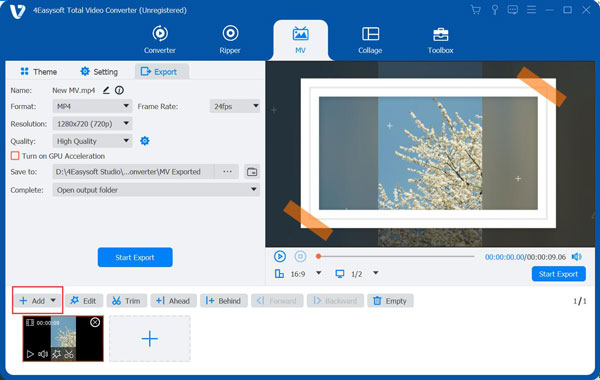
Step 2Next, tick the "Theme" tab, and from the list, select the theme that you think is suitable for your birthday video. You can check the Preview on the right side to see how your selected theme affects your video clips and images.
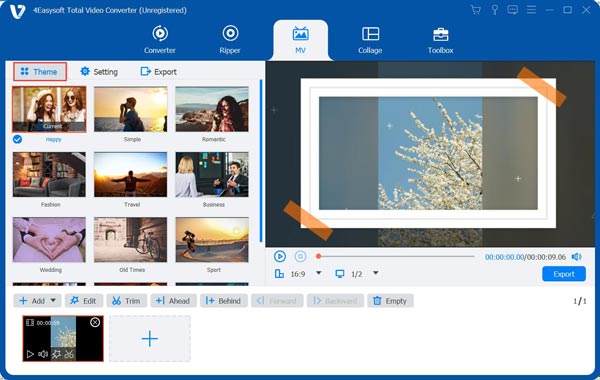
Step 3Then, if you want to edit some of your birthday video clips and images, click the "Edit" button with the "Edit" button. On the new window, you can modify your clips and images by using the Rotate, Crop, add Effects, Filters, etc.
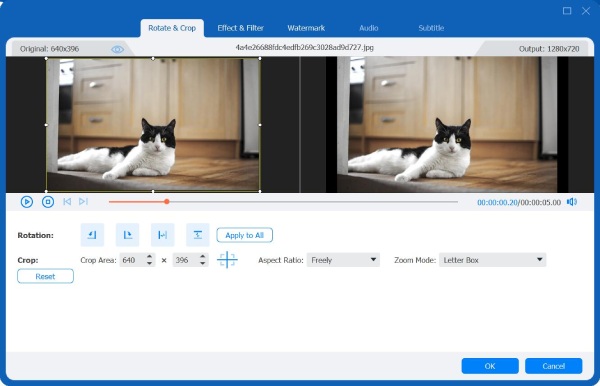
Step 4If you want to add "Start & End" titles to your birthday video, tick the "Settings" tab and start entering your titles on the Start and End’s input field. You can also modify the Audio Track of your birthday video by changing its Volume and Delay and adding audio transitions.
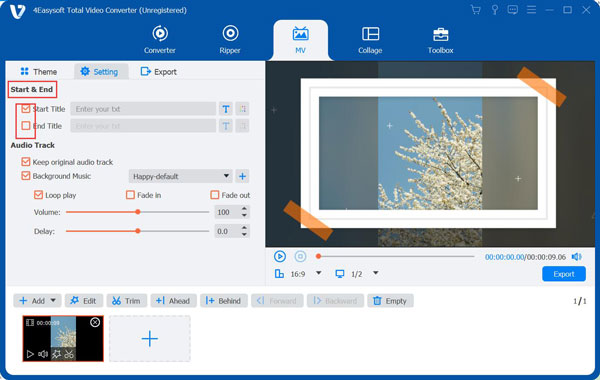
Step 5Once you are satisfied with your editing, click the "Export" tab, and from here, you can modify your output’s Format, Resolution, Quality, etc. Then, tick the "Start Export" to initiate the exportation process. And that’s it! That’s how you use this tool as a happy birthday video maker.
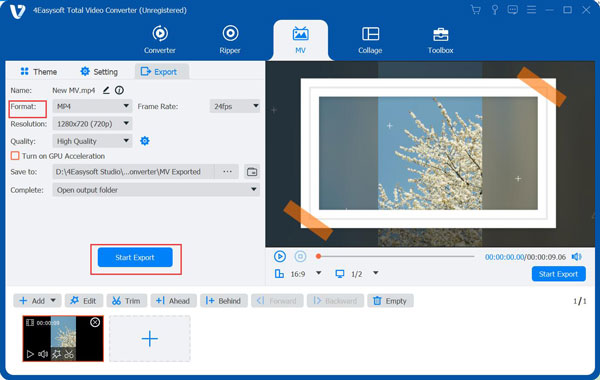
FAQs about How to Make A Creative Birthday Video for You
-
What would be the best clues for the Gift Reveal video?
The best clues you can use for a gift reveal video could be tricky questions or phrases. You can also capture the gift and display it on the video in its zoomed version. Then, let the celebrant guess what it is.
-
How long should a birthday video should last?
It depends on what type of video you are going to create. If you are working with a simple slideshow with different images and video clips, you can create a 1 to 2-minute video for it. But if you have a lot of participants for your video, you can make it last for 3 to 5 minutes.
-
What will be the best quality to save a birthday video?
The best quality to save your edited birthday video is 720p or 1080p. These qualities are enough to provide you with an excellent birthday video-watching experience.
Conclusion
There you have it! Those are the 10 creative birthday video ideas and the best Birthday Video Maker tool to create one! With this list of tips and a powerful video editor, you can make every birthday extra special! If you already know what type of video you will do, start doing/editing it using the 4Easysoft Total Video Converter tool! This tool is equipped with easy-to-use yet powerful editing features that you can utilize to create any of those birthday video tips! Visit this tool’s official website to discover more.
100% Secure
100% Secure


