Make GIF with sound and edit it with powerful toolkits.
How to Make a New Trend for GIF with Sound [Ultimate Guide]
It should be too simple to send texts with HBD or Merry Xmax in an animated GIF. You might send image messages, especially GIFs instead of text files to express your feelings no matter on a birthday or holiday. Is it possible to make a GIF with sound? You might find some Sound GIFs in GIPHY or Tenor. GIFs are just animations photo files without any sound or a file with moving images. How to add sounds in GIFs, which can help you describe the situation or express more feelings?
Guide List
Part 1: Is It Possible to Make a GIF with Sound Part 2: The Professional Way to Make a GIF with Sound Part 3: FAQs about Making a GIF with SoundPart 1: Is It Possible to Make a GIF with Sound
You can find the sound GIFs on GIPHY have a background sound played automatically and, in a loop. But according to the definition of GIF, which is just a series of moving images or a short clip with or without text. It means the GIF cannot contain sound files.
Is it possible to make a GIF with sound? When you download the files from GIPHY, you can find the answer, the saved sound GIFs are in MP4 file format. When you need to make a GIF with sound, you are converting the GIF to a video file and adding the soundtrack to it. When you play the GIF with sound, you are actually playing a video with a soundtrack in a loop. Just find a GIF to video converter to make a GIF with sound, which can pair GIFs or video clips with soundtracks.
Part 2: The Professional Way to Make a GIF with Sound
Whether you need to convert GIF to video in a loop, add a soundtrack, or make animated GIFs with photos/videos, 4Easysoft Total Video Converter is the all-in-one GIF maker to make GIFs with sound on Windows and Mac. Besides the basic features, you can also adjust the output size, frame rate, apply photo filters, loop animation, and more parameters.

Convert GIF to video or vice versa with original quality.
Add the soundtrack to an animated GIF as an MP4 video.
Tweak the GIF output size, frame rate, and other settings.
Pair GIFs or video clips with soundtracks as a movie.
100% Secure
100% Secure
Step 1Download and install 4Easysoft Total Video Converter, launch the program, and click the Add Files button to import the GIF files. Of course, you can simply drag and drop the file into the program.

Step 2Click the Cut button next to the video to cut the desired part. If there are some limitations regarding the length of the sound GIF, you can cut out the desired part or apply additional effects.
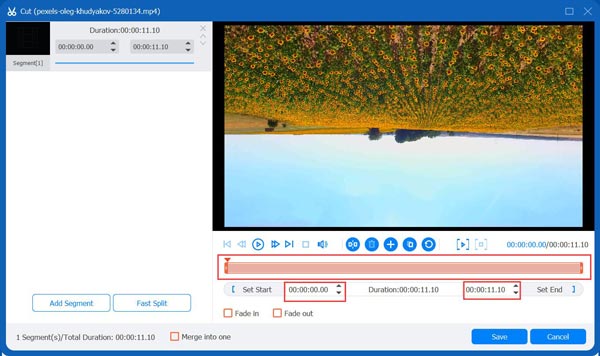
Step 3To make a GIF with sound, you can click the arrow next to the Audio Track Disabled option and choose the Add Audio Track option to select the soundtrack for the GIF. Then, click the Format button next to the video, you can choose the MP4 as the output format from the Video tab to convert GIF to MP4 with high-quality sound. Moreover, you can adjust the video codec and other parameters.

When you need to make some special GIF with sound for a birthday or other ceremonies, you can also add texts, filters, and more elements to the video or GIF files through this GIF slideshow maker.
Step 4Just preview the sound GIF and choose the destination path. Click the Convert button to make an animated GIF with sound before uploading it to your website. When you add the GIF on your website and want to play GIFs with sound automatically and in a loop, you have to add the web source code instead as the following.
Do /configure --disable-gifview --disable-gifdiff
Do make
Do cd src
And finally do ./gifsicle -bl /path/to/image.gif
Part 3: FAQs about Making a GIF with Sound
-
How do I post a GIF file with sound?
It is the same process to post a GIF file with sound as uploading a video. Most social media websites allow you to upload the animated GIF with sounds, such as Facebook, YouTube, and Twitter.
-
Where can I download the sound GIF?
GIPHY, Tenor, VLIPSY, and more other social media sites enable you to download sound GIFs. But when you need to customize one according to your requirement, choose a GIF converter instead.
-
What is the difference between MP4 and GIF?
The major difference is two different file formats, MP4 is a video format and GIF is a photo format. Moreover, the GIF is restricted in color but enables you to play back automatically.
Conclusion
When you need to make a GIF with sound, here is the ultimate guide you should follow. Actually, the sound GIFs are videos with special codecs. If you need to turn the GIF into a video, speed up GIF, make GIF with videos/photos, or even add soundtracks to GIF/video, 4Easysoft Total Video Converter is the all-rounded choice.



