Playback DVD/Blu-ray Discs, ISO files, and Ultra HD Video Files with High Quality.
10 Excellent Microsoft DVD Player to Use [Windows 11/10/8/7]
After Microsoft discontinued Windows Media Center (Microsoft DVD player tool), playing or accessing DVDs using Windows 10 and 11 now requires a DVD player. However, most computers today no longer have built-in DVD drives. Now, is it still possible to play DVDs on Windows 11/10? Well, yes, it is still possible to play DVDs on Windows using Microsoft DVD players on the market! And in this post, you’ll see ten of them here! Explore each of them below.
Guide List
Top 1: 4Easysoft Blu-ray Player for Windows/Mac Top 2: VLC Media Player Top 3: 5KPlayer Top 4: PotPlayer Top 5: PowerDVD Top 6: Leawo Blu-ray Player Top 7: KMPlayer Top 8: BlazeDVD Top 9: GOM Media Player Top 10: MPC-HC| Microsoft DVD Player | Supported Windows Version | Supported DVD Type | Playback Quality | Playback Control | Price |
| 4Easysoft Blu-ray Player | Windows 11/10/8.1/8/7, Vista, XP (SP2 or later). | DVD-VR, DVD+VR, DVD-format disc, DVD folder, DVD ISO file. | Immersive visual effects with crystal-clear details. | ✓ | Free version and paid version. |
| VLC Media Player | Windows 8.1 or later. | DVD-Video, DVD-ROM, and DVD-R/RW. | It’s near good quality. | ✓ | Free |
| 5KPlayer | Windows 11/10/8/7. | DVD-Video, DVD-ROM, and DVD-R/RW. | High-quality playback. | ✓ | Free |
| PotPlayer | Windows 11/10/8.1/8/7. | Commercial DVDs and DVD-Video. | Smooth and high-quality playback. | ✓ | Free |
| PowerDVD | Windows 11/10/8.1/7. | DVD-Video, AVCHD*, AVCREC*, DVD-VR, and DVD+VR. | Superior quality. | ✓ | Free and paid versions. |
| Leawo Blu-ray Player | Windows 7, 8, 10 | DVD-Video, DVD-VR, DVD+VR, IFO file, DVD ISO File | High-quality. | ✓ | Free and paid versions. |
| KMPlayer | Windows Vista/7/8/10 | DVD-Video, DVD-R, DVD+R, DVD-RW, and DVD+RW. | Smooth, high-quality playback. | ✓ | Free |
| BlazeDVD | Windows 10/8.1/8/7Vista/XP | DVD-Video, DVD-ROM, DVD-RAM, DVD+/-RW, and VCD1. | Sharp and smooth playback. | ✓ | Free and paid versions. |
| GOM Media Player | Windows 7/8/8.1/10/11 | DVD-Video, DVD-ROM, DVD-R, and DVD-RW. | Immersive quality. | ✓ | Free |
| MPC-HC | Windows 10 and earlier. | DVD-Video, DVD-ROM, DVD-R, and DVD-RW | Good quality playback. | ✓ | Free |
Top 1: 4Easysoft Blu-ray Player for Windows/Mac
The first tool you can utilize as a Microsoft DVD player for Windows 11/10/8/7 is the excellent 4Easysoft Blu-ray Player. This tool, integrated with AI technology, drives it to play DVD content with enhanced video quality and dramatic high-definition surround sound. With this integrated technology, you can enjoy an immersive experience for DVD playback. Moreover, this tool is infused with hardware acceleration, enabling it to open and load DVDs quickly and smoothly on Windows. Furthermore, it is also equipped with playback controls like forward, backward, stop, and pause. /

Choose subtitles and audio tracks, switch to full-screen mode, and adjust the volume.
Let you organize and create a playlist of your favorite titles, chapters, and more.
Provides immersive visual effects with crystal-clear details.
Support Dolby Digital Surround, DTS, and Hi-Res Audio to give your audio realism.
100% Secure
100% Secure
Top 2: VLC Media Player
If you have a VLC installed on your computer, there is no need to install another tool; you can use it as your Microsoft DVD player software. VLC is designed not only to play videos in different formats but also DVDs, folders, and ISO. It lets you select the title or chapter to play. It also supports playback controls such as forward and backward, set playback speed, etc. /
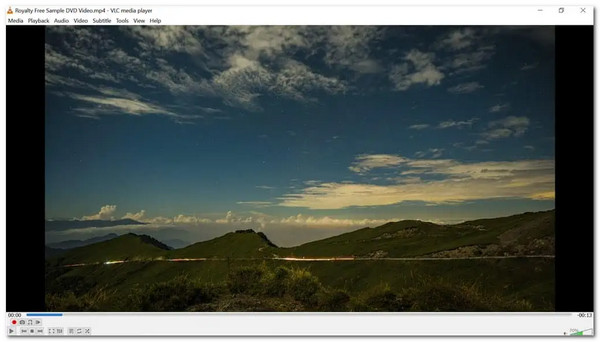
- Pros
- Free and open-source.
- Plays DVDs smoothly and flawlessly.
- Offers customizable playback options.
- Cons
- Unstable in playing 4K and 8K DVDs.
- Limited DVD menu and advanced features
Top 3: 5KPlayer
Another DVD player Microsoft free that you can use is the 5KPlayer. Unlike other DVD player tools, 5KPlayer can play any type of DVD, including regular, protected, and copy-protected DVDs. Moreover, it is infused with a screen recording feature that you can utilize to record your DVD content for backup and future playback. /
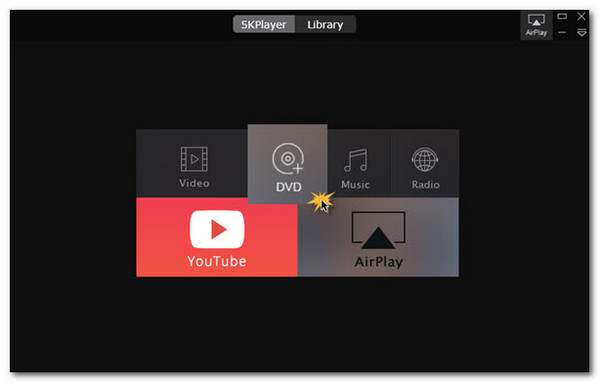
- Pros
- Free to use.
- Supports hardware acceleration technology for smooth playback.
- Allows you to download movies online.
- Cons
- Inconsistent performance.
- Less interface is less intuitive.
Top 4: PotPlayer
If you are looking for a Microsoft DVD player app that offers a variety of playback options, the PotPlayer tool is what you need. This tool lets you adjust the video brightness, contrast, color, and saturation and modify the sound of your video using its audio equalizer. It also allows you to change subtitles, sync video, adjust playback, etc. /
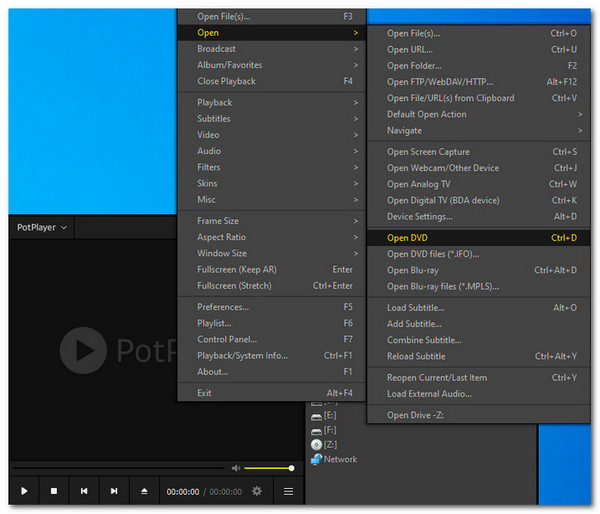
- Pros
- Offers 3D viewing.
- Allows you to bookmark DVD chapters.
- Support TV, DVD, and HDTV devices.
- Cons
- The interface might be overwhelming.
- Can be too complex to configure.
Top 5: PowerDVD
Otherwise, if you are looking for a Microsoft DVD player that can really provide you with the best DVD-viewing experience, try PowerDVD. This tool is infused with advanced features and designed to deliver ultra HD 4K, HDR, and 8K viewing plus Dolby and DTS for excellent audio output. With these features, you can enjoy watching your DVDs with superior quality. /

- Pros
- Offers smooth playback of HDR, 4K, and 8K.
- Provides extensive customizations.
- Gives you a fantastic cinema-like experience.
- Cons
- Offers limited features under its free version.
- Too advanced for beginners.
Top 6: Leawo Blu-ray Player
If you want a Microsoft DVD player with exceptional audio quality and fidelity, you must get the Leawo Blu-ray player immediately. This tool integrates various advanced audio decoding technologies, including Dolby, DTS, AAC, DTS-HD, and TrueHD. /

- Pros
- Intuitive tool.
- Play a wide range of DVD types.
- Offers navigation and complete playback control.
- Cons
- The free version comes with annoying ads.
- Only offers basic playback options.
Top 7: KMPlayer
The following DVD player, Microsoft Windows 10, is the KMPlayer. This player allows you to watch not only DVDs but also CDs, VCDs, and most common media files. It delivers high-quality picture output with additional codecs. This tool also allows you to put subtitles within just a few clicks. /
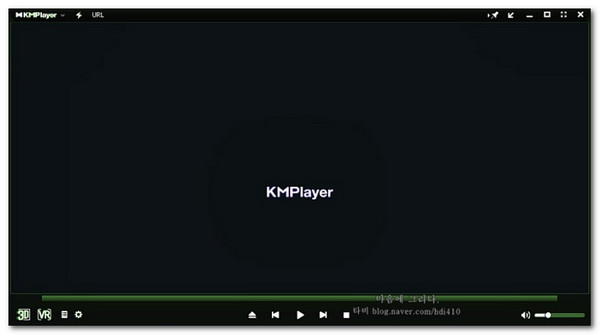
- Pros
- Intuitive interface and easy-to-use features.
- Provides accurate and high-resolution display.
- Straightforward subtitles setup and configuration.
- Cons
- Comes with annoying ads.
- The installer contains various extra software.
Top 8: BlazeDVD
You might also prefer a Windows 11/10/8/7 DVD player that allows you to play DVDs in different regions. If you like that kind of DVD player, then you must check the BlazeDVD. This tool enables you to watch region-coded and encrypted DVDs. It is also designed to deliver a theater-like experience using its integrated Surround Sound. /
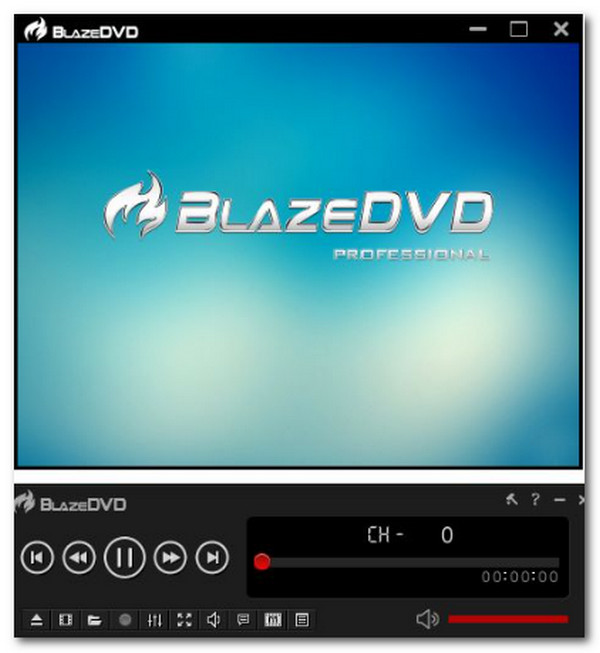
- Pros
- User-friendly and straightforward.
- Supports picture-in-picture recording.
- Offers a wide range of controls including play, pause, full screen, etc.
- Cons
- The free version offers limited playback features.
- Compatibility issues with newer OS.
Top 9: GOM Media Player
The following Microsoft DVD player for this lineup is the GOM Media Player. This tool is stunning because, aside from its powerful DVD playback features, it also supports an extensive subtitle library. This tool automatically detects the DVD content and searches for a suitable subtitle. /
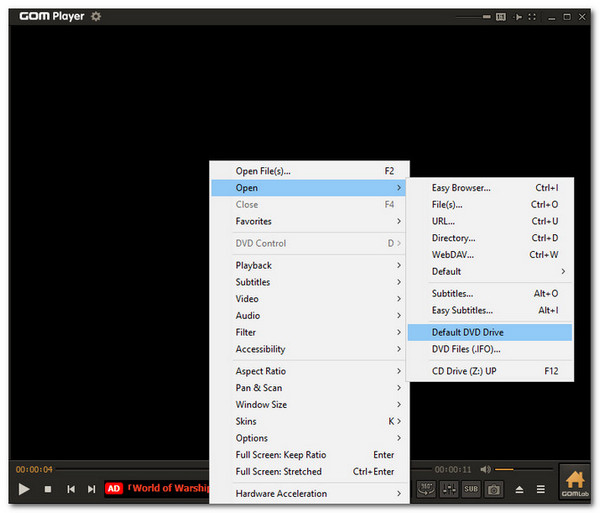
- Pros
- Customizable interface.
- Quick and hassle-free installation operation.
- Lets you watch a DVD with 4K content.
- Cons
- The free version comes with ads.
- Overwhelming tool for beginners.
Top 10: MPC-HC
Last but not least is the MPC-HC. Although this Microsoft DVD player has not been developed since 2017, it is still one of the players that offers excellent DVD-viewing services. This tool lets you watch DVDs with subtitles and access its menu and chapter navigation. Also, this tool supports dozens of formats with an embedded video decoder to provide a satisfactory experience. /
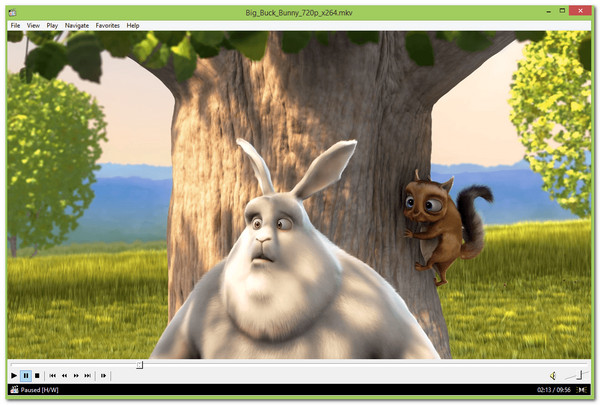
- Pros
- Lightweight DVD player.
- Smooth DVD playback.
- Ads free.
- Cons
- Doesn’t offer advanced features.
- Outdated DVD player.
Conclusion
So above are the top ten best Microsoft DVD players that you can utilize on your Windows 11/10/8/7. These DVD players are indeed beyond enough to provide you with the best DVD-viewing experience. Though there are some drawbacks, that doesn’t change the fact that they can give you the best experience. Among these DVD players, the professional 4Easysoft Blu-ray Player is the most recommended tool! With its powerful features, you can acquire a crystal-clear display output with high-definition surround sound! Download this tool today!
100% Secure
100% Secure


