Professional VOB, Blu-ray, 8K, and 4K HDR video player, which you can experience home cinema.
Top 10 Best Mac MKV Players with Their Best and Downsides!
Searching for the best Mac MKV player that can support different codecs and bring an outstanding playback experience is time-consuming. Well, you'll spend a lot of time looking for the best due to their numbers on the market and the fact that they have something to offer. Good for you, you landed here! This post collects the top 10 best MKV players for Mac. This post also listed their pros and cons, so you have something to compare! Explore them now.
Guide List
Top 1. 4Easysoft Blu-ray Player Top 2: Elmedia Player Top 3: VLC Media Player Top 4: Movist Pro Top 5: 5KPlayer Top 6: OmniPlayer Top 7: Cisdem Player Top 8: DivX Top 9: GOMPlayer Top 10: KMPlayerTop 1: 4Easysoft Blu-ray Player
Holding the top spot for this list of 10 best MKV players for Mac is the professional 4Easysoft Blu-ray Player. It can play MKV files and provides you with an immersive experience. How is that possible? Well, thanks to this tool's AI technologies, it enhances SD, HD, and 4K MKV video file quality and provides you with lossless audio and dramatic high-definition surround sound. What's more, it also has an intuitive user interface and a complete set of playback controls with subtitle and audio track selection, switching to full-screen, and adjusting volume loudness. This tool is indeed the best MKV player for Mac!

Offer immersive visual effects with crystal clear details in your MKV file.
Organize and compose your favorite tracks and MKV video playlist.
Control forward, backward, play, stop, and pause with hotkeys.
Resume playback option that brings you to the exact scene where you left off.
100% Secure
100% Secure
Top 2: Elmedia Player
Elmedia Player is another great Mac MKV player. Not only can it play MKV videos, but it can also play almost all video formats without requiring you to install additional codecs. It has a hardware acceleration decoding that provides a smooth HD MKV video playback.
What We Like:
• Let you adjust your MKV file's hue, contrast, saturation, etc.
• The video's audio and subtitles are well synchronized.
• Complete set of playback controls with speed adjustment and scene bookmark.
What We Don’t Like:
• The best features are only made available under the Pro version.
• The user interface is quite unorganized.
Top 3: VLC Media Player
Like Elmedia, VLC is also a great Matroska video player for Mac due to its wide codec support. It also has many playback control options for video, audio, and subtitle customization. What's best for this one is that it is free and offers great performance.
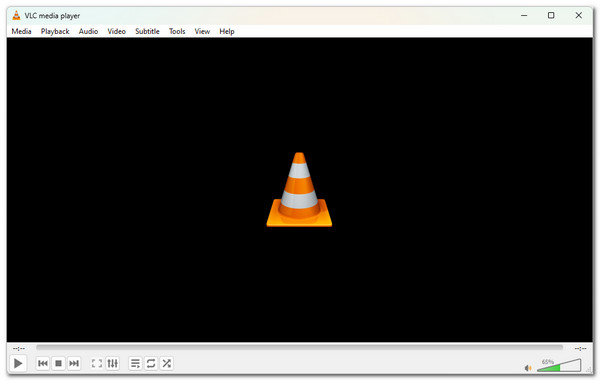
What We Like:
• Can play corrupted MKV files.
• Offer advanced customizations.
• Synchronize video, audio, and subtitles.
What We Don’t Like:
• The interface is not friendly.
• Having issues playing HD or 4K MKV files.
Top 4: Movist Pro
If VLC is not a user-friendly tool for watching MKV on Mac, Movist Pro, on the other hand, offers a clean interface and great performance. It can play MKV files smoothly, even those in 4K. The best part of using this tool is it supports different languages and offers different subtitle displays.
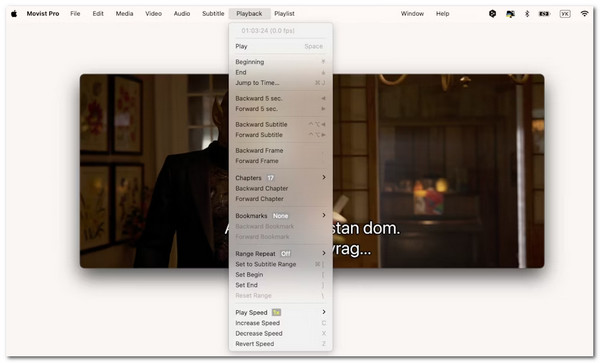
What We Like:
• Allow you to adjust brightness, saturation, and contrast.
• Support hardware accelerator.
• Offer complete playback control.
What We Don’t Like:
• Paid software.
• Don't have AirPlay support yet.
Top 5: 5KPlayer
Unlike Movist Pro MKV player for Mac, 5KPlayer supports AirPlay, which allows you to stream MKV files to another device wirelessly! It also offers you an immersive viewing experience with its great interface. This one is great if you are looking for a tool that can do wireless streaming.
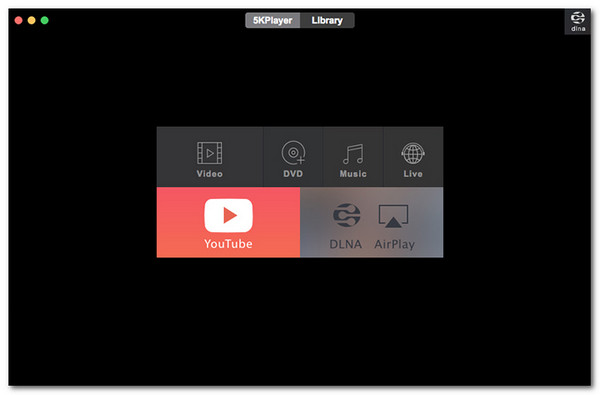
What We Like:
• Support a large number of formats and codecs, including MKV.
• Support hardware acceleration.
• Free to use.
What We Don’t Like:
• Not all of its features are free.
• Accumulate reports regarding inconsistency.
Top 6: OmniPlayer
You must also see OmniPlayer, one of the best Mac MKV players. Like the tools above, OmniPlayer also supports playing MKV in 720p, 1080p, and 4K. It also supports hardware decoding for smooth MKV playback. The edge of this one is that it offers many features you might not see with other tools.
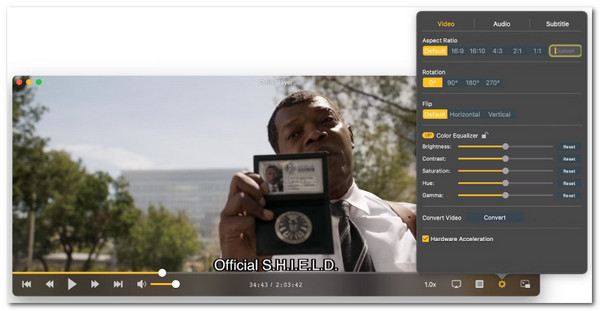
What We Like:
• Clean interface with well-organized features.
• Offer customizations for a better viewing experience.
• Playlist support.
What We Don’t Like:
• Frequent performance issue.
• Advanced features are available under its paid version.
Top 7: Cisdem Player
Compared to the MKV players for Mac above, Cisdem Player offers a stable performance. It can play HD and UHD MKV videos with no stuttering or lags. It also has a nice and easy-to-understand interface with buttons that can easily navigated. The paid version of this one lets you do format conversion operations.
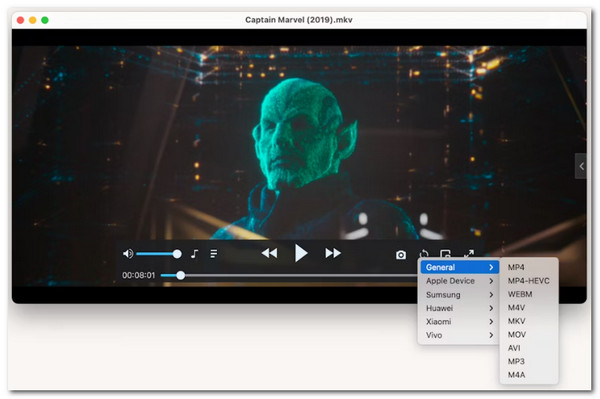
What We Like:
• Great user-interface.
• Let you add subtitles to your MKV files.
• Come with hardware acceleration.
What We Don’t Like:
• Offer limited functionality under its free version.
• Provide you with limited advanced features.
Top 8: DivX
DivX holds 8th place in this lineup of 10 best MKV players for Mac. It has a nice interface and enough features to support your MKV playback needs. Moreover, it supports different customizations that you can use to achieve the desired image quality for your MKV file.
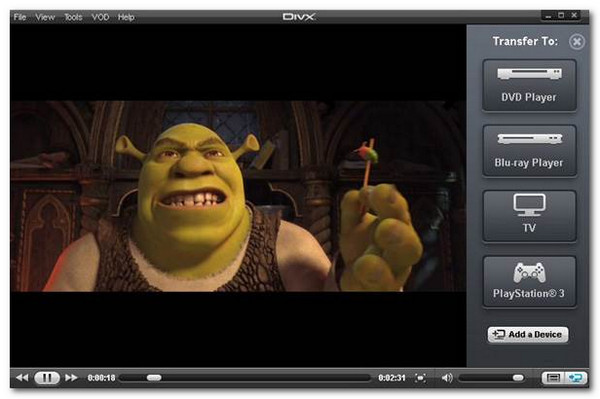
What We Like:
• User-friendly interface.
• Watch 4K MKV in full screen without changes to its quality.
• Let you choose subtitle and audio track.
What We Don’t Like:
• Come with annoying ads.
• Limited features are offered.
Top 9: GOMPlayer
If you have MKV videos in 360 degrees, GOMPlayer is the best Matroska video player for Mac you can use! It can play MKV 360-degree videos efficiently and lets you add subtitles. This player is different from the others because it enables you to personalize its interface and skin.

What We Like:
• Easy to use.
• Support search function to track MKV files.
• You can play 360 MKV videos.
What We Don’t Like:
• Limited features are offered.
• Contain annoying ads.
Top 10: KMPlayer
This post's last MKV player for Mac is KMPlayer. Aside from its ability to efficiently play MKV files, it supports advanced image processing functions. These functions include reducing noise on your MKV videos and super high-speed mode during playback.

What We Like:
• Let you enjoy watching MKV videos in high quality.
• Don't require you to add extra codec.
• You can change playback speed, adjust subtitles, and pick audio tracks.
What We Don’t Like:
• A quite complicated tool for beginners.
• Come with various ads.
Conclusion
To sum everything up, this post collects the market's top 10 best MKV players for Mac. Along with their descriptions, this post also listed their corresponding advantages and disadvantages that you can use as a basis to compare them. But, if you are asking which of these tools is the best, that's definitely the 4Easysoft Blu-ray Player. With this tool's AI, you can have an immersive MKV video playback! So, start watching your MKV videos with this tool now.



