Convert, edit, and compress videos/audios in 1000+ formats with high quality.
10 Perfect MKV to AVI Converters For You! [Windows/Mac/Online]
I was wondering why can’t I play MKV video files? MKV contains an unlimited images, audio, videos, and subtitle tracks. However, it is not supported by all programs. So, it is required to convert to a much more compatible format that allows video and music lovers to enjoy. You can solve this by converting MKV to AVI, which is convenient for Windows and can be played on Mac as well. To do this, you must find a converter first, and the below parts will assist you in selecting among the top 10 best MKV to AVI converters today. Check them all out now!
Guide List
Part 1: Top 10 MKV to AVI Converter on Windows/Mac/Online Part 2: FAQs about The Best MKV to AVI Converters for YouPart 1: Top 10 MKV to AVI Converter on Windows/Mac/Online
As technology has advanced, there are many converters you can find today. Whether it is a desktop or online tool, you can get your converted AVI. Without further ado, here are the 10 MKV to AVI converters, and select which one satisfies your requirements.
1. 4Easysoft Total Video Converter (Windows/Mac)
4Easysoft Total Video Converter is the list's first MKV to AVI converter. It is an easy multimedia converter that offers superb features from converting to editing. Besides supporting the AVI format, it can convert video and audio files to over 600 formats. Plus, you are allowed to choose from the format with customized resolution and adjust parameters to get the high quality you want. Other than that, it offers a built-in editor, so you can trim, rotate, crop, and do more to your video before being converted.
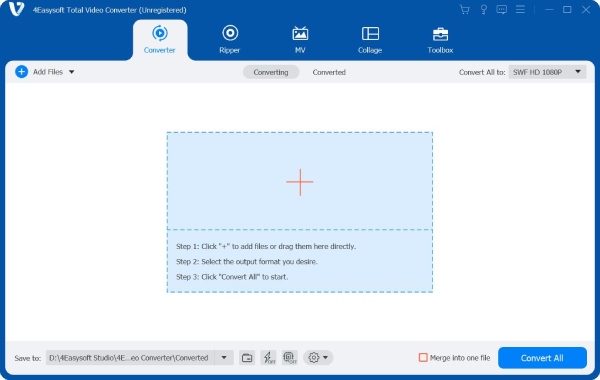
Features:
- Enable you to convert multiple files and get it all at once, as it supports batch conversion.
- Besides AVI, it supports more than 600 video and audio formats like MP4, MKV, WMV, etc.
- Equipped with a built-in editor, allowing you to trim, rotate, crop, and do further edits to your video.
- Support customizing video and audio settings to get your desired high quality.
2. Handbrake (Windows/Mac/Linux)
Handbrake is an open-source program that lets you convert video to another format, like MKV to AVI on Mac, using one of many presets. You can also work on encoding settings, applying effects, cropping large videos, tweaking frame rates, changing video codec, and more in the Output Settings section. However, you will have to go through steps in the conversion process, but once you memorize Handbrake, it is worthwhile to use this Windows/Mac MKV to AVI converter.
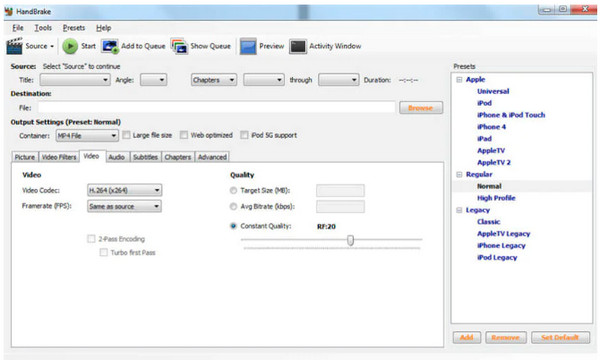
Features:
- Support batch converting multiple files, letting you get all of them in one fell swoop.
- Let you do simple edits, like trimming, resizing, cropping, and more.
- Can make videos smaller than the original one, letting you save storage space.
3. Zamzar (Online)
An online MKV to AVI converter is Zamzar. It supports converting collections of different file formats to other formats. Aside from video and audio, you can also convert documents, an image, and other files. Furthermore, you don’t have to worry about viruses affecting your computer as it is a clean website with no ads and other interruption pop-ups. With no installation needed, you can get your file right away.
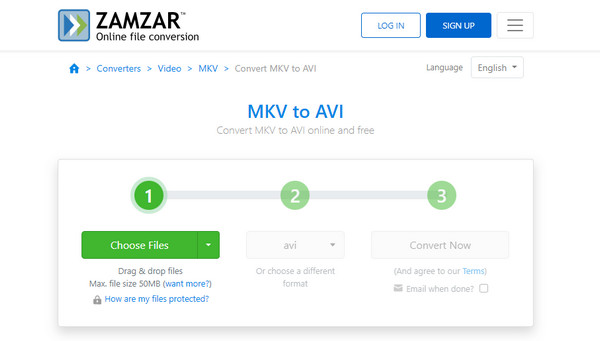
Features:
- Support more than 1200 file formats you can select to convert.
- Let you get all your converted files in under 10 minutes.
- Aside from converting videos, it supports images, documents, and audio.
4. CloudConvert (Online)
Another web-based MKV to AVI converter is the CloudConvert. It functions almost the same as Zamzar since it supports nearly all videos, documents, images, and other files to convert to different formats. Furthermore, it understood the assignment to give you the highest possible quality as you will get excellent conversions besides being an online tool. You can adjust settings based on your needs.
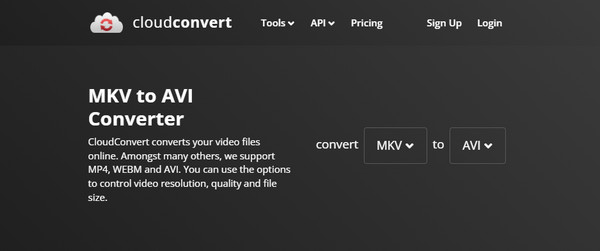
Features:
- Support over 200 formats for video, images, documents, presentations, and other files.
- Have a powerful API, allowing you to pay only for what you use, and provides excellent features.
- Offer you high-quality conversion as settings can be adjusted according to your needs.
5. VEED.IO (Online)
When talking about online converters, VEED.IO will always be right there. It supports converting MKV to AVI and other formats other than AVI. Moreover, it gives you a range of video editing tools, letting you edit videos before or after you convert them. You can also cut, trim, resize, rotate, add subtitles and captions, and do more to your videos. Besides being a converter, it can be your video editor at the same time.
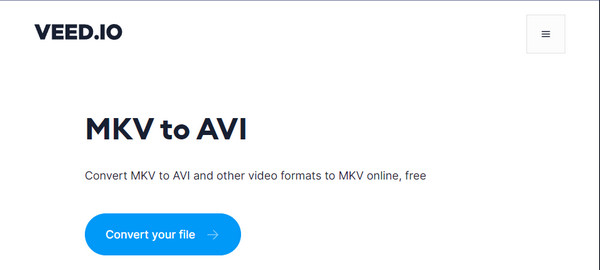
Features:
- Equipped with a built-in editor in its converting tool, allowing you to edit videos.
- Support uploading converted files to social media platforms.
- An uncomplicated user interface as an online MKV to AVI converter.
6. Freemake Video Converter (Windows)
Freemake Video Converter lets you convert MKV to AVI on Windows and supports more than 500 formats for free. Those 500 formats include MP4, MKV, WMV, MP3, FLV, and more. Additionally, it supports cutting out video parts before conversion, rotating videos, and combining clips with other clips. Without needing to learn tutorials, you can quickly get your converted video in just three clicks and save it on your computer.
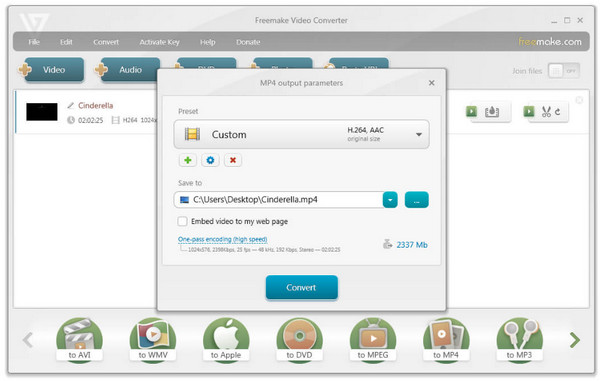
Features:
- Offer preset settings for Apple and Android devices.
- Let you automatically upload videos to iTunes after conversion.
- Support batch convert multiple files, allowing you to save all simultaneously.
7. ConvertFiles (Online)
ConvertFiles is one excellent online MKV to AVI converter that is free. Like the first three discussed above, it offers hundreds of different file formats aside from AVI. It also supports converting archives, documents, presentations, e-books, and many more. When looking for a quick and convenient way to convert files, you can quickly go to ConvertFiles leading site and add the file you wish to convert.
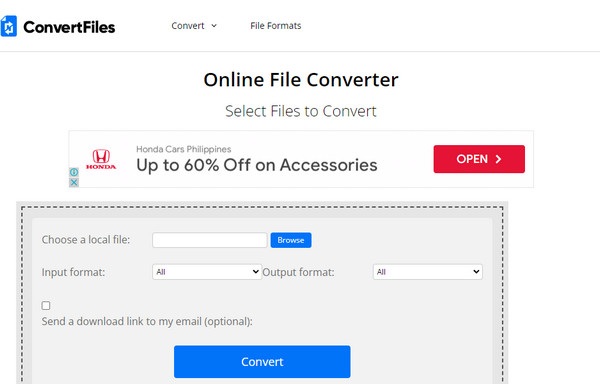
Features:
- Can convert different file types, like archives, documents, presentations, videos, images, etc.
- Don’t store your files for longer than an hour, so you’re the only one with access to them.
- Support conversion for various file formats, besides MKV and AVI.
8. Dr. DivX (Windows/Mac)
Dr. DivX converter can convert most files into different formats, aside from being an Windows/Mac MKV to AVI converter. Its main job is to compress videos to a much smaller size but still maintain high quality, but it is effective in conversion. It will give the highest visual quality of your converted AVI file. All you have to do is to select the file size, and the software will get the job done.
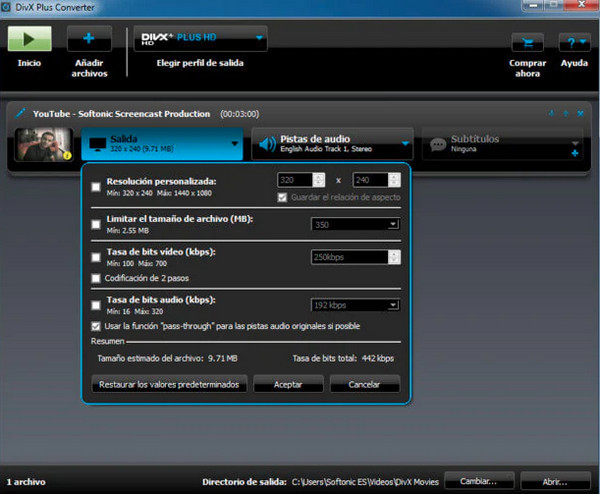
Features:
- Let you quickly access videos from Google Drive and Dropbox.
- Support compressing large videos into a much smaller size without compromising the quality.
- Offer you up to 4K quality, enabling you to get full enjoyment watching videos.
9. Online Video Converter (Online)
The last online tool that lets you convert MKV to AVI on the list is the Online Video Converter. It is a free converter that supports 40 multimedia formats for both video and audio. No installations are needed or any third-party program to do the task; simply get your files ready. Furthermore, you can quickly get your converted file as this supports faster conversion than other online converters.
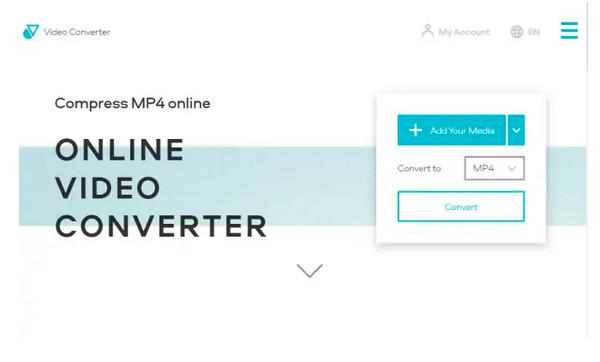
Features:
- Enables you to compress video and reduce the size by adjusting settings.
- Can directly export your converted files to Google Drive or Dropbox.
- After conversion, your file will be automatically deleted; only you can access your files.
10. Any Video Converter (Windows)
Any Video Converter is the last MKV to AVI converter that lets you take videos from your files and convert them to any format besides AVI. In addition, it provides a friendly user interface so that when you first open the app, you can convert videos quickly, like a pro. Aside from that, you can cut, trim, split, and merge multiple clips and do further edits to your videos as per your requirements.
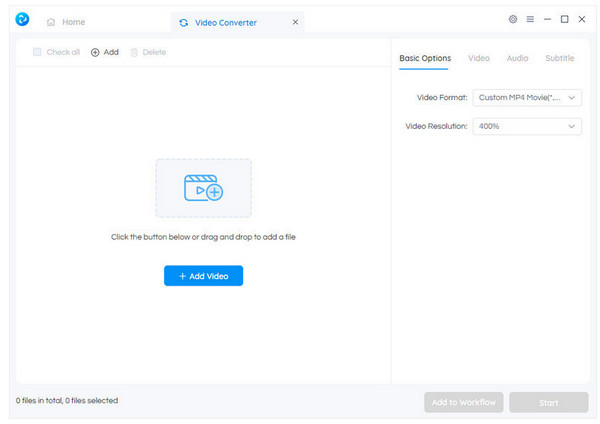
Features:
- Contain video clipping, cropping, merging, downloading, and more.
- Aside from AVI, it supports formats such as MP4, MOV, MKV, OGV, etc.
- Let you customize video settings to get your preferred high quality when exporting.
Part 2: FAQs about The Best MKV to AVI Converters for You
-
Is converting MKV to AVI losing quality?
Not at all. But, it may affect the quality when you compress it after converting it to AVI. Use an excellent converter to ensure there will be no quality compromise. Some best converters are discussed in this post. You can go back to Part 1 as a reference.
-
What other formats does ConvertFiles support besides AVI?
It supports many formats for documents, video, audio, presentations, etc. Here are some video formats it supports, MOD, MKV, MOV, MP4, FLV, ASF, 3GP, M4V, and much more.
-
Can I use VLC to convert MKV to AVI?
In the VLC main interface, go to Media, then tap on Convert/Save. Hit Add, then import your file to the program. Click on Convert/Save, then navigate to Profile under Settings. Afterward, click the icon with Create a new profile, type AVi in the Profile name, or click the radio button of AVI. Lastly, click on Create.
Conclusion
Now that you’ve reached this part, hopefully, you have selected the suitable converter among the top 10 best MKV to AVI converters. But if not, here’s the suggested 4Easysoft Total Video Converter. This application works well on Windows and Mac and has support for more than 600 formats. It also lets you customize video settings and edit videos as needed. With this program, you can ensure a high-quality converted file.
100% Secure
100% Secure



