Convert, edit, and compress videos/audios in 1000+ formats with high quality.
Best 5 Mobile Video Converters for Android/iPhone
When you use the latest iPhone 16 or Android 15/14 to watch videos happily, you will find that it does not support all video formats. Therefore, you'd better use the mobile video converter to convert to the supported format and continue to enjoy the convenience of watching videos on your mobile phone. Here are the five mobile video converters that supports Windows, Mac, and online. You can choose the best one according to the characteristics.
Guide List
Part 1: Video/Audio Formats Supported by Mobile Phones Part 2: Top 3 Mobile Video Converters on Windows/Mac Part 3: 2 Mobile Video Converters Online Part 4: FAQs about Mobile Video ConverterPart 1: Video/Audio Formats Supported by Mobile Phones
Before you get to know the best mobile video converters, you should learn about the supported formats by Android/iPhone in the following table.
| Video Format | Audio Format | |
| Android | 3GPP (.3gp)MPEG-4 (.mp4)MPEG-TS (.ts, AAC audio only, not seekable, Android 3.0+)WebM (.webm)Matroska (.mkv, Android 4.0+) | 3GPP (.3gp)MPEG-4 (.mp4, .m4a)FLAC (.flac) onlyMP3 (.mp3)WAVE (.wav)Ogg (.ogg)Matroska (.mkv, Android 4.0+) |
| iPhone | H.264 and MPEG-4 with AAC audio in MP4, M4V, and MOV formats, and M-JEPG with stereo audio in AVI format | AAC(AAC-LC: AAC Low Complexity) M4AFLAC(Free Lossless Audio Codec)MP3AC3 |
Part 2: Top 3 Mobile Video Converters on Windows/Mac
Top 1: 4Easysoft Total Video Converter
If you want to convert videos to a mobile phone within a few minutes, 4Easysoft Total Video Converter must be the initial choice and can be compatible with Windows and Mac. This excellent mobile video converter offers many presets for you to convert video to a mobile phone directly without adjusting any parameters. Moreover, this Mac/Windows mobile video converter also provides batch conversion and editing features, including trimming, cropping, adding watermarks, etc.

Provide many presets to convert videos to mobile phones easily.
Support batch conversion to convert various files to the mobile phone simultaneously.
Powerful editing features to make an amazing video, such as trimming, cropping, and adding effects.
Convert high-quality video to the mobile phone by customizing the settings, including resolution, bitrate, and frame rate.
100% Secure
100% Secure
How to use this mobile video converter on your up to macOS Sequoia or Windows 11:
Step 1After downloading the 4Easysoft Total Video Converter and launch it. Click the Add Files button to load your videos to the software. You can also click the Plus button or drag the files immediately to the square to import your videos.

Step 2Click the Format button to open a new window and click the Device button. Then you can choose Android with 1080p as the output format. You can also check the Apple option to choose the kinds of your iPhone.

Step 3If you want to customize the settings of the video, you can click the Gear button to adjust the parameters. When you use iPhone 16/15, you can adjust the resolution to 1170x2532.
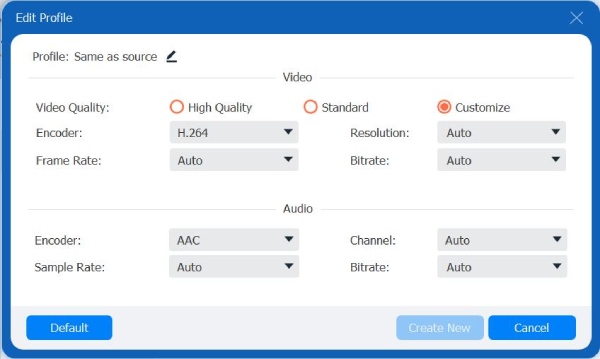
Step 4Choose the output folder by clicking the drop-down button. Then click the Convert All button to start converting video to a mobile phone. You can also use this mobile video converter to merge multiple video files into one file by checking the Merge into one file option.

Top 2: Any Video Converter Freeware
Any Video Converter Freeware is a powerful mobile video converter that is available for Mac. You can convert videos to mobile with 100% lossless quality on your macOS Ventura. It provides more than 100 inputs and more than 160 outputs for you to convert videos to what you want. This mobile video converter also provides essential editing features, such as audio tracks, watermarks, and special effects.
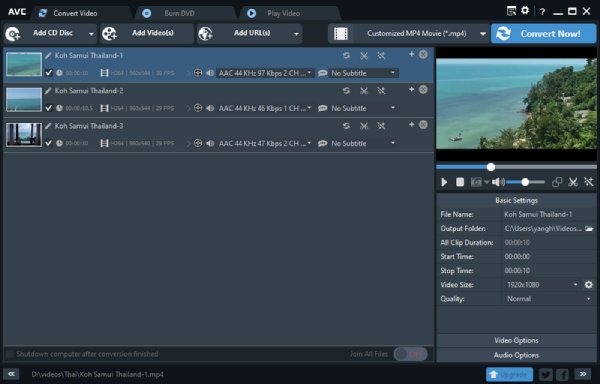
- Pros
- Support converting videos with lossless quality.
- Provide essential editing features to adjust your videos.
- Cons
- No response when using some editing functions.
- The limited supported file formats to convert videos.
Top 3: Handbrake
Handbrake is a free and open-source video converter for users. This famous converter can also as a Mac mobile video converter to convert various popular file formats. It also provides many presets to convert video accordingly. Moreover, it has a straightforward interface that can convert video without hassle, even for beginners.
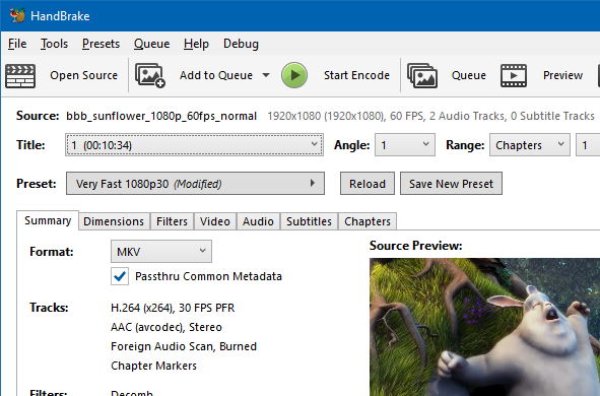
- Pros
- Provides many presets to convert videos to mobile.
- Compatible with many platforms.
- Cons
- Complex interface is unfriendly to users.
- Slow conversion speed and not all file formats are supported.
Part 3: 2 Mobile Video Converters Online
Top 4: FreeConvert
FreeConvert is a free mobile video converter online for Mac/Windows that supports converting several video files in a batch. It provides more than 500 formats to convert videos to mobile. Moreover, this mobile video converter online also offers advanced options to adjust the videos, including video codec, screen size, aspect ratio, and frame rate.
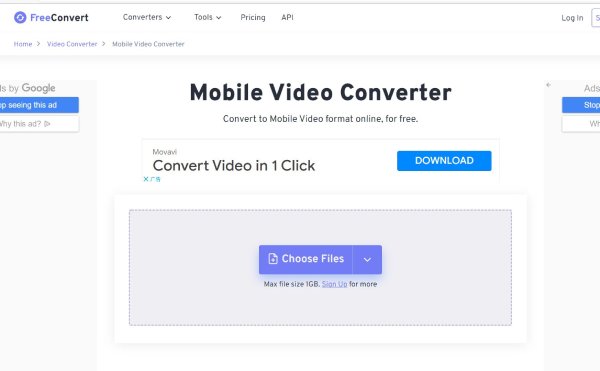
- Pros
- Support 500+ formats to convert videos to mobile.
- Provide advanced options to adjust the videos.
- Cons
- Few editing features to edit the video.
- The max file size is only 1GB.
Top 5: Online Converter
Online Converter is also an online mobile video converter for Mac that supports converting videos to mobile with simple steps on macOS Ventura. Even if you are a beginner, you can also convert videos to mobile with this tool.
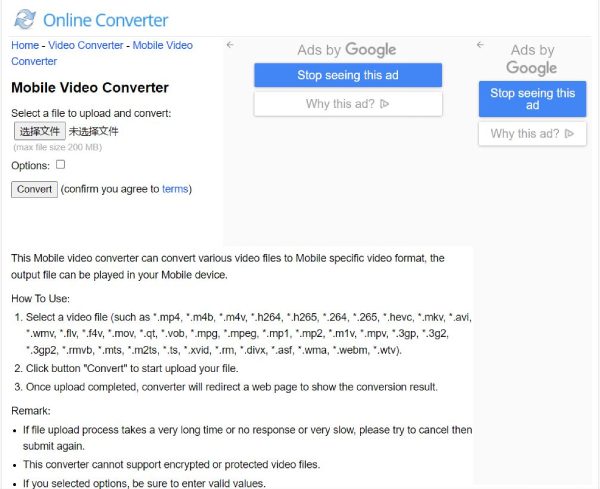
- Pros
- Provide trim functions to cut the video.
- Free and easy to use without downloading any software.
- Cons
- The maximum file size is only 200MB.
- No editing features and batch conversion.
Part 4: FAQs about Mobile Video Converter
-
1. Why can't my iPhone play MP4 video?
It may be that detailed codec information is ignored. MOV, MP4, and AVI are containers, not codecs. They can include codecs other than H.264, H.265, MPEG-4, or M-JPEG. So you need a mobile video converter to convert videos to the formats supported by mobile.
-
2. How to convert videos to mobile with Handbrake?
You should launch the Handbrake on your Mac and click the Source button. Then check the Open File option to import your videos to the software. Click the Container button to choose MP4 as the output format. Then click the Start button to convert videos to mobile. You can also use it to convert videos to 3GP.
-
3. Which format is the best to convert the video to mobile?
MP4 is the recommended video format. It has small storage and a high-quality video format. Moreover, MP4 can be compatible with almost any platform.
Conclusion
Converting your video files to mobile is not a difficult task. With the right mobile video converter selection, it becomes very easy. 4Easysoft Total Video Converter is such a choice. If you want to convert your video files to a mobile phone, now you know how to choose!
100% Secure
100% Secure


