Record video, audio, gameplay, and webcam to record precious moments easily.
Best 8 MP3 Compressors For Extra Space on Your Devices
Having a huge MP3 song in your tiny storage space is a headache, so you’re looking for a way to reduce the file size to get that extra space you need for your other files. No, you can’t do it with your bare hands; instead, look for a dedicated MP3 compressor. If finding the perfect one troubles you, this entire article has got you not just one but eight compressors, regardless of whether you want to achieve it on your browser or desktop. Pick the best one for you to compress audio!
Guide List
Best 3 MP3 Audio Compressors on Windows/Mac Top 5 Online MP3 Compressors to Shrink File Size for FreeBest 3 MP3 Audio Compressors on Windows/Mac
If you prefer having a desktop MP3 compressor because of its advanced functionalities it may offer, listed below are the top three in the best category on Windows and Mac.
1. 4Easysoft Total Video Converter
Out of all the so many MP3 compressors available today on the market, the 4Easysoft Total Video Converter stands out as an exceptional audio compressor, regardless of the format. It is designed to bring out only high-quality audio compression while saving all details in your original sound. Thanks to its intuitive design, anyone, even those first-timers, can quickly compress their audio files and achieve all their media needs. In addition to this is its fast conversion speed; no matter how large your file size is, it processes quickly without compromising performance and quality, so you’ll get your compressed output file in no time.
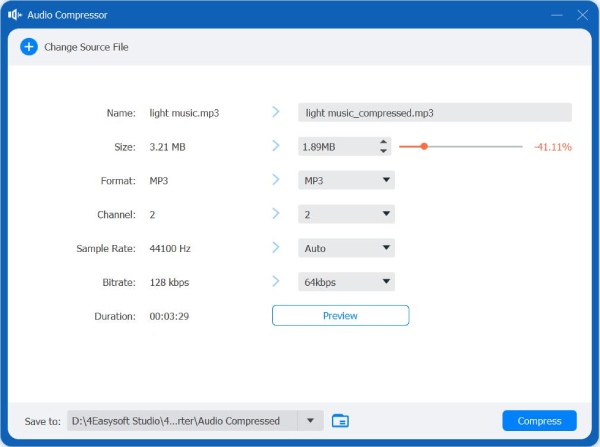

The Audio Compressor allows you to compress files to less than 40% manually.
Get your desired format, channel, sample rate, and more settings easily.
Preview the audio to make sure it meets your expectations.
It is free from any malware and intrusive ads, securing your audio files.
100% Secure
100% Secure
What we like:
• It does not lower the quality of audio during and after compression.
• Can handle various audio and video formats beyond MP3.
• Listen to the audio before you finalize the compression.
What we don’t like:
• Some advanced features are restricted using the free version.
• It may consume more resources for optimal performance.
2. iTunes
If you are a Mac owner, editing audio files comes easy with iTunes, and this may be the first software in your mind. With iTunes, compressing audio is achieved by converting it to a lower bitrate. This bitrate indicates how much data is passed on in a second; the higher the bitrate, the higher the sound quality of your MP3, but it also results in taking a lot of space on your disk. To use iTunes as your MP3 compressor, simply go to the iTunes menu, then select “Preferences”, and there locate the “Import Settings.”
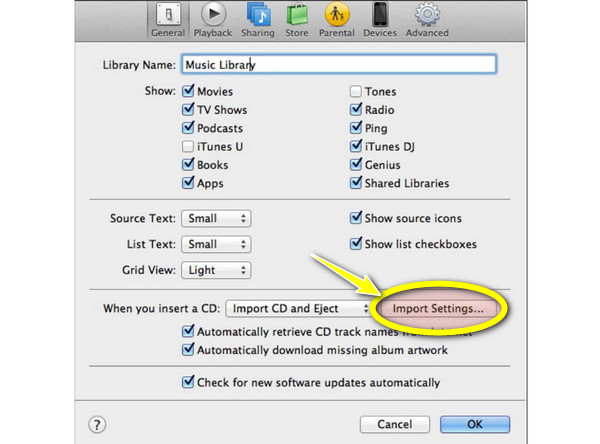
What we like:
• A familiar tool that makes it easy for you to access and use.
• Its compression feature is integrated into the iTunes screen.
What we don’t like:
• The result may be slightly lower quality compared to dedicated compressors.
• It does not hold any advanced compression settings.
3. Ashampoo ZIP Pro
On the other hand, Ashampoo, as your MP3 compressor, features various options for reducing your file size yet still giving you reasonable quality. It permits you to create online drives to be able to share your compressed files with your other members. In addition, it offers methods to load the file you want to compress, whether from your storage or cloud storage services. Moreover, this tool comes with customizable settings, which is advantageous if you wish to fine-tune the process in line with your needs.
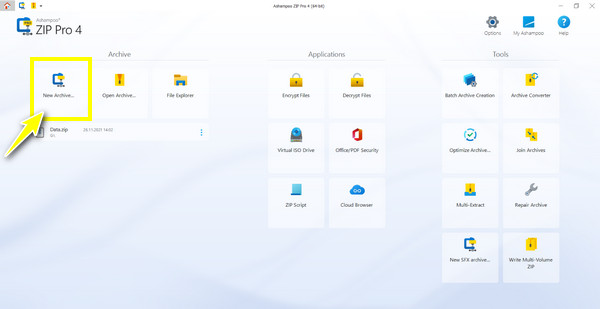
What we like:
• Offer predefined settings for various use cases.
• Include extra features like batch processing and editing.
• Got you more customization options for fine-tuning.
What we don’t like:
• Require you to have more system resources.
• It may be a little steeper learning curve than other simpler options.
Top 5 Online MP3 Compressors to Shrink File Size for Free
Still, many people don’t need much advanced settings to shrink MP3, so they are looking for free services that offer a straightforward solution to compress audio. The good thing is that many online compressors are ready to meet you today. Get to know them below.
1. Online-Converter’s Compress MP3
Aside from working greatly as an online converter, this online tool can be featured as an MP3 compressor as well. It gives you options for setting the audio quality settings, including “Higher Quality,” “Default Quality,” “Good Quality”, and more. But all ensure that you will get the reduced file size you need while keeping the original audio quality safe. In this case, you save more disk space and make sharing music much easier. Other than MP3 format, you can also rely on this tool to compress other formats, e.g., M4A, WAV, and so on.
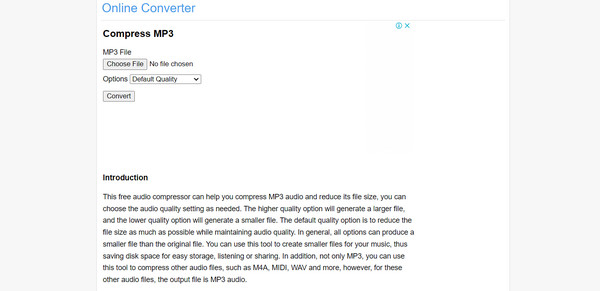
What we like:
• It is among the ones with the most straightforward interfaces.
• Online Converter is equipped with other audio editing tools.
What we don’t like:
• Its process may take a longer time than other online rivals.
2. XConvert’s Compress MP3
Otherwise, you can consider using XConvert’s Compress MP3 tool if you want more options for compressing audio. This MP3 compressor right here has got you changing sample rate, channels, as well as audio bitrate to get the better compression you deserve. Additionally, it allows you to trim your MP3 to only shrink the exact part you want and save it as a new audio file. What do you think about this? See it for yourself.
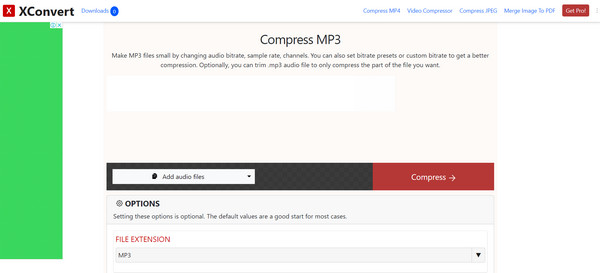
What we like:
• Multiple audio formats, aside from MP3, are supported.
• It is generally quick at processing all your files.
• Include settings that’ll allow you to have more control over the output.
What we don’t like:
• Impose restrictions on the maximum file size.
• Most of its users raise their concerns about data privacy.
3. FreeConvert’s MP3 Compressor
If you want the way of iTunes to reduce the file size of your MP3 song, then you may like FreeConvert’s MP3 Compressor too. This web-based MP3 compressor works by just simply adjusting the target file size manually. Is your MP3 file too large? Worry not because, with FreeConvert, it will only take a few seconds to reduce file size. Just by simply uploading your file and determining the target size or quality level, you can quickly achieve the file size you desire.
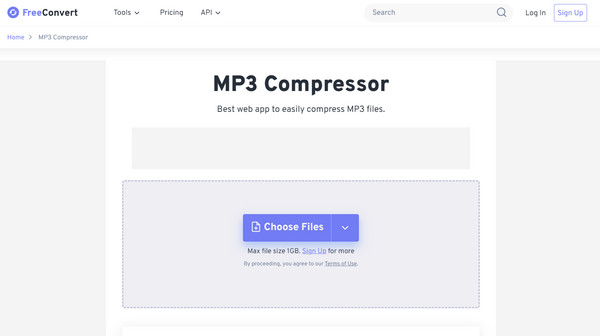
What we like:
• FreeConvert is useful if you need to convert various file formats.
• Use a protected 256-bit SSL encryption.
• Allow you to compress multiple MP3 audio files.
What we don’t like:
• Hold a limitation for your MP3 file size.
• It is not for users who want precise control over the process.
4. YouCompress
How about YouCompress? This MP3 compressor here enables you to compress as many files as you want since it offers no limitations on how many audio files you can compress. Aside from that, it is among the web-based tools that guarantee that no watermark is added to your files, despite being a hundred percent free, as long as you search it on your web browser. Also, it utilizes a secure HTTPS connection, ensuring you that your files are secured and protected once added to their page.
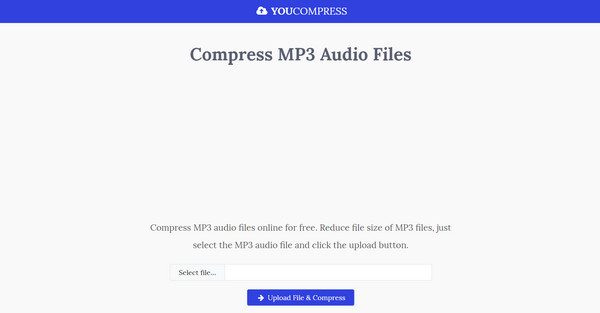
What we like:
• Their interface is perfect even for those who aren’t tech-savvy.
• It is beneficial for you who need to compress large files.
• Integrate very well with popular cloud storage services.
What we don’t like:
• Compared to other compressors, it only has a few customization options.
5. FileConverto’s Online MP3 Compressor
Ending this online MP3 compressor category with Online MP3 Compressor by FileConverto. Like how you’re looking forward to an easy solution that online services offer, this tool only brings out various options of MP3 bit rates you can choose from to successfully compress audio. Once you’re done selecting, you can simply click the “Submit Now” button and save your compressed audio on your computer.
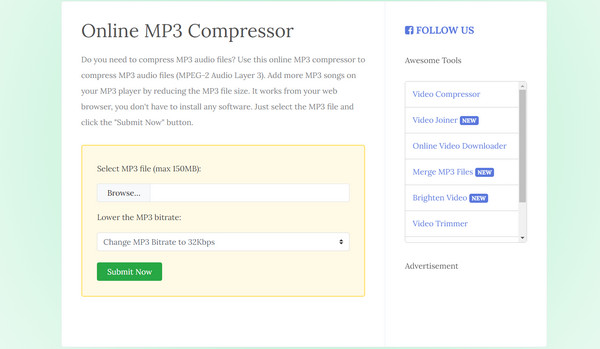
What we like:
• Their conversion service is fully accessible to anyone with a web browser.
• Do not press any restrictions on the MP3 file size you can upload.
What we don’t like:
• Some users complain about their privacy and security.
• It has no customization options for compression settings.
Conclusion
In today’s review, you’ve got the eight best MP3 compressors, including Ashampoo, iTunes, Online-Converter, and so forth. Whether on a desktop or online, you can compress audio and achieve the following advantages: free a lot of space, easy sharing, quick storing, and many more. However, despite the increasing number of tools available to compress MP3 audio files, the 4Easysoft Total Video Converter remains on top! With its combination of high quality, friendliness, and robust features, it is no wonder that it can be your ideal solution for compressing files on Windows and Mac.
100% Secure
100% Secure


