Playback DVD/Blu-ray Discs, ISO files, and Ultra HD Video Files on Windows 11/10/8/7 with High Quality.
Diving into the Market’s Top 10 MP4 Players [All Devices]
Although MP4 is a widely supported media format, not all MP4 players available on the market can play it. MP4 may have specific codecs that a media player does not support. Therefore, this post dives into the market, collecting and reviewing various MP4 players for different devices and cuts off their numbers to the top 10 best MP4 players! This post also listed their corresponding pros and cons to make choosing stage easier! Explore them now.
Guide List
Top 1: 4Easysoft Blu-ray Player – Best Player for All FormatsTop 2: Windows Media Player Top 3: ElmediaTop 4: VLC Media PlayerTop 5: GOM PlayerTop 6: DivX PlayerTop 7: Lark PlayerTop 8: VOXTop 9: MXPlayerTop 10: KMPlayer| MP4 Players | Supported Platforms | Additional Features | Free or Paid |
| 4Easysoft Blu-ray Player | Windows and Mac. | It supports playing all formats, including HD and 4K, with hardware acceleration for smooth playback. | It offers free and paid versions. |
| PotPlayer | Windows | It provides built-in OpenCodec, allowing users to add codecs for MP4. | Free |
| Elmedia | Mac | It offers you extensive subtitle support and a built-in browser for online streaming. | Paid |
| VLC Media Player | Windows, Mac, Android, and iOS. | It gives you audio and video filters to adjust the playback experience based on your preferences. | Free |
| GOM Player | Windows and Mac. | It can play incomplete and damaged MP4 video files by automatically installing codecs. | Free |
| DivX Player | Windows and Mac. | It allows you to stream videos to other devices like Chromecast, gaming consoles, and tablets. | Paid version. |
| Lark Video Player | Android | It enables you to create, manage, and organize a playlist of your MP4 videos. | Free and paid versions. |
| Infuse Video Player | iOS | It lets you access MP4 videos on cloud storage platforms like Dropbox, Google Drive, OneDrive, and Box. | Free and paid versions. |
| MXPlayer | Android and iOS. | It is integrated with multi-core decoding technology, improving video decoding performance and reducing stuttering and buffering issues. | Free and paid versions. |
| KMPlayer | Android and iOS. | It allows you to play MP4 videos in 8K, 4K, and full HD quality. | Free and paid versions. |
Top 1: 4Easysoft Blu-ray Player - Best Player for All Formats
Owning this MP4 player tool’s top spot is the professional 4Easysoft Blu-ray Player tool. This Windows and Mac-compatible tool is not only made to play discs but also 4K/1080p HD MP4 video with excellent quality and smoothness. Thanks to its built-in AI and NVIDIA hardware acceleration technology, this tool can play MP4 files with those great states. Moreover, it can also provide you with immersive visual effects with crystal-clear details. With that, you can surely acquire an excellent MP4 playback experience! Furthermore, this MP4 reader is also infused with easy-to-use playback controls, allowing you to forward, backward, play, etc, quickly.

AI that enhances the MP4’s contrast, brightness, gamma, etc., for a better experience.
Deliver cinema-like audio by allowing you to choose an audio track, device, channel, etc.
Resume playback option that returns you to the MP4 video scene where you left off.
Play an MP4 player that lets you select subtitles and adjust the volume while playing.
100% Secure
100% Secure
Top 2: PotPlayer
If you are using Windows, one of the best MP4 player downloads you can ever experience is when you get PotPlayer. Like the first tool, Potplayer is also a feature-rich media player tool. It supports outstanding GPU acceleration, making a smooth HD and 4K MP4 playback. Moreover, it also supports options to configure your MP4’s video and audio setup, insert subtitles on it, and sharpen and reduce the video’s noise. Overall, PotPlayer is one of the best MP4 players on the market, which is beyond enough to provide you with the best playback experience.

- Pros
- Clean and user-friendly interface.
- Capable of playing almost all formats.
- Support DXVA, CUDA, and QuickSync Hardware accelerations.
- Play MP4 videos with SMI, SRT, SSA, or ASS subtitles.
- Cons
- Only made available for Windows.
- Setting configurations are complicated.
Top 3: Elmedia
Otherwise, if you are utilizing a Mac computer, you must try one of the greatest MP4 players on the market, Elmedia! The same goes for the first two tools. Elmedia is a feature-rich media player supporting various video formats, including MP4. One of the highlights of this media player tool is that it allows users to browse multiple videos online and play files directly from the web. Moreover, it also allows you to stream media files to other devices through its built-in AirPlay support. Apart from that, it also has extensive subtitle support. This player MP4 indeed has lots of features to offer.
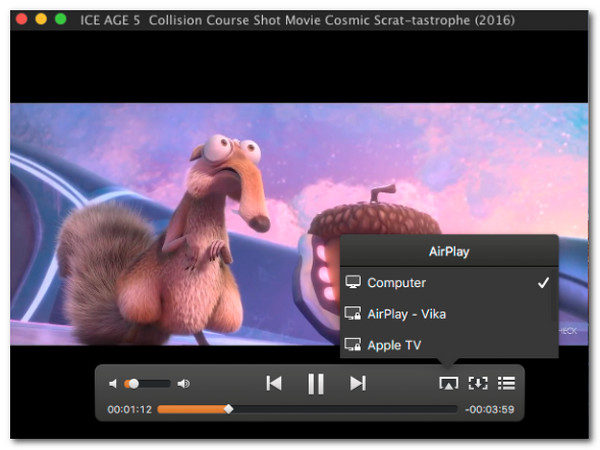
- Pros
- Easy to use and navigate features.
- Let you stream MP4 videos to other devices wirelessly.
- Cons
- Exclusively built for Apple computers.
- Most of the practical features are available under its pro version.
Top 4: VLC Media Player
Another tool that deserves a spot in this lineup of the best MP4 players is the VLC Media Player. Unlike PotPlayer and Elmedia, VLC Media Player supports Windows and Mac platforms. It is one of the most influential media players, supporting various multimedia formats, including MP4 with different codecs. Moreover, it also offers advanced features that you can use to customize the MP4’s video and audio settings and insert various subtitles on it. Of course, it also supports the usual playback controls that are easily accessible. Another great point of this media player tool is that, although free, you can enjoy watching your videos without ad interruption.
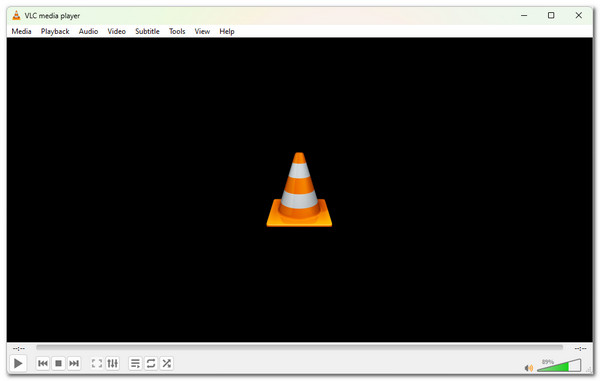
- Pros
- Open source and free media player.
- Play nearly all MP4 files without requiring installing an extra codec.
- Let you steam MP4 videos to a bigger screen, like a TV.
- Support hardware acceleration for a smooth MP4 playback.
- Cons
- Quite having difficulty playing MP4 videos in high resolution.
- The user interface could be more straightforward.
Top 5: GOM Player
Aside from VLC, the GOM player is also one of those MP4 players you can use either on Windows or Mac. It is also a powerful player that can play various files, including MP4, in different codecs. What makes this media player powerful is that it supports the ability to play damaged MP4 files. Moreover, it also supports a codec finder that automatically finds and installs missing codecs necessary to play a video file, like MP4. In addition to that, this player also supports Subtitle Library, which automatically searches and syncs subtitles and matches your MP4 file.
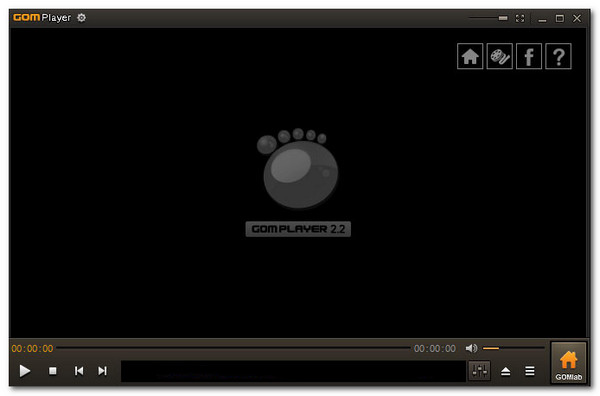
- Pros
- Extensive library of subtitles.
- Automatically add necessary codecs for you.
- Allow you to control playback via a remote app.
- Cons
- Come with a lot of ads.
- Don’t allow you to watch 4K MP4 under the free version.
Top 6: DivX Player
The last Windows and Mac-compatible tool for this list of MP4 players is DivX Player. Like Elmedia, DivX Player lets you stream MP4 videos on gaming consoles, tablets, Chromecast, Xbox, and more. Moreover, you can enjoy watching your MP4 files with DivX codec, which provides viewers with high compression and great-quality playback. This media player also allows you to navigate specific scenes quickly via its Chapter Points feature. This is an excellent feature if you are watching lengthy MP4 videos.
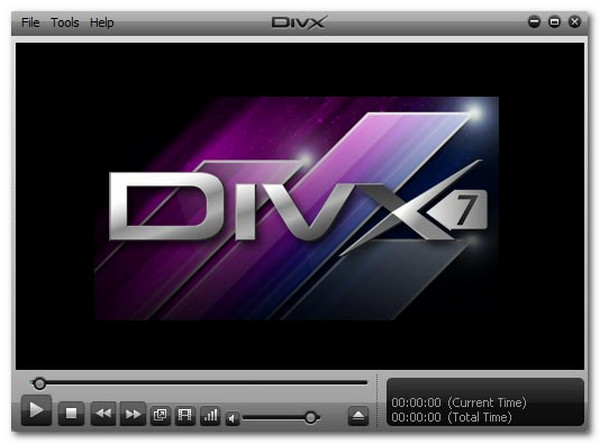
- Pros
- Support user-friendly interface.
- Play MP4 files smoothly.
- Allow you to watch videos with high-quality playback.
- Cons
- Limited feature under the free version.
- Pop up too many ads on its free version.
Top 7: Lark Video Player
If there are MP4 players usable on Windows and Mac, there are also media players you can use on Android, like Lark Video Player. This app allows you to watch HD, Full HD, and Ultra HD MP4 videos smoothly. It is also compatible with various media formats, including MP4 with multiple codecs. Moreover, this app supports a video pop-up feature that allows you to enjoy floating video playback without any pop-up disturbance while multitasking. Like some desktop-compatible devices above, Lark Video Player also enables you to organize video files for quick navigation and playback.
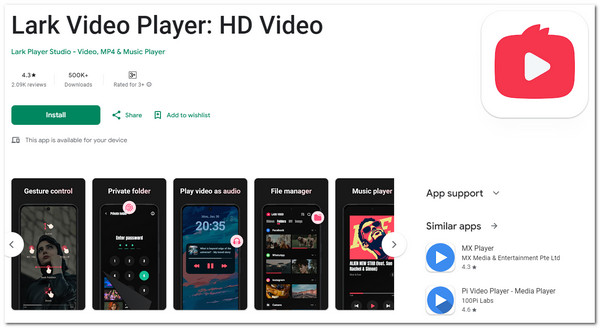
- Pros
- Lightweight yet performs very well.
- Support basic yet functional playback controls.
- Offer you the option to hide and lock videos.
- Cons
- Don’t have an option to turn on and off video orientation.
- Don’t have the option to choose subtitles.
Top 8: Infuse Video Player
One of the best MP4 players for iPhone users is the Infuse Video Player. This powerful player can play almost anything, including MP4, in different codecs. It supports playback controls in the form of gestures and a feature that allows you to continue a video in a specific scene where you left off. It is also equipped with a one-click subtitle download from the OpenSubtitle platform and can download MP4 videos from networked devices.
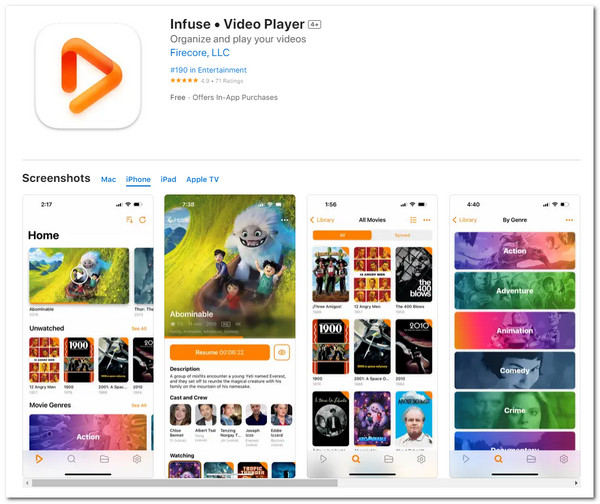
- Pros
- Let you stream movies and TV shows.
- Stream MP4 videos via AirPlay.
- Allow you to enjoy watching MP4 videos with Dolby and DTS audio.
- Cons
- Cast out MP4 videos to other devices with poor quality.
- Wi-Fi connectivity technology is slow.
Top 9: MXPlayer
If you are looking for an app you can use on Android and iPhone, MXPlayer is one of the great MP4 player options. This app supports hardware acceleration technology that enables it to play full HD, 4K, and 8K MP4 video files flawlessly. Apart from that, one of this app’s highlights includes a pinch-to-zoom feature and subtitle gestures useful for playback customization. Moreover, Lark Video Player, this app also allows you to hide and protect videos via password.
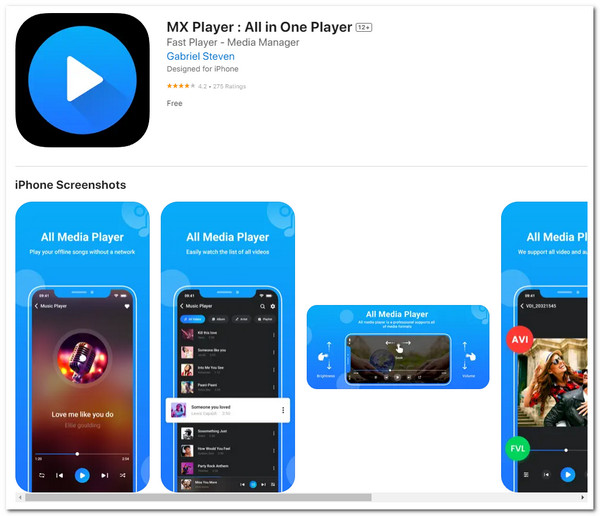
- Pros
- Easy to use MP4 player.
- Integrated with a multi-core decoding feature for a better playback experience.
- Support a Kids Lock feature to prevent little hands from touching other apps.
- Cons
- There are too many unnecessary features on its interface.
- Accumulate issues regarding not finding user videos within the app.
Top 10: KMPlayer
KMPlayer is the last Android and iPhone-compatible app on this list of MP4 players. This player supports MP4 videos in different codecs and a wide range of subtitle formats with customized options. In addition to those capabilities, KMPlayer offers options to customize your MP4 video’s colors, contrast, and playback speed.
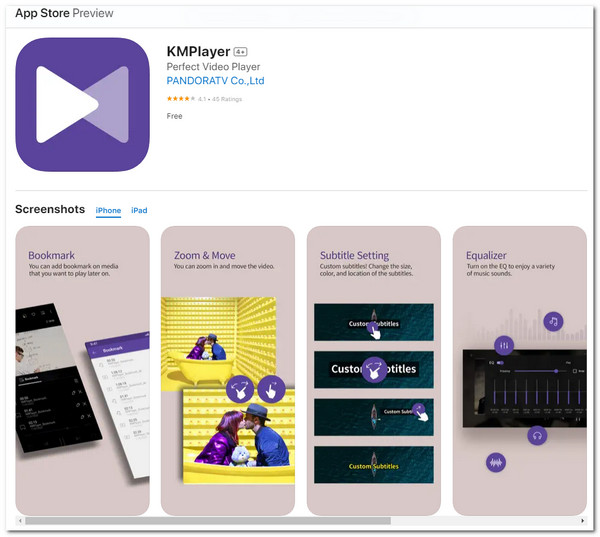
- Pros
- Support easy-to-understand interface and features.
- Compatible with various subtitles such as ASS, SRT, SUB, and more.
- Customize your MP4 videos by reducing noise, syncing audio, etc.
- Cons
- Take a lot of resources to play high-quality videos.
- Come with a lot of annoying ads.
Conclusion
Those are the market’s top 10 best MP4 players for Windows, Mac, Android, and iPhone. With those MP4 players, you can play any video in MP4 format regardless of their codec. You can surely enjoy watching them in the comforts of your home. However, among these MP4 players, the professional 4Easysoft Blu-ray Player tool is the best! With its ability to support all formats, AI technology, and hardware acceleration, you can efficiently and quickly play MP4 files easily and with high quality! So, download this tool and try using it with yourself.
100% Secure
100% Secure



