Convert, edit, and compress videos/audios in 1000+ formats with high quality.
Top 4 Ways to Convert MP4 to OGG Easily on Windows/Mac/Online
Most of the time, you only want the audio content from an MP4 file. And, you want an audio format that is smaller in file size but offers high-quality audio at the same time. So, converting from MP4 to OGG is much needed in this situation. If you’re having trouble searching for converters to assist, you have landed on the right post! In the following parts, you will learn ways to convert MP4 to OGG on a desktop and online. Read on to get to know the MP4 to OGG converters and learn how to use each.
Guide List
Part 1: Best Way to Convert MP4 to OGG on Windows/Mac [Fast] Part 2: 3 Easy-to-use MP4 to OGG Converters Online for Free Part 3: FAQs about How to Convert MP4 to OGG with High QualityPart 1: Best Way to Convert MP4 to OGG on Windows/Mac [Fast]
Are you looking for the best way to convert MP4 to OGG? Download and install the 4Easysoft Total Video Converter on your Windows PC and Mac computer. This program supports OGG format and provides more than 600 file formats, including AVI, MP3, WMV, and so forth. Furthermore, it lets you customize video and audio settings, allowing you to maintain high-quality output. And besides conversion, it also has editing functions to apply to your video or audio. If ready, go on and read below to learn how to use this multi-media converter to turn your MP4 to OGG.

Provide more than 600 formats, including MP3, AAC, OGG, WAV, WMA, and more.
Allow you to select an audio format and customize settings such as the Sample Rate, Bitrate, etc.
Enable you to batch convert multiple files, allowing you to get all your converted files at once.
Process an ultra-fast speed, which lets you get your converted file in no time with high quality.
100% Secure
100% Secure
Step 1After launching the program, 4Easysoft Total Video Converter, on the main interface, click on the Converter tab from the above menu to convert MP4 to OGG audio.
Step 2After that, add your file by clicking Add Files with a Plus icon in the upper-left corner. Click Open once you select your video file. Or, you can simply drag your file and then drop it into the program.
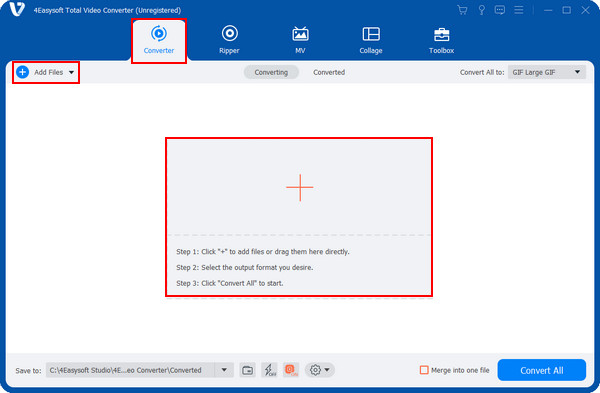
Step 2After importing your file, click on the Convert All to drop-down menu. A list of video and audio formats with customized settings is in there. Go to the Audio section, and scroll down until you see the OGG format.
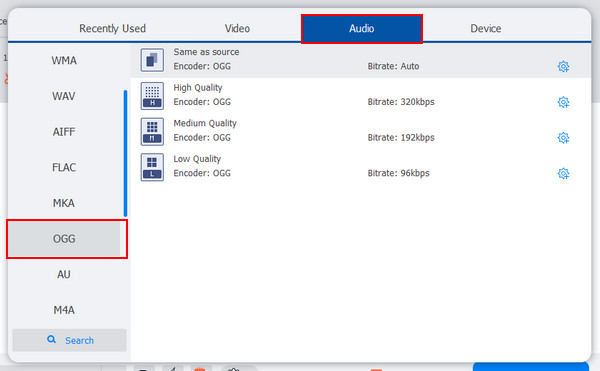
Step 4Then, you can click on Custom Profile on the right side of the format with a Gear icon to change audio parameters. Next, select the destination path by clicking the Save to drop-down menu below. Lastly, click Convert All on the bottom-right corner to start converting your MP4 to OGG.
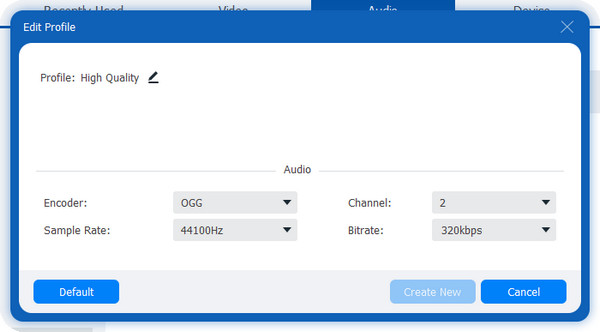
Part 2: 3 Easy-to-use MP4 to OGG Converters Online for Free
Aside from the program, you can also try online MP4 to OGG converters. See below the three best online tools that will help you in converting MP4 to OGG. No need to download each; you simply have to follow the complete guide for each tool to convert.
1. Zamzar
For the first best online tool, here’s Zamzar for you. This online MP4 to OGG converter offers you great editing tools you can use to convert your file most efficiently for you. Plus, you can find all the conversion tools you need in Zamzar, which you can’t see in other online tools. Whether you need to convert videos, audio, documents, or other files, this online tool can complete the work! Look at the steps below on how to use Zamzar to convert MP4 to OGG.
Step 1Once you’re on Zamzar’s main page, select the OGG converter under the Audio Converter section.
Step 2After that, upload your file by clicking the Choose Files button or simply drag and drop.
Step 3You won’t need to select OGG as your output format since Zamzar automatically selects it. Once done, click the Convert Now button to get your converter OGG file.
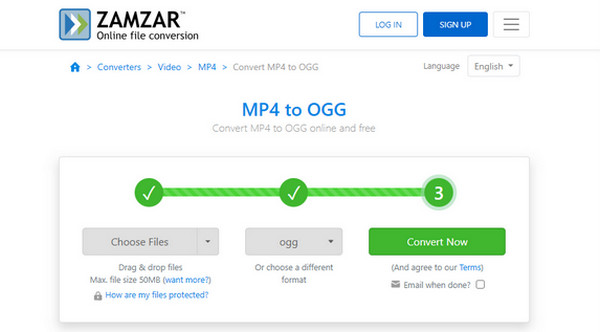
2. VEED.IO
VEED.IO is another excellent choice as your online MP4 to OGG converter. This online tool can do much more than what you expected. Aside from supporting the OGG format, several video and audio formats are supported. Plus, it is also famous as an excellent online video editor that offers a variety of features and editing tools. There is no need to download anything; just follow the guide below to get your converting MP4 to OGG done.
Step 1Go to VEED.IO converter main site, then start by clicking the Convert your file button.
Step 2Open your video file by hitting Upload a File. Alternatively, you can drag and drop your file right into the page.
Step 3The converter option will appear in the upper-right corner. Click on the Convert to menu, then scroll down to select OGG. Also, you can make some adjustments by clicking Advanced. If done, click Convert Video.
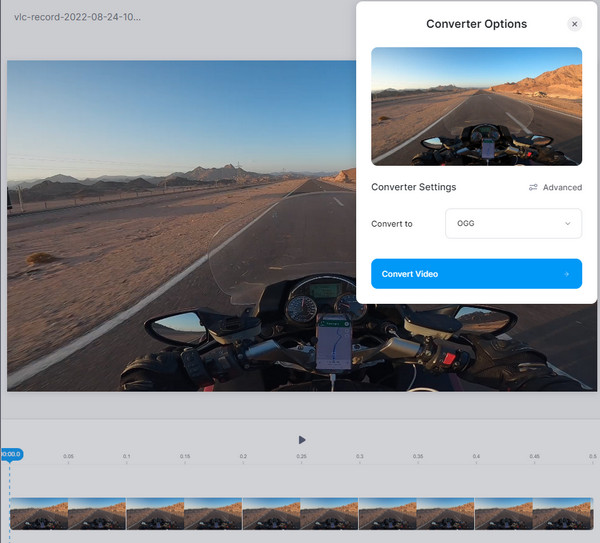
3. Convertio
The last online MP4 to OGG converter is the Convertio. It is one of the most popular converters online as it supports more than 300 file formats, compared to other converters. Furthermore, you can select your desired quality, aspect ratio, codec, and other settings for your audio and video. You don’t need any converting experience, as the steps to convert MP4 to OGG provided below are easy to follow.
Step 1On the Convertio official website, click Choose Files to upload your file to the page. Or, you can quickly drop your file in it.
Step 2Convertio also allows you to select more files to convert and convert instantly. To choose a format, click the drop-down menu with an ellipsis. There, you will see the image, video, and audio formats. Go to Audio, then click on OGG.
Step 3Before exporting, you can adjust settings on the Gear icon beside the format. If ready, click Convert to save your file.
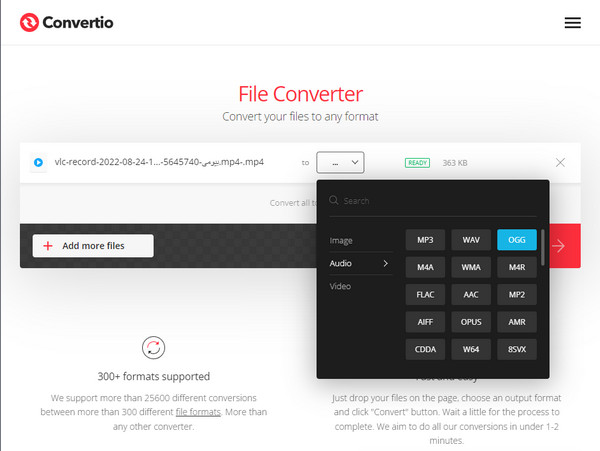
Part 3: FAQs about How to Convert MP4 to OGG with High Quality
-
Can VLC Media Player convert MP4 to OGG?
You can also do conversion with VLC Media Player, besides being a well-known media player today. It supports OGG format, so you can quickly convert MP4 to OGG if you have VLC downloaded on your computer.
-
How to convert MP4 to OGG on Mac?
You can use VLC Media Player on your Mac to learn how to convert MP4 to OGG. From the toolbar above, click on File, then Convert/Stream. A new window will pop up; hit the Open media, then select your MP4 file. After that, choose Audio - Vorbis (OGG) from the Choose Profile button. In the Choose Destination, tap on Save as File, then Browse to select a path for your converted file.
-
Can Windows Media Player support convert MP4 to OGG?
Unfortunately, you can’t convert MP4 to OGG using Windows Media Player since it doesn't support the OGG format.
Conclusion
Before ending this post, ensure you get how to convert MP4 to OGG format with the tools above. You can do such converting with the best of online tools available today, including Convertio, Zamzar, and VEED.IO. But, for everyday use, have the 4Easysoft Total Video Converter as your MP4 to OGG converter. Besides converting, you can use this program for editing and enhancing as it provides impressive toolkits.
100% Secure
100% Secure



