Convert, edit, and compress videos/audios in 1000+ formats with high quality.
Top 7 MPEG Converters for Windows/Mac [Desktop and Online]
You might encounter a moment when your best-loved video with MPEG format doesn’t play or can’t be stored on your desktops or mobile devices. This paved the way for powerful MPEG converter tools, which are well-known on the market. You can simply convert MPEG to MP4 to make it more flexible and applicable to play on most media players, even with mobile devices. Keep reading this article and learn about the top 8 of the best and most free MPEG Converter for Windows/Mac. You can utilize them to bring new transformations to your video’s file format.
Guide List
Part 1. The Best 5 MPEG Converters to MP4/MP3 on Windows/Mac Part 2. 2 Easy-to-use Free Online MPEG Converters for You Part 3. FAQs about MPEG ConvertersPart 1. The Best 5 MPEG Converters to MP4/MP3 on Windows/Mac
1. 4Easysoft Total Video Converter is one of the most fantastic tools on the Windows and Mac that offers conversion features designed to convert over 600 plus video and audio output formats. That also includes a MPEG converter to MP4 or MP3 options. In addition, it is also infused with powerful customization settings for your video and audio. Moreover, you could also redefine your video before converting it into MP4 using its Enhanced and Edit options. Furthermore, you could also select your preferred device’s presets.
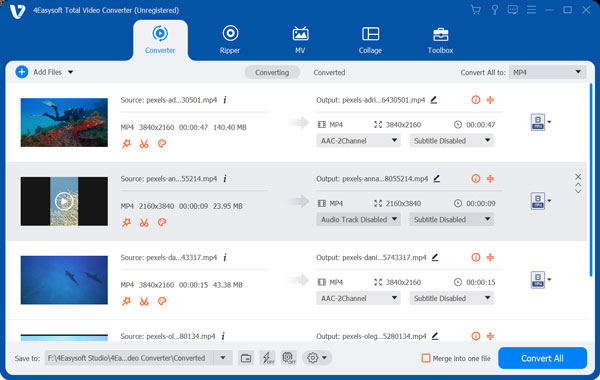

Convert MPEG to MP4 or with other well-known formats such as AMV, MOV, AVI, etc.
Offers basic editing tools like rotation, cropping, and cutting the video.
Additional editing features such as Upscale Resolution, Brightness, and Contrast Optimization, Reduce Video Shaking and, Remove Video Noise are also supported.
Convert various videos with MPEG files into MP4 or another popular format simultaneously with the tool’s batch conversion feature.
100% Secure
100% Secure
2. Prism Video Converter. This Mac MPEG converter to MP4 by NCH software can convert various video formats such as AVI, MPG, VOB, ASF, etc. Moreover, it also supports video formats from popular mobile devices like Android and iPhone. Furthermore, it contains amazing features that could bring simple reinventing effects you can add to your videos. That includes video effects and trim or split. In addition, this app also allows you to see your applied effects to your video, for it comes with a video preview feature to check before converting.
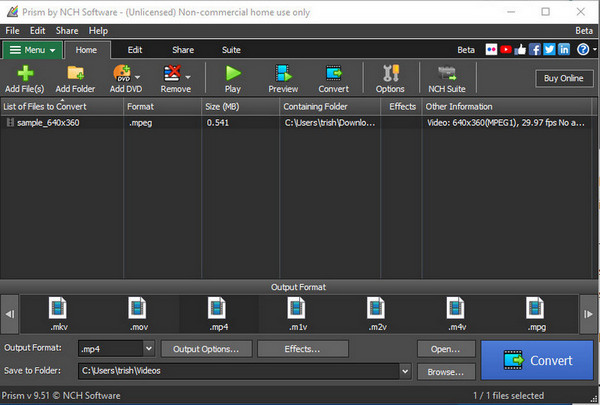
3. Handbrake is a fantastic program that supports almost any video conversion format and covers MPEG converter as well. This Mac-compatible MPEG converter also allows you to convert a batch of videos to save time and in a simple way. In addition, this is an open-source program, meaning you can download it online for free and utilize its straightforward features. In line with that, its features include filters and video customization setups. Definitely, this tool is more than just a MPEG conversion; you could also do video editing if you want. More than that, this is also considered to be one of the easiest video converter programs you will encounter in the market.
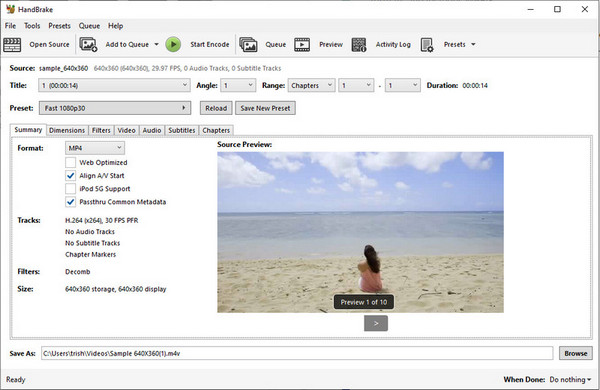
4. WinX Free MPEG to MP4 Converter is also one of those free-to-download MPEG converters on the market. This program is also applicable to use for converting MPEG to MP4/MP3 video output format. In addition, converted videos could be played on mobile devices such as Nokia, Motorola, etc. Moreover, this is also infused with the ability to capture images from a MPEG video and save it as a PNG file. Furthermore, this program also comes with easy-to-understand features. More than that, it also supports batch conversion, with that users can convert several MPEG to MP4 simultaneously.
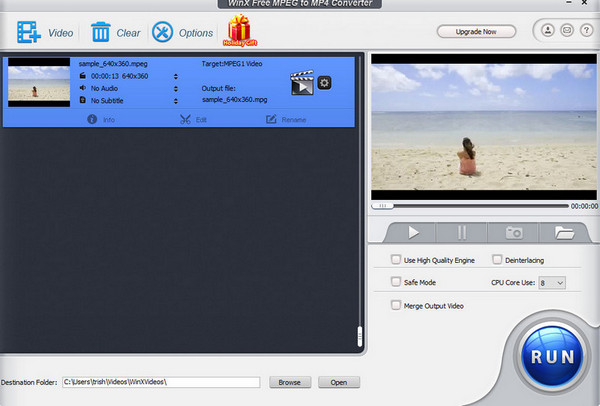
5. VLC Media Player is a free, open-source video player and MPEG converter for Mac, Windows, Linux, and multiple platforms. This program allows you to convert videos to other formats. In addition, this program comes with a simple interface that will not give you confusing moments while converting your MPEG. In addition, this program also allows you to customize the control panel during or before converting your MPEG file.
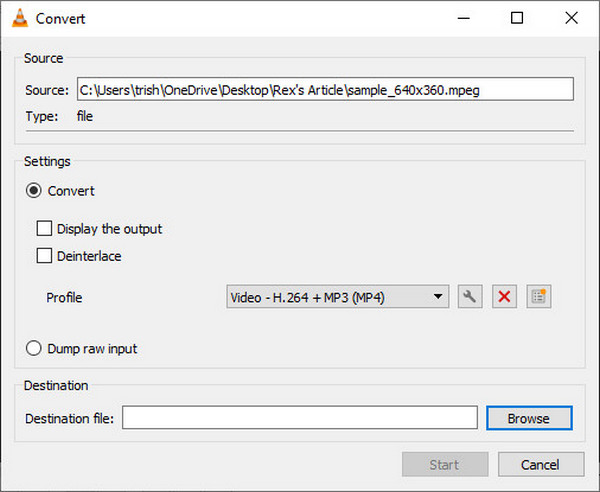
| Conversion Speed | Supported Formats | Other Functions | |
| 4Easysoft Total Video Converter | 60x faster speed for batch conversion | 600+ audio and video formats | ◆ Powerful editing tools to trim, crop, add filters, make 3D effects, etc.◆ Can also compress and enhance videos.◆ Provide preset settings for different device. |
| Prism Video Converter | Convert video files within minutes | Almost 100 formats. | ◆ Simply trim and add effects to the video.◆ Preview the video before converting. |
| Handbrake | Fast conversion | Only support MP4, MKV, and WebM formats | ◆ Adjust the settings in detail. |
| WinX Video Converter | Normal speed | WMM, WebM, MPEG, MP4, FLV, MP3, AAC, WAV | ◆ Take screenshots of MPEG videos. |
| VLC Media Player | Slow speed for high-quality output | 40 popular formats | ◆ Trim and crop videos. |
Part 2. 2 Easy-to-use Free Online MPEG Converters for You
1. 4Easysoft Free Video Converter
First on the list is 4Easysoft Free Video Converter. This online MPEG converter can be compatible with Mac, Windows, and other platforms, allowing you to convert over 300 plus video and audio formats directly on your browser. Additionally, this online tool doesn’t limit you to file size inputs and extracts the video with its original quality. It is also capable of providing you with some video customization before converting, like codec, frame rate, and bitrate. With that, it definitely lets you have the video output you desire aside from the MPEG Converter feature of the tool.
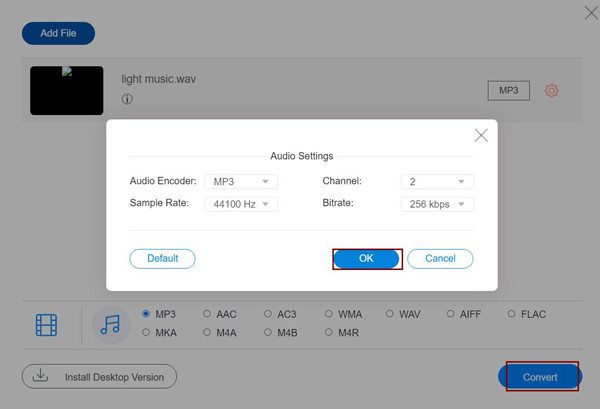
- Pros
- Fast converting process for batch files.
- Doesn’t require you to log in or sign-up before using it.
- No limit is required for video file size.
- Offers presets such as iPhone, Samsung, PSP, PS4, and PS3.
- Cons
- Do not support video editing features.
2. Convertio
Convertio is an online image converter that supports over 300 formats. It is also applicable to use as a MPEG converter for Mac. This tool is easy and straightforward, for it is designed to be simple and informative for users online. In addition, it is genuinely a reliable tool if you want an easy MPEG conversion process. Moreover, security is for sure guaranteed; this tool automatically deletes your files uploaded to the cloud. Based on that, no access is allowed to your files, so your files are safe and secured.
Concerning its other equipped features, Convertio offers a customization setting where you can arrange your video or audio before converting your video to MPEG format.
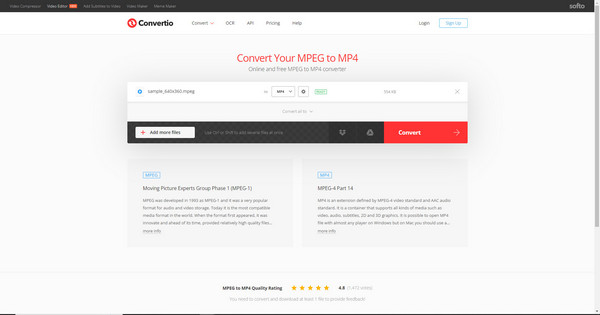
- Pros
- Works on all platforms.
- Support importing your file through Dropbox or Google Drive without downloading.
- Cons
- Limitation to the file size with a maximum 100MB.
Part 3. FAQs about MPEG Converters
-
What can play MPEG files?
Although MPEG files are not compatible with mobiles, most players on Windows/Mac support playing it, including the default Windows Media Player and QuickTime. You can also download professional players, like VLC Media Player.
-
Is MPEG better than MP4?
Definitely no. If you are worrying about reducing the video quality after converting MPEG to MP4, you should know that these 2 formats have similar quality. And MP4 is more compatible than MPEG format.
-
Do MPEG Converters takes a lot of time to process the conversion?
It depends on how long your video is. Most video converter tool comes with GPU and CPU Acceleration for smooth and increased conversion speed. With those acceleration features, it achieves an almost ultra-fast converting process. These features are all present in 4easysoft Total Video Converter.
Conclusion
There are 7 great MPEG converter tools for online and desktop usage. Online tools always have less output formats and functions, and even have the file size limitation. If you want to convert MPEG videos with customized settings and editing tools, please free download 4Easysoft Total Video Converter now and explore it's amazing converting and redefining editing features.
100% Secure
100% Secure


