Playback DVD/Blu-ray Discs, ISO files, and Ultra HD Video Files on Windows 11/10/8/7 with High Quality.
MPG Player: Unboxing the 7 Players Perfect for All Devices
Once a dominant video format, MPG still holds a place in your media library, and you’re looking forward to enjoying them all. This is where a perfect MPG player comes in. Thankfully, many reliable players are on the market, but not all can deliver satisfactory viewing experiences. So, in this review, you’ll dive deeper into the best seven players to play MPG video, testing their capabilities. Determine which one is up to the task!
Guide List
Brief Introductions to MPG File: What Is It?Top 7 MPG Players on Windows/Mac/Android/iPhoneBrief Introductions to MPG File: What Is It?
What is an MPG file? MPG is a file extension that is primarily used for video files compressed using the MPEG standard. It was a format in the early days of digital video featuring a mixture of video quality and file size. For this reason, MPG became a popular choice for storing and producing movies, shows, and other video content.
Though newer formats have largely replaced MPG, many people still have MPG file collections. Thus, to enjoy these videos, you will need a compatible MPG player capable of handling the format. Discover the best 7 in the following section.
Top 7 MPG Players on Windows/Mac/Android/iPhone
Like you, many users have cherished memories stored in MPG file format. To assist you in reliving those precious moments, here’s a list of the top 7 MPG players that work seamlessly across different platforms, each with pros and cons.
Top 1: 4Easysoft Blu-ray Player (Windows/Mac)
Look no further than the 4Easysoft Blu-ray Player if you’re craving a cinematic experience right at home in your computer chair! Primarily designed for Windows and Mac users, this desktop-based solution plays various media formats with AI enhancements support, improving the video quality and delivering a lossless audio experience. Besides that, it enables you to organize your video collections into a playlist to watch your cherished MPG files instantly. Also, with advanced audio format support, your MPG videos can be played with more details and realism. Whether you’re diving into old memories or classic films, this powerful player has you covered.

Support video formats, like MPG and Blu-ray, DVD, ISO files, etc.
The resume playback features assist in returning you to the exact part you left off.
Provide easy-to-use playback controls, like play, stop, pause, reverse, and more.
Enable you to enjoy MPG and more movies with subtitles in diverse languages.
100% Secure
100% Secure
- Pros
- Broad format support for video, audio, and disc.
- Excellent lossless audio support.
- High-quality visuals and audio are guaranteed.
- Cons
- Strength lies in DVD and Blu-ray.
- A purchase is needed to use the full version.
Top 2: Final Media Player (Windows)
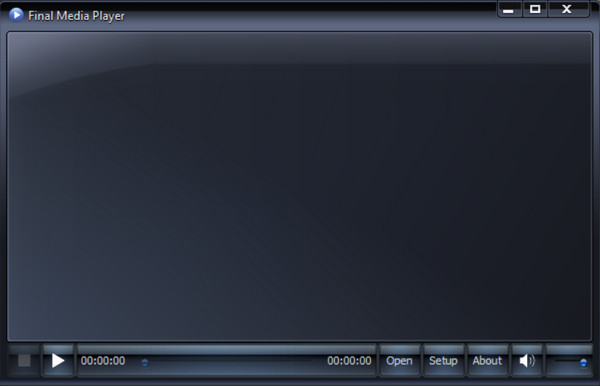
Primarily made for Windows users, Final Media Player is a solid choice if you demand an MPG player that can handle a vast array of formats aside from MPG. It often utilizes hardware acceleration to enhance playback performance, especially for a demanding format like MPG. Furthermore, it has support for subtitle formats, which is beneficial if you want to enjoy foreign language films with audio descriptions.
- Pros
- Broad video format support.
- A built-in codec pack is there.
- Cons
- It can consume significant resources.
- The interface might be overwhelming.
Top 3: VLC Media Player (Windows, Mac, Linux, Android, iOS)
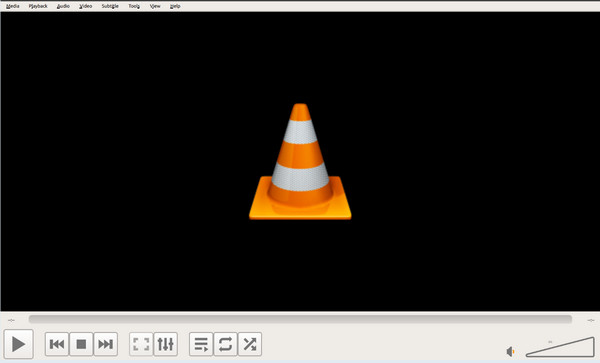
VLC Player is renowned for its extensive format support, and MPG files are no exception; it plays MPG files smoothly. As a free and open-source tool, VLC undergoes continuous updates and improvements to remain compatible with evolving video standards. Additionally, this MPG player allows you to customize various settings according to your preferences, such as video output, playback speed, and even adding subtitles within VLC.
- Pros
- Play virtually any video format.
- Is a cross-platform player.
- Offer plenty of customization options.
- Cons
- Consume more resources.
- Experience occasional glitches.
Top 4: Elmedia Player (Mac)
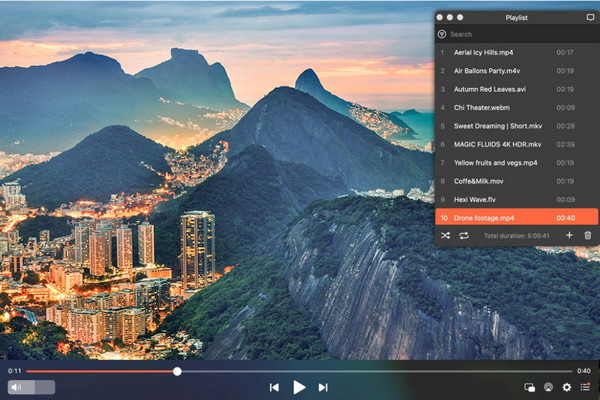
Meanwhile, Elmedia Player is made for MacOS users, providing robust support for playing MPG video files on Mac. It is designed to deliver a smooth playback and features specialized to enhance the viewing experience. This MPG player features a picture-in-picture mode, allowing you to continue watching your MPG video in a mini window, at the same time, performing other tasks on Mac.
- Pros
- Optimize performance on Apple computers.
- Airplay support for streaming MPG to compatible devices.
- Easy to navigate interface design.
- Cons
- Lack of critical advanced features.
- Require a purchase.
Top 5: Apple QuickTime Player (Mac)
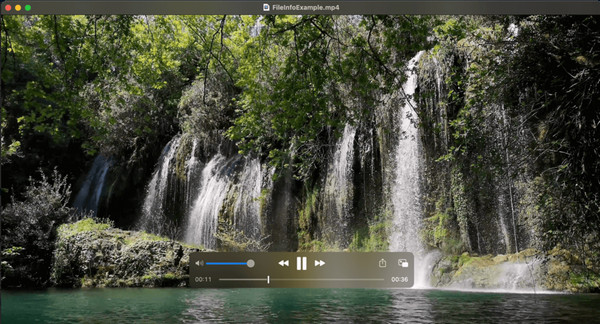
This Apple QuickTime Player offers decent support for playing MPG video files, though its power might be limited compared to other newer players. Aside from its clean and friendly user interface design, this pre-installed MPG player users seamlessly integrates with Apple applications and devices like iPhones and iPads. Plus, you’re allowed to record screens and even create a movie with your still images.
- Pros
- Lightweight, so it does not consume resources.
- Work well with other Apple devices and apps.
- Cons
- Not as versatile as other players.
- Have struggled with less common formats.
Top 6: PlayerXtreme Media Player (iOS)
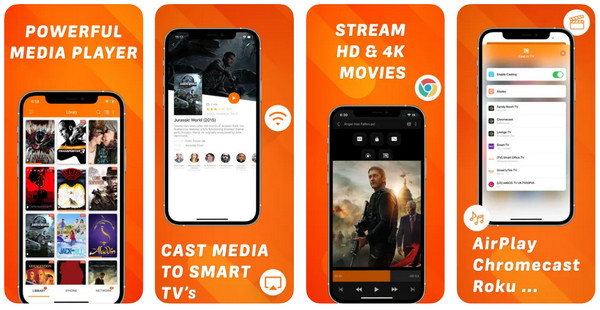
Enough with computer systems. Go to PlayerXtreme if you’re looking for an iPhone app! It can be used to play MPG video files while utilizing device hardware for efficient decoding and improving playback performance It also has support for streaming content to Apple TV devices via AirPlay. While it is famous for its excellent support for a large number of video formats, like MPG, its focus is on optimizing playback for newer formats.
- Pros
- Seamless experience for iOS and tvOS.
- Let you access media from cloud services.
- Cons
- Limited support for MPG files.
- Require purchase to access all features.
Top 7: MX Player (Android)
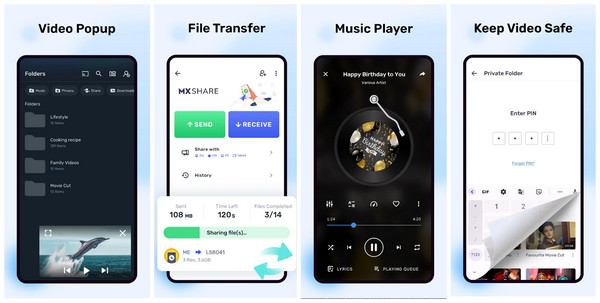
Finally, MX Player is for Android users and is known for its excellent compatibility with a vast collection of video formats, and that includes MPG. This MPEG player offers smooth playback and extra features that enhance your viewing experience. It provides intuitive gesture-based controls for brightness, volume, and seeking, as well as multi-core processors for quick video decoding, resulting in smoother playback.
- Pros
- Personalize the player’s appearance.
- Enhance playback performance.
- Offer flexibility with different languages.
- Cons
- The app might come bundled with unwanted software.
- Display intrusive advertisements.
Conclusion
With a plethora of MPG players available, like the ones discussed, choosing the perfect player can be overwhelming. Factors like compatibility, features, and pros and cons should guide your decision, but one thing is sure: all of them can play MPG video files and various video formats. However, for a more robust, all-in-one solution that excels in video and disc playback, no one else comes close to the 4Easysoft Blu-ray Player. It has the power to deliver high-quality video and audio, coupled with extra enhancement features, which makes it a compelling choice. It is the perfect match for your media library and viewing habits. Happy watching!
100% Secure
100% Secure



