Playback DVD/Blu-ray Discs, ISO files, and Ultra HD Video Files on Windows 11/10/8/7 with High Quality.
Reviewing MX Player’s Features, Pros, Cons, and Alternatives
While searching for a PC-compatible player online, you are probably constantly getting bumped with MX Player for PC. Well, the MX Player app version is always on the Android Player top list, and the same goes for its PC version. So, there’s no doubt that this player will always appear on a list of recommendations. But, of course, identifying whether it is good or bad will be based on your preferences. Thus, to calculate everything, explore the brief MX Player PC review below!
Brief Introduction to MX Player: All Information
Before delving into this post’s review of MX Player’s features, pros, and cons, you can first explore its brief introduction. So, MX Player for PC is a media player tool that allows you to watch practically any video in any format, such as TV shows, movies, homemade footage, and more.
This MX Player’s Windows PC version (developed by MX Media, formerly J2 Interactive) supports standard features found in a media player. Its intuitive interface enables users to navigate its playback controls easily. Regarding its playback controls, this tool lets you adjust the playback speed, alter the audio track, pause, play, forward, backward, and more.
How about MX Player’s pricing? This tool offers free and paid versions. Its free version provides excellent features, including those you usually see on a media player tool. Under this version, this tool already gives you options to insert or add subtitles. And thankfully, its free version already supports different subtitle formats. It is an excellent choice if you don’t mind the ads popping up while watching a specific video.
Now, if you get easily annoyed by a sudden pop-up of ads, you can avail yourself of this MX Player’s Pro version ($4.58). This version, of course, offers a much better playback experience and features than its free version. It supports all the features provided under the free version, plus extra/bonus features, such as kids lock, resume feature, background audio playback, better subtitle support, and much more comprehensive video format support.

Is MX Player Good to Play High-quality Videos
Now that you have a brief information about MX Player PC, it is time to jump into the actual stage of scrutinizing whether MX Player is good or bad! You can explore this player's features, pros, and cons in this part, which are crucial information in identifying whether this player is for you. So, start diving below!
Features of MX Player for Windows PC:
• Support various subtitle and media formats such as MP4, MKV, AVI, etc.
• Enable you to smoothly playback 4K and 1080P videos.
• Equipped with hardware acceleration that plays high-resolution videos efficiently.
• Intuitive gestures for navigating video files and adjusting playback controls or settings.
• Let you insert and customize subtitles and adjust their size, color, and position.
• Built-in audio equalizer to enhance and improve video audio.
• Allow you to create a playlist of TV shows, movies, homemade videos, etc.
Those are some of the great features offered by MX Player for PC, and as you can see, this tool is beyond enough to provide you with the best video viewing experience on your Windows PC. Not only that, it is also worth mentioning that aside from its support of usual playback controls, this tool provides you with advanced features that don’t appear on the other media players from the market. Now, to identify this MX Player PC’s goods and downsides, here is a list of its pros and cons.
- Pros
- Offer you a clean interface.
- Support a wide range of formats.
- Easy to use and navigate features.
- Give you great features such as gesture controls, subtitle support, playlist creation, etc.
- Provide you with excellent configuration options.
- Support hardware acceleration.
- Cons
- Sometimes unstable and inconsistent performance.
- Contain many ads under its free version.
- Advanced features added to the tool are confusing.
- Limited configuration options.
As you can see, MX Player offers excellent advantages, and it clearly shows that the tool can provide you with a tremendous video-watching experience. However, its advanced features require you to spend a little time learning them and only offer limited configurations; it is still enough to play your videos efficiently. Regarding its inconsistent performance, if it triggers you to look for another media player for PC from the market, then start jumping into the next part.
3 Best Alternatives to MX Player on Windows/Mac
There you have it! Those are the comprehensive reviews of MX Player for PC. Now, if you are considering alternatives that could offer you a much more stable performance with advanced configuration options, here are the three best alternatives for Windows and Mac.
If you want an MX Player alternative tool that offers stable performance and lets you experience home cinema, go for the professional 4Easysoft Blu-ray Player. This Windows and Mac-compatible tool is not only made to play discs but also digital videos. It supports playing videos in 4K or 1080P with excellent image output quality and smoothness. Moreover, this tool is integrated with AI technology that enhances the quality of the video and brings lossless audio and dramatic high-definition surround sound. Furthermore, it also comes with built-in playback controls that you can use to pause, play, forward, backward, stop, and more. With only these features, you can already experience the best video playback in the comforts of your home!

Support GPU acceleration, which enables this tool to play videos smoothly and quickly.
Provide realism to videos with Dolby Digital Surround, DTS, and Hi-Res Audio.
Deliver immersive visual effects with crystal clear details on your Windows/Mac screen.
Allow you to create and organize a playlist of different digital videos.
100% Secure
100% Secure
2. VLC Media Player
Another alternative to MX Player PC is VLC Media Player. Unlike MX Player, VLC offers its service for free. You won't have to spend money to access its full features—all of them will be available for free! This open-source media player tool is well-known for its extensive format support and high customization, enabling users to tailor their preferred viewing experience. Some of its customizations include adjusting your video effects, applying filters, adding subtitles, modifying the visualization, and more. It is also packed with a complete set of playback controls, such as play, pause, forward, backward, and more.
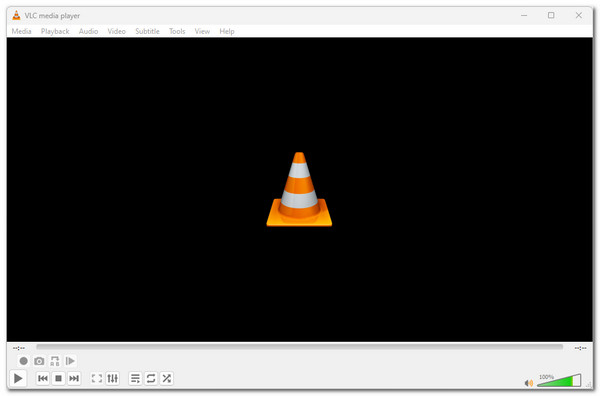
- Pros
- Easy to use media player.
- Free with configuration options
- Support a vast number of media formats.
- Let you select audio devices, audio tracks, and visualization to improve video audio.
- Allow you to modify the settings based on your preferences.
- Cons
- Don’t allow you to play files directly.
- Suddenly crash during subtitle insertions.
- Having difficulty playing high-quality videos like MX Player for PC.
- Reaching 125% of VLC’s volume can damage your speaker.
3. PotPlayer
Also, check the Potplayer; it is also a worthy alternative to MX Player for PC. This Windows-compatible media player tool is a feature-rich program offering many functionalities. This one provides an easy-to-navigate and use playback settings, library, navigation, and menu. Moreover, this player allows you to insert subtitles regardless of their formats. Furthermore, like VLC, this player plays videos in high-quality playback without restrictions regarding file sizes. One of the highlight features of PotPlayer is keeping track of the videos you have played in the past. With this, you can instantly return to the exact scene where you left off. Additionally, it also offers three-dimensional video playback if you want to play your videos in virtual reality.
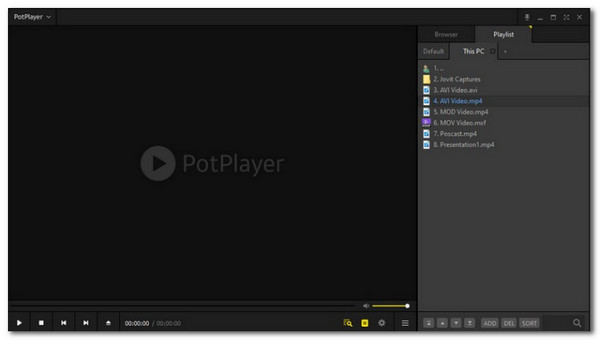
- Pros
- Playback various videos excellently.
- Allow you to adjust your video's brightness, hue, and contrast.
- Offer keyboard shortcuts to perform brightness adjustment, subtitles, zooming, etc.
- Support many subtitle formats.
- Create minimal loads of memory and CPU.
- Cons
- A tricky MX Player PC alternative tool to access and use advanced settings.
- Install extra program without your permission.
- Unnecessary ads suddenly pop up on your screen.
- Only support limited video formats.
Conclusion
That’s it! That’s the comprehensive review of MX Player PC! After reading the above review, does the MX Player meet your needs? Do you find it a perfect tool to play video files on your PC? If it is, visit its official website and download it now. Otherwise, if you want to use other media player tools as a substitute for the MX Player, the powerful 4Easysoft Blu-ray Player will be your best option. With this tool’s GPU acceleration and integrated AI technology, you can efficiently and quickly acquire the best video viewing experience! So, use this tool right now!
100% Secure
100% Secure


