Convert, edit, and compress videos/audios in 1000+ formats with high quality.
How to Convert MXF to MP4 with High Quality [Desktop/Online]
MXF format, produced by various camcorders, is one of those rarely used formats today. Because of that, some devices, platforms, and software tools can’t easily open it or can’t open it at all. Converting MXF to MP4 format will definitely solve it. Whenever you encounter incompatibility issues with this format, here are 6 best tools to help you convert MXF to MP4. Explore them now.
Guide List
Part 1: Ultimate Way to Convert MXF to MP4 on Windows/Mac [High Quality] Part 2: 5 Easy Methods on How to Convert MXF to MP4 Videos Online Part 3: FAQs about How to Convert MXF to MP4 EasilyPart 1: Ultimate Way to Convert MXF to MP4 on Windows/Mac [High Quality]
If you need an MXF to MP4 converter tool that offers you advanced yet easy-to-use conversion features, then the 4Easysoft Total Video Converter tool is what you need. This Windows and Mac-compatible tool supports converting various formats, including MXF, to more than 600 media formats (which includes MP4) and device presets. Moreover, it supports a batch conversion process, which lets you simultaneously convert various MXF files to MP4. Furthermore, it is equipped with Video tweaking options to enhance the quality of your converted MXF file to achieve a high-quality output!

Integrated with Accelerate Machine Learning Computations and Blu-Hyper technology for ultrafast speed conversion process.
Equipped with Output Tweaking options that let you modify your output’s fps, bitrate, encoder, etc.
Infused with AI Technologies that help you Upscale your MXF video files.
Support various Video Redefining features that you can use to edit the MXF video file.
100% Secure
100% Secure
How to Convert MXF to MP4 using 4Easysoft Total Video Converter:
Step 1Download and install the 4Easysoft Total Video Converter tool on your Windows or Mac computer. Then, tick the Add Files button to import the MXF file you wish to convert.

Step 2Then, to select the MP4 as the output format, tick the Convert All to dropdown button, select the Video tab, and click the MP4 format.

Step 3To ensure the best output quality, tick the Custom Profile button. On the Edit Profile window, you can tweak your output’s encoder, frame rate, resolution, etc. Once you are done, tick the Create New button.
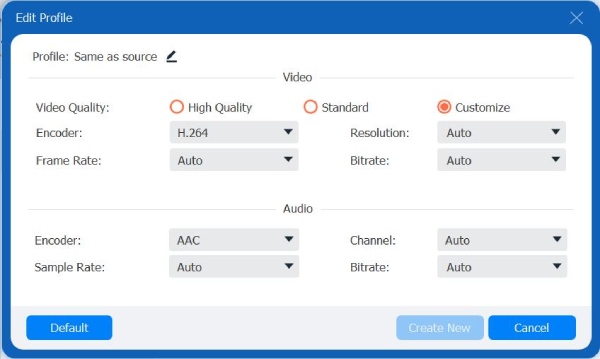
Step 4If you are satisfied with your setups, return to the tool’s interface and tick the Convert All button to start the MXF to MP4 conversion process, which will take only a little time.

Part 2: 5 Easy Methods on How to Convert MXF to MP4 Videos Online
Now that you have discovered the ultimate way to convert MXF to MP4 using the Windows and Mac-compatible tool, it's time to discover other ways! Aside from that advanced tool, there are also easy-to-use online tools you can use as your MXF converter. With just a browser, you can easily convert MXF files! So, explore these 5 online MXF to MP4 converter tools without further ado!
1. Convertio
The first free and easy-to-use online MXF to MP4 converter tool you can use is Convertio. This online tool supports a straightforward interface, making the conversion process easy and quick. It supports 300+ formats, including MP4, to convert your MXF file and various Output Tweaking options to redefine your output. But, despite being easy to use an online tool, it limits users to only 100MB of upload, which will hinder you if you’ll have a large MXF file to convert. If you want Convertio to let a shot, here are the steps to use it.
Step 1Search for Convertio MXF to MP4 on your browser and enter its website. After that, click the Choose Files button to import the MXF file you want to convert.

Step 2Then, click the Convert button. Wait for the tool to finish the uploading process. Once it is done, tick the Download button.
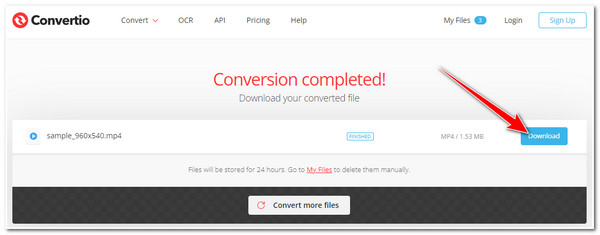
2. CloudConvert
Another online tool to convert MXF file to MP4 is the CloudConvert. This online tool is one of those reliable tools to convert your MXF file. It supports a user-friendly interface and easy-to-use editing features. Those features include batch conversion, tweaking resolution, CRF, Aspect Ratio, Video Codec, etc. Unlike Convertio, CloudConvert’s free version allows users to upload a 1GB MXF file. However, this free version is very limited, not to mention it only lets users do 25 conversions per day. But if you see this tool much better than Convertio and want to use it, here are the basic steps you must follow:
Step 1Visit the CloudConvert’s MXF to MP4 Converter on your browser. After that, Select File button to import the MXF file you want to convert.
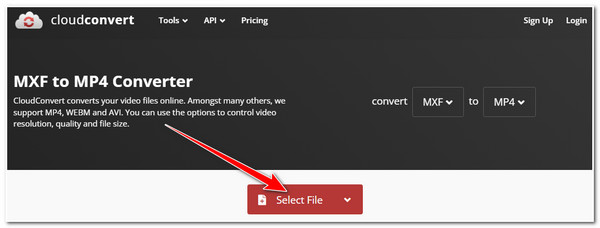
Step 2Then, if your MXF file is already imported, tick the Convert button and wait for the tool to finish the uploading process. Once it is done, click the Download button.
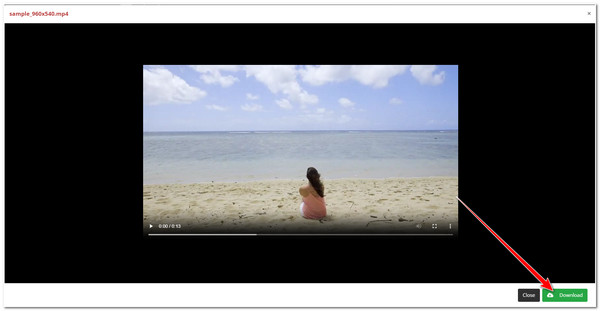
3. FreeFileConvert
You should also need to check FreeFileConvert, for it is also one of the best MXF to MP4 converter tools out there! Unlike the first two online converter tools, FreeFileConvert is free. It also supports a very easy-to-understand interface, providing users an easy conversion process. The thing is, FreeFileConvert only provides users with 5 conversions per day and only accepts MXF files with a 300MB file size. You can utilize this tool if you only need to convert one or more MXF files with a small size. In case you don’t know how to use it, here are the few steps you must follow:
Step 1Go to your browser, search for FreeFileConvert MXF to MP4, and access its website. Then, click the Choose File button under the 1) Input file option to import your MXF file.
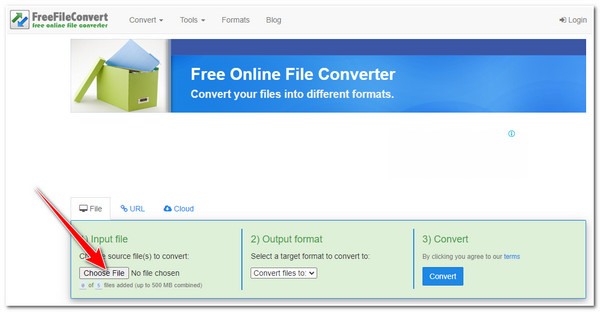
Step 2Next, tick the Convert files to: dropdown button and select mp4 format. The, tick the Convert button to start the conversion process, and once it is done, download the file.
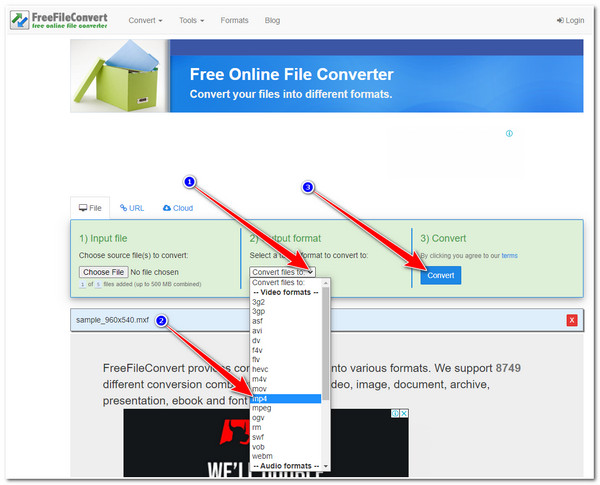
4. Online Video Converter
The next MXF to MP4 converter tool that you can use is the Online Video Converter. This online tool also supports a user-friendly interface and easy-to-understand features, making the conversion process easy. It offers 40 formats, including MP4, to convert your MXF file. Moreover, it is equipped with Video Resolution and Audio Quality features. It might look too basic, but it is safe and secure. Additionally, just like FreeFileConvert, Online Video Converter offers its conversion services for free! Now, if this online tool caught your interest, start exploring its simple ways and how to use it below!
Step 1Access the Video Converter MXF to MP4 on your browser and enter its website. After that, tick the Add Your Media button to bring your MXF file to the tool’s interface.
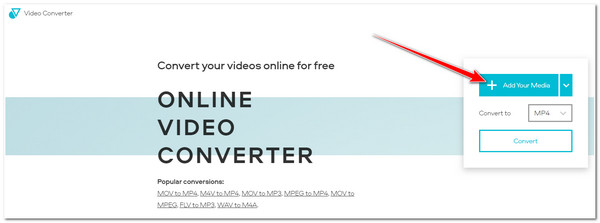
Step 2Next, click the Convert button on the pop-up window to initiate the conversion process. Wait for the tool to finish; once done, you can download the converted MXF to MP4 file.
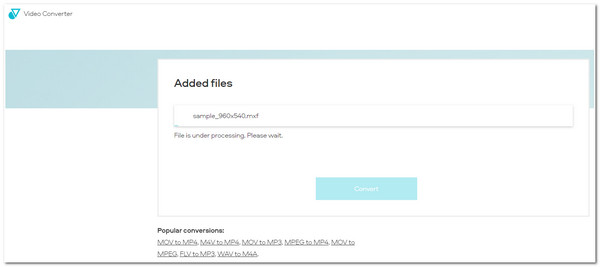
5. OnlineConvert
Last, definitely not least, is the OnlineConvert. The same goes for other online MXF file to MP4 converter tools with additional features; OnlineConvert also supports the ability to tweak output’s bitrate, frame rate, codec, crop pixels, audio channel, etc. However, it only allows its users to upload MXF files with 100MB. You can purchase its offered plan if you need to go beyond the file size. How to use OnlineConvert? Here are the steps you must follow;
Step 1Head to your browser, search for OnlineConvert MXF to MP4 and access its website. Next, click the Choose File button to import the MXF file you want to convert.
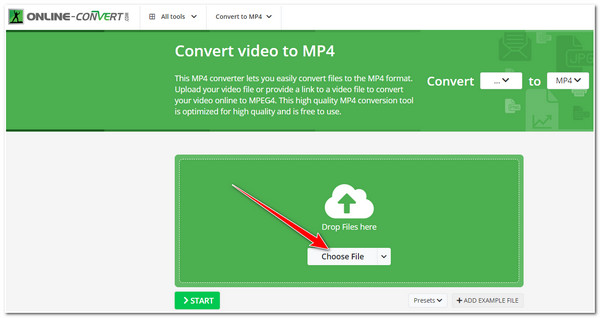
Step 2Then, wait for OnlineConvert to finish the uploading process. Once done, tick the Start button to start converting MXF to MP4. Once it is finished, it will automatically download the file.
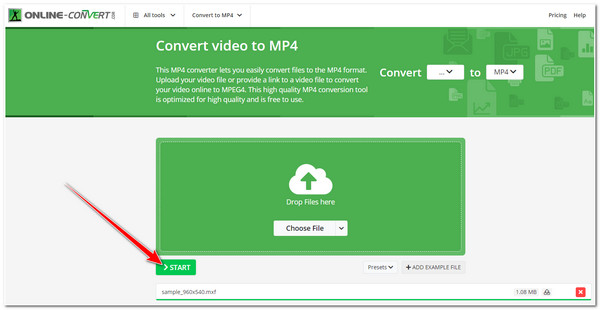
Part 3: FAQs about How to Convert MXF to MP4 Easily
-
1. What exactly is the MXF file format?
Material eXchange Format or MXF is a container format containing videos, audio, and metadata. Various camcorders and filming equipment like Canon, Panasonic, and Sony typically generate this format. It is encoded with various codecs such as MPEG2, MPEG4, H264, etc.
-
2. Does the MXF format comes with better quality than MP4?
Yes, it is! MXF format indeed comes with higher quality video quality and is compressed with a higher bitrate than MP4. This is because people use MXF format as a container for those videos that will be publicized on television. But unfortunately, it’s not supported by most platforms, software, and devices.
-
3. Does MXF files are supported by YouTube?
Unfortunately, YouTube doesn’t support videos with MXF file format yet. If you try uploading it, you’ll definetely encounter errors. In the meantime, you can convert MXF into MP4 format, widely supported by various devices, software, and platforms like YouTube.
Conclusion
That’s it! That’s the 6 different ways to convert MXF to MP4 format. Having those simple yet effective ways, you can definetely free yourself from the incompatibility issue that hinders you from playing videos with MXF files. If you find those 5 online converter tools inconvenient and limiting you, then it is time to use the ultimate tool on this post, the 4Easysoft Total Video Converter! With this advanced yet simple-to-use converter tool, you can convert MXF to MP4 files with ultra speed, high quality, and without limitations! Feel free to visit this tool’s official website to learn more!
100% Secure
100% Secure


