Burn Xbox game disc to digital files to save the video/audio files.
Top-Tier Burning Method to Consider: Nero DVD Burner
Nero DVD Burner has consistently been recognized as one of the best options for burning video to DVD. The software features are vibrant, from the most straightforward burning operation to advanced functions for customization. As a result, the Nero DVD burner has become a professional tool for novice and advanced users. So what’s the experience like? This post gives you a detailed look at the long-known Nero DVD Burner so you can get to know it better before you buy it.
Guide List
The Thorough Introduction to Nero DVD Burner The Best Alternative to Nero DVD Burner FAQs About Nero DVD BurnerThe Thorough Introduction to Nero DVD Burner
Nero DVD Burner, also known as Nero Burning ROM, developed by Nero AG, has been a popular DVD-burning software for many years. Its primary function is for various CD, DVD, and Blu-ray discs to create, copy, and burn a series of works. With many years of experience in the DVD and related industries, Nero has become one of the trusted brands in the field of burning software, and a large number of users still choose to use Nero DVD Burner over the years.

1. Key Features
Rate: A-
Rip in Your Way: If you need to store some video clips or music clips as files on your computer or smartphone, you can utilize Nero DVD Burner to convert them into the format you need! This feature is handy for music because Nero DVD Burner integrates Gracenote technology, which enables album art to be integrated into the audio file. This way, you can find and categorize your files more efficiently.

Copy as the Same: If you want to share your movies and play your favorite songs in your living room or anywhere else, you can use Nero DVD Burner to complete copies of DVDs, and Blu-ray discs. The most exciting thing is that the original picture and sound quality will not be degraded after copying, allowing you to enjoy your media content in its original high quality.

Burning with High Quality: Considering that using CDs, DVDs, and Blu-ray disks as a medium for storing files and data requires a certain level of technical skills, Nero DVD Burner, which boasts the industry’s top-notch burning technology, will perfectly fit your requirements. Whether you want to create ISO images or burn your video disc structures and disc images to new data media, you can customize the operation according to your needs.

Protect All Your Data: You don’t have to worry about the performance of Nero DVD Burners when it comes to security, as SecurDisc 4.0 technology ensures that your files are always in the best possible condition. Using industry-standard 256-bit encryption, digital signatures, and password protection, this encryption ensures that no one but you has access to the archive of your burned data.

2. Burning Speed
Rate: B-
Regarding burning speed, Nero DVD Burners may need to catch up. Although the software claims to have extreme technical power and is optimized to realize the hardware’s full potential, in the actual burning process, users may find that its relatively low efficiency saves little time. This problem is very prominent and sometimes even annoying, especially when dealing with large video files or creating multiple copies of the disc.
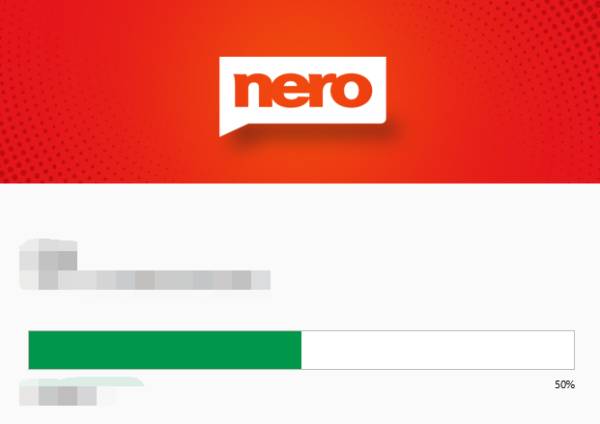
3. Burning Quality
Rate: A
Nero DVD Burner excels in maintaining high burning quality, offering one of the best-burning technologies on the market. The software uses complex encoding algorithms to ensure clear, stable video playback with minimal errors, supporting changing video resolution as you need. Using Nero DVD Burner for your discs is very reliable. It is compatible with a wide range of DVD players, both built-in and external. Thus, Nero DVD Burner will always provide high-quality burning quality for every format you have.
4. Supported Format
Rate: B+
One of Nero’s strengths is its extensive support for various formats. The program can handle popular video formats such as MP4, AVI, MKV, and MOV, as well as audio formats such as MP3, WAV, and FLAC.
5. Customer Reviews

Positive Reviews:
User 1: "Despite an initial misunderstanding, it all ended wonderfully."
User 2: "Finally, a CD/DVD burner that reproduces quality sound! The result is that the finished CD sounds as good as the recording, and I think even a little better if possible."
Negative Reviews:
User 3: "I bought 2 Nero products the same day! Burning Express and Nero Burning Rom Digital. Neither piece of software would load on my desktop."
User 4: "On top of this...NERO INSTALLS ADS THAT POPUP on Windows 10 desktop. Sure, we all accepted the license agreement, but why am I seeing ads when I paid for the product?!"
Overall, Nero DVD Burner is a good choice for users who want to accomplish simple burning DVD jobs and some extra add-ons. It can solve most of the problems related to DVD work for you.
Nevertheless, some users may encounter obstacles or advertisements during the installation process or the use of the program. If you are bothered by this, you may not get a relatively good experience - after all, you are not paying a cheap price. Above is a detailed review of the Nero DVD Burner in question.
The Best Alternative to Nero DVD Burner
If you want to ensure that your DVDS are burned at the highest quality but also want to burn faster to save more time, then Nero DVD Burner may only be able to meet some of your needs, not to mention that sometimes you will be bombarded by advertisements. To meet the above three requirements, consider using 4Easysoft DVD Ripper, which also offers a free download and trial so you can check if it meets your needs. If you need to burn DVD on Windows 10 and Mac, 4Easysoft DVD Ripper will live up to your expectations!

Burn DVDs in a higher speed than Nero DVD Burner.
Completely ad-free while burning your DVDs or CDs.
Strong technical supported by a customer service.
The learning threshold for the procedure is very low.
100% Secure
100% Secure
FAQs About Nero DVD Burner
-
Is Nero DVD Burner compatible with Windows 10?
Yes, Nero DVD Burner is fully compatible with Windows operating systems, including Windows 11, 10, and 8.
-
Can I burn Blu-ray discs with Nero DVD Burner?
Yes. Nero DVD Burner supports Blu-ray burning in addition to DVDs and CDs.
-
Is there a trial version of Nero DVD Burner?
Yes. You can download and try its trial version to check if you’re satisfied with the burning effects.
Conclusion
In summary, Nero DVD Burner can meet most of your DVD burning needs. But if you want a better experience and better service, which is even cheaper, you can download and try 4Easysoft DVD Ripper for free now!
100% Secure
100% Secure


