What Is Netflix DVD Rental Service and Where to Rent DVDs
Today, a part of movies is only available on DVDs and Blu-ray discs. However, buying these movie discs is not only expensive but also difficult to store. The alternative solution is the rent-by-mail service. They provide unlimited movies at affordable prices. This article will explain Netflix DVD Rental and similar services. So that you can enjoy your favorite movies, TV shows, anime, and other content without paying too much.
Guide List
What Is Netflix DVD Rental Best Alternatives to Netflix DVD Rental How to Rip a DVD before Returning It FAQs of Netflix DVD RentalWhat Is Netflix DVD Rental
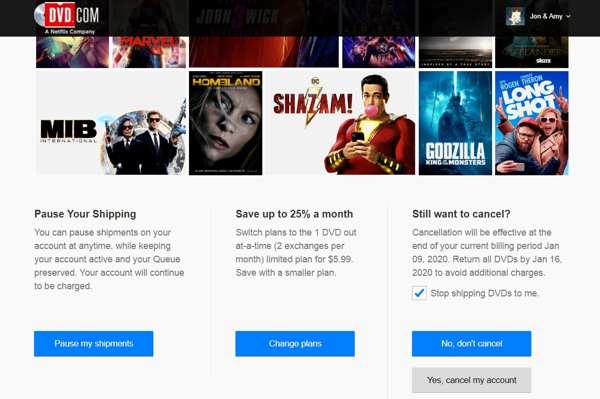
Netflix shut down the DVD rental program on September 29, 2023.
There were three plans before shutting down DVD rental on Netflix:
$9.99 per month for renting one disc at a time.
$14.99 per month for renting two discs at one time.
$19.99 per month for renting three discs at one time.
Users have to access dvd.netflix.com, sign up for an account, subscribe to a plan, provide their shipping information, and check out of the subscription. Then start choosing DVDs, wait for the mail, and return the disc to get the next one from your queue.
5 Best Alternatives to Netflix DVD Rental
Over the last 25 years, Netflix shipped over 5 billion DVDs to millions of subscribers. However, it has stopped and you must look for DVD rental services like Netflix. Here we identify the best alternatives:
Top 1: GameFly
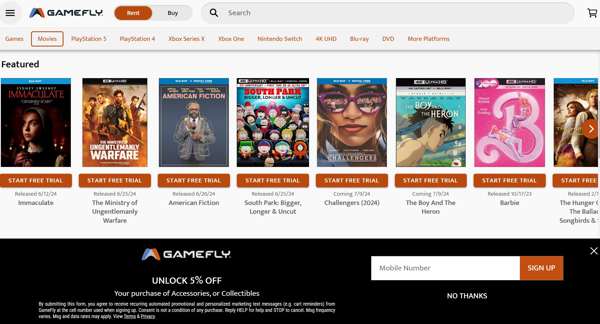
Similar to the Netflix DVD Rental program, GameFly is a subscription-based service. You can easily find wonderful 4K games there. Subscribers can rent one disc at a time for $15.95 per month or two discs for $22.95 per month. Moreover, it provides a 30-day free trial.
- Pros
- Offer both movies and games.
- Rent or buy DVDs.
- Come with a mobile app.
- Include a wide library.
- Cons
- Streaming is limited.
- It is expensive.
Top 2: CafeDVD
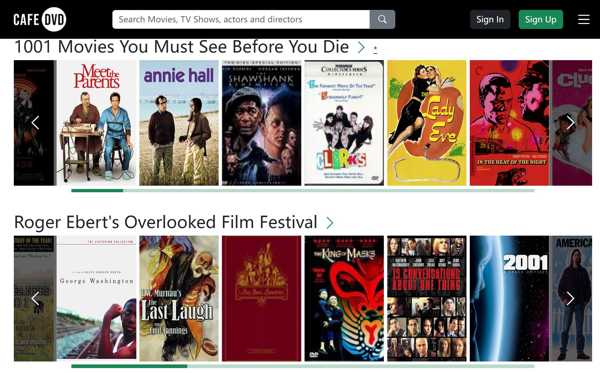
CafeDVD is another DVD rental service like Netflix. It offers five subscription plans. The Mini plans lets users rent 2 discs at one time for $9.99 per month but users can rent up to 2 DVDs every month.
- Pros
- Offer both DVDs and Blu-rays.
- Provide flexible plans.
- Free delivery and return.
- Browse thousands of titles.
- Cons
- It lacks good support.
- New movies are limited.
Top 3: DVD Inbox
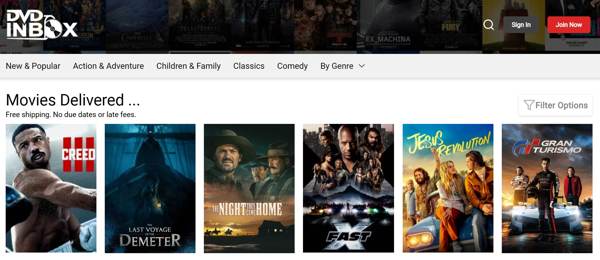
As a DVD rental service like Netflix, DVD Inbox allows users to find their favorite movies by genre quickly and watch 4K movies. It offers four subscription plans. The Micro plan costs $9.99 per month for 2 discs out at one time.
- Pros
- Search for movies quickly.
- Add new titles regularly.
- Provide description and information for each title.
- Create a queue list easily.
- Cons
- Upgrade the subscription to rent unlimited discs per month.
- It lacks mobile apps.
Top 4: Facets
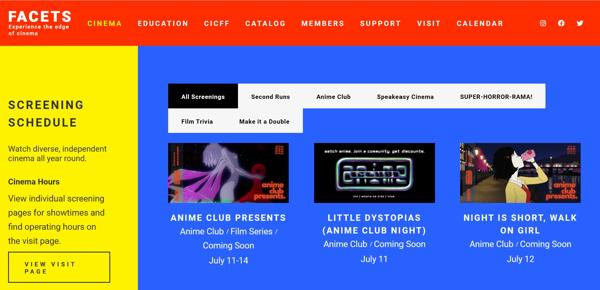
Facets is an alternative to Netflix DVD Rental for fans of animation and niche films. It offers three subscription plans, $10 per month, $15 per month, and $250 per year to rent up to 3 discs at one time.
- Pros
- Rent DVDs, Blu-rays, and VHS.
- Provide over 65,000 titles.
- Offer niche movies.
- No late fees.
- Cons
- There is an extra payment for the shipment.
- You can only rent DVDs on the website.
Top 5: 3D Blu-ray Rental

As its name indicates, 3D Blu-ray Rental lets you rent 2D, 3D, and 4K Blu-ray discs with a catalog. The alternative to Netflix DVD Rental offers plans from $9.00 to $53.00 per month depending on the number of rentals at one time.
- Pros
- Provide Blu-rays and 4K Blu-rays.
- Pay per rental or subscribe to a plan.
- No late fees.
- Include lots of TV shows.
- Cons
- It does not provide DVDs.
- There is no free trial.
How to Rip a DVD before Returning It
If you want to save DVD movies before returning them, 4Easysoft DVD Ripper is a good choice. It simplifies the workflow and even beginners can master it quickly. Moreover, the output quality is excellent.

Bypass region code and encryption on commercial discs.
Rip DVDs, Blu-ray discs, and 4K Blu-rays.
Enhance video quality with AI.
Support hundreds of video formats and devices.
Offer bonus features like video editing.
100% Secure
100% Secure
Here are the steps to rip a movie DVD before returning it:
Step 1 Launch the best DVD ripper after installing it on your computer. Insert the rented DVD into your computer. Click the "Load DVD" menu, choose "Load DVD Disc", and select your optical drive.
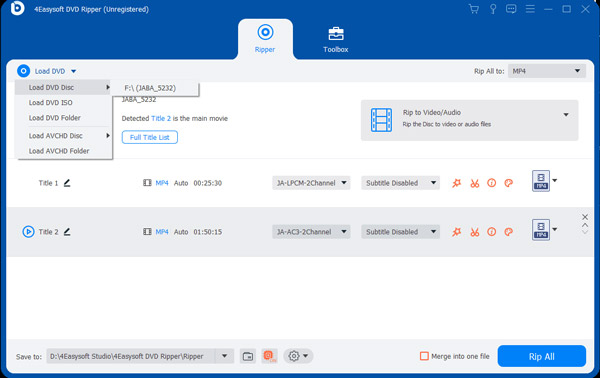
Step 2Next, click the "Rip All to" menu to enter the profile dialog. Choose a proper video format or target device.
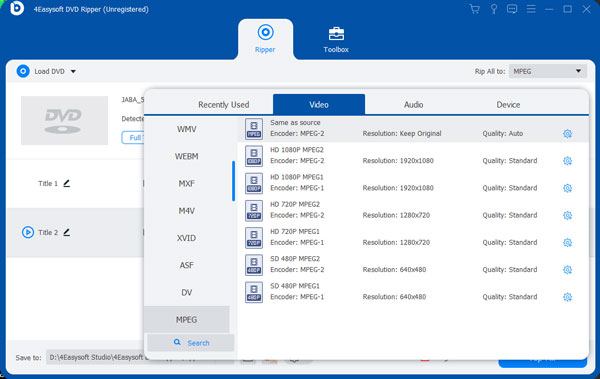
Step 3Hit the "Folder" button at the bottom if you need to change the output folder. At last, click on the "Rip All" button to begin ripping the DVD before returning it.
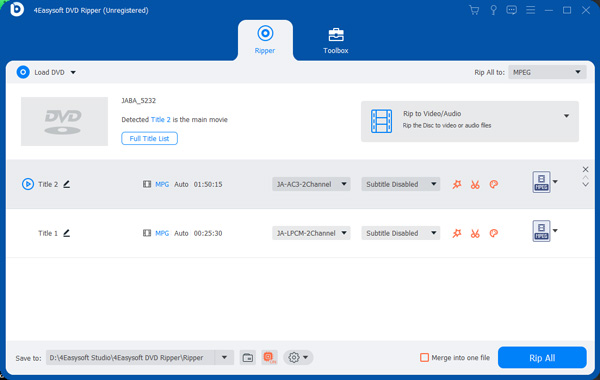
FAQs of Netflix DVD Rental
-
Can I still rent a DVD from Netflix?
No, the Netflix DVD Rental program shut down in September 2023. Customers have to return their discs by October 27, 2023. Currently, anyone cannot rent or return DVDs from Netflix.
-
Why cannot I buy Netflix movies on DVDs?
Now, Netflix is a streaming service. You can subscribe to a plan and watch videos on the website or the mobile app. Since the content is protected by copyright, you cannot buy them on DVDs.
-
Why did Netflix shut down the DVD rental program?
Netflix shut down DVD rentals because the demand for physical rentals shrinks and the platform transits to streaming service.
Conclusion
This article explained a shut-down DVD rental service, Netflix DVD Rental. More importantly, you can learn where to rent DVDs and Blu-ray now. 4Easysoft DVD Ripper lets you rip rented DVDs to digital videos quickly. If you have other questions about this topic, please feel free to leave a message below this post.
100% Secure
100% Secure



