Rip een dvd-schijf/map/iOS-bestand naar elk digitaal formaat zonder afspeelproblemen.
Fout 0x80030309 Kopieerbeveiliging: 2 bruikbare manieren om het te verhelpen
Het is makkelijk om een betrouwbare tool te gebruiken om content van een DVD te kopiëren voor back-up- of digitaliseringsdoeleinden, totdat je het probleem "Error 0x80030309: Copy Protection" tegenkomt. Als je dit op je computerscherm ziet terwijl je een zelfgemaakte DVD kopieert, kun je het hele proces niet voltooien. Gelukkig verzamelt dit bericht de twee meest betrouwbare en makkelijkste manieren om het probleem met de copy protection error VOB-bestanden op te lossen! Dus, zonder verdere uitleg, begin hieronder met duiken!
Gidslijst
De reden waarom fout 0x80030309 optreedt tijdens het kopiëren van een dvd Beste manier om kopieerbeveiligingsfout te herstellen door de beperking te verwijderen Hoe Handbrake te gebruiken om de kopieerbeveiligingsfout 0x80030309 op te lossenDe reden waarom fout 0x80030309 optreedt tijdens het kopiëren van een dvd
Voordat u ingaat op de twee betrouwbare manieren om het probleem 'Fout 0x80030309: Kopieerbeveiliging' in dit bericht op te lossen, kunt u eerst onderzoeken waarom deze fout/dit probleem plotseling optreedt tijdens het kopiëren van een dvd.
Nou, als het u niet lukt om DVD-inhoud te rippen of kopiëren en u krijgt de melding "Error 0x80030309: Copy Protection" tijdens de bewerking, dan is het waarschijnlijk dat de schijf is ingebed met Digital Rights Management (DRM) of Copy Protection-technologieën, zoals CSS, APS, AACS en meer. Deze beveiligingen voorkomen dat software of methoden voor het kopiëren van schijven illegaal toegang krijgen tot DVD-inhoud, deze rippen en dupliceren.
Om content van een zelfgemaakte dvd met kopieerbeveiliging succesvol te digitaliseren of dupliceren, moet u een betrouwbare en professionele dvd-ripper/kopieertool gebruiken die het verwijderen van beperkingen ondersteunt. Met deze tools kunt u efficiënt content van dvd's met kopieerbeveiliging extraheren zonder dat u de pop-upmelding over de fout in VOB-bestanden met kopieerbeveiliging tegenkomt. En gelukkig biedt dit bericht er twee! Dus duik in de volgende delen hieronder.
Beste manier om kopieerbeveiligingsfout te herstellen door de beperking te verwijderen
Als u nu vraagt naar de beste manier om het probleem Fout 0x80030309: Kopieerbeveiliging op te lossen, is het antwoord absoluut de krachtige 4Easysoft dvd-ripper tool! Deze Windows- en Mac-compatibele tool kan verschillende beveiligingen ontgrendelen, zoals CCS, APS, RC, Sony DADC, enz., en beperkingen efficiënt verwijderen. Deze mogelijkheid lost het probleem op, zodat u meerdere inhoudsitems van een beveiligde dvd kunt halen zonder de foutmelding tegen te komen. Bovendien kunt u dvd's digitaliseren door ze te converteren naar meer dan 600 mediaformaten en apparaatpresets, zoals MP4, MOV, AVI, Android, iPhone, Samsung, enz. Deze tool ript/kopieert ook dvd's zonder de oorspronkelijke hoge kwaliteit van de inhoud in gevaar te brengen.

Kan alle volledige titels en hoofdstukken van dvd's efficiënt uitnemen zonder kwaliteitsverlies
Bied opties om dvd's aan te passen. Denk hierbij aan het toevoegen van ondertitels, roteren/bijsnijden, etc.
Hiermee kunt u de dvd verder verbeteren door de encoder, kwaliteit en bitsnelheid van de uitvoer aan te passen.
Ondersteunt GPU-versnelling waarmee u grote dvd's 30x sneller kunt rippen en kopiëren.
100% Veilig
100% Veilig
Stap 1Download en installeer de 4Easysoft DVD Ripper tool op uw computer. Voer vervolgens de tool uit en plaats de beschermde DVD in verwijder de kopieerbeveiliging van dvd's.
Stap 2Klik vervolgens op de vervolgkeuzeknop 'DVD laden', selecteer de optie 'DVD-schijf laden' en klik op de dvd die u eerder in het schijfstation hebt geplaatst.
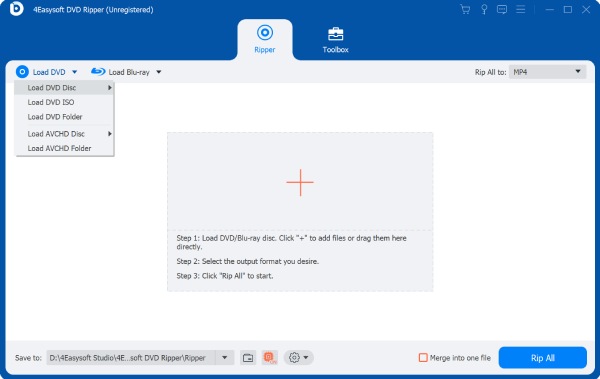
Stap 3Vervolgens laadt de tool de titels van de DVD. Klik op de knop "Full Title List" om toegang te krijgen tot alle titels. Vink vervolgens het selectievakje van de titel aan die u wilt rippen/kopiëren en klik op "OK" om de instellingen op te slaan.
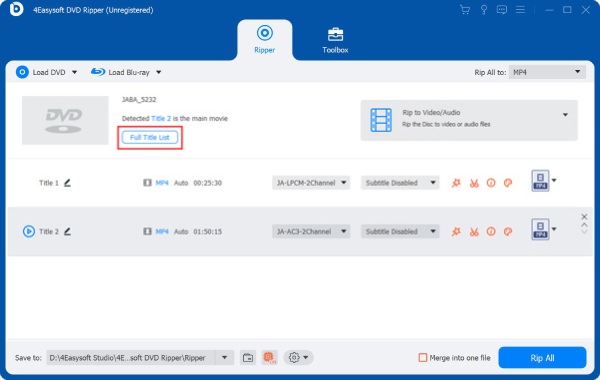
Stap 4Klik vervolgens op de dropdown-knop "Rip All to:" in de rechterbovenhoek en selecteer het tabblad "Video". Hier kunt u DVD-inhoud rippen naar Lossless MPG, veelgebruikte MP4, MP3, etc.
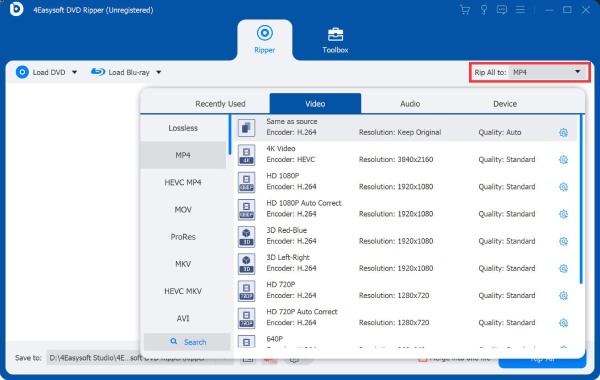
Tips
U kunt de DVD met Error 0x80030309: Copy Protection issue ook direct naar het apparaat rippen waarop u deze wilt afspelen. Klik gewoon op het tabblad "Device" en kies er een uit de opties.
Stap 5Als u een mediaformaat kiest, selecteert u een specifieke kwaliteitsoptie. Kies de optie "Zelfde als bron" om een lossless output te verkrijgen. U kunt ook kiezen voor 4K Video/HD 1080P.
Stap 6Klik daarna op de knop "Custom Profile" van uw gekozen uitvoerformaat. U kunt de kwaliteit, encoder, bitrate, etc. aanpassen. Als u klaar bent, klikt u op "Create New".
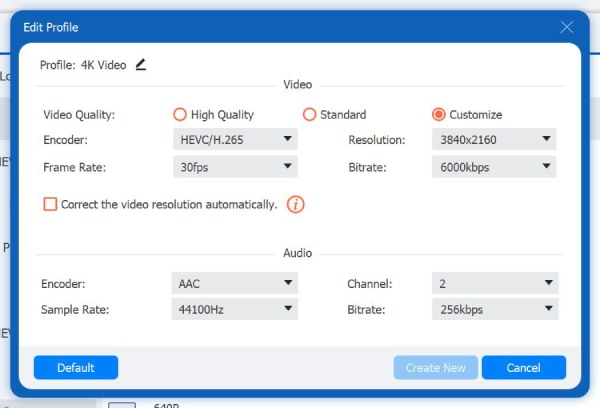
Stap 7Ga vervolgens terug naar de hoofdinterface van de tool en controleer de ondertitels en audiotracks. Klik vervolgens op de vervolgkeuzeknop 'Opslaan in' en selecteer een bestemming voor het uitvoerbestand.
Stap 8Klik ten slotte op "Rip All" om te beginnen met het rippen van de DVD met Error 0x80030309: Copy Protection issue. En dat is alles! Het probleem werd efficiënt opgelost toen u uw schijf met deze tool laadde!
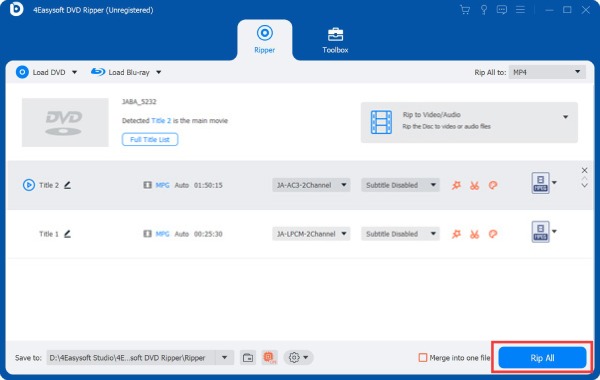
Hoe Handbrake te gebruiken om de kopieerbeveiligingsfout 0x80030309 op te lossen
Handbrake is een andere tool om het probleem met de kopieerbeveiligingsfout VOB-bestanden te elimineren. Handbrake is een open-source videotranscoderprogramma waarmee u mediabestanden kunt converteren en Blu-ray- en dvd-inhoud kunt rippen naar MP4, MKV en WebM. Bovendien kan het ook dvd's rippen met kopieer- en DRM-beveiliging, wat de beveiligingen zijn die eerder het bovengenoemde probleem/foutbericht hebben geactiveerd. Dat is echter alleen mogelijk als u de nieuwste versie van libdvdcss gebruikt in combinatie met Handbrake. Om u te laten zien hoe alles moet worden gedaan, volgen hier de stappen om Handbrake te gebruiken met libdvdcss om het probleem Fout 0x80030309: Kopieerbeveiliging op te lossen:
Stap 1Ga in uw browser naar de website "download.videolan.org". Zoek naar de nieuwste versie van libdvdcss in de lijst en dubbelklik erop om het te downloaden naar uw computer.
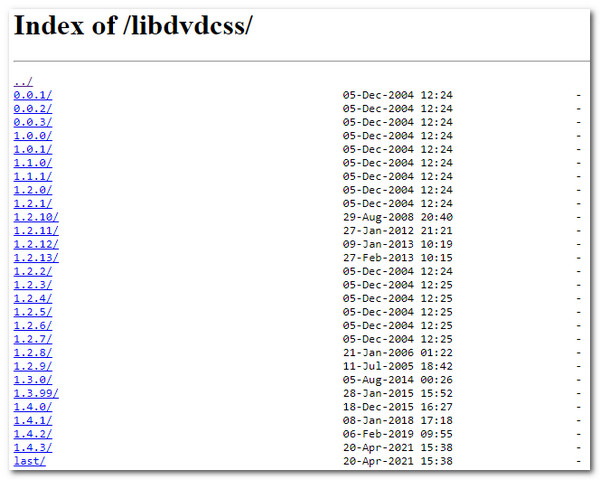
Stap 2Ga daarna naar de officiële website van Handbrake, download het en installeer het op uw computer. Start vervolgens de tool en plaats de dvd in uw interne of externe schijfstation.
Stap 3Klik vervolgens op de knop 'Open Source' in de linkerbovenhoek van Handbrake, klik op de geplaatste dvd die in het linkerdeelvenster verschijnt en klik op de knop 'Openen' om de inhoud ervan te importeren.
Stap 4Klik daarna op de dropdown-knop "Titel" en selecteer de video met de langste duur. Klik vervolgens op de knop "Voorinstelling" en kies een specifieke kwaliteit die u wilt.
Stap 5Klik vervolgens op de dropdownknop "Format" onder het tabblad Samenvatting en kies een uitvoerformaat. Daarna kunt u onderaan de naam van de uitvoer en de bestemming van de bestandsmap wijzigen.
Stap 6Klik ten slotte op 'Start Encode' bovenaan de interface van Handbrake om de dvd te rippen zonder de foutmelding 'Fout 0x80030309: Kopieerbeveiligingsprobleem' of het foutbericht.
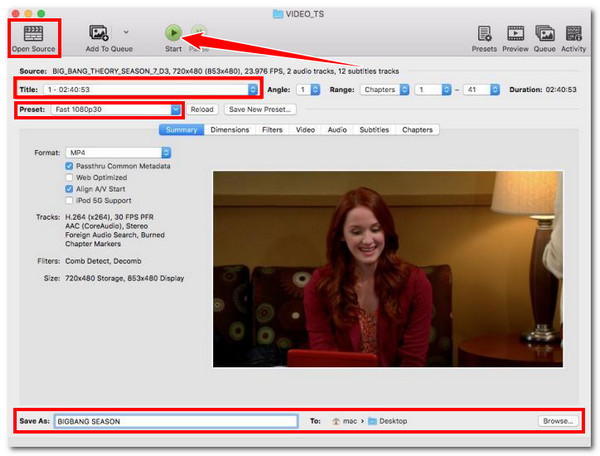
Conclusie
Met dit bericht Fout 0x80030309: Kopieerbeveiliging verschijnt op uw scherm tijdens het rippen of kopiëren van een dvd, voorkomt u dat u de bewerking voltooit en de inhoud eruit haalt. Gelukkig bevat dit bericht twee betrouwbare en efficiënte manieren om dat foutbericht te verhelpen en u te helpen de gewenste back-up en digitalisering van dvd-inhoud te bereiken. Maar van die twee manieren is de professionele 4Easysoft dvd-ripper is absoluut de beste optie! Dus, begin met het bezoeken van de officiële website van deze tool, download het en gebruik het nu! Vergeet niet om dit programma te delen met je vrienden.
100% Veilig
100% Veilig



