Convert, edit, and compress videos/audios in 1000+ formats with high quality.
[2024 Lineup] Top 8 Non-Linear Video Editors to Edit Multiple Tracks
With many videos published daily, acquiring lots of love from audiences became one of the most challenging stages. In this case, spending time editing your video and polishing each aspect is essential to make it an attention catcher. Therefore, to achieve this, you need a non-linear video editor to help you make your video editing process flexible and achieve excellent output. Now, continue reading this post to discover the 8 best free non-linear video editor tools!
Guide List
What is Non-linear Video Editor? What Are the Advantages? Top 8 Non-linear Video Editors on Windows/Mac FAQs about The Best Non-linear Video Editor for YouWhat is Non-linear Video Editor? What Are the Advantages?
Before you jump into the top 8 best free non-linear video editor tools listed in this post, you can first explore what a non-linear video editor tool is to have brief knowledge about it. So, without ado, start jumping in below!
Basically, a video editor that supports a non-linear video editing process enables you to bring changes to your video clip or any other media files from any part of it and work them out on the editor’s timeline without a pre-defined structure. This video editing mode allows you to work flexibly with your video and achieve the edits you want to apply. Aside from this non-linear video editor tool’s great advantage or benefit, here are the other benefits you can get from using this type of editor:
- View every change you’ve applied to your video in real time via the tool’s built-in preview.
- Enables you to change a specific clip or part of a clip without affecting the rest.
- A non-linear video editor smartly stores video copies that reduce the need for multiple copies, which saves time and storage consumption.
Top 8 Non-linear Video Editors on Windows/Mac
Now that you have a brief knowledge of what a non-linear video editor tool is and its advantages, it’s time to start exploring this post list of the best non-linear video editor tools! So, without any further delay, take your first step now!
1. 4Easysoft Total Video Converter (Windows/Mac)
The first tool for this lineup of the best free Non-Linear Video Editor is the 4Easysoft Total Video Converter. This tool is a straightforward yet advanced non-linear video editor tool that supports many editing features, including its MV Maker with preset transitions, filters, color correction, advanced trimmer, speed control, and audio editing. Moreover, it is also equipped with a professional timeline that enables you to import various video clips and work with them individually without affecting the other. Each video editing tool is made easy to use, suitable for beginners, and provides an easy and quick video editing process. Have a try on this non-linear

Offer a library of Theme Templates with graphical animations and preset transitions.
AI video enhancer to upscale resolution, optimize brightness, reduce shakiness, etc.
GPU and CPU Acceleration technology to speed up the real-time rendering process.
Capable of handling videos with different formats and resolutions to be edited.
100% Secure
100% Secure
2. DaVinci Resolve (Windows/Mac)
In case you are working on a giant video project and looking for an advanced and professional Non-linear Video Editor to help you, then DaVinci Resolve is what you are searching for. This editor already made its mark on the video production industry. It already caters to many Hollywood movie projects, most of which were viewed on bigger screens. That is made possible by this editor’s built-in 3D and 8K video editing features, an excellent library of Effects, Animations, Transitions, Color Grading options, and more. But, to set your expectation, DaVinci Resolve has a very challenging learning curve, so brace yourself!

3. Adobe Premiere Pro (Windows/Mac)
Another professional Non-linear Video Editor, aside from DaVinci Resolve, is Adobe Premiere Pro. This industry’s leading video editor supports many video editing features that are powerful enough to support all levels of video production. This editor supports a powerful hardware acceleration technology that can handle complex video editing processes. Moreover, it offers advanced Color Correction, an extensive collection of Filters, astonishing Transitions, Special Effects, etc. However, like DaVinci Resolve, this editor has a steep learning curve.
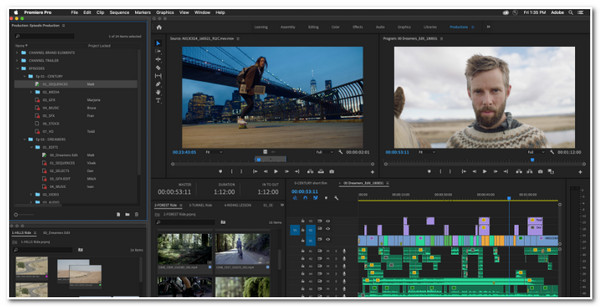
4. Final Cut Pro (Mac)
If you find those professional Non-linear Video Editor tools too exhausting due to their supported video editing features, then you can use Final Cut Pro as another option. This editor also supports a non-linear editing process with beginner-friendly basic and advanced video editing features. These features include Cropper, Trimmer, Rotator, Compressor, etc. What makes this tool to be promising is that it provides a smooth editing process and high-quality outputs. However, before you can experience all of its supported features, you need to purchase one of its subscriptions, which is quite expensive.
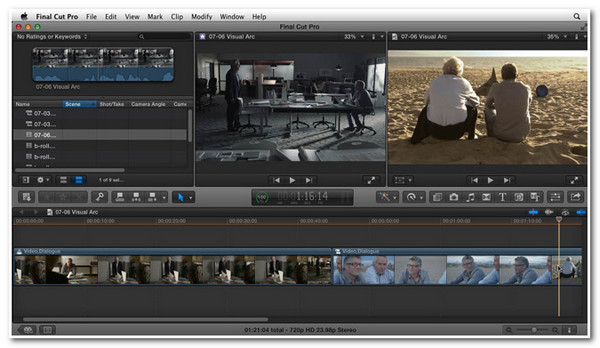
5. VSDC Free Video Editor (Windows)
Otherwise, if you wish to use an open-source Non-linear Video Editor, then the VSDC Free Video Editor tool is the best recommendation. Even though this tool comes with a free version, it still offers exciting video editing features that you can try. These features include a library of Filters, Transition Effects, Color Correction, Overlays, etc. What makes this tool more exciting to try, it lets you change your video resolution, adjust its parameters, and edit an HD/4K video. Sadly, despite these great points, VSDC often crashes during editing.

6. Hitfilm Express (Windows/Mac)
Another Non-linear Video Editor tool that offers excellent video editing features with an easy-to-execute video editing process is Hitfilm Express. This editor also supports a non-linear video editing process, and it is best for producing short movies, recording on-screen gameplay, and creating vlogs. Moreover, it also supports a powerful preview feature that lets you see the changes you’ve made to your video in real time! Now, the catch is, Hitfilm is not a free tool, so there’s a chance you can’t use its full features completely.
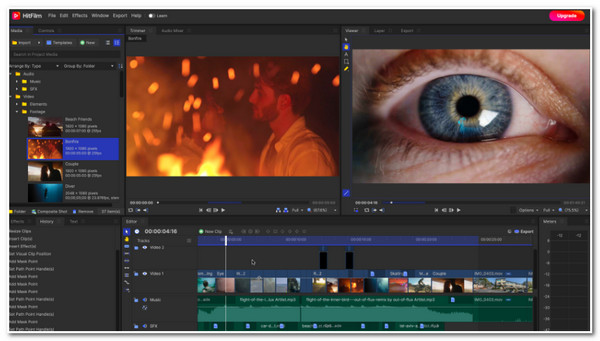
7. Lightworks (Windows/Mac)
The following best free Non-Linear Video Editor for this lineup is Lightworks. Like Adobe Premiere Pro, Lightworks could also cater to movie projects such as Pulp Fiction, 28 Days Later, and Congo. It comes with easy-to-use video editing features with a user-friendly interface. Moreover, it is also equipped with easy-to-use timeline editing and trimming. This tool is the best pick tool if you are looking for a professional tool that beginners can use. Sadly, it doesn’t have Effect options.

8. iMovie (Mac)
The last Non-linear Video Editor tool for this lineup is iMovie. If you don’t have any time to download a video editor tool and are using Mac, then you can use its built-in video editor, iMovie. The advantage of this tool compared to any other tools, iMovie doesn’t support a complicated interface and complex video editing features! It supports a drag-and-drop functionality and allows you to edit videos according to your preferences. It can support videos with 4K resolutions, edit with its built-in cropper, trimmer, and rotator, and add themes, titles, and more. However, sadly, iMovie doesn’t allow you to edit Themes.
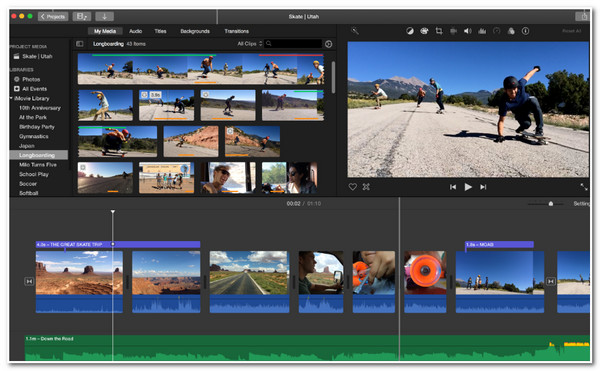
FAQs about The Best Non-linear Video Editor for You
-
1. Which tools above can I use on Linux as a non-linear video editor?
If you are utilizing a Linux platform, you can use DaVinci Resolve and Lightworks Non-Linear Video Editor tools. These tools can be used on Windows, Mac, and Linux.
-
2. Does the free VSDC Non-linear Video Editor tool version embeds a watermark on the output?
Fortunately, no, it doesn’t embed any watermark on your output. Even though it offers a free version, no such form of imprint can be added to your output. The only thing that will bother you is that the tool occasionally crashes.
-
3. Is there any disadvantages of using a non-linear video editing method?
Yes, there is. The biggest downside of the non-linear video editing method is that it consumes too many computer resources. Though there are dedicated video editor tools that offer affordable prices, most of them consume a lot of hardware.
Conclusion
That’s it! Those are the 8 best free non-linear video editor tools on Windows and Mac platforms! These non-linear video editor tools allow you to work with your videos without following any pre-defined structure. Using them, you can edit your video flexibly and edit each clip how you want. If you get bothered by those tools’ drawbacks, restrictions, and complexity, you can use the 4Easysoft Total Video Converter as your ally! To know more about this tool’s features, visit its official website today!
100% Secure
100% Secure


