Playback DVD/Blu-ray Discs, ISO files, and Ultra HD Video Files with High Quality.
Reviewing the Market’s Top 10 Best Online Video Players
An online video player, accessible through a browser, allows you to quickly and efficiently watch various videos without sacrificing a portion of your device’s storage. Aside from that, some also offer basic to advanced editing features, making them more powerful and flexible. Now, if you see the benefits of using an online video player, it is time to pick the one that suits your needs! So, explore this post’s top 10 online video players below and know how to choose the best.
Guide List
How to Choose the Best Online Video Players? VPlayed - HLS Player for Video Streaming JPlayer - Online Video Playback On All Platforms Kaltura - Multi-platform Streaming with Robust Performance Flow Player - Better Version of Live Streaming Video.JS - Free Video Playback MediaElement JS - For Easy and Quick Online Video Playback Projekktor - Optimized Online Video Playback VEED.io - For Video Watching and EditingHow to Choose the Best Online Video Players?
So, how do you choose the best online video player? Well, there are a few considerations you need to remember while picking an online video player. What are these considerations? Explore the list below.
Compatibility – Ensure that the online video viewer supports various browsers, works well with desktop and mobile devices, and supports many formats.
Playback Controls – Check whether the online video player provides at least basic playback controls or offers playback customizations.
Ease of Use – The online video player should be intuitive and support easy-to-navigate features and playback controls.
Performance – The player can quickly load and play videos with at least minimal or no buffering issues.
Free vs. Paid – Based on your budget and needs, Decide whether you need a free browser video player or a paid one.
That’s it! You need to consider those things when choosing the best online video player. Well, at the end of the day, choosing the best player will still be based on your needs and requirements. Now that you are fully equipped with considerations start your picking stage below!
VPlayed - HLS Player for Video Streaming
Price: You are required to contact them to discover their range of prices.
The first online video player on this list is the VPlayed. This player delivers stunning HD content with a buffer-free experience. It provides lightning-speed video loading and accurate subtitles that sync seamlessly. Moreover, it is also accessible across all devices and browser platforms.
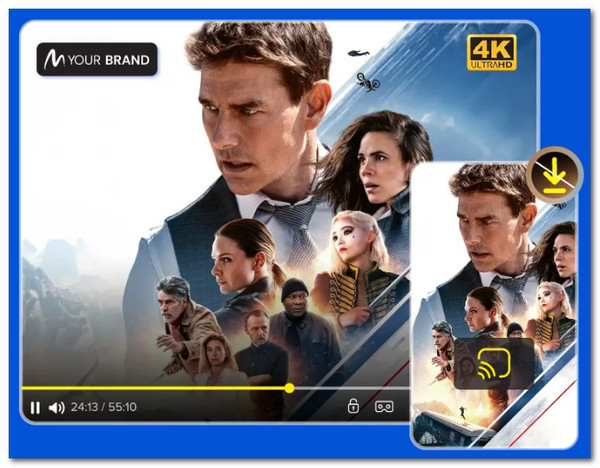
- Pros
- Support high-level controls.
- Provide a high degree of customization.
- Offer a wide range of integrations.
- Cons
- Expensive.
- Come with a steeper learning curve.
JPlayer - Online Video Playback On All Platforms
Price: Free to use.
Another video player website for this lineup is the JPlayer. With this player, you are not only limited to playing videos on a desktop but can also play videos on your iPhone and Android browser. This is because this player utilizes HTML5 and JavaScript, which is responsible for supporting seamless video playback across different devices and platforms.
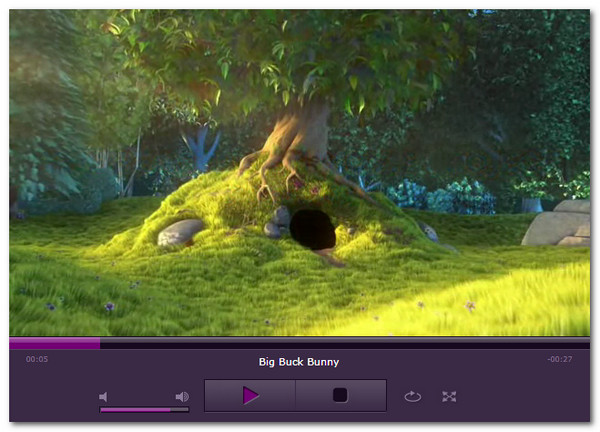
- Pros
- Support intuitive interface with easy-to-navigate features.
- Offer comprehensive playback controls.
- Don’t have licensing restrictions.
- Cons
- Limited customization options.
- Limited support.
Kaltura - Multi-platform Streaming with Robust Performance
Price: You are required to contact them to discover their range of prices.
If you want a video player for online video that offers robust playback performance, go for Kaltura. The same goes with JPlayer and VPlayed; this player also supports multi-platforms and excellent video loading speed. It provides comprehensive features, making the tool capable of delivering high-quality video playback.

- Pros
- Simple video player interface.
- Offer various additional features.
- Let you integrate this app into a learning management system.
- Cons
- Limited customizations.
- Supported advanced features require plug-ins.
Flow Player - Better Version of Live Streaming
Price: You must contact the Flow Player team to identify their offers and pricing.
Otherwise, if you are looking for an online video player that lets you do live streaming in a browser, try Flow Player. Aside from its ability to play various videos, it also lets you do live streaming. Moreover, if you are into gaining money via video, this tool helps you deliver it seamlessly across various devices and platforms.

- Pros
- Support an intuitive interface and easy-to-do video playback.
- Provide advanced controls.
- Customizable player.
- Cons
- Offer limited customizable options.
- Dependent on a third-party hosting.
Video.JS – Free Video Playback
Price: Free and open-source.
In addition to Flow Player, an online video player, you can use Video.JS to view videos or create content. This one deliver video playback across different platforms and devices with low latency. Furthermore, this tool also supports various plug-ins that allow you to infuse subtitles and captions.
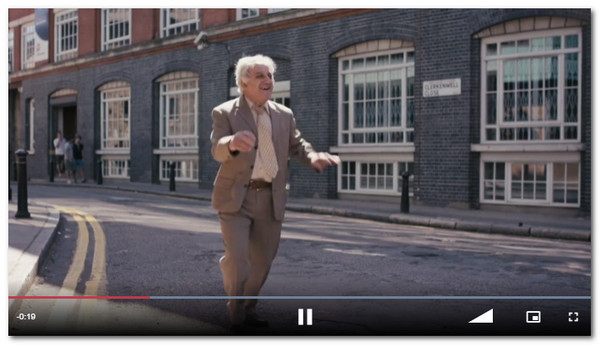
- Pros
- Customizable player interface.
- Mobile-friendly player.
- Support playing many video formats.
- Cons
- Learning curve.
- Limited support with those older versions of browsers.
MediaElement JS - For Easy and Quick Online Video Playback
Price: Free and open-source.
If you want a simple online video player, use MediaElement JS. This player supports a straightforward interface with basic playback controls. It is compatible with various video formats and can play audio files.
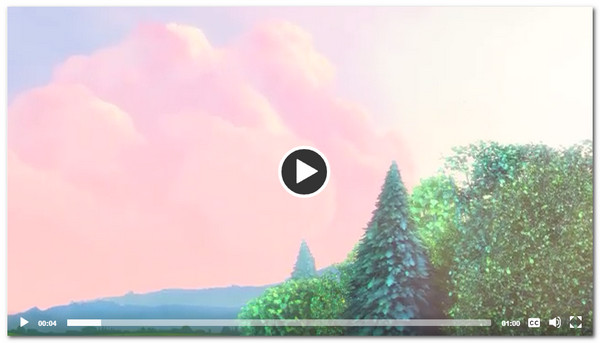
- Pros
- Straightforward online video editor.
- Allow you to play videos from different sources.
- Let you add plug-ins.
- Cons
- Don’t support advanced features.
- Limited features.
Projekktor - Optimized Online Video Playback
Price: Open source and free.
Another free online video player like MediaElement JS is Projekktor. Like MediaElement, this tool supports an intuitive interface with basic playback controls. Moreover, it can support various media formats, such as MP4, MOV, M4V, etc.
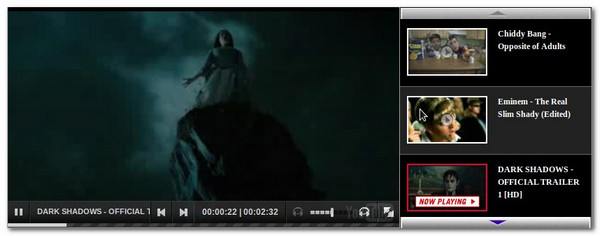
- Pros
- Offer efficient video playback.
- Cross-browser online video player.
- Customizable platform.
- Cons
- Limited features.
VEED.io - For Video Watching and Editing
Price: $24 Pro version
If you are looking for an MP4 player online that lets you edit videos, then the VEED.io is what you are looking for! This player is not only designed to play various video formats, but it also comes with features that let you redefine your video! It offers trimmers, cutters, magic tools, etc.
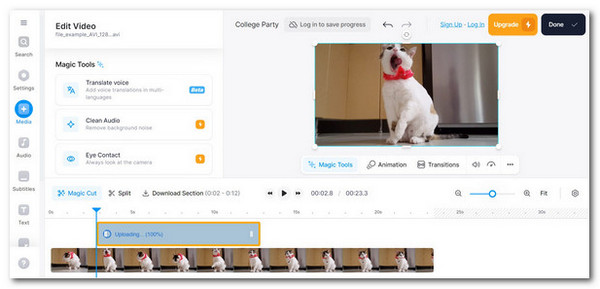
- Pros
- Intuitive interface with easy-to-use features.
- Support various browser platforms.
- Smooth video playback.
- Cons
- Don’t have advanced features.
- Slow uploading and video processing.
Kapwing - Versatile Online Video Player
Price:$16 Pro version
In addition to VEED.io, you can use Kapwing as an online video player and editor! This player supports various video formats and offers different editing features, making it versatile. Moreover, it also lets you share your creations on various social media platforms.
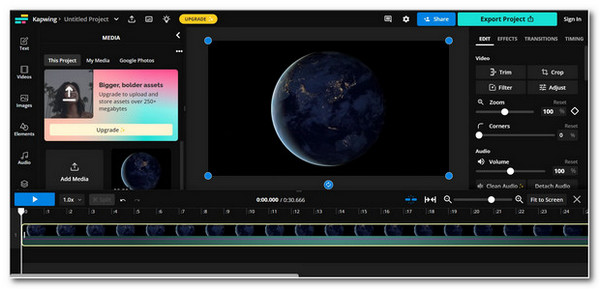
- Pros
- Clean website.
- Intuitive interface with easy-to-navigate features.
- Come with a great video preview.
- Cons
- Don’t offer smooth playback.
- Slow rendering and video processing.
Simple Video Player - Straightforward Video Playback
Price: Free
The last online video player for this lineup is the Simple Video Player. Compared to some of the tools above, this player doesn’t have advanced and extra features. It is simply an online video player that lets you play videos at ease, control the playback using basic controls, and embed subtitles.
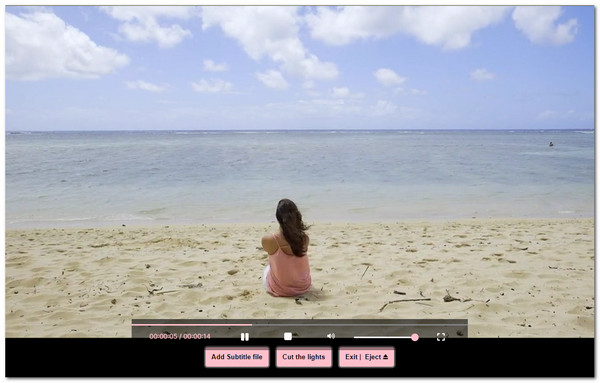
- Pros
- Intuitive user-interface.
- Easy-to-navigate and use controls.
- Let you insert subtitles to your video.
- Cons
- Lack of advanced features.
- Don’t support other formats like AVI.
Recommended Tool to Play All Videos on Windows/Mac
That’s it! Those are the ten best online video players you can use via browser. Now, although they all sound great, however, not all videos can be played using them. In that case, this post recommends the professional 4Easysoft Blu-ray Player that you can use to play all videos on Windows/Mac. Besides playing discs, this tool can also play 4K videos. It provides you with immersive visual effects with crystal-clear details. It also supports AI technologies and NVIDIA hardware acceleration, enabling you to play videos with excellent quality and smoothness.

Support AI that enhances video quality, saturation, brightness, and more.
Let you select an audio track, device, and channel for an excellent audio-visual experience.
Resume playback feature that brings you to the exact video scene where you left off.
Infused with playback controls such as forward, backward, play, stop, and pause video.
100% Secure
100% Secure
Conclusion
Those online video players allow you to play various videos without installing software or an application. You just need to access them using your browser, pick the video you wish to play, and enjoy watching. If you want to play all videos on a Windows or Mac, you can use the professional 4Easysoft Blu-ray Player! With this tool’s powerful features, including AI and hardware acceleration technologies, you can efficiently acquire the best video experience! So, visit this tool’s official website and grab your version of this tool now!
100% Secure
100% Secure


