Playback DVD/Blu-ray Discs, ISO files, and Ultra HD Video Files with High Quality.
The Ultimate Guide to onn DVD Player: Pros, Cons, Features.
Compact size, multiple connection options, and picture and audio are of high quality; these are some of the suitable details pointed out by users of the onn DVD player. Is it the kind of player you’re looking for, then? If you have a DVD collection and desire a simple way to watch them on your TV without breaking the bank, the onn DVD player is a great choice! Delve into everything you need to know about it in the following parts. See if it’s the best option.
Guide List
Overall Reviews on onn DVD Player Recommended onn DVD Players for You Play DVD Discs without onn DVD Player [Win/Mac] FAQs About the Onn DVD PlayerOverall Reviews on onn DVD Player
The onn DVD player is a solid option for those looking for a basic and affordable way to watch their DVDs on a modern HDTV. If you are hesitant, the good news is that it receives many good reviews from most users.
Here’s a quick breakdown of the onn DVD player reviews to help you decide, covering its features, pros, and cons:
Features of the onn DVD player:
• Multi-format playback. The player handles a variety of disc formats, including DVDs, CDs, CD-Rs, CD-RWs, as well as Kodak Picture CDs.
• Crystal-clear, HD audio and video. It plays DVDs in up to 1080p resolution, which is near-HD quality. Also, it covers Dolby Digital audio for an immersive home theater-like experience.
• HDMI connectivity. Plus, the onn DVD player comes with a six-foot HDMI cable, allowing you to easily connect it to your HDTV. With this cable, you can have a single-cable connection for both video and audio, and it offers the best possible picture quality.
• Text-to-speech technology. From the onn DVD player's remote control, it has a text-to-speech button that can read aloud on-screen text, which is helpful for everyone with visual impairments.
• Parental controls. Besides that, it includes parental controls, allowing users to restrict playback of specific DVD content based on their rating.
• Easy setup. Lastly, the player contains a quick start guide that will walk starters through the process of connecting it to your TV and start watching your DVD movie.
Pros of the onn DVD player:
• The biggest perk is it is a budget-friendly player.
• Perfect for everyone who wants a no-fuss option.
• Enable connection to HDTVs.
• Covers the most common formats people use.
• Some models have multi-language menus.
Cons of the onn DVD player:
• No Blu-ray playback support.
• Does not cover WI-Fi connectivity or streaming capabilities.
• You may find the build quality and remote control so basic.
Recommended onn DVD Players for You
After that brief getting-to-know about the onn DVD player, it’s nice to remember that onn does not manufacture a lot of DVD player models. Since they are budget-friendly options, they typically center on just one or two well-rounded models.
Hence, in this part, you will learn the top 2 onn DVD players users consider the best.
1. onn HDMI DVD Player

This onn DVD player is the most popular because of its basic functionality and affordable price. It handles DVDs, CDs, CD-Rs, CD-RWs, and Kodak Picture CDs in up to 1080p resolution with Dolby Digital audio. Moreover, it comes with an HDMI cable for easy connection and a remote with parental controls and text-to-speech technology, making navigating much easier overall. While it may not be equipped with all the bells and whistles of higher-end DVD players, it is still great for a casual DVD viewing experience at a great price.
Features:
• HD audio and video through a single HDMI cable.
• Multi-language on-screen display menu.
• Supports a 16:9 aspect ratio for a widescreen viewing experience.
2. Onn Portable DVD player 10 Swivel Screen
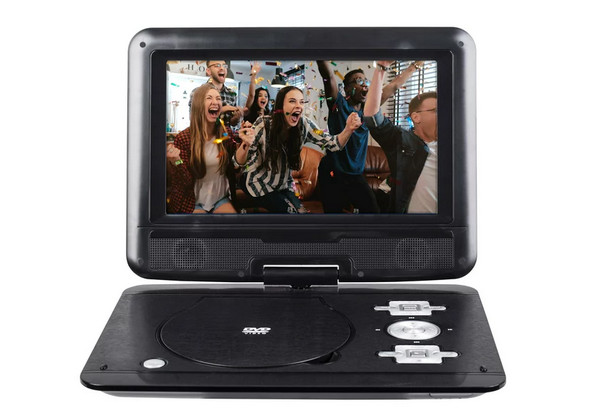
On the other hand, this player is in the onn portable DVD player category for playing DVDs, CDs, and other media collections on road trips. It features a 10-inch screen, built-in stereo speakers, and a rechargeable battery that can last up to 5 hours, making it convenient to bring on the go. Besides those, it also includes an SD card reader, a USB port, and a 3.5 mm aux jack. You see, it’s an excellent option for keeping everyone entertained on long car rides or trips.
Features:
• Supports popular media formats like MP3 music and JPEG images.
• Allows flexible positions with its 180-degree to 270-degree swivel screen.
• Connect headphones for private listening.
• Provides on-the-go entertainment with its 5 hours of battery life.
Play DVD Discs without onn DVD Player [Win/Mac]
Though an onn DVD player comes with a budget-friendly price, you may be tired of it taking up your entertainment space or limiting you to certain features. Therefore, enter the 4Easysoft Blu-ray Player program! No more dusty player or struggling to find the remote as your entire collection is at your fingertips once you insert it into your computer’s drive and play it with 4Easysoft. Thanks to AI technology, it provides a crystal-clear visual and an immersive sound that makes you feel like you’re in a theater. Plus, you will never run out of customizable options, like adjusting the audio volume, video effects, subtitles, and more within this Windows and Mac program.

All-in-one solution to play Blu-ray, DVD, and other 4K videos.
Gives you a lossless audio effect and a high-definition image quality.
It has a resume playback feature where you can return to the frame you left off.
Quickly control the playback with its hotkey for playing, stopping, pausing, etc.
100% Secure
100% Secure
Step 1On your computer, launch 4Easysoft Blu-ray Player. Put your Blu-ray or DVD into the computer drive first before approaching the "Open Disc" button from the program’s home screen.
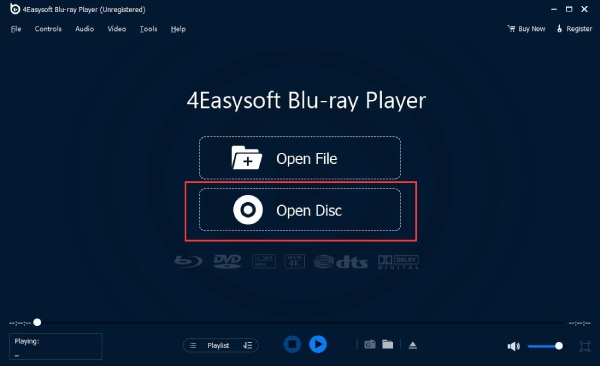
Step 2After deciding on your disc from the small window, import the media file into the software by clicking the "Open" button. Following that, the chosen file will load and begin playing right away on your screen.
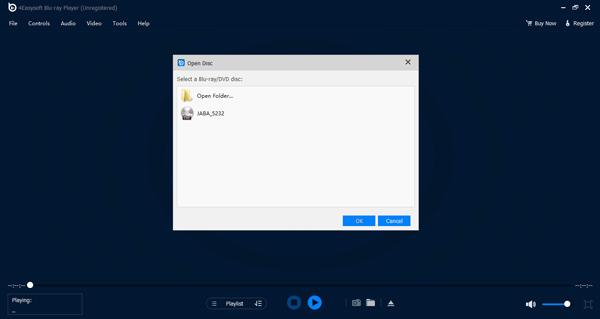
Step 3Use the panel below to change the audio level, go full screen, play it backward, and do more during the video playback. That’s how easy it is to play a DVD using the player software without the onn DVD player.
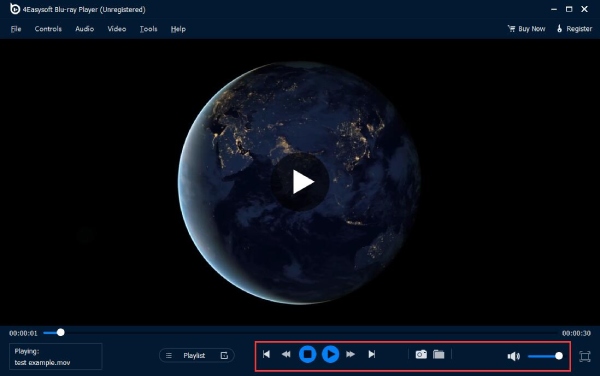
FAQs About the onn DVD Player
-
What formats does the onn DVD player play?
The player primarily plays DVD formats only, including DVD video, DVD-R/RW, and DVD+R/RW. It does not cover Blu-rays, CD audio, and video CDs.
-
Does the onn DVD player have special features?
Sadly, the player offers only basic features you can find to other rivals, too, like parental controls and text-to-speech technology. However, it does not have features like upscaling or streaming content from online platforms.
-
Is the onn player a good choice for me?
Only if you’re looking for a simple and affordable solution to watch your DVD movies on HDTV, the player is an excellent choice! But, if you want to play other types, look for another player.
Conclusion
The onn DVD player is indeed a solid choice for budget-minded movie watchers to enjoy their DVD collection on a high-definition TV. Its affordable price point, ease of use, and HDMI support make it a compelling option. However, if you’re looking for more features and convenience, like Blu-ray playback, look for the 4Easysoft Blu-ray Player. It is not exclusive to DVDs; it also plays Blu-rays and more 4K and 1080p videos. So, for those who want a free theater-like watching experience, the program gets the job done.
100% Secure
100% Secure


