Playback DVD/Blu-ray Discs, ISO files, and Ultra HD Video Files with High Quality.
[2024 Lineup] 10 Leading Panasonic DVD Players You Must Check
In the world of home entertainment, Panasonic DVD players are known for delivering an excellent viewing experience while providing ease of use and user-friendly interfaces. Whether you are looking for an affordable one, a player that offers 4K output quality, easy to carry, etc., Panasonic provides a wide range of Panasonic DVD player options that suit your needs! And on this post, you’ll see ten of them here! So, without further ado, start diving below.
Guide List
10 Best Panasonic DVD Player for Different Requirements Cheapest DVD Player for Windows/Mac10 Best Panasonic DVD Player for Different Requirements
As mentioned earlier, this post features 10 of the best Panasonic DVD players. Aside from their names and prices, this post also listed their unique features and supported devices. So, start exploring each of them and pick the one that suits your needs.
1. Panasonic DVD Player DVD-S700 – Provides 1080P HD Upscaling
Price: $44.49
Supported Devices: HDMI and Non-HDMI TVs
The first Panasonic portable DVD Player you should check is the DVD-S700. This DVD Player supports a feature that can up-convert DVD video to full HD 1080p quality with fine details. Panasonic S700 DVD player also supports Dolby Digital sound, which provides superior DVD audio quality.

- Pros
- Compact and lightweight DVD.
- Provides you with smooth and detailed DVD content.
- View content from USB memory devices.
- Cons
- Physical buttons are not responding.
- No HDMI cable is included.
2. Panasonic S700EP-K – Multi Region DVD Player
Price: $68.99
Supported Devices: HDMI and Non-HDMI TVs
If you are looking for a Panasonic DVD Player that can play any region-coded DVDs, the Panasonic S700EP-K is what you need. This player can play all region-coded DVDs worldwide with excellent quality, for it also supports the 1080p up-conversion feature of DVD-S700.

- Pros
- Play DVDs smoothly.
- Offers sharp pictures and crisp sound.
- Compact DVD player.
- Cons
- No HDMI cable included like DVD-S700.
- Noisy DVD player compared to DVD-S700.
3. Panasonic DVD-CV51 5-Disc DVD Player – Delivers Surround Sound Quality
Price: $179.74
Supported Devices: Television
Otherwise, if you aim to have a Panasonic DVD Player that can deliver an immersive audio experience similar to a movie theater, you must check out the Panasonic DVD-CV51. This DVD player supports Dolby Digital and DTS surround outputs, providing excellent audio quality.

- Pros
- Excellent picture and sound quality, like the first two DVD players.
- Infused with video audio connections.
- Can handle CD-R/RW and MP3 files.
- Cons
- Quite an expensive DVD player.
- Not easy to set up.
4. Panasonic Progressive Scan DVD Player DVD-S500 – Progressive Scan Technology for Smoother and Clearer Output
Price: $39.99
Supported Devices: With/out HDMI High Definition Televisions
Another Panasonic DVD Player that provides excellent video/image output quality, like the S700, is the Panasonic Progressive Scan DVD player DVD-S500. This DVD player lets you enjoy watching your DVDs with smooth and detailed image quality. Moreover, it also allows you to create dazzling photo slideshows to share on a wide-screen TV.

- Pros
- Easy to set up, unlike DVD-CV51.
- Straightforward DVD player with not a lot of extra buttons.
- Silent DVD player, unlike S700EP-K.
- Cons
- Remote buttons are too small and close to each other.
- Does not have an HDMI cable as well.
5. Panasonic DMP-BD84EB – Supports Playing DVD and Blu-ray discs.
Price: $97.22
Supported Devices: With/out HDMI High Definition Televisions
Apart from the DVD players mentioned above, there is also a Panasonic Blu-ray DVD player that can play both Blu-ray and DVD. And one of them is the DMP-BD84EB. This disc player supports playing Blu-ray and DVDs in different regions, which is made possible by its multi-format playback feature.

- Pros
- Provides crystal clear picture quality.
- Easy to install and operate.
- Compact and lightweight disc player like S700.
- Cons
- Unintuitive physical buttons.
- There are redundant buttons on its remote.
6. Panasonic DP-UB9000P1K – DVD Playback and Online Streaming
Price: $971.28
Supported Devices: 4K Ultra HD and 1080P HDTVs
Another Panasonic Blu-ray DVD player you must check is the Panasonic DP-UB9000P1K. This DVD player delivers you a spectacular, theater-quality video and audio. It supports an HCX processor that renders finely nuanced colors and rich image details. It also supports Wi-Fi connectivity that lets you stream various platforms.

- Pros
- Provides improved HDR quality.
- Allows you to watch content from Netflix, YouTube, and Amazon.
- Top-rate build quality.
- Cons
- Not the cheapest DVD player.
- Offers only limited streaming platforms.
7. Panasonic UB420P – Alexa Supported DVD Player with Wi-Fi Connectivity
Price: $387.89
Supported Devices: 4K Ultra HD and 1080P HDTVs
Apart from DP-UB9000P1K, the UB420P is also a Panasonic DVD player with a remote and Wi-Fi connectivity feature. The same goes for DP-UB9000P1K; this DVD player allows you to access streaming platforms since it supports Wi-Fi connectivity. It also lets you command various operations with Alexa instead of using your remote.

- Pros
- Easy to navigate.
- Support playing region-coded DVDs.
- Delivers detailed quality in all your 4K/HDR quality.
- Cons
- Also supports limited streaming platforms.
- Not also the cheapest DVD player.
8. Panasonic Blu-ray DVD Player DMP-BD90P-K – Affordable DVD Blu–ray Panasonic DVD Player
Price: $58.95
Supported Devices: HDMI-Compatible and older TVs
If you find those Panasonic DVD players too expensive, here is the Panasonic Blu-ray DVD Player DMP-BD90P-K. Despite its relatively affordable price, this disc player is designed to support playing Blu-ray discs, not only DVDs. It can also play discs in full HD quality.

- Pros
- Easy to hook up DVD player.
- Supports Dolby Digital Sound, which provides high audio quality.
- Can play multiple file formats from a USB flash drive.
- Cons
- Remote and interface are a little wonky.
- Buttons are too small, like DVD-S500.
9. Panasonic DVD CD Player with Remote DVD-S25 – Affordable Compact DVD Player
Price: $32.99
Supported Devices: HDMI and Non-HDMI TVs
Another affordable Panasonic DVD player with aremote is the Panasonic DVD CD player DVD-S25. This player can play both DVDs and CDs. Although it is one of the most affordable, it only supports limited features. But it supports a progressive scan feature that makes DVDs look excellent.

- Pros
- Compact and lightweight disc player.
- The installation process is straightforward.
- Allows you to do a slideshow of JPEG photos.
- Cons
- Limited features.
- Accumulates complaints regarding no sound.
10. Panasonic PV-D4732 – Play DVD and VHS
Price: $158.99
Supported Devices: HDMI and Non-HDMI TVs
If you are looking for a Panasonic DVD VHS combo player that allows you to play both DVD and VHS tapes, then the Panasonic PV-D4732 is the one for you. This compact DVD player by Panasonic supports VHS and DVD playing and delivers great-quality output.

- Pros
- High-quality vintage item.
- Supports playing JPEG, MP3, and WMA formats.
- Equipped with progressive scan feature.
- Cons
- Remote is not included.
- Features are too limited.
Cheapest DVD Player for Windows/Mac
If you still find those Panasonic DVD players too expensive, this post recommends the cheapest yet one of the professional DVD players on the market, the 4Easysoft Blu-ray Player. Although this computer-compatible tool needs an internal/external disc driver, it frees you from worrying about the physical space, dealing with complicated cables, and whether your DVD player supports playing your region-coded DVD. This tool can provide lossless audio with high-definition surround sound and crystal-clear quality. Moreover, this tool is also packed with playback controls that you can use to forward, backward, play, stop, and pause DVD content!

Equipped with advanced AI that enhances video quality, adjusts saturation, contrast, etc.
Integrated with GPU acceleration that loads Blu-ray and DVD smoothly and quickly.
Support options include selecting subtitles and audio tracks, switching to full-screen, etc.
Let you organize and create a playlist of your favorite DVD content.
100% Secure
100% Secure
Step 1Install the 4Easysoft Blu-ray Player on your computer. Then, run the tool, insert the DVD on your disc driver, and click the "Open Disc" button.
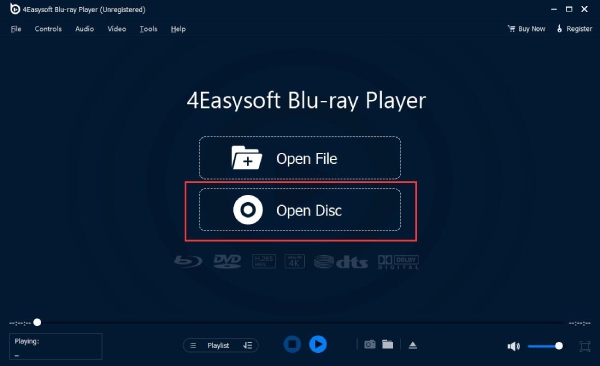
Step 2Next, click the "inserted disc" and the "OK" buttons in the pop-up window. The tool will then automatically play the DVD for you.
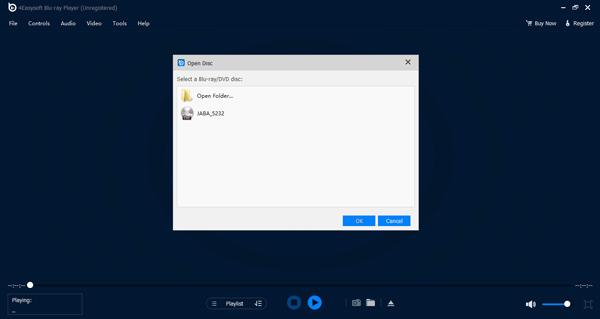
Step 3While your DVD plays, you can change it to full screen, move forward or backward, and take a snapshot of the DVD content by clicking the "Camera" icon.
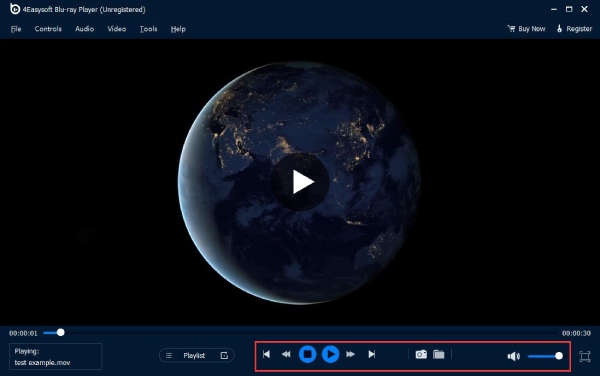
Conclusion
There you go! You can use those ten best Panasonic DVD players based on your requirements. So, start purchasing the one that captures your interest or suits your requirements. If you find them too expensive, you can use the cheapest yet professional 4Easysoft Blu-ray Player as an alternative! This downloadable DVD player tool provides many benefits or advantages over standalone DVD players. This tool frees you from thinking about where area you wish to put the DVD player, dealing with too many wires, and DVD compatibility! So, start using this tool now!
100% Secure
100% Secure


