Playback DVD/Blu-ray Discs, ISO files, and Ultra HD Video Files with High Quality.
Best PC with Blu-ray Driver [Price, Resolution, Disc Type, etc.]
DivX and Xvid are lossy video codecs built on the implementation of MPEG-4. The former was developed to compress DVD-quality videos at small file sizes for distribution over the Internet. It is the standard for full-length, high-quality video transferred over peer-to-peer networks. Xvid was born from DivX. The main difference is that Xvid is a free, open-source MPEG-4 codec and the main competitor for DivX. This article identifies and reviews the top 10 freemium and free DivX/Xvid video players.
Guide List
Comparison of Best Free DivX and Xvid Video Players Top 10 Free DivX and Xvid Video PlayersComparison of Best Free DivX and Xvid Video Players
| OS | Download Link | |
| 4Easysoft Blu-ray Player | Windows 11/10/8/8.1/7/XP/Vista, macOS 10.9 or above | https://www.4easysoft.com/blu-ray-player/ |
| DivX Player | Windows 8/7/XP/Vista | https://www.divx.com/player/ |
| VLC Media Player | Windows 11/10/8/7, macOS 10.14 or later, Linux, Android, iOS | https://www.videolan.org/vlc/ |
| GOM Player | Windows 10 or earlier, macOS 11.0 or later, iOS 10.0 or later, Android 4.0.3 or later | https://www.gomlab.com/en/gomplayer-media-player |
| KMPlayer | Windows 10/8/7/XP/Vista, macOS, Android 5.0 or higher, iOS 11 or higher | https://kmplayer.com/home |
| Zoom Player | Windows 11/10, Android | https://zoomplayer.com/ |
| QuickTime Player | macOS, iOS | Integral part of macOS |
| Windows Media Player | Windows | https://apps.microsoft.com/detail/9wzdncrfj3pt?hl=en-us&gl=US |
| BS Player | Windows 7/XP/Vista/98/95, Android | https://bsplayer.com/bsplayer-english/products/about.html |
| Mobo Player | Android | https://play.google.com/store/apps/details?id=com.rawcorp.mobo&hl=en_US |
Top 10 Free DivX and Xvid Video Players
Top 1: 4Easysoft Blu-ray Player
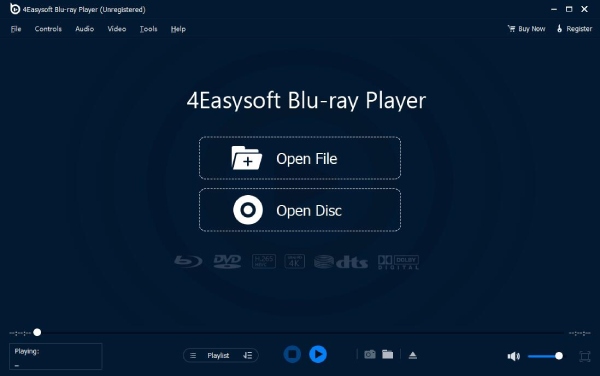
4Easysoft Blu-ray Player is a one-stop DivX and Xvid video codec player for Windows and Mac. It includes almost everything you need about DivX playback. Moreover, the user-friendly interface is easy to navigate.
- Pros
- Enhance video quality with AI.
- Support DivX, Xvid, and other video formats.
- Play DVD/Blu-ray/ISO smoothly.
- Play 4K videos without quality loss.
- Control screen size, audio and subtitle track, etc.
- Cons
- It may take a while to load Blu-ray movies.
How to Play a DivX or Xvid Video on PC
Step 1Launch the best DivX player after installing it on your PC. Click the "Open File" button, find the video, and open it. To play an optical disc, hit "Open Disc" instead.
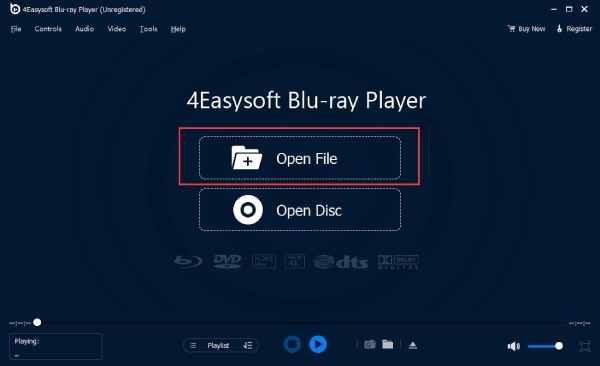
Step 2Once the video completes loading, the playback will begin. You can control the playback with the buttons at the bottom.
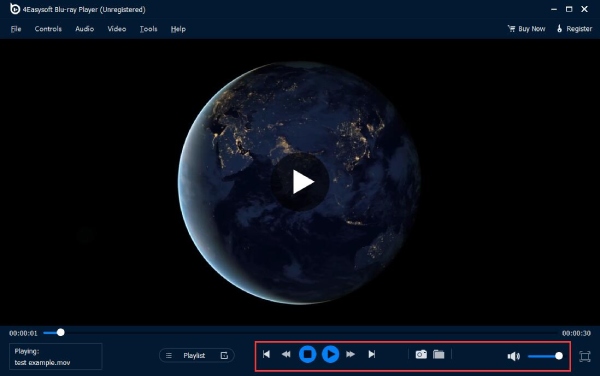
Step 3You can get more controls from the top menu bar, like screen size, audio codec, language, and more. This program can also rip your DVDs to ISO files.
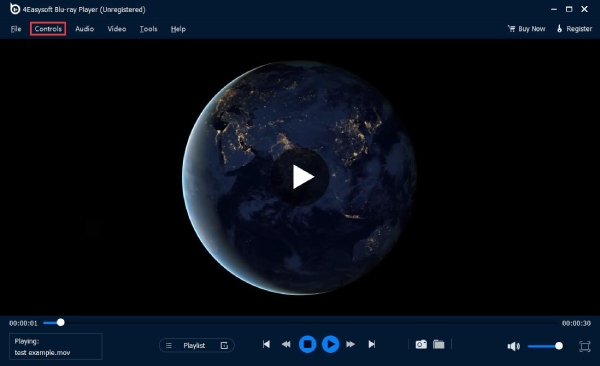
Top 2: DivX Player

As its name indicates, DivX Player is a DivX player for DivX/Xvid video playback on Windows, macOS, iOS, and Android devices. You can download it for free, but there is a pro version, which costs $19.99.
- Pros
- Support DivX, MKV, AVI, and MP4.
- Play videos up to 4K.
- Repeat playback with chapter points.
- Manage videos with playlists.
- Cons
- To play DivX from the cloud, you have to upgrade.
- Advanced features are only in the pro version.
Top 3: VLC Media Player
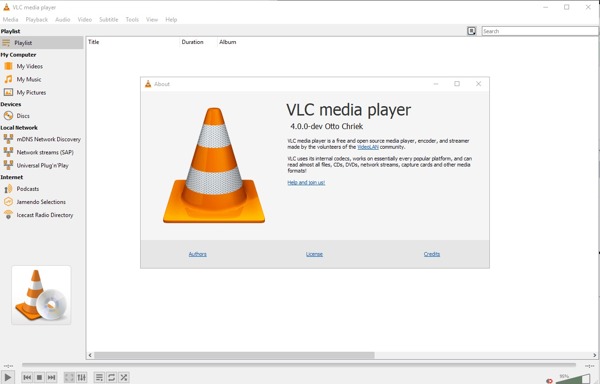
VLC Media Player is a free Xvid player for a variety of operating systems. Since it comes with a large package of codecs, you do not need to install an extra library when playing DivX or Xvid. Plus, all features are free.
- Pros
- Completely free to use.
- Support a wide range of platforms.
- Convert DivX/Xvid to MP4.
- Rip DVDs to DivX or other formats.
- Cons
- It lacks the DivX video editing features.
- The interface is hard to navigate
Top 4: GOM Player
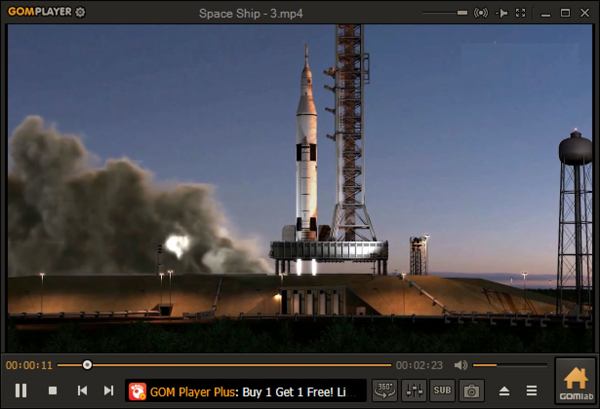
GOM Player is another DivX player crossing platform. It is free of charge, but you can upgrade to the Plus version with a subscription, which costs $22 per month per PC. The free version is enough to get entertainment by watching 4K movies.
- Pros
- Play DivX/Xvid on various devices.
- Support 360-degree VR videos.
- Play YouTube videos through URLs.
- Find subtitles online.
- Cons
- The installer includes extra programs.
- It may require DirectX for DivX playback.
Top 5: KMPlayer
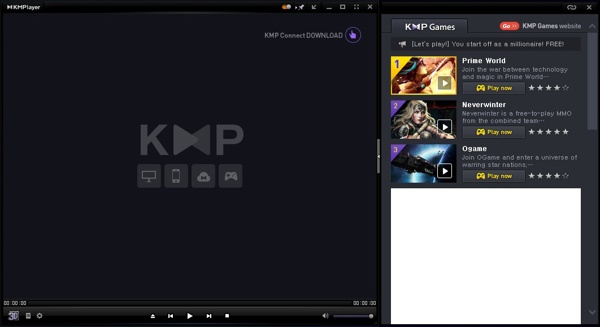
KMPlayer is a free DivX player developed by a South Korean software company. It lets you find, manage, and view digital videos for free by viewing ads. Plus, it is available on Windows, macOS, iOS, and Android devices.
- Pros
- Read DivX video playlists automatically.
- Support all popular codecs including Xvid.
- Come with an intuitive interface.
- Offer lots of options for video playback.
- Cons
- There is no way to remove ads.
- The auto online subtitle finder is annoying.
Top 6: Zoom Player

Zoom Player is a flexible Xvid video codec player for both PCs and mobile devices. If you prefer the home theater experience, the full-screen navigation interface enables you to navigate through your media library.
- Pros
- Support all necessary videos, like DivX.
- Come with an easy-to-use GUI.
- Include over 300 functions.
- Equip a customizable interface.
- Cons
- The interface looks outdated.
- It is not available on iPhones.
Top 7: QuickTime Player

QuickTime Player is the free DivX player for Apple devices including Mac computers, iPhones, and iPad. It is an integral part of macOS and iOS. It means that you can use it for free without installing anything.
- Pros
- Build in macOS.
- Play DivX/Xvid without extra codecs.
- Record screen on Mac.
- Stream iPhone screen.
- Cons
- It is not compatible with Windows.
- It may not work with subtitles in DivX.
Top 8: Windows Media Player

Windows Media Player is the pre-installed DivX video player on PCs. Moreover, it is a free multimedia manager too. Once you open the player, it will recognize and organize all video files on your hard disk including Xvid.
- Pros
- Support major video formats like DivX.
- Manage DivX videos.
- Play digital videos smoothly.
- Burn audio CDs.
- Cons
- The video codecs supported are limited.
- It cannot play Blu-rays.
Top 9: BS Player

BS Player is another video player for DivX/Xvid playback on PCs and Android devices. It offers a free version as well as a pro version. It comes with many skins so that users can customize the interface based on their preferences.
- Pros
- Play DivX, Xvid, and more formats.
- Offer smooth playback with hardware acceleration.
- Provide a free version.
- Cast DivX videos to Chromecast.
- Cons
- It cannot detect DivX videos automatically.
- Full features need to be upgraded.
Top 10: Mobo Player
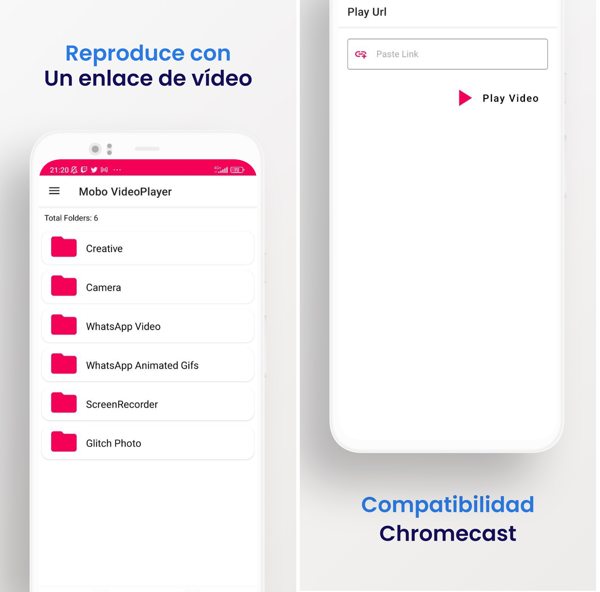
Mobo Player is the Xvid video codec player for Android. It supports different types of video files, such as DivX, Xvid, and more. Moreover, you can view YouTube videos through URLs on your Android device.
- Pros
- Customize the interface while playing DivX.
- View Xvid and DivX in full-screen.
- Support many codecs.
- Free to download in Play Store.
- Cons
- It is only available on Android.
- The video management system is poor.
Conclusion
Now, you should learn the top 10 DivX/Xvid video players on Windows, macOS, Linux, iOS, and Android. Some of them are completely free while others need to upgrade or a license to get the full features. 4Easysoft Blu-ray Player is the best option for DivX playback. If you have other questions, please feel free to write them down below.
100% Secure
100% Secure


