Jak bezpłatnie przekonwertować DVD do MKV w wysokiej jakości [Kroki]
Jeśli chcesz wyodrębnić cyfrowe filmy z płyty DVD w celu łatwego odtwarzania w systemie Windows/Mac lub nawet na urządzeniach mobilnych, możesz wybrać opcję konwertuj DVD do formatu MKV aby zachować oryginalną wysoką jakość. MKV może również zachować rozdziały DVD, wiele ścieżek audio/napisów i wiele więcej. Wszystkie przekonwertowane pliki DVD zostaną skopiowane do kontenera MKV, który nie zostanie zapisany na zawsze bez uszkodzenia. Dlatego śledź ten post, aby dowiedzieć się 5 skutecznych sposobów na bezpłatną konwersję DVD do MKV.
Lista przewodników
Profesjonalny sposób na konwersję DVD do MKV z wysoką jakością MakeMKV - Bezpośrednie zgrywanie DVD do MKV z funkcjami edycji Jak bezpłatnie przekonwertować DVD do MKV za pomocą Handbrake Użyj VLC do konwersji DVD do MKV w systemie Windows/Mac/Linux Kroki korzystania z FFmpeg w celu zgrywania DVD do MKV poprzez kodowanie| Konwerter DVD do MKV | Najlepszy dla | Plusy | Cons |
| 4Easysoft Ripper DVD | Zgrywaj zabezpieczone przed kopiowaniem płyty DVD/Blu-ray do formatu MKV bez utraty jakości. | Duża prędkość, nawet w przypadku dużych plików DVD; Obsługa wszystkich rodzajów płyt zabezpieczonych przed kopiowaniem; Skalowanie wyjściowego wideo MKV do rozdzielczości 4K. | Zapewniają jedynie podstawowe funkcje edycyjne. |
| ZróbMKV | Wypakuj zabezpieczone filmy DVD do formatu MKV z menu, rozdziałami itp. | Obsługuje najpopularniejsze metody usuwania zabezpieczeń przed kopiowaniem; zapewnia zaawansowane funkcje edycyjne umożliwiające dodawanie efektów i filtrów. | Obsługuje tylko konwersję DVD do formatu MKV; Nie można kompresować dużych plików wyjściowych MKV; Prędkość zgrywania jest stosunkowo niska. |
| Hamulec ręczny | Zgrywaj niezabezpieczone płyty DVD do formatu MKV i innych popularnych formatów z bezstratną jakością. | Obsługa eksportu DVD do formatu MKV z rozdzielczością 1080P, 2K i 4K; możliwość łatwiejszego dostosowania kodeka wyjściowego, liczby klatek na sekundę i innych funkcji. | Ograniczony format wyjściowy, obejmujący MP4, MKV, WebM i AVI; obsługuje CSS DVD tylko po zainstalowaniu wtyczek. |
| Vlc media player | Odtwarzaj i konwertuj płyty DVD do formatu MKV w systemach Linux, Windows i Mac. | Narzędzie typu open source umożliwiające każdemu bezpłatną konwersję DVD do formatu MKV; obsługuje wszystkie formaty wideo i audio. | Nie można załadować płyt DVD zabezpieczonych przed kopiowaniem. Zgrywaj płyty DVD tylko pojedynczo, bez konwersji wsadowej. |
| Plik FFmpeg | Profesjonaliści konwertujący DVD do MKV z żądanymi parametrami. | Możliwość skonfigurowania ustawień wyjściowych i swobodnej edycji plików MKV; Zajmują mało miejsca na dysku. | Bardzo trudny w użyciu; umożliwia jedynie konwersję głównego pliku filmu na DVD do formatu MKV, bez zewnętrznych napisów. |
Profesjonalny sposób na konwersję DVD do MKV z wysoką jakością
Podczas konwersji DVD do MKV możesz martwić się o kompresję jakości wideo. Na szczęście, 4Easysoft Ripper DVD może wyprodukować najlepszą jakość wyjściową poprzez dostosowanie parametrów wyjściowych według własnych upodobań. Ponadto, zapewnia więcej funkcji edycyjnych do edycji wielu ścieżek audio i napisów na płycie DVD.

Konwertuj DVD do formatu MKV dla różnych urządzeń za pomocą kilku kliknięć.
Ustaw kodek MKV, jakość, rozdzielczość i inne parametry, aby zachować wysoką jakość.
Możliwość szybkiego odczytu dużych płyt DVD dzięki akceleracji GPU.
Udostępnij więcej narzędzi edycyjnych umożliwiających dostosowanie napisów, dźwięku i większej liczby efektów.
100% Bezpieczne
100% Bezpieczne
Krok 1Uruchom najlepsze oprogramowanie do zgrywania DVD do MKV po zainstalowaniu go na swoim Windows/Mac. Włóż DVD do napędu komputera. Kliknij menu „Załaduj DVD”, a następnie przycisk „Załaduj płytę DVD”, aby przesłać DVD.
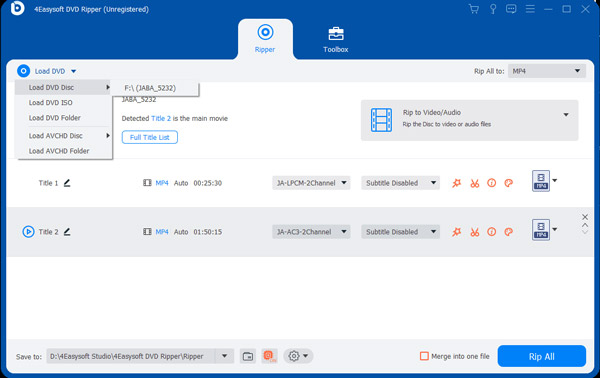
Krok 2Kliknij menu „Rip All to”, aby uruchomić okno dialogowe profilu. Kliknij format „MKV” na karcie „Video”. Możesz również dostosować kodek wideo, rozdzielczość i inne, klikając przycisk „Settings”.
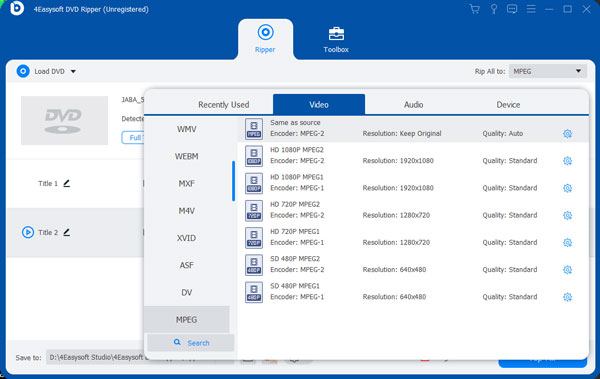
Krok 3Na koniec kliknij przycisk „Rip All”, aby rozpocząć zgrywanie DVD do MKV. Po zakończeniu możesz znaleźć filmy MKV z katalogu w polu „Save to”.

MakeMKV - Bezpośrednie zgrywanie DVD do MKV z funkcjami edycji
MakeMKV to ripper DVD z otwartym kodem źródłowym. Umożliwia konwersję DVD do plików wideo MKV bez płacenia ani grosza w okresie beta. Ponadto działa z większością komercyjnych filmów DVD. Ponadto możesz ripować DVD do innego wideo formatach. Ponadto jest dostępny na Blu-ray. Pamiętaj, że niektóre kraje nie zezwalają na zgrywanie komercyjnych DVD. Lepiej zapoznaj się z lokalnymi przepisami w swoim kraju, zanim zaczniesz używać MakeMKV.
Krok 1Włóż płytę DVD do komputera i uruchom darmowy konwerter DVD do MKV. Kliknij listę rozwijaną „Źródło” i wybierz żądaną płytę DVD do zgrania.
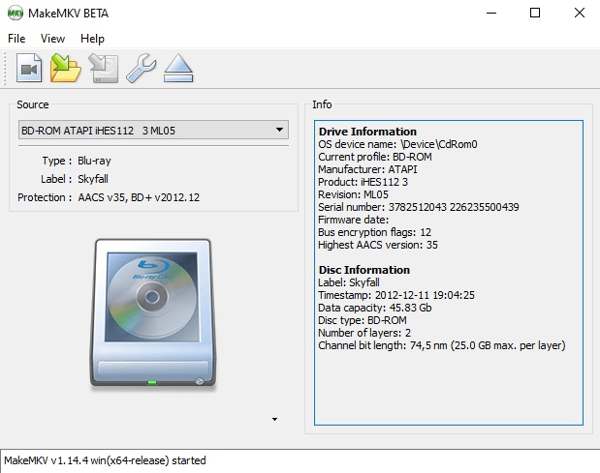
Krok 2Po załadowaniu DVD kliknij przycisk „Disc”, aby przejść dalej. Wybierz tytuły, które chcesz obsłużyć i ustaw folder wyjściowy, klikając przycisk „Folder”. Następnie kliknij przycisk „Make MKV”.
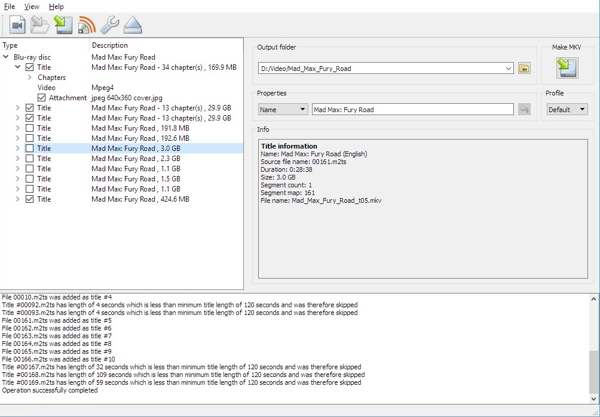
Jak bezpłatnie przekonwertować DVD do MKV za pomocą Handbrake
HandBrake to kolejny projekt typu open source. Potrafi konwertować domowe DVD na pliki wideo MKV. Jeśli chcesz zgrać komercyjne DVD, musisz zainstalować bibliotekę deszyfrującą „libdvdcss” na swoim komputerze. Ponadto konfiguracja jest nieco skomplikowana dla przeciętnych ludzi. Możesz również zgrać swoje DVD na obrazy IOS jako pliki kopii zapasowej.
Krok 1Uruchom darmowy konwerter DVD do MKV i włóż płytę DVD do komputera. Kliknij menu „Open Source” i wybierz napęd DVD.
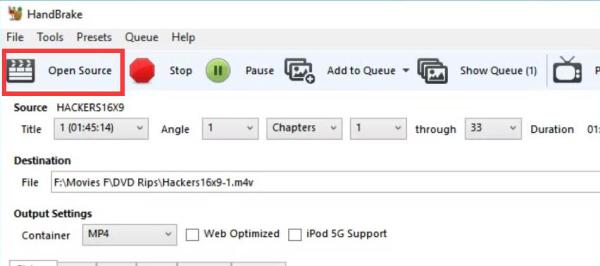
Krok 2Przejdź do zakładki „Podsumowanie”, wybierz „MKV” z opcji „Format” i wybierz żądany kodek i jakość z opcji „Presets”. Na koniec kliknij przycisk „Rozpocznij kodowanie”, aby przekonwertować DVD na MKV z wysoką jakością.
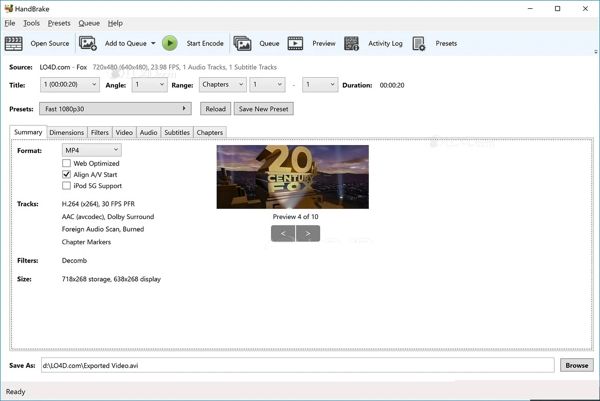
Użyj VLC do konwersji DVD do MKV w systemie Windows/Mac/Linux
VLC to popularny odtwarzacz multimediów typu open source z wieloma dodatkowymi funkcjami. Może odtwarzać pliki wideo MKV, konwertować między MKV i innymi formatami multimediów oraz zgrywać DVD do MKV bez dodatkowego kodeka. Jeśli masz go już na swoim pulpicie i nie przeszkadza Ci jakość wyjściowa, jest to opcja konwersji DVD do plików wideo MKV. Oto kroki:
Krok 1Włóż płytę DVD do komputera. Przejdź do menu „Media” w VLC i wybierz „Convert / Save”.
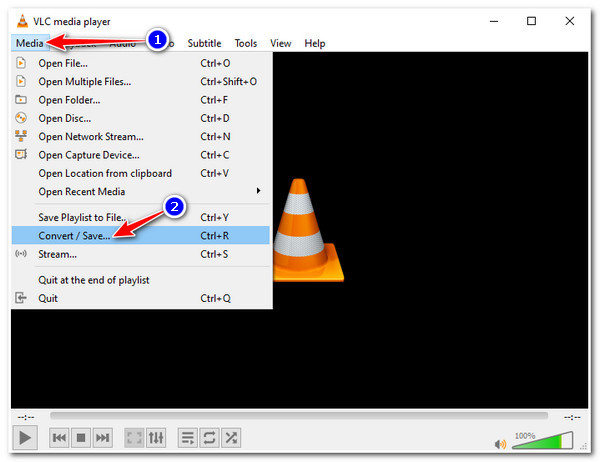
Krok 2Przejdź do zakładki „Dysk”, wybierz „DVD” i kliknij przycisk „Przeglądaj”, aby wybrać napęd DVD. Kliknij przycisk „Konwertuj/Zapisz”.

Krok 3Rozwiń listę rozwijaną „Profil” i wybierz format „MKV”. Możesz również wybrać różne kodeki dla formatu MKV, w tym H. 264, H. 265, VP9 itp. Na koniec kliknij przycisk „Start”.

Kroki korzystania z FFmpeg w celu zgrywania DVD do MKV poprzez kodowanie
FFmpeg to również darmowy sposób na konwersję DVD do formatów MKV w systemach Windows/Mac/Linux. Jednak jest to stosunkowo trudne dla większości osób i nie radzi sobie z płytami DVD zabezpieczonymi przed kopiowaniem. Jeśli masz wiedzę na temat kodowania, możesz wykonać poniższe szczegółowe kroki, aby zgrać DVD do MKV:
Krok 1Po pobraniu i zainstalowaniu FFmpeg z oficjalnej strony, najpierw powinieneś znaleźć plik VOB na płycie DVD.
Notatka:Na płycie DVD może znajdować się kilka plików VOB. Zazwyczaj plik filmowy jest zawsze największy, czyli ten, który trzeba przekonwertować.
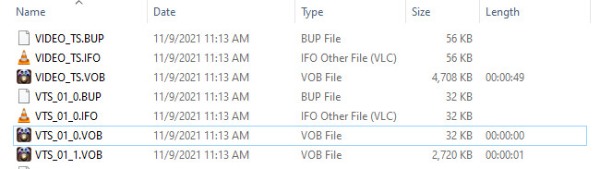
Krok 2Następnie możesz wprowadzić następujące polecenie w FFmpeg, aby bezpłatnie przekonwertować DVD na MKV. Należy pamiętać, że format audio, kodek i inne parametry można zmienić zgodnie z potrzebami.
ffmpeg -i [Nazwa pliku].VOB -b:v 1500k -r 30 -vcodec h264 -strict -2 -acodec aac -ar 44100 -f MKV [Nazwa pliku].MKV
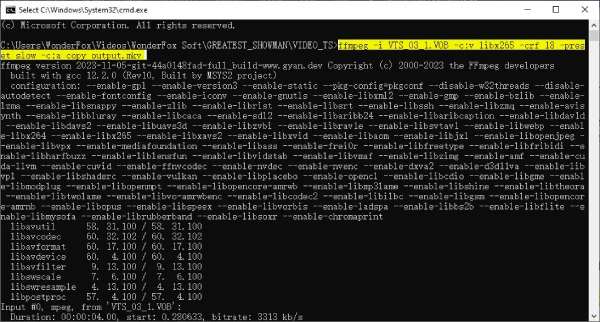
Wniosek
W tym przewodniku zaprezentowano 5 sposobów konwersji płyt DVD na pliki wideo MKV. Ponieważ MKV jest bezstratnym kontenerem wideo i przechowuje wiele ścieżek i napisów, jest popularnym formatem wyjściowym podczas digitalizacji płyt DVD. Z tego przewodnika dowiesz się, że 4Easysoft Ripper DVD może produkować imponującą jakość wyjściową przy zachowaniu małego rozmiaru. Pobierz teraz, aby wypróbować!
100% Bezpieczne
100% Bezpieczne



