Konwertuj, edytuj i kompresuj filmy/audio w ponad 1000 formatach o wysokiej jakości.
5 sposobów na kompresję filmów o rozmiarze MB do KB na dowolnym urządzeniu w 2025 roku
Duże pliki wideo mogą szybko zużywać miejsce na dysku. Dlatego tak wiele osób szuka niezawodnego sposobu na… zmniejsz MB do KB z wysoką jakością. Mniejszy rozmiar pliku wideo ułatwia przesyłanie formularzy, wysyłanie klipów e-mailem i przygotowywanie filmów. Poniżej znajdziesz pięć narzędzi do kompresji MB do KB, zarówno na komputerach stacjonarnych, jak i w urządzeniach mobilnych; wybierz najlepszą opcję dla swojego urządzenia i przepływu pracy.
Lista przewodników
Różnica między MB i KB oraz scenariusze zastosowań Najprostsza metoda kompresji MB do KB bez utraty jakości FreeConvert – kompresor wideo online z konfigurowalnymi elementami sterującymi Kompresor plików online – narzędzie online do szybkiej kompresji rozmiaru wideo Kompresor rozmiaru wideo – szybkie zmniejszanie rozmiaru wideo na Androida Kompresuj filmy i zmieniaj ich rozmiar – kompresuj filmy z podglądem w czasie rzeczywistymRóżnica między MB i KB oraz scenariusze zastosowań
Zanim skompresujesz pliki z MB do KB, zrozum, co oznaczają te jednostki i dlaczego różnica jest tak istotna. Znajomość różnicy między nimi pomoże Ci wybrać odpowiednie rozwiązanie do kompresji i uniknąć niepożądanej utraty jakości.
MB, czyli megabajt, to większa jednostka pamięci cyfrowej. Jeden MB odpowiada 1024 KB, a pliki w MB to zazwyczaj obrazy o wysokiej rozdzielczości, długie filmy, szczegółowe pliki PDF lub nieskompresowane multimedia. Z kolei KB, czyli kilobajt, to mniejsza jednostka pamięci, powszechnie używana w przypadku lekkich plików, takich jak proste obrazy, dokumenty i treści tekstowe. (Dowiedz się więcej o GB MB i KB.)
Poniżej przedstawiono scenariusze zastosowań kompresji MB do KB:
• Załączniki do wiadomości e-mail. Platformy poczty e-mail ograniczają rozmiar załączników, dzięki czemu pliki KB idealnie nadają się do bezproblemowego wysyłania.
• Formularze online. Formularze aplikacyjne do szkół, portale i strony z ofertami pracy wymagają, aby obrazy lub dokumenty miały określony rozmiar, zwykle od 100 KB do 300 KB.
• Optymalizacja witryny internetowej. Właściciele witryn kompresują obrazy w celu zwiększenia szybkości ładowania stron i ogólnej wydajności witryny.
• Szybsze przesyłanie i udostępnianie. Pliki o mniejszym rozmiarze KB ładują się szybciej, szczególnie przy wolniejszych połączeniach.
• Oszczędność pamięci mobilnej. W telefonach z ograniczoną pamięcią pliki muszą mieć rozmiar KB.
Najprostsza metoda kompresji MB do KB bez utraty jakości
Jeśli chcesz zmniejszyć duże pliki z MB do KB bez utraty przejrzystości, to 4Easysoft Total Video Converter to jedno z najwydajniejszych narzędzi, na których możesz polegać. Wbudowany kompresor wideo pozwala znacząco zminimalizować rozmiar pliku przy jednoczesnym zachowaniu oryginalnych szczegółów, co czyni go idealnym do przesyłania plików, dodawania załączników do wiadomości e-mail lub zarządzania pamięcią masową. Program obsługuje szeroką gamę formatów i zapewnia pełną kontrolę nad ustawieniami kompresji, takimi jak rozmiar wyjściowy, rozdzielczość i szybkość transmisji, gwarantując uzyskanie najmniejszego możliwego pliku o najwyższej jakości.

Kompresuj duże pliki o rozmiarach od MB do KB w wysokiej jakości.
Przycinaj, kadruj, dostosowuj ustawienia wyjściowe i wykonuj wiele innych czynności, aby skutecznie zmniejszyć rozmiar wideo.
Obsługuje kompresję wsadową umożliwiającą jednoczesną obsługę wielu plików.
Sprzętowe przyspieszenie GPU zapewniające dużą szybkość kompresji wideo/audio.
100% Bezpieczne
100% Bezpieczne
Krok 1Uruchom program 4Easysoft Total Video Converter na swoim komputerze. Na ekranie głównym przejdź do menu „Narzędzia” i wybierz „Kompresor wideo” spośród innych zestawów narzędzi.
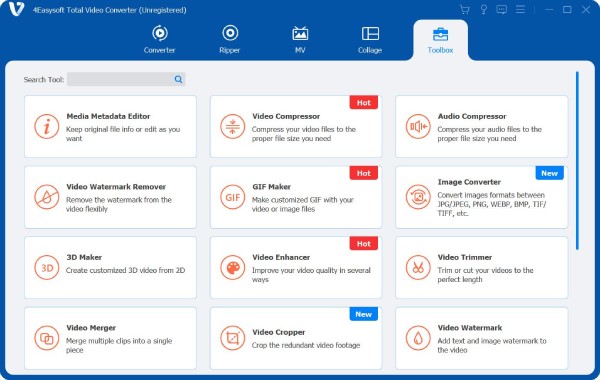
Krok 2Prześlij plik wideo, który chcesz skompresować, klikając przycisk „Dodaj” na środku okna „Kompresor wideo”. Aby zmienić rozmiar, użyj suwaka lub przycisków, aż uzyskasz pożądany poziom kompresji.
Możesz dostosować format, szybkość transmisji i rozdzielczość według potrzeb. Aby sprawdzić, jak wygląda Twój film, kliknij przycisk „Podgląd”.
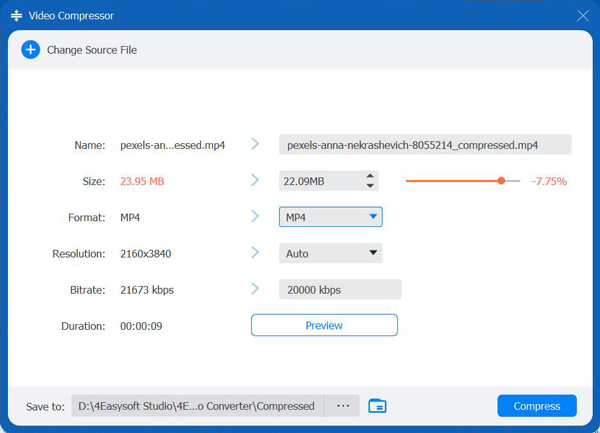
Krok 3Po wybraniu miejsca docelowego dla skompresowanego pliku wideo i nadaniu mu nazwy kliknij przycisk „Kompresuj”, aby zapisać wynik na komputerze.
100% Bezpieczne
100% Bezpieczne
FreeConvert – kompresor wideo online z konfigurowalnymi elementami sterującymi
FreeConvert oferuje następujący kompresor MB do KB. Jest to powszechnie używany kompresor wideo online Znany ze swojej elastyczności i prostego interfejsu. Pozwala znacząco zminimalizować rozmiar wideo, kontrolując jednocześnie jakość, rozdzielczość i format.
Krok 1Otwórz stronę główną FreeConvert Video Compressor w swojej przeglądarce.
Krok 2Kliknij „Wybierz pliki” i prześlij film, który chcesz skompresować.
Krok 3Aby dostosować jakość, rozdzielczość lub metodę kompresji, przejdź do „Opcji zaawansowanych”.
Krok 4Po zakończeniu kliknij przycisk „Kompresuj teraz” i poczekaj na zakończenie przetwarzania.

Kompresor plików online – narzędzie online do szybkiej kompresji rozmiaru wideo
Online File Compressor to proste, ale skuteczne narzędzie do kompresji stworzone dla użytkowników, którzy chcą zmniejszyć rozmiar pliku wideo z MB do KB bezpośrednio z przeglądarki internetowej. Obsługuje szeroki zakres formatów i automatycznie optymalizuje równowagę między redukcją rozmiaru a przejrzystością wideo.
Krok 1Wyszukaj witrynę Online File Compressor.
Krok 2Następnie kliknij „Kompresuj wideo”, a następnie wybierz „Wybierz plik” i wybierz plik wideo, który chcesz przesłać.
Krok 3Pozwól narzędziu automatycznie przeanalizować i skompresować plik do KB.
Krok 4Po przetworzeniu kliknij „Pobierz”, aby zapisać kopię wideo.

Kompresor rozmiaru wideo – szybkie zmniejszanie rozmiaru wideo na Androida
Następną aplikacją jest Compress Video Size Compressor, dedykowana aplikacja na Androida, która pomaga zredukować rozmiar telefonu z MB do KB. Oferuje wiele gotowych ustawień kompresji, niestandardowe ustawienia bitrate'u oraz wygodne opcje przycinania i zmiany rozmiaru filmów przed eksportem. Możesz skompresuj wideo do 25 MB i mniejsze w Internecie.
Krok 1Uruchom aplikację Compress Video Size Compressor na swoim telefonie z systemem Android.
Krok 2Kliknij „Wybierz wideo”, aby przesłać swój film.
Krok 3Wybierz wstępnie ustawione ustawienie lub ręcznie dostosuj rozdzielczość i rozmiar.
Krok 4Kliknij „Kompresuj” i pozwól aplikacji przetworzyć plik.

Kompresuj filmy i zmieniaj ich rozmiar – kompresuj filmy z podglądem w czasie rzeczywistym
Intuicyjna aplikacja na iOS, która pozwala użytkownikom iPhone'a efektywnie zmniejszyć rozmiar pliku (MB) do KB, zachowując jednocześnie jego klarowną jakość. Kompresja wideo i zmiana rozmiaru wideo to idealne rozwiązanie do zwalniania miejsca na dysku. Aplikacja do kompresji wideo doskonale sprawdza się w zwalnianiu miejsca na dysku, szybszym udostępnianiu filmów i przestrzeganiu limitów przesyłania na platformach społecznościowych.
Krok 1Uruchom aplikację Compress Videos & Resize Video ze sklepu App Store.
Krok 2Otwórz aplikację i zezwól jej na dostęp do biblioteki.
Krok 3Wybierz jeden lub więcej filmów do skompresowania.
Krok 4Dostosuj rozdzielczość i jakość za pomocą suwaków, a następnie kliknij „Kompresuj”, aby zapisać zoptymalizowany film w swojej bibliotece.

Wniosek
Niezależnie od tego, czy chcesz mieć w pełni funkcjonalny program na komputery stacjonarne, czy szybkie rozwiązanie kompresuj filmy z MB do KBKażda z tych metod oferuje skuteczny sposób na zmniejszenie rozmiaru pliku wideo bez wpływu na jakość. Jeśli zależy Ci na wysokiej jakości kompresji wideo z pełną kontrolą, 4Easysoft Total Video Converter Gorąco polecam. Oferuje szybkie, niezawodne i konfigurowalne ustawienia kompresji, które sprawiają, że konwersja MB na KB jest prosta i idealna dla użytkowników o każdym poziomie zaawansowania.
100% Bezpieczne
100% Bezpieczne



