Unlock all your iPhone/iPod/iPad by wiping passcode and remove Apple ID completely.
How to Remove iCloud Activation Lock on iPhone: Here Are 4 Ways
When Apple released a new version of the iPhone, this made older and used iPhone models available on the market. If you are also one of those people who got their used iPhones from their friends, relatives, or at a shop and ended up stuck in iCloud Activation Lock, well, sadly, you won’t be able to use it. Fortunately, this post feature 4 proven practical ways to help you how to remove iCloud Activation Lock. Take your first step in discovering them today.
Guide List
Part 1: How to Remove iCloud Activation Lock without Password Part 2: Steps to Remove iCloud Activation Lock through Default Settings Part 3: FAQs about How to Remove iCloud Activation Lock on iPhonePart 1: How to Remove iCloud Activation Lock without Password
How to remove Activation Lock without the previous owner or the password? Well, being stuck on iCloud Activation Lock is indeed annoying. What makes everything much worst is that the previous owner is not around or can’t be contacted. But don’t worry, just what has been mentioned above, this article features proven practical ways to remove iCloud Activation Lock easily, even without the owner or you don’t know the password. Start with the first way below.
1. 4Easysoft iPhone Unlocker
The first way to remove this lock is using the professional iCloud Activation Lock Removal free, the 4Easysoft iPhone Unlocker. This tool can remove and bypass password restrictions, including iCloud Activation Lock passwords on iPhones, iPad, and iPods. Additionally, this tool can safely wipe them out if it is an Apple ID, Touch ID, Face ID, password, passcode, etc.! Moreover, this tool can remove those encryption securities in just a few clicks and ticks quickly and without hassle. With this professional iPhone Unlocker, you can effectively remove Activation Lock on your device.

Support all kinds of iPhone, iPad, and iPod models and iOS versions.
Capable of removing iCloud Activation Lock without using any password.
Unlock iPhones in scenarios like forgotten passwords, time restrictions, etc.
Infused with the capability to remove Apple ID and iCloud ID and reset it.
100% Secure
100% Secure
Step 1Download and install the 4Easysoft iPhone Unlocker tool on your computer. After that, launch it and click the Wipe Passcode button. Then, link your devices and click the Start button.
100% Secure
100% Secure
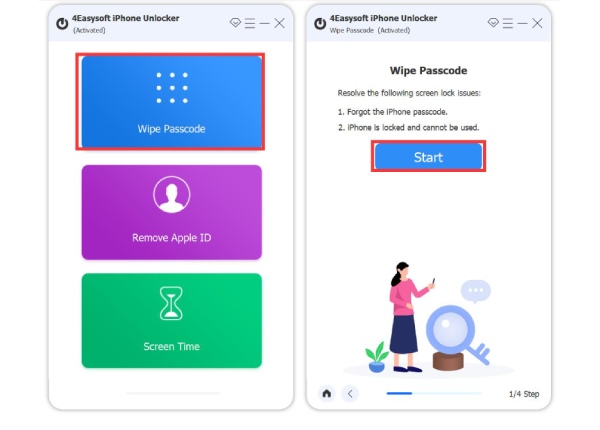
Step 2Next, the tool will then automatically initiate a scan. Once it is finished scanning your iOS device, it will preview the information. After that, confirm the information and click the Start button.
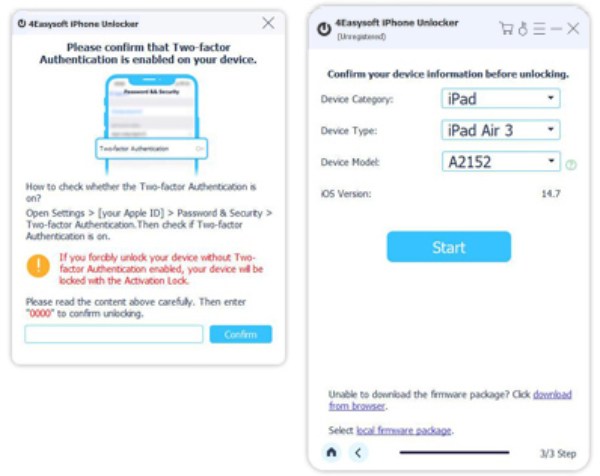
Step 3Once the downloading process is finished, enter the 0000 to confirm the operation. Then, tick the Unlock button to start wiping out the iCloud Activation Lock.
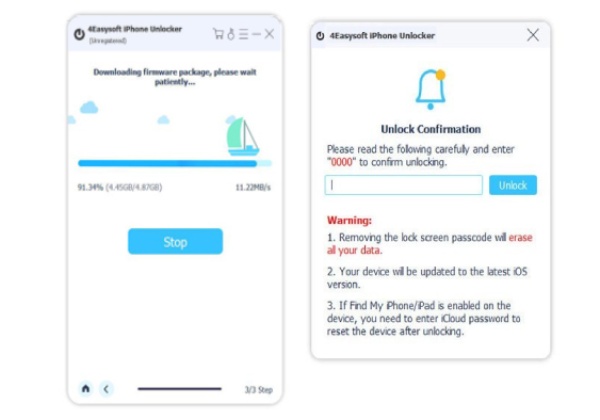
Step 4Wait for the 4Easysoft iPhone Unlocker tool to finish the process which will take only a little time. Once it is done, you can now enjoy using your used iPhone without an iCloud Activation Lock.
100% Secure
100% Secure
2. DNS Bypass
Another way to remove iCloud Activation Lock is by using a DNS Bypass. However, remember that this method only helps you control your iPhone within a few minutes when you forget the iPhone passcode. Other than that, this method is only made available with those iPhone that runs iOS 8 through 10. Additionally, DNS doesn’t allow you to use or access other features offered by iPhone. Using the first method over this would still be better. But if you want to try this method, here are the steps you need to go after:
Step 1Turn your iPhone Off and turn it back On, choose your preferred Language, and select your country. After that, tap on the Next button and access the Wi-Fi Setting.
Step 2After that, tap the More Wi-Fi Settings with the I icon next to the Wi-Fi Network. Then, select the Configure DNS option and tap Activation Help.
Step 3Then, tap the Add Server and enter an address based on your location.
- USA: 104.154.51.7
- Europe: 104.155.28.90
- Asia: 104.155.220.58
- Africa, Australia, and other locations: 78.109.17.60
Step 4Next, once you are done entering an address, tap the Save button and select the Back button. Then, scroll down to the and set up everything you need on your iPhone.
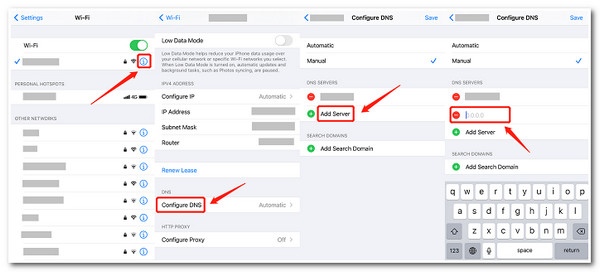
Part 2: Steps to Remove iCloud Activation Lock through Default Settings
Now that you have discovered the first two ways to remove iCloud Activation Lock, you can also try these other default ways or solutions to eliminate this Activation Lock. However, you should have the owner’s Apple ID to execute these last 2 solutions for you to get into the locked iPhone. You can perform each solution’s corresponding steps below if you have them.
1. iPhone Settings
The first option is to modify iPhone Settings. Having the previous owner’s Apple ID, you can manually remove Activation Lock by doing some setups directly on your iPhone Settings app. To this, here are the steps you need to perform:
Step 1Head to your iPhone Settings app, tap the Name at the top of the Settings interface and tap Sign Out at the end of the Apple ID list of options.
Step 2After that, enter your Apple ID as a replacement for the owner’s Apple ID. Then, do the following processes and confirm your selection by tapping Sign Out.
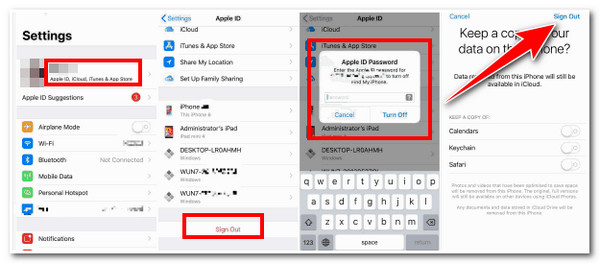
Alternatively, you can remove Activation Lock by disabling Find My iPhone on your Settings app. To this, here are the steps you need to go after:
Step 1Go to your Settings app on your iPhone and tap your Name. After that, select iCloud and tap Find My iPhone.
Step 2Next, under the Find My iPhone, tap its corresponding Switch button to turn it Off. Confirm your selection by entering the previous owner’s Apple ID Password.
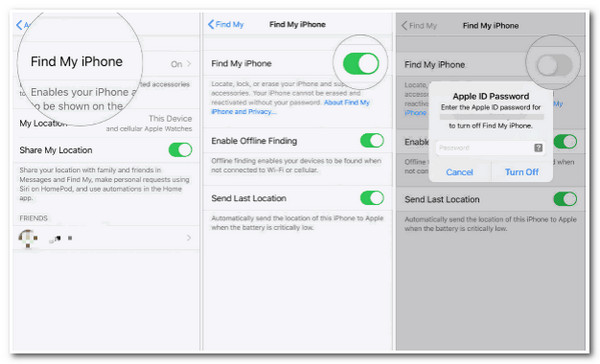
2. iCloud Webpage
Another way to remove iCloud Activation Lock is by disabling it through the iCloud Webpage. This is helpful for you if your used iPhone is currently offline. To do this, follow the steps below:
Step 1Launch your browser and access the iCloud Webpage. Then, sign in with the previous owner’s Apple ID and password.
Step 2Next, click All Devices at the top of the iCloud Webpage interface. After that, select the iPhone to remove the iCloud Activation Lock. Then, tick the Remove from Account button.
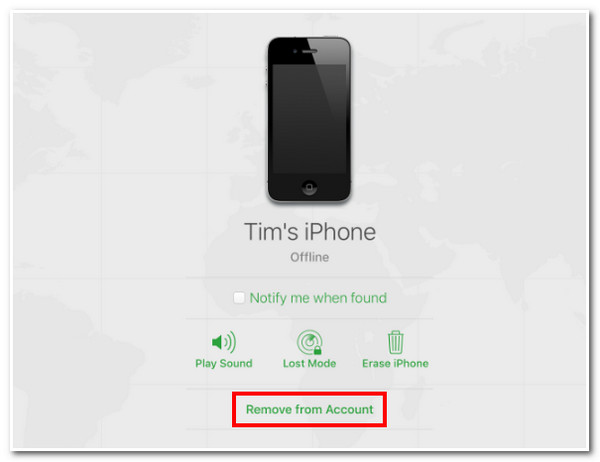
Part 3: FAQs about How to Remove iCloud Activation Lock on iPhone
-
1. Can’t I ask Apple to help me remove the iCloud Activation Lock on my used iPhone?
Yes, you can! All you need to do is request that Apple remove the Activation Lock. You also need to provide them with purchase documentation or proof of ownership documentation to prove that you purchased the device from an actual owner.
-
2. How to remove Activation Lock on Apple Watch?
You first know the previous owner’s Apple ID to eliminate the Activation Lock on Apple Watch. To do this, go to iCloud’s official website and sign in with the previous owner’s Apple ID. After that, click the Quick Access Menu and Find My buttons. Then, sign in to the account, and click the Erase Apple Watch button.
-
3. Does iCloud Activation Lock is enabled by default?
Yes, it is! If the previous owner enabled or turned On the Find My on the iPhone, Activation Lock is also automatically enabled. The purpose of this feature is to keep the device secure so that once it is lost, it can’t be easily accessed by anyone and provide users with a great chance to recover it.
Conclusion
Now those are the 4 proven practical ways to remove iCloud Activation Lock. You can rely on them to be free from being stuck because of the Activation Lock on your newly bought used iPhone. But among them, the best recommendation is still the 4Easysoft iPhone Unlocker tool! With its capability to remove any security, including the iCloud Activation Lock, you can free yourself from any security hindrances that iPhone could bring you. So take your first step today: download and install it on your computer and remove iCloud Activation Lock through this advanced iPhone locker!
100% Secure
100% Secure



