What is a Rewritable DVD? A Complete and Comprehensive Guide
Imagine this: you’ve spent a lot of time assembling different files on your computer. Suddenly, a fear of losing them due to system issues pops up in your head. This is where rewritable DVD steps in as an efficient backup storage solution. If you are unfamiliar with this disc, continue reading this post! In this post, you get to know the brief background about rewritable DVDs, how you can identify if your disc is rewritable, and how to play it. So, dive in below!
Guide List
What is a Rewritable DVD? How to Figure Out Your DVD Is Rewritable or Not? How to Play Rewritable DVD Disc Smoothly Quickly Rip Rewritable DVDs before Erasing FAQsWhat is a Rewritable DVD?
What is a rewritable DVD? A Rewritable DVD (DVD+RW or DVD-RW) is a type of disc that enables users to record, erase, and rewrite. Unlike standard DVDs, which can only be written once, rewritable DVDs allow you to write multiple times, making it a cost-effective file storage solution. Moreover, these discs can store up to 4.7 GB of files. Here's a table to explore and compare rewritable DVDs to other disc types.
| DVD Discs | DVD Type | Writable | Recordable Multiple Times | Storage Capacity | Playable on DVD player |
| DVD+RW and DVD-RW | Read and Write | Rewritable | Yes | 4.7GB | Yes |
| DVD+R and DVD-R | Read and Write | Write Once | No | 4.7GB | Yes |
| DVD+R DL and DVD-R DL | Read and Write | Write Once | No | 8.5GB for DVD+R DL and 4.7GB for DVD-R DL | Yes |
| DVD-RAM | Read and Write | Rewritable | Yes | 4.7GB | Yes |
| DVD-ROM | Read Only | Read Only | No | 4.38GB | Yes |
How to Figure Out Your DVD Is Rewritable or Not?
Now that you have a brief background about DVD rewritable discs, it is time to determine whether your DVD is rewritable. Here are the steps you can take.
• Look for the "RW" symbol: The "RW" symbol on the disc or its packaging signifies that it is rewritable.
• Examine and look for "Rewritable or Re-recordable" on your disc packaging. If you see one of those terms on the disc’s packaging, it indicates that your disc is rewritable.
• Check the disc’s appearance: The rewritable DVD usually appears distinct from other discs. It is different in color and has embedded labels.
• Utilize a computer: Insert the disc into your computer’s disc driver and check its properties. If you are using Windows, right-click on it and select Properties. Otherwise, if you are using a Mac, use the Disk Utility to identify its disc type.
• Use a DVD burner: Most DVD burner software can identify whether the inserted disc is a rewritable DVD.
How to Play Rewritable DVD Disc Smoothly
Playing a disc is considered easy; you just need a disc drive or a DVD player. However, that is not always the case. Rewritable DVDs have a less reflective surface than write-once discs, which makes them not well-supported by most old versions of DVD players.
But that is okay since there are still DVD players out there that can play DVD+RW and DVD-RW discs. Some of these players are the following:
1. MEGATEK Region-Free DVD Player ($33.99)
This player can play rewritable DVDs and other disc formats such as DVD-R and DVD+R. It can also play media files (via USB plug-in) and CDs.

- Pros
- Easy setup with user-friendly remote control.
- Support all region codes.
- Infused with 1080 upscaling feature.
- Cons
- Garnered issue reports after a few days of usage.
- Has an issue connecting with other devices.
2. Tojock HD DVD Player ($35.99)
Another DVD rewritable player is the HD DVD Player from Tojock. This player is designed to play various DVD types, including DVD-RW and DVD+R, and can also be used as a CD or digital player. Moreover, it supports playing region-coded DVDs.
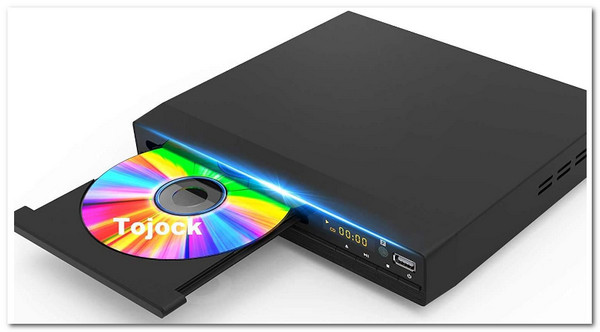
- Pros
- Supports anti-shock and fast reading.
- Equipped with the most common controls.
- Offers excellent picture quality.
- Cons
- Often plays DVDs with glitches.
- Occasionally doesn’t follow commands from remote.
3. Craig CDV401A Compact HDMI DVD Player ($29.95)
The last DVD R rewritable you can use is the Craig CDV401A Compact HDMI DVD Player. Like the players above, this DVD player can also play CDs and media files besides DVDs. It also supports HDMI, which converts disc video to 1080p, and a remote control.

- Pros
- Provide a high-quality viewing experience.
- Affordable DVD rewritable player.
- Comes with a nice size, price, and ease of use.
- Cons
- Freeze and skip between chapters.
- Noticeable operation noise.
Quickly Rip Rewritable DVDs before Erasing
There you go! That’s the comprehensive guide about rewritable DVDs. Now, if you want to rewrite a rewritable DVD but regret erasing its stored data, you can rip it from the professional 4Easysoft DVD Ripper. This tool enables you to rip any type of DVD, including DVD+RW and DVD-RW, to 600+ media formats and device presets. Moreover, this tool is infused with GPU acceleration that rips rewritable DVDs at 60X lossless faster speed. Furthermore, if the stored file on a rewritable DVD is a video, you can redefine it using this tool’s customization options! These include adding subtitles, audio tracks, applying filters, etc.

Support output tweaking option to further enhance the output/ripped file.
Provides multiple settings to compress the rewritable DVD size without quality loss.
Edit the ripped file by cropping, trimming, and changing the aspect ratio.
Rip region-coded and encrypted DVDs without any restrictions.
100% Secure
100% Secure
Step 1Install the 4Easysoft DVD Ripper on your computer. Then, launch the tool, insert the rewritable disc into the disc drive, click "Load DVD," and select the "Load DVD Disc" option.
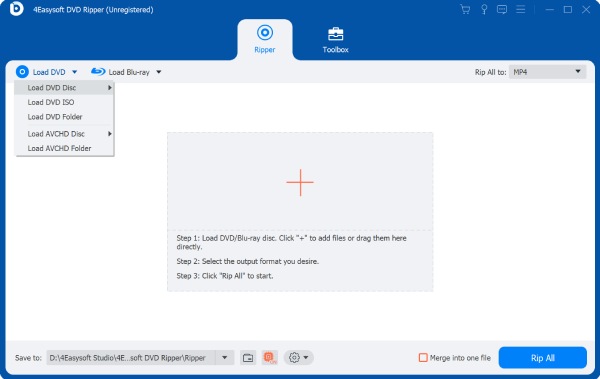
Step 2Next, click the "Full Title List" button and select all titles you wish to rip by ticking their corresponding checkboxes. Then, click the "OK" button.
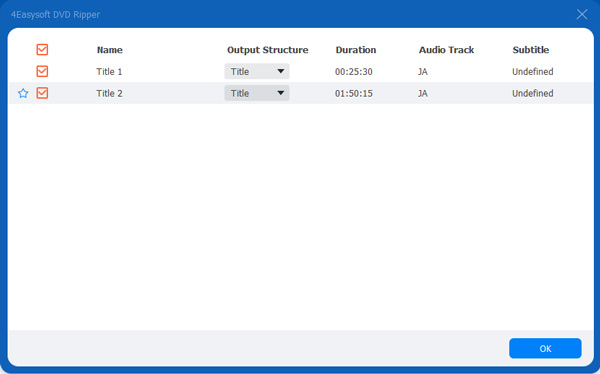
Step 3Select the "Rip to Video/Audio" option on the dropdown menu and click the "Rip All to:" dropdown button. Then, click "Video", select an output format from the left, and choose quality.
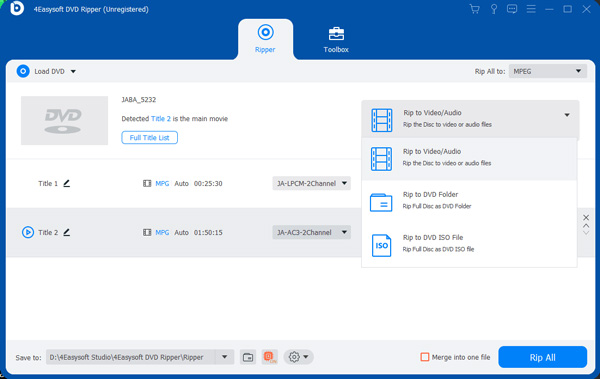
Tips
You can also rip the DVD content to the device where you wish to watch it. To do so, click the "Device" tab, select a device from the left pane, and choose a specific quality.
Step 4After that, click the "Rip All" button at the lower right corner to initiate the rewritable DVD ripping process.
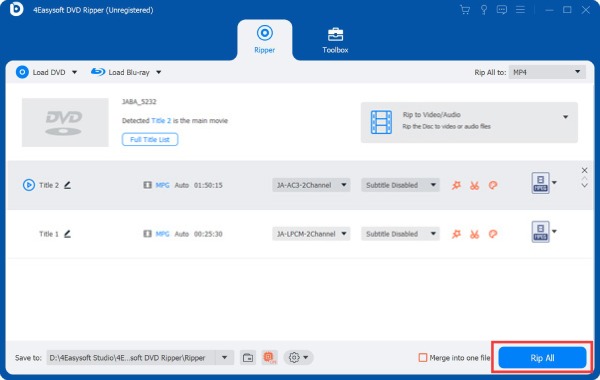
FAQs
-
Is there an LG DVD rewriter available on the market?
Yes. LG offers various DVD rewriters on multiple e-commerce platforms. Some of its DVD rewriters are LG Electronics WH14NS40, WH16NS40, and LG GP65NB60. LG offers these rewriters at a slightly high price, but they are worth buying.
-
How many times can I rewrite a rewritable DVD?
You can rewrite a rewritable DVD up to 1,000 times. However, the actual number of rewrite cycles might be affected by various factors, including handling and storage, burning practices, burning equipment, and more.
-
Does the rewritable DVD can be coded with region code?
Yes, it can be coded with region codes. However, rewritable DVDs are typically not embedded with region codes since they are likely used for personal backups, data storage, and home video recording.
Conclusion
And that’s it! That’s a brief and comprehensive guide about rewritable DVDs. After reading this post, you know what a rewritable DVD is, its features, straightforward ways to identify your disc type, and how to play it smoothly. If you want to acquire the content of your writable disc before erasing it, you can use the professional 4Easysoft DVD Ripper tool. Using this tool, you can easily rip rewritable DVD content at 60x lossless faster speed! So, what are you waiting for? If you have a rewritable DVD that you want to rip, download and install this tool now!
100% Secure
100% Secure



