Conţinut
Bazele
Introducere
4Easysoft Data Recovery este un instrument ușor de utilizat care vă ajută să gestionați și să vă salvați datele pierdute de pe computer, unitate flash și coș de reciclare pentru a vă salva computerele prăbușite. Cu simple clicuri, va scana toate datele și le va clasifica în diferite tipuri, apoi puteți alege muzica, fotografiile, documentele, videoclipurile, e-mailurile și mai multe date dorite de recuperat.
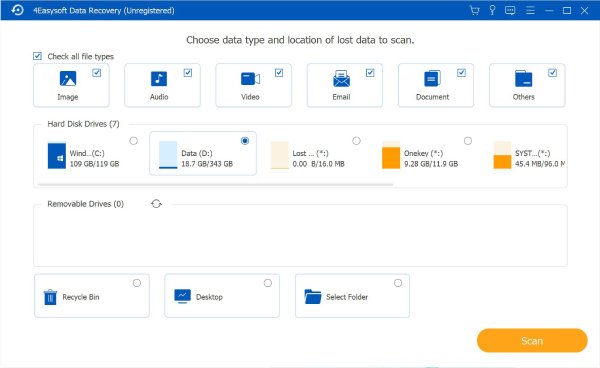
Cumpărați și Înregistrați
Mai multe funcții de lux din 4Easysoft Data Recovery vă așteaptă să explorați și trebuie doar să cumpărați programul pentru a debloca toate funcțiile disponibile în el. Faceți clic pe Cumpărare (butonul coșului de cumpărături) din colțul din dreapta sus și alegeți licența dorită în funcție de nevoile dvs. Veți primi codul de înregistrare pe e-mail.
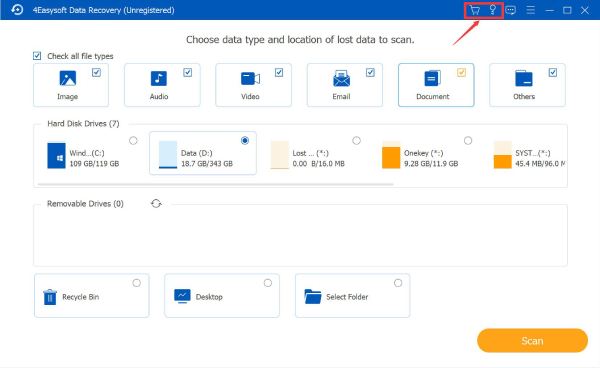
După aceea, puteți face clic pe Inregistreaza-te (butonul cheie) de lângă butonul de cumpărare. Aici puteți introduce adresa de e-mail utilizată pentru a cumpăra licența și codul de înregistrare pe care tocmai l-ați primit. În cele din urmă, faceți clic pe Inregistreaza-te butonul pentru activare.
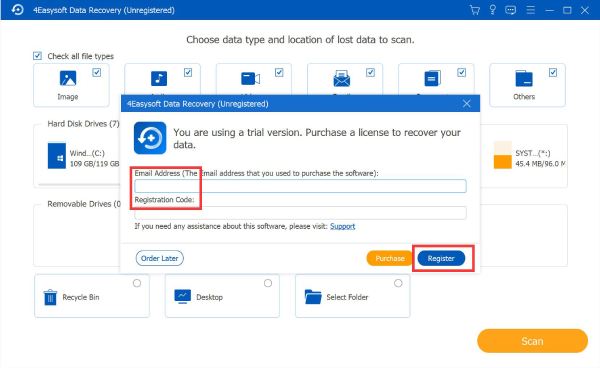
Actualizați
Actualizare manuală: Faceți clic pe Meniul butonul din colțul din dreapta sus și faceți clic pe Verifica actualizarea buton. Verificarea actualizării va începe acum și vă va oferi cea mai recentă versiune pe care o puteți descărca.
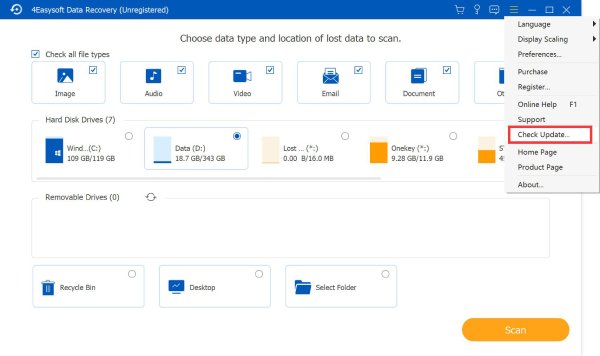
Actualizare automată: Faceți clic pe Meniul butonul și apoi butonul Preferințe buton. În fereastra pop-up, puteți bifa Verificați automat actualizările butonul pentru verificare regulată de fiecare dată când porniți programul. Mai mult, puteți activa actualizarea automată atunci când părăsiți programul fără alte confirmări.
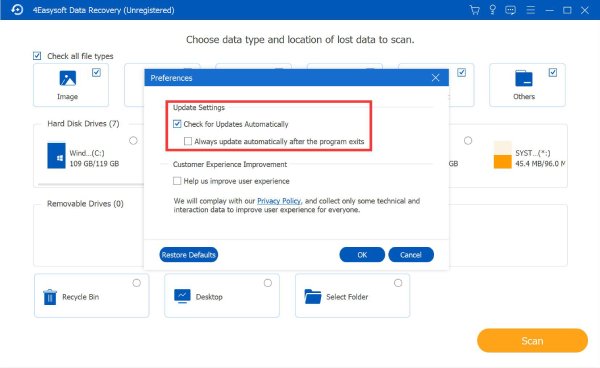
Preferințe
Sub Preferințe butonul, puteți, de asemenea, să reglați Îmbunătățirea experienței clienților setări. Este garantat că confidențialitatea dvs. nu va fi scursă în timpul procesului. Desigur, puteți activa/dezactiva această funcție oricând, după cum doriți.
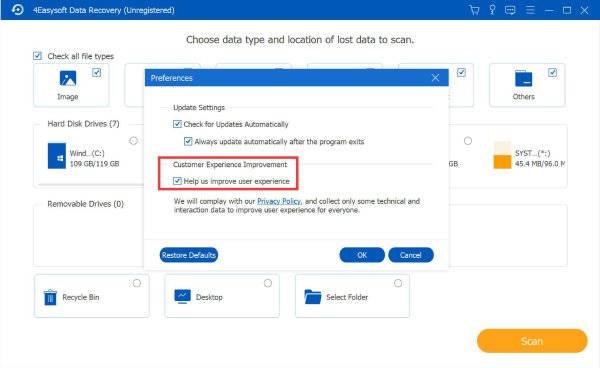
Recuperați toate datele
4Easysoft Data Recovery vă permite să recuperați date de pe hard disk-uri ale computerului, unități flash externe, coș de reciclare și orice foldere selectate. Puteți chiar să alegeți să scanați tipurile de fișiere dorite pentru a vă ajuta să găsiți rapid datele pierdute fără a pierde timp. Citiți pașii detaliați de mai jos pentru a vă recupera datele acum:
Pasul 1: Alegeți locația dorită
După lansarea 4Easysoft Data Recovery, ar trebui să selectați locația dorită pentru a recupera datele pierdute, inclusiv unitatea de disc Windows C/D, unitatea externă introdusă de dvs., coșul de reciclare etc. Puteți chiar să selectați Desktop locație pentru a scana întregul computer.
Dacă știți și tipul de fișier al datelor pierdute, puteți bifa Imagine, Audio, Video, E-mail, sau Document butonul pentru a economisi timpul. Apoi, faceți clic pe Scanează butonul pentru a începe.
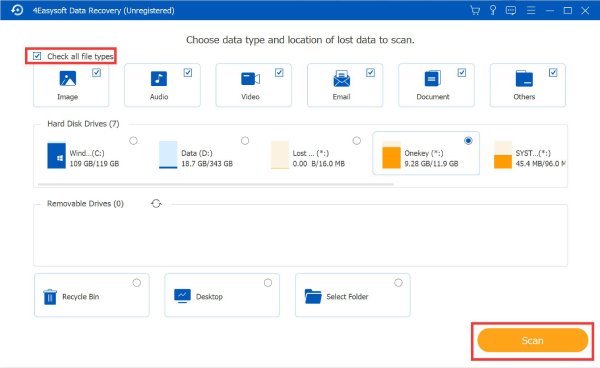
Pasul 2: Scanare rapidă sau profundă
După ce scanarea rapidă s-a terminat în câteva secunde, veți vedea fereastra pop-up a notificării. Puteți începe direct recuperarea tuturor datelor acum făcând clic pe Le poți recupera acum buton.
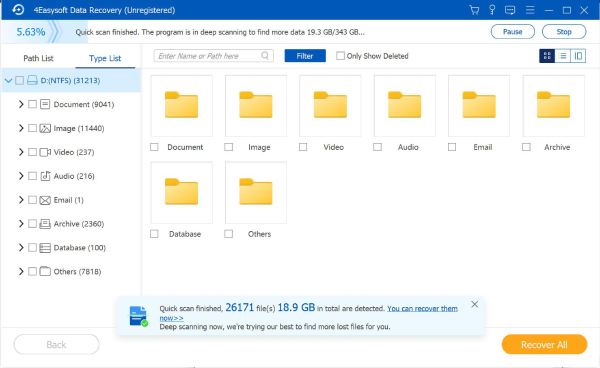
Scanarea este încă în procesare, așa că nu ar trebui să faceți nimic dacă doriți să aveți o scanare profundă. Îți va lua câteva minute.
Pasul 3: Selectați datele dorite
Din panoul din stânga, puteți găsi datele dorite de la Lista de căi sau Lista de tip. Alegeți unul dintre tipurile de fișiere și selectați formatul dorit pentru a vă ajuta să le găsiți rapid.
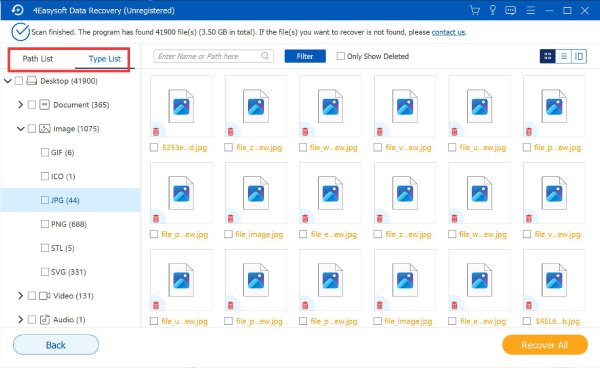
În plus, puteți utiliza Filtru instrument pentru a găsi datele dorite cu acuratețe. Puteți introduce informații despre extensie, data creării sau modificate etc. Faceți clic pe aplica butonul pentru a continua.
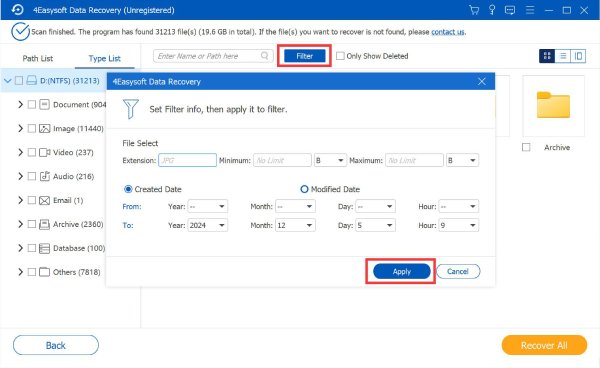
Pasul 4: previzualizați datele selectate
Din colțul din dreapta sus, puteți schimba modul de previzualizare a datelor. Modul implicit este Miniatură, care va afișa doar o singură imagine a videoclipului. Astfel, puteți face clic pe Conţinut butonul pentru a previzualiza datele pe ecran mare și pentru a verifica informațiile despre metadate.
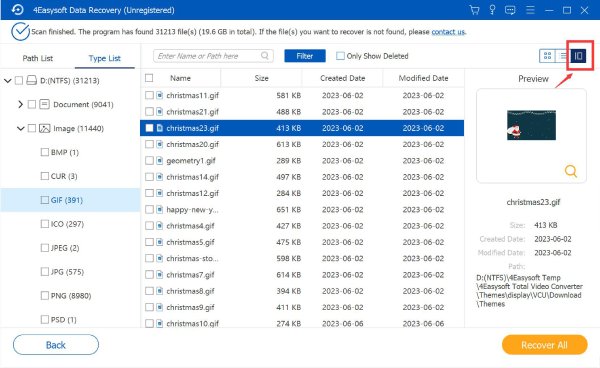
Pasul 5: Recuperați datele în folderul dorit
Apasă pe Recupera butonul și alegeți folderul dorit pentru a salva datele. După câteva minute de proces, datele recuperate vor apărea automat cu folderul de fișiere.
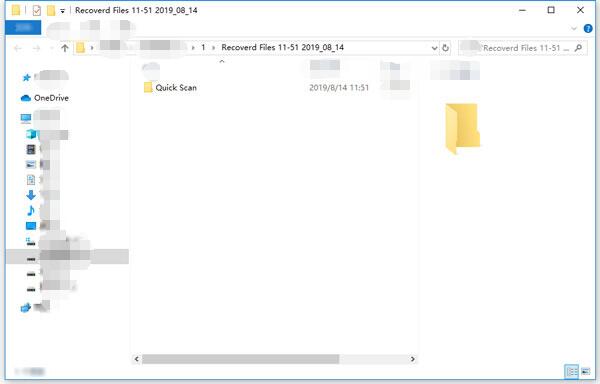
 Pentru Windows
Pentru Windows Pentru Mac
Pentru Mac Soluții online gratuite
Soluții online gratuite