Recuperați toate datele de pe dispozitivele dvs. iOS, backup iTunes și iCloud.
[Ghid complet] Cum să remediați textul live care nu funcționează iOS 18/17/16
Doriți să încercați Live Text, o funcție nouă adusă pe iOS 18/17/16, dar găsiți că Live Text nu funcționează? Nu vă faceți griji! Verificați mai întâi versiunea iOS și modelul dispozitivului. Și există 5 soluții ușoare în articol pentru a vă ajuta să remediați textul live care nu funcționează pe iOS 18/17/16. Apoi, vă puteți bucura de această funcție puternică pentru a extrage tot textul din imagine și le puteți alege pentru a copia, selecta pe toate, traduce și partaja. Citiți detaliile acum.
Lista Ghidului
Partea 1: 4 soluții pentru a remedia textul live care nu funcționează iOS 18/17/16 Partea 2: Cel mai bun mod de a rezolva textul live care nu funcționează iOS 18/17/16 [rapid și sigur] Partea 3: Întrebări frecvente despre Live Text care nu funcționează iOS 18/17/16Partea 1: 4 soluții pentru a remedia textul live care nu funcționează iOS 18/17/16
1. Verificați dacă iOS 18/17/16 acceptă Live Text
Dacă dispozitivul dvs. nu îl acceptă, Live Text nu va funcționa pe iOS 18/17/16. Înainte de a activa Live Text, trebuie să vă asigurați dacă iOS 18/17/16 acceptă Live Text, deoarece această funcție necesită un cip A12 Bionic. Pentru a vă permite să verificați dacă dispozitivul dvs. acceptă sau nu cu ușurință, următorul tabel va afișa dispozitivele care acceptă Live Text.
| Lista dispozitivelor acceptate | |
| iPhone | iPad |
| iPhone XR, iPhone XS/XS Max, iPhone 11/11 Pro, iPhone 12/12 Pro/12 Mini, iPhone SE (a doua generație), iPhone 13/13 Pro/13 Max, iPhone SE (a treia generație), iPhone 14/ 14 Plus/14 Pro, iPhone 15/15 Plus | iPad Mini (generația a 5-a), iPad Air (generația a 3-a/4-a/6-a), iPad (generația a 8-a/9-a) |
2. Asigurați-vă că Live Text este activat
Când deschideți o aplicație Fotografii pe iOS 18/17/16, nu vedeți opțiunea Live Text. Probabil, nu ați activat această funcție în setări, ceea ce duce la nefuncționarea textului în direct pe iOS 18/17/16. Urmați pașii de mai jos pentru a deschide textul live.
Pasul 1Lansați-vă Setări aplicația pentru a atinge General buton.
Pasul 2Apoi ar trebui să atingeți Limbă și regiune butonul pentru a deschide o nouă interfață.
Pasul 3Ultimul pas este verificarea Text live opțiunea din partea de jos.
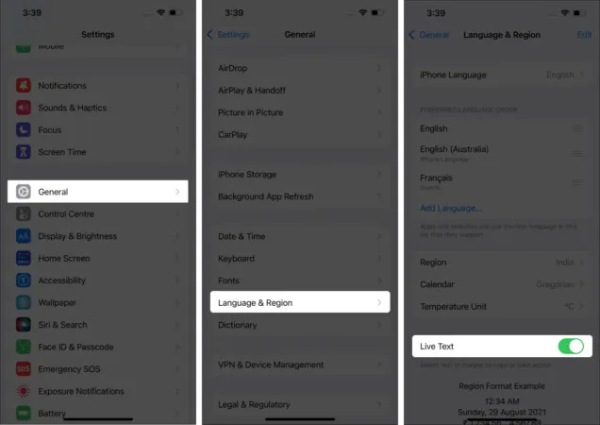
3. Activați Afișare text detectat pentru cameră
Dacă doriți să utilizați Live Text pe iOS 18/17/16, trebuie să permiteți camerei iPhone să vă arate text care poate fi scanat. Deci, puteți activa funcția Afișare text detectat pentru a remedia textul live care nu funcționează iOS 18/17/16.
Pasul 1În primul rând, ar trebui să-l deschideți Setări aplicație și accesați aparat foto.
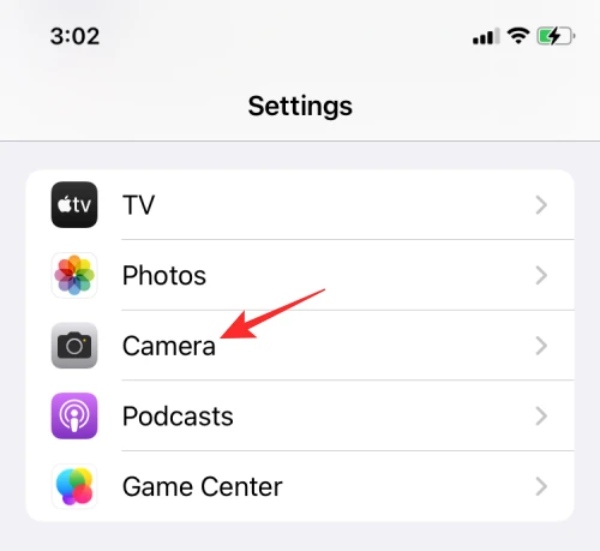
Pasul 2Verificați Afișați textul detectat opțiune.
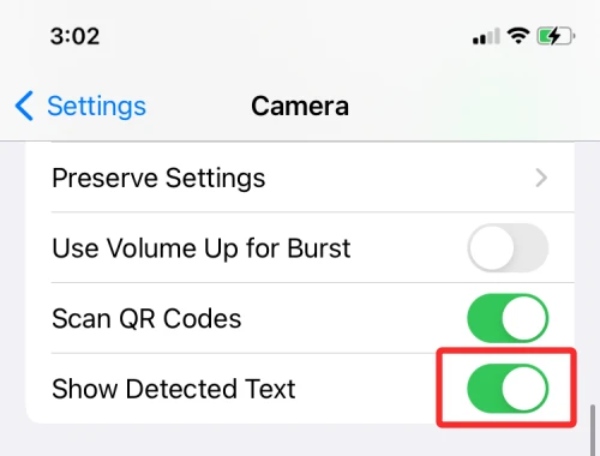
4. Resetați setările
Resetarea tuturor setărilor este, de asemenea, o metodă de a remedia textul live care nu funcționează pe iOS 18/17/16. Acest pas poate șterge toate parolele, cardurile și mai multe date de pe iPhone. Dar puteți face o copie de rezervă a iPhone-ului și a restabili toate acestea în orice moment. Iată cum să resetați toate setările.
Pasul 1Ar trebui să deschideți Setări mai întâi aplicația pentru a atinge General buton.
Pasul 2Atingeți butonul Resetare și trebuie să introduceți o parolă sau o parolă Apple ID pentru a reseta. Apoi atingeți Sterge tot continutul si setarile buton.
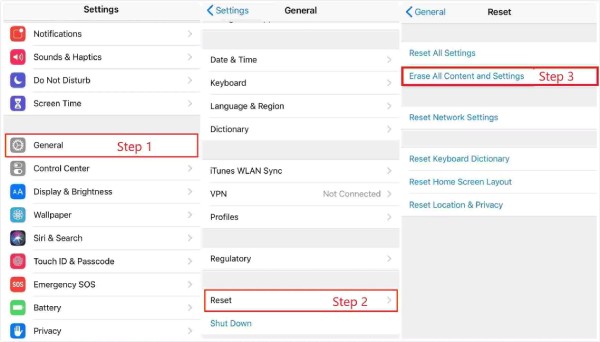
Partea 2: Cel mai bun mod de a rezolva textul live care nu funcționează iOS 18/17/16 [rapid și sigur]
Dacă niciuna dintre metodele de mai sus nu poate rezolva Live Text care nu funcționează iOS 18/17/16, ar trebui să încercați 4Easysoft iPhone Data Recovery pentru a o repara. Acest instrument excelent acceptă recuperarea sistemului iOS pentru a remedia ecranul dvs. rupt, blocat, negru sau iPhone/iPad/iPod cu probleme în alt mod la cel normal, inclusiv remedierea Live Text care nu funcționează iOS 15/16.

Remediați Live Text care nu funcționează iOS 18/17/16 cu o rată de succes ridicată și clicuri simple.
Acceptați backupul datelor înainte de a rezolva problema iPhone.
Recuperați datele pierdute și șterse de pe toate dispozitivele iOS.
Transferați mesajele WhatsApp de pe iPhone-ul dvs. 15/14/13/12/11 pe computer în lot.
100% Securizat
100% Securizat
Pasul 1Descărcați gratuit 4Easysoft iPhone Data Recovery pe dispozitivul dvs. și lansați-l. Faceți clic pe Recuperarea sistemului iOS butonul și ar trebui să vă conectați iOS 18/17/16 și computerul cu un cablu USB. Apoi faceți clic pe start butonul pentru a vă detecta dispozitivul.
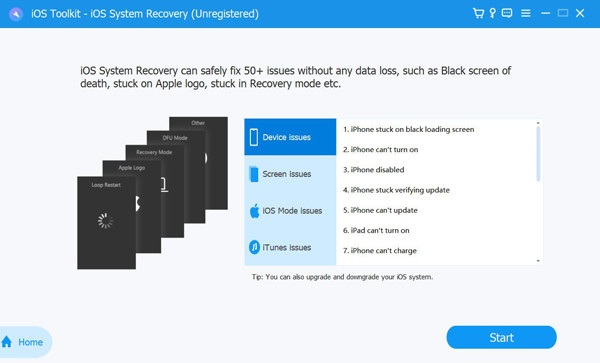
Pasul 2După aceea, puteți vedea toate informațiile despre iOS 18/17/16. Puteți face clic pe Remediere rapidă gratuită butonul pentru a remedia unele probleme ușoare, cum ar fi un ecran înghețat sau un sistem prăbușit. În caz contrar, trebuie să faceți clic pe Fix butonul pentru a face remedieri suplimentare.
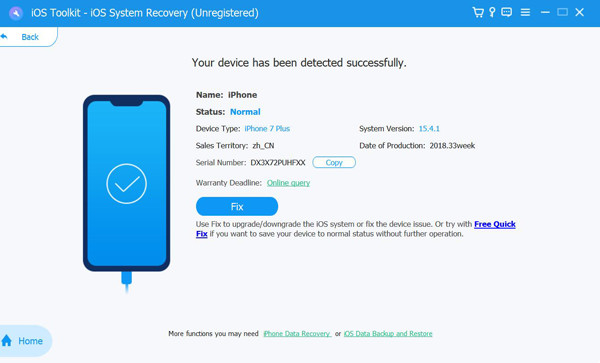
Pasul 3După aceea, puteți vedea toate informațiile despre iOS 18/17/16. Puteți face clic pe butonul Remediere rapidă gratuită pentru a remedia unele probleme ușoare, cum ar fi un ecran înghețat sau un sistem prăbușit. În caz contrar, trebuie să faceți clic pe butonul Fix pentru a face remedieri suplimentare.
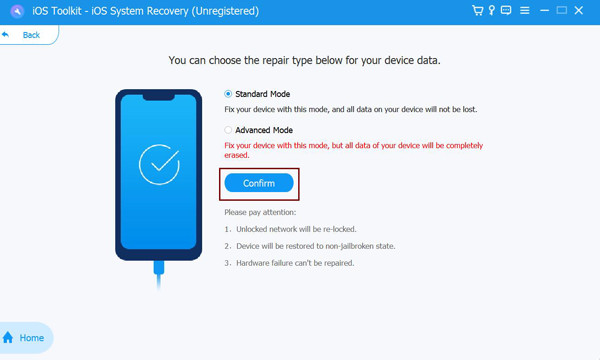
Pasul 4În ultimul pas, trebuie să selectați categoria, tipul și modelul corecte de echipament. Apoi, selectați firmware-ul necesar pentru diferite versiuni iOS și faceți clic pe Descarca buton. După aceea, faceți clic pe Următorul butonul pentru a începe remedierea Live Text care nu funcționează pe iPhone. Mai mult, puteți, de asemenea, să faceți upgrade sau să faceți upgrade la versiunea iOS.
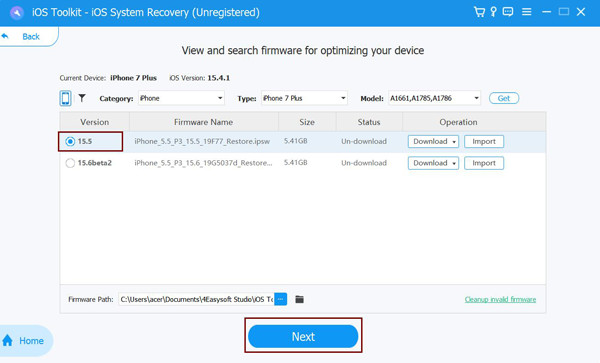
Partea 3: Întrebări frecvente despre Live Text care nu funcționează iOS 18/17/16
-
1. De ce textul meu live nu funcționează pe iOS 18/17/16?
Există multe motive pentru care lead Live Text nu poate funcționa. De exemplu, imaginea este prea neclară pentru a fi recunoscută. Uneori nu poți folosi Live Text fără a-l activa. Puteți reseta soft iPhone-ul pentru a-l remedia.
-
2. Cum să folosesc Live Text iOS 18/17/16 pe iPhone-ul meu?
Deschide albumul și selectează o imagine. Acum faceți clic pe pictograma Live Text și evidențiați textul. Această funcție va efectua automat o căutare bazată pe text.
-
3. Cum să rezolvi că Textul live nu funcționează fără a pierde date?
Puteți face copii de rezervă ale datelor cu iTunes sau iCloud înainte de a remedia problema. De asemenea, puteți utiliza 4easysoft iPhone Data Recovery pentru a face backup și a recupera datele.
Concluzie
Este o problemă comună să remediați problema că Live Text nu funcționează pe iOS 18/17/16. Din fericire, această postare a dezvăluit cele cinci moduri utile, poți alege una pe care să o folosești în funcție de nevoile și preferințele tale. Dar cea mai bună abordare este folosirea 4Easysoft iPhone Data Recovery. Acest instrument vă poate ajuta să vă rezolvați problema iPhone fără a pierde date.
100% Securizat
100% Securizat


