Convertiți, editați și comprimați videoclipuri/audio în peste 1000 de formate la calitate înaltă.
TikTok în MP3: 6 moduri eficiente de a converti pe desktop/online/mobil
Vă gândiți să faceți un videoclip cu muzică populară TikTik sau să îl setați ca ton de apel? Puteți salva cu ușurință videoclipuri TikTok și puteți converti TikTok în MP3 la calitate înaltă pentru a extrage muzica. Există multe melodii în zilele noastre care au devenit o tendință pe TikTok și îi fac pe toți să danseze pe acele melodii, înveți aici 6 metode eficiente pentru a converti TikTok în MP3 cu ghid detaliat. Continuați să citiți această postare pentru a afla mai multe!
Lista Ghidului
Partea 1: Cel mai bun mod de a converti TikTok în MP3 la calitate înaltă Partea 2: 3 moduri ușoare de a converti gratuit TikTok în MP3 online Partea 3: Cum să convertiți TikTok în MP3 pe Android/iPhone Partea 4: Întrebări frecvente despre conversia videoclipurilor TikTok în MP3Partea 1: Cel mai bun mod de a converti TikTok în MP3 la calitate înaltă
4Easysoft Total Video Converter este un program puternic care convertește TikTok în MP3 la viteză ultra-rapidă, cu o calitate excelentă. Acest convertor MP3 acceptă peste 600 de formate, inclusiv MP4, MKV, AVI și multe altele. În plus, oferă mai multe funcții pe care le puteți utiliza la conversie și editare. Disponibil atât pe Windows, cât și pe Mac, puteți utiliza acest convertor pentru a crea GIF-uri personalizate și videoclipuri time-lapse, adăuga piese audio, crea colaje și prezentări de diapozitive și multe altele. Convertiți videoclipuri la calitatea dorită cu acest convertor TikTok în MP3.

Acceptă conversia videoclipurilor TikTok în formate de fișiere audio, inclusiv MP3, AAC, WMA, WAV etc.
Oferă o conversie în lot pentru mai multe fișiere, permițând utilizatorilor să convertească fișiere în același timp.
Poate schimba setările audio, cum ar fi rata de eșantionare, rata de biți și canalul pentru a păstra calitatea înaltă.
Oferă o funcție de amplificare a volumului pentru a crește volumul fișierului audio și a-l exporta cu ușurință.
100% Securizat
100% Securizat
Pasul 1Descărcați 4Easysoft Total Video Converter accesând site-ul său oficial. Urmați procesul de instalare, apoi lansați programul pentru a converti TikTok în MP3. În interfața principală, faceți clic Adăugați fișiere în colțul din stânga sus al programului, apoi alegeți fișierele. Faceți clic pe Deschis butonul pentru a deschide videoclipul în program.

Pasul 2Apasă pe Format butonul drop-down din dreapta sus; acolo, veți vedea lista de formate video și audio. Du-te la Audio secțiune, apoi faceți clic MP3; puteți alege cel dorit pentru o rezoluție personalizată.

Pasul 3Pentru a modifica parametrii audio, faceți clic pe Profil personalizat butonul cu Angrenaj pictograma. Reglați codecul, rata de eșantionare, canalul, rata de biți etc.
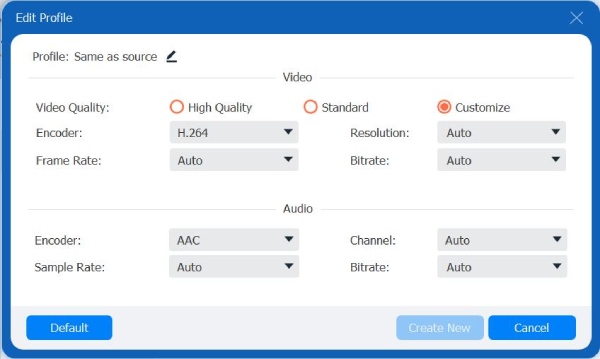
Pasul 4Alegeți destinația fișierului făcând clic pe Salveaza in lista derulantă. În sfârșit, faceți clic Convertiți tot pentru a începe conversia TikTok în MP3.

Partea 2: 3 moduri ușoare de a converti gratuit TikTok în MP3 online
Pentru a converti TikTok în MP3 utilizând un instrument online, puteți găsi o mulțime de programe convenabile pe Internet gratuit. Dacă nu doriți să descărcați o aplicație, alegeți această metodă de conversie online - nu este necesară descărcarea și instalarea. Mai jos sunt cele trei moduri de a converti cu ușurință videoclipurile TikTok în MP3. Fiecare are aceiași pași.
1. MusicallyDown
Un instrument online care poate converti videoclipurile TikTok este MusicallyDown. Acest convertor vă permite să descărcați videoclipuri de pe TikTok și să extrageți sunetul. Dacă nu vă deranjează să întâlniți reclame în timp ce convertiți TikTok în MP3, Musically Down este pentru tine!

Pasul 1Căutați pe TikTok videoclipul pe care doriți să îl convertiți în MP3. Este grozav dacă tu Mi-a plăcut sau pune-l pe el Favorite pentru a-l găsi cu ușurință.
Pasul 2După ce l-ați găsit, atingeți Acțiune opțiunea, apoi faceți clic pe Copiere Legătură.
Pasul 3Mergi la Site-ul oficial al MusicallyDown în browserul dvs. web și inserați linkul video TikTok în Caseta de descărcare sub reclame. Faceți clic pe Descarca buton.
2. LoveTik
Un alt convertor bun TikTok în MP3 este LoveTik. Spre deosebire de MusicallyDown, care are reclame, acesta nu are reclame care să vă enerveze în timp ce convertiți videoclipul TikTok, ceea ce îl face mai bun decât alte servicii de conversie online.
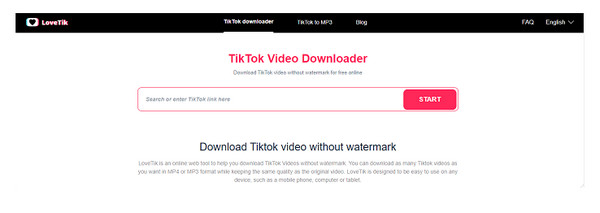
Pasul 1Du-te la TikTok aplicație, apoi localizați videoclipul pe care doriți să îl descărcați.
Pasul 2Apasă pe Acțiune butonul, apoi atingeți Copiați linkul.
Pasul 3Deschis LoveTik.com în browserul dvs. web, apoi inserați linkul copiat în Caseta de descărcare apoi apăsați start. Apasă pe MP3 format, apoi apăsați tasta Descarca buton.
3. SSSTIK
Ultimul instrument de conversie online este SSSTIK, care funcționează la fel ca și alte servicii de conversie online. Conține reclame precum cele două instrumente online, dar cel mai rău este că un site aleatoriu va apărea după ce faceți clic pe butonul Descărcare. Prin urmare, aveți grijă dacă alegeți să utilizați acest convertor online.
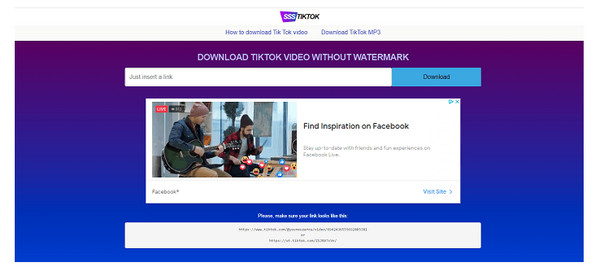
Pasul 1Accesați videoclipul TikTok pe care doriți să îl convertiți. Faceți clic pe Acțiune pictograma, apoi selectați Copiați linkul.
Pasul 2Deschis ssstik.io, la fel ca la alte convertoare online, lipiți URL, apoi faceți clic Descarca.
Pasul 3Alege Descărcați MP3 pentru a vă converti TikTok în format MP3.
Partea 3: Cum să convertiți TikTok în MP3 pe Android/iPhone
Dacă există programe pentru desktop și online, puteți folosi și telefonul mobil pentru a converti TikTok în format MP3. Conversia pe dispozitivul dvs. mobil este cea mai simplă modalitate de a converti, deoarece veți descărca videoclipul TikTok direct pe telefon și apoi veți converti. Asigurați-vă că alegeți o aplicație care va oferi cea mai bună calitate audio. Vezi mai jos cele două aplicații pe care le poți folosi pe dispozitivul tău iPhone și Android.
1. Convertor video în MP3
Acest convertor vă permite să convertiți videoclipuri în fișiere audio, inclusiv TikTok. Puteți personaliza frecvența, rata de biți, canalul și durata cu acest convertor TikTok în MP3. În plus, acest convertor vă permite să convertiți în aproape toate formatele de fișiere populare, permițându-vă să alegeți cea mai potrivită pentru cerințele dvs. În plus, această aplicație acceptă editarea titlurilor meta-informații, cum ar fi titluri, albume și artiști.
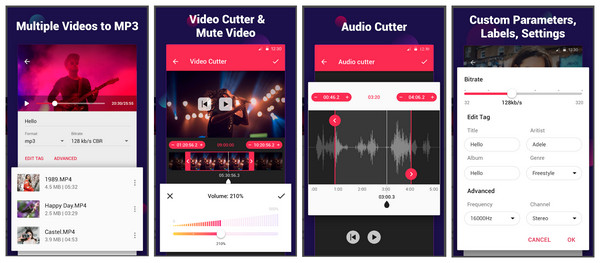
Pasul 1Deschideți convertorul TikTok în MP3 pe telefon, descărcați aplicația dacă nu aveți una, apoi selectați Video to Audio pentru a deschide videoclipul TikTok pe care doriți să îl convertiți în MP3. Asigurați-vă că salvați videoclipul TikTok pe telefon.
Pasul 2Odată ce videoclipul TikTok este selectat, faceți clic pe meniul derulant al Format și faceți clic MP3. Puteți, de asemenea, să editați rata de biți, să tăiați audio, să editați etichete etc.
Pasul 3Când ați terminat, faceți clic Convertit pentru a converti TikTok în MP3. Așteptați finalizarea procesului de conversie.
2. Media Converter - Video în MP3
Dacă sunteți un utilizator iPhone, acest convertor TikTok în MP3 este cu siguranță pentru dvs. Oferă o modalitate ușoară de a converti videoclipuri în toate formatele și are o interfață foarte intuitivă, care îl face ușor de înțeles și utilizat. Formatele sale acceptate includ MP3, M4A, WAV, FLAC, WMA și multe altele. Mai mult, puteți tăia și decupa videoclipul cu acest convertor pe iPhone. Și, spre deosebire de alte aplicații din App Store care conțin reclame, acest convertor nu are reclame.
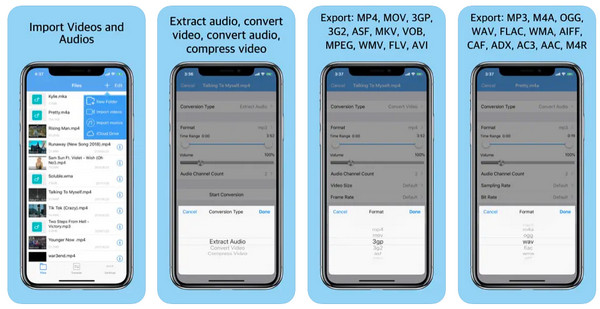
Pasul 1Accesați convertorul TikTok în MP3 de pe iPhone. Faceți clic pe La care se adauga butonul de mai sus pentru a adăuga fișiere video; asigurați-vă că videoclipul TikTok este salvat pe dvs Fotografii.
Pasul 2Clic Terminat dacă ați terminat de selectat videoclipul TikTok. Faceți clic pe i din lateral, apoi selectați Audio. Pe butonul drop-down al Format, alege MP3; de asemenea, puteți edita rata de biți, rata de eșantionare, reglați volumul etc.
Pasul 3După ce ați terminat, faceți clic pe Salvați butonul chiar deasupra ecranului dvs. Puteți schimba numele fișierului audio, apoi faceți clic Bine pentru a începe conversia TikTok în MP3.
Partea 4: Întrebări frecvente despre conversia videoclipurilor TikTok în MP3
-
Pot salva toate videoclipurile TikTok și apoi le convertesc în MP3?
Puteți salva videoclipuri TikTok pe telefon dacă le convertiți în MP3. Cu toate acestea, nu toate videoclipurile TikTok pot fi salvate. Utilizatorii sau cei care au postat videoclipurile ar trebui să permită altora să-și descarce videoclipurile. Dacă opțiunea Salvare videoclip nu apare pe videoclip, înseamnă că utilizatorul nu permite altora să-și descarce videoclipurile.
-
Pot converti videoclipurile TikTok în MP3 fără a le salva?
Puteți copia și lipi linkul video TikTok folosind un instrument online de conversie TikTok în MP3. După ce inserați linkul la instrumentul online, acesta va converti videoclipul în MP3, apoi va salva fișierul audio pe computer.
-
Care aplicație este cea mai bună pentru a converti TikTok în MP3?
Există o mulțime de aplicații pe care le poți căuta astăzi pe Internet și fiecare dintre ele are diferențe unice față de celelalte, ceea ce le face cele mai bune. În funcție de telefonul dvs., puteți utiliza Video to MP3 Converter și Media Converter pentru telefoanele dvs. mobile. Pentru instrumentele online, primele trei instrumente de conversie online TikTok în MP3 sunt discutate mai sus, care sunt MusicallyDown, LoveTik și SSSTIK.
Concluzie
Puteți găsi multe programe și instrumente online pentru conversia TikTok în MP3 odată ce căutați în browser. Alegerea unuia este esențială. Unele pot conține reclame sau erori care pot afecta modul în care funcționează computerul sau telefonul mobil. Ar fi grozav să folosești un program ușor, dar puternic, cum ar fi 4Easysoft Total Video Converter. Acceptă multe formate pentru a vă converti fișierele video și audio. Și după editare, puteți face și mai multe editări cu acest program, deoarece oferă instrumente de editare.
100% Securizat
100% Securizat


