Подготовка и метод - Как загрузить DVD на YouTube
Загрузка DVD на YouTube позволяет вам сохранять и демонстрировать ваши любимые фильмы, позволяя вам делиться вашей драгоценной коллекцией DVD с любителями кино по всему миру. Однако, прежде чем погрузиться в процесс загрузки, необходимо понять некоторые приготовления. Это руководство проведет вас через каждый шаг от конвертации DVD в формат, совместимый с YouTube, до успешной загрузки ваших видео!
Список гидов
Подготовка перед загрузкой DVD на YouTube Как конвертировать DVD в форматы, поддерживаемые YouTube Как загрузить DVD на YouTube за три шагаПодготовка перед загрузкой DVD на YouTube
При подготовке к загрузке DVD на YouTube крайне важно следовать определенным шагам, чтобы обеспечить плавный процесс. Эти приготовления не только помогут избежать потенциальных проблем, но и улучшат общее качество загруженного видео. Вот некоторые обязательные приготовления, которые нужно знать перед началом загрузки. Выполнив эти основные приготовления, вы успешно загрузите свой DVD на YouTube и поделитесь своим любимым контентом с глобальной аудиторией:
Проверить статус авторских прав: Перед загрузкой любого DVD-контента на YouTube всегда проверяйте статус авторских прав на ваш DVD-контент. Многие DVD-диски содержат защищенный авторским правом контент, и загрузка их без разрешения может привести к тому, что ваш канал YouTube получит предупреждение или даже будет заблокирован. Поэтому перед загрузкой DVD-дисков на YouTube всегда проверяйте, находится ли содержимое DVD в общественном достоянии или вы получили разрешение от владельца авторских прав.
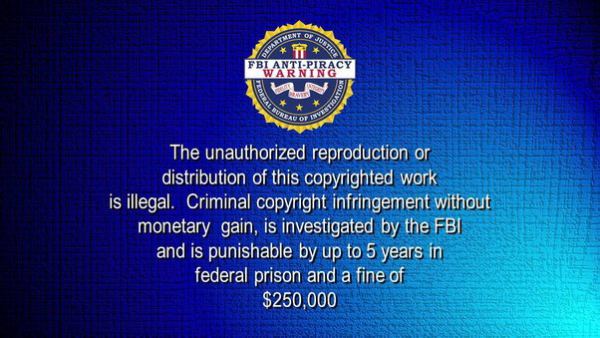
Проверить место на диске: Конвертация DVD в цифровые видеоформаты может занимать много места на диске. Убедитесь, что на вашем компьютере или внешнем жестком диске достаточно свободного места для хранения преобразованных файлов. Размер DVD может составлять от 1 до 8 ГБ, поэтому проверьте объем памяти на компьютере перед конвертацией и загрузкой DVD. Если места недостаточно, очистите его соответствующим образом.
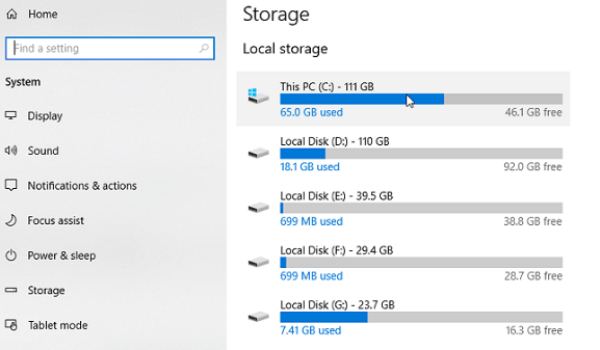
Аккаунт на YouTube: Если у вас еще нет учетной записи или канала YouTube, вам нужно сначала создать их, так как загрузка видео и управление контентом требуют учетной записи YouTube. Это также облегчит вам загрузку большего количества DVD-контента на ваш канал YouTube в будущем и привлечет больше поклонников и любителей видео.

Правильный формат видео: Хотя YouTube поддерживает множество видеоформатов, конвертация DVD в MP4 является наиболее рекомендуемым вариантом, поскольку он обеспечивает наилучший возможный баланс между качеством и размером файла. Вы можете выбрать другие форматы, но будьте осторожны при загрузке DVD на YouTube, убедитесь, что вы выбрали формат, совместимый с YouTube, чтобы избежать проблем с воспроизведением.
Как конвертировать DVD в форматы, поддерживаемые YouTube
Как упоминалось выше, если вы хотите загрузить DVD на YouTube, вам необходимо рассмотреть соответствующие форматы, поддерживаемые YouTube. Эти ограничения касаются не только общих характеристик вашего DVD, таких как максимальная продолжительность 11 часов, максимальный размер файла 20 ГБ и максимальное количество символов заголовка 70, но также включают некоторые более подробные правила по параметрам видео, например, соотношение сторон видео YouTube по умолчанию составляет 16:9, форматы DVD или VOB не поддерживаются и т. д. Короче говоря, YouTube имеет довольно много ограничений на загрузку видео, и может потребоваться много времени и усилий, если вам нужно вручную настроить каждый параметр.
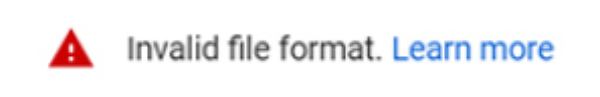
Поэтому это самый удобный и быстрый вариант — напрямую выбрать профессионала. 4Easysoft DVD Ripper для конвертации вашего DVD-контента в форматы, поддерживаемые YouTube. В процессе конвертации вам нужно только выбрать предустановленный формат видео, подходящий для загрузки на YouTube, и настроить различные параметры одним щелчком мыши. Также вы можете сохранить DVD на свой компьютер бесплатно для создания резервной копии. Вот как использовать 4Easysoft, чтобы помочь вам успешно конвертировать DVD для загрузки на YouTube:

Копируйте DVD-диски полностью, чтобы сохранить их оригинальный контент.
Конвертируйте DVD в форматы, поддерживаемые YouTube.
Резервное копирование DVD-дисков позволит предотвратить случайное повреждение или потерю DVD-дисков.
Улучшите общее качество воспроизведения DVD-дисков небольшого размера.
100% Безопасный
100% Безопасный
Шаг 1Запустите 4Easysoft DVD Ripper и вставьте ваш DVD для загрузки на YouTube. Нажмите кнопку «Загрузить DVD».
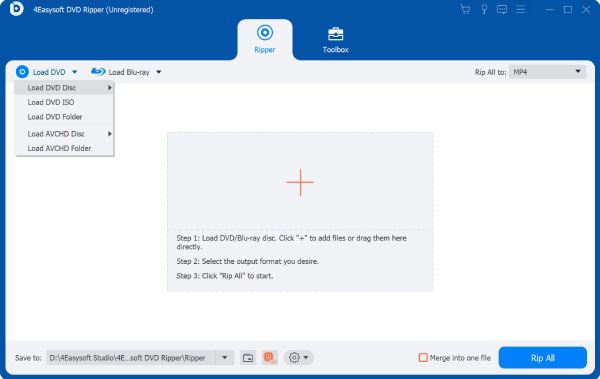
Шаг 2После загрузки основного заголовка вашего DVD-диска нажмите кнопку «Полный список заголовков», чтобы загрузить все заголовки. Затем нажмите кнопку ОК, чтобы сохранить настройки.
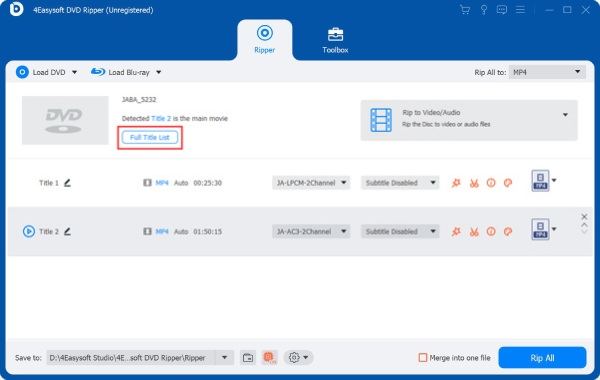
Шаг 3Нажмите кнопку «Rip All to» и «YouTube», чтобы преобразовать DVD в формат, поддерживаемый YouTube. Наконец, нажмите кнопку «Rip All».
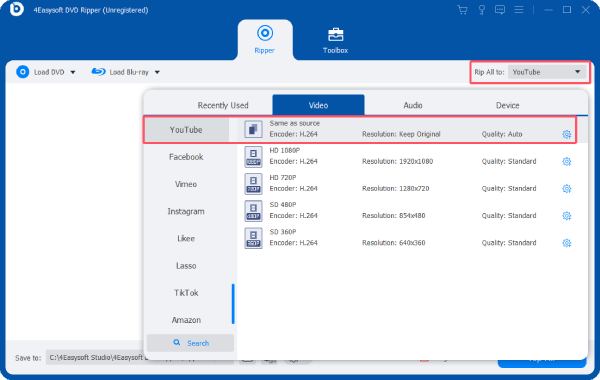
Как загрузить DVD на YouTube за три шага
После того, как вы успешно конвертировали DVD в формат, поддерживаемый YouTube, с помощью 4Easysoft DVD Ripper, вы можете напрямую загрузить их на свой канал YouTube. Если вы не знаете, как легко загрузить DVD на YouTube, вы можете выполнить следующие шаги, чтобы быстро это сделать:
Шаг 1Перейдите на официальный сайт YouTube и нажмите кнопку «Войти», чтобы войти в свою учетную запись.
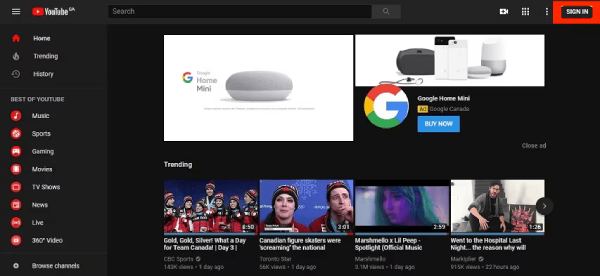
Шаг 2На главной странице вашего аккаунта YouTube нажмите кнопку «Управление видео», чтобы проверить все опубликованные вами видео.
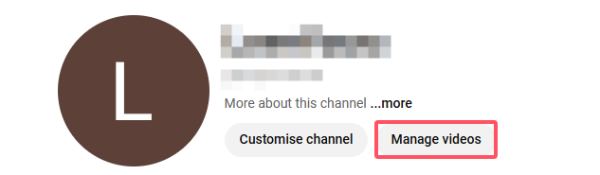
Шаг 3Нажмите кнопку «Загрузить видео», чтобы вызвать всплывающее окно. Нажмите кнопку «Выбрать файлы», чтобы загрузить DVD на YouTube.

Заключение
В заключение, подготовка к загрузке DVD на YouTube включает несколько важных шагов, чтобы обеспечить плавный и успешный процесс. Помимо подтверждения статуса авторских прав на ваш DVD, самое главное, что вам нужно загрузить видеоформат, поддерживаемый YouTube. Использование 4Easysoft DVD Ripper рип вашего DVD может значительно упростить ваш опыт загрузки. Если вам это нужно, скачайте его сейчас и попробуйте бесплатно загрузить ваш DVD на YouTube!
100% Безопасный
100% Безопасный



