4 อันดับโปรแกรมริป Blu-ray เป็น MP3 ที่ดีที่สุด พร้อมขั้นตอน [คุณสมบัติ ข้อดี/ข้อเสีย]
คุณอาจมีแผ่น Blu-ray ที่มีเพลงประกอบภาพยนตร์เรื่องโปรดของคุณอยู่หลายแผ่น แต่ปัญหาคือไม่สามารถเล่นแผ่นเหล่านี้ได้โดยตรงบนอุปกรณ์ดิจิทัลส่วนใหญ่ เพื่อแก้ปัญหาความเข้ากันได้นี้ คุณสามารถแปลง Blu-ray ของคุณเป็น MP3 ได้ รูปแบบ MP3 ถือเป็นรูปแบบเสียงที่ได้รับความนิยมมากที่สุดในปัจจุบัน เนื่องจากมีความเข้ากันได้อย่างกว้างขวางและคุณภาพเสียงที่สูง ต่อไปนี้คือ 4 โปรแกรมยอดนิยมที่จะช่วยให้คุณแยกเสียง Blu-ray เป็น MP3 ได้ด้วยคุณภาพที่ยอดเยี่ยม ช่วยให้คุณเพลิดเพลินกับเพลงประกอบบนอุปกรณ์ใดก็ได้
รายการคู่มือ
วิธีที่ 1: วิธีที่ดีที่สุดในการแปลง Blu-ray เป็นไฟล์เสียง MP3 วิธีที่ 2: HandBrake - โปรแกรมแปลง Blu-ray เป็น MP3 พร้อมฟังก์ชันการแก้ไข วิธีที่ 3: DVDFab Blu-ray Ripper - แก้ไขและแชร์ได้ง่าย คำถามที่พบบ่อยเกี่ยวกับวิธีการริป Blu-ray เป็นไฟล์เสียง MP3วิธีที่ 1: วิธีที่ดีที่สุดในการแปลง Blu-ray เป็นไฟล์เสียง MP3
หากต้องการแยก Blu-ray เป็น MP3 คุณจะต้องมีเครื่องมือที่มีประสิทธิภาพ เช่น 4Easysoft DVD Ripperซึ่งสามารถแปลงแผ่น Blu-ray ของคุณเป็นรูปแบบ MP3 ดิจิทัลได้ นอกจากนี้ยังมีรูปแบบเอาต์พุตมากกว่า 600 รูปแบบ การเร่งความเร็ว GPU ช่วยให้ความเร็วในการแปลงเร็วขึ้นถึง 30 เท่า ช่วยให้คุณเพลิดเพลินกับเสียง Blu-ray ได้อย่างรวดเร็วโดยไม่สูญเสียคุณภาพ

ริป Blu-ray เป็นเพลง MP3 ด้วยคุณภาพสูงดั้งเดิม
รองรับการเบิร์นแผ่น Blu-ray ประเภทต่างๆ รวมถึง BD-R, BD-XL เป็นต้น
การเร่งความเร็วด้วย GPU ซาวด์แทร็กขนาดใหญ่ สามารถริป Blu-ray ได้ภายในไม่กี่นาที
มอบโปรเซสเซอร์แบบมัลติคอร์เพื่อให้กระบวนการเบิร์น Blu-ray ราบรื่น
100% ปลอดภัย
100% ปลอดภัย
ขั้นตอนที่ 1เปิดซอฟต์แวร์และคลิก "โหลด Blu-ray" เพื่อเลือกไฟล์เสียงที่ต้องการ อย่าลืมใส่ดิสก์ของคุณลงในไดรฟ์คอมพิวเตอร์ จากนั้นโปรแกรมจะโหลดไฟล์ของคุณลงในโปรแกรม

ขั้นตอนที่ 2หลังจากโหลดไฟล์แล้ว ให้คลิก "Full Title List" เพื่อโหลดชื่อที่เลือกทั้งหมด และทำเครื่องหมายในช่องชื่อที่คุณต้องการเพิ่ม จากนั้นคลิก "OK"
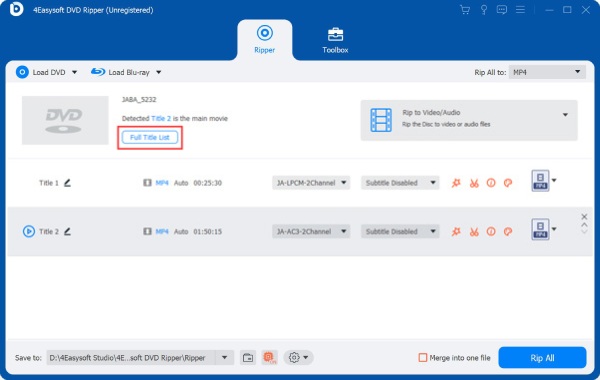
ขั้นตอนที่ 3หากต้องการริป Blu-ray เป็นรูปแบบ MP3 คุณควรเลือก "ริปเป็นวิดีโอ/เสียง" จากนั้นคลิกปุ่มดร็อปดาวน์ถัดจาก "ริปทั้งหมด" เพื่อเลือกรูปแบบเอาต์พุตของคุณ ไปที่ส่วน "เสียง" จากนั้นเลือก "MP3"
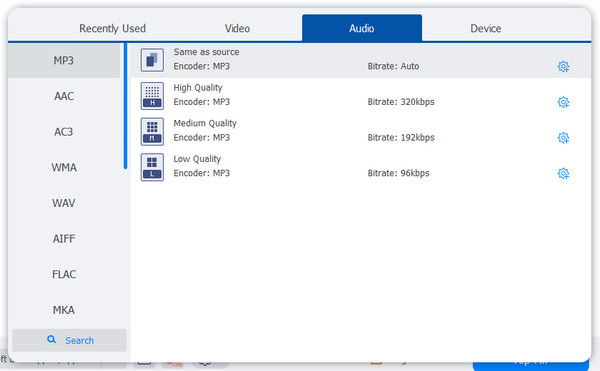
ขั้นตอนที่ 4หลังจากเลือกฟอร์แมตแล้ว คลิก Rip All (ริปทั้งหมด) ที่มุมขวาล่างของโปรแกรมเพื่อริป Blu-ray เป็น MP3 ทันที

วิธีที่ 2: HandBrake - โปรแกรมแปลง Blu-ray เป็น MP3 พร้อมฟังก์ชันการแก้ไข
Handbrake คือหนึ่งในโปรแกรมริป Blu-ray เป็น MP3 ที่มีประสิทธิภาพ โดยช่วยให้คุณได้ผลลัพธ์สุดท้ายโดยเพียงแค่โหลดแผ่นของคุณลงในโปรแกรม จากนั้นเลือกรูปแบบเอาต์พุตและปรับแต่งตามต้องการ โปรแกรมยังให้การตั้งค่าวิดีโอและเสียงต่างๆ การเปลี่ยนแปลงโคเดก และอื่นๆ อีกมากมาย แต่ต้องมีปลั๊กอินเพิ่มเติมเพื่อจัดการกับ Blu-ray ที่ป้องกันการคัดลอกและแปลงเป็นไฟล์วิดีโอ เช่น M2TS หรือ MKV ทำตามขั้นตอนด้านล่างเพื่อเรียนรู้วิธีการ ใช้ Handbrake เพื่อริป Blu-ray เป็น MP3.
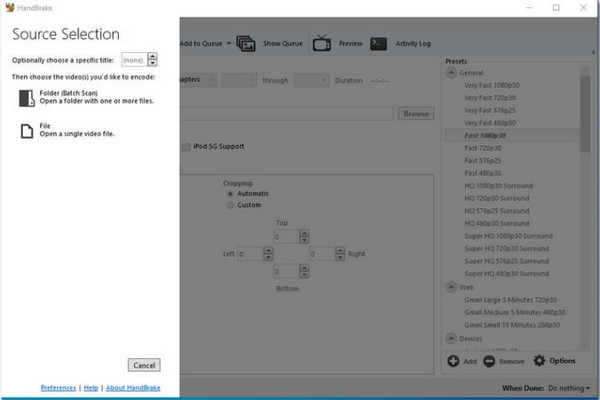
- ข้อดี
- ใช้งานได้บน Mac, Windows และ Linux
- ช่วยให้คุณสามารถแปลงชุดข้อมูลได้อย่างรวดเร็ว
- ข้อเสีย
- รองรับเฉพาะรูปแบบยอดนิยมบางรูปแบบ เช่น MP4, MOV เป็นต้น
- ไม่สามารถจัดการกับ Blu-ray และ DVD ที่มีการป้องกันการคัดลอกได้
ขั้นตอนที่ 1ก่อนที่คุณจะเริ่มริป Blu-ray เป็น MP3 คุณต้องใช้ปลั๊กอินเพื่อลบการป้องกันการคัดลอกและแปลง Blu-ray เป็นไฟล์เสียง
ขั้นตอนที่ 2เปิด Handbrake และเลือก "MP3" เป็นรูปแบบคอนเทนเนอร์จากแท็บ "เสียง" จากนั้นปรับแต่งคุณภาพโดยรวมของวิดีโอโดยปรับการตั้งค่าต่างๆ เช่น อัตราเฟรม (FPS) เสียง และคุณภาพที่จำกัด
ขั้นตอนที่ 3หลังจากปรับแต่งคุณภาพวิดีโอและเสียงเสร็จเรียบร้อยแล้ว ให้กดปุ่มเริ่มและรอให้กระบวนการริปเสร็จสมบูรณ์
วิธีที่ 3: DVDFab Blu-ray Ripper - แก้ไขและแชร์ได้ง่าย
โปรแกรม DVDFab Blu-ray Ripper ริปแผ่น Blu-ray และแปลงเป็นรูปแบบเสียง เช่น MP3 ที่เข้ากันได้กับอุปกรณ์ดิจิทัล นอกจากนี้ยังสามารถปรับแต่งเอาต์พุตด้วยการตั้งค่าขั้นสูงและเครื่องมือแก้ไขวิดีโอ ซึ่งคุณสามารถตั้งค่าพารามิเตอร์ได้ ปรับระดับเสียงของ MP3, ครอบตัดความยาวเสียง และอื่น ๆ อีกมากมาย นอกจากนี้ยังรองรับการแปลงไฟล์คุณภาพสูงที่สามารถแชร์บนโซเชียลมีเดียได้ด้วยการคลิกเพียงไม่กี่ครั้ง
- ข้อดี
- รองรับรูปแบบดิจิตอลยอดนิยมทั้งหมด รวมถึง Blu-ray เป็น MP3
- รวมการตั้งค่าล่วงหน้าสำหรับอุปกรณ์มากกว่า 100 เครื่อง
- รองรับการแปลงแบบแบตช์ - ริปไฟล์ทั้งหมดในครั้งเดียว
- ปลอดภัยจากไวรัส 100% และใช้งานได้ทั้งบน Mac และ Windows
- ข้อเสีย
- มีราคาแพงกว่ามากสำหรับเวอร์ชั่นเต็มเมื่อเทียบกับโปรแกรมริป DVD อื่นๆ
- คุณสมบัติอาจใช้งานยากสำหรับผู้เริ่มต้น

- ข้อดี
- ใช้งานได้บน Mac, Windows และ Linux
- ช่วยให้คุณสามารถแปลงชุดข้อมูลได้อย่างรวดเร็ว
- ข้อเสีย
- รองรับเฉพาะรูปแบบยอดนิยมบางรูปแบบ เช่น MP4, MOV เป็นต้น
- ไม่สามารถจัดการกับ Blu-ray และ DVD ที่มีการป้องกันการคัดลอกได้
ขั้นตอนที่ 1เปิด DVDFab 13 และเลือกโมดูล "Ripper" โหลดเพลงต้นฉบับจาก Blu-ray
ขั้นตอนที่ 2หากคุณกำลังทำงานกับไฟล์หรือโฟลเดอร์ ISO ของ Blu-ray คุณสามารถใช้ปุ่ม + หรือ + เพิ่มขนาดใหญ่ที่มุมซ้ายบนได้
ขั้นตอนที่ 3คลิกที่ตัวเลือก "เลือกโปรไฟล์อื่น" เพื่อเปิดไลบรารีโปรไฟล์ในตัว และเลือกหมวดหมู่ "เสียง Hi-Fi" สุดท้าย คลิกปุ่ม "เริ่ม" เพื่อริป Blu-ray เป็น MP3
วิธีที่ 4: Leawo Blu-ray Ripper - แปลง Blu-ray เป็น MP3 ด้วยคุณภาพที่สูงขึ้น
เครื่องริปเปอร์ Blu-ray Leawo เป็นโปรแกรมที่สามารถแปลงแผ่น Blu-ray เป็นรูปแบบไฟล์ยอดนิยมมากกว่า 180 รูปแบบ เช่น MP3 โดยมีคุณสมบัติและการตั้งค่าขั้นสูงมากมาย รวมถึงรองรับการครอบตัดหรือปรับการตั้งค่าเสียง เป็นต้น นอกจากนี้ยังมีเอาต์พุตเสียง "Audio Copy" สำหรับเอาต์พุตช่องเสียง 5.1/7.1 ช่วยให้คุณได้สัมผัสประสบการณ์เสียงเหมือนอยู่ในโรงภาพยนตร์ผ่านคอมพิวเตอร์ ทีวี หรือระบบโฮมเธียเตอร์อื่นๆ หลังจากแปลงแผ่น Blu-ray เป็น MP3 โปรแกรมนี้มีให้ใช้งานทั้งบน Mac และ Windows
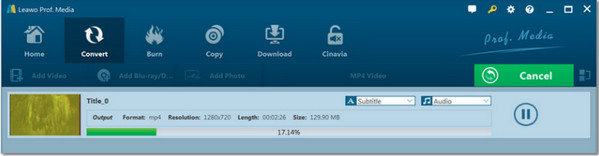
- ข้อดี
- รองรับ Windows 11 รุ่นล่าสุดและแม้กระทั่งระบบปฏิบัติการรุ่นเก่ากว่า
- มีการถอดรหัส CSS ซึ่งช่วยในการริปดิสก์ที่ป้องกันการคัดลอกได้
- โปรแกรมแปลงวิดีโอและดาวน์โหลด YouTube ฟรี
- ข้อเสีย
- จำเป็นต้องมีซอฟต์แวร์ของบริษัทอื่นในการริป Blu-ray เป็น MP3 และรูปแบบอื่นๆ
- มีกระบวนการฉีกขาดแบบช้า
ขั้นตอนที่ 1คลิกปุ่ม "แปลง" บนเมนูย่อยหรือปุ่ม "Blu-ray/DVD Ripper" ตรงกลาง
ขั้นตอนที่ 2
ขั้นตอนที่ 3เลือก "Common Audio" ในเมนูแบบเลื่อนลงสำหรับการแปลง จากนั้นเลือก MP3 คลิกปุ่ม "Convert" ที่ด้านล่างของแถบด้านข้างเพื่อเริ่มกระบวนการแปลง Blu-ray เป็น MP3!
คำถามที่พบบ่อยเกี่ยวกับวิธีการริป Blu-ray เป็นไฟล์เสียง MP3
-
ฉันสามารถริป Blu-ray เป็น MP3 สำหรับ Android ได้หรือไม่?
ใช่ คุณสามารถทำได้ หลังจากคุณริป Blu-ray เป็นไฟล์เสียง MP3 บน Windows/Mac แล้ว คุณสามารถถ่ายโอนไฟล์เสียงเอาต์พุตไปยังโทรศัพท์ Android ของคุณได้ รูปแบบ MP3 รองรับอุปกรณ์และเครื่องเล่น Android ทั้งหมด
-
VLC รองรับการริป Blu-ray เป็น MP3 หรือไม่?
VLC ไม่เพียงแต่เป็นเครื่องเล่นสื่อที่มีชื่อเสียงเท่านั้น แต่ยังรองรับการริพแผ่น DVD และ Blu-ray ได้อีกด้วย โดยรองรับรูปแบบวิดีโอและเสียงมากมาย เช่น MP4, MP3, WMV และอื่นๆ อีกมากมาย
บทสรุป
โปรแกรมริป Blu-ray ทั้งหมดอาจมีคุณสมบัติที่แตกต่างกัน แต่ทั้งหมดสามารถช่วยริป Blu-ray เป็น MP3 และรูปแบบดิจิทัลอื่นๆ ได้ แต่ถ้าคุณคิดว่าโปรแกรมใดดีที่สุด คำตอบคือ 4Easysoft DVD Ripperโปรแกรมนี้สามารถแปลงแผ่นดิสก์เป็นรูปแบบต่างๆ ได้มากกว่า 600 รูปแบบด้วยความเร็วที่เร็วกว่าถึง 60 เท่า แยกแทร็กเสียงจากแผ่นดิสก์ และแปลงเป็นไฟล์แบบไม่มีการสูญเสียข้อมูลที่คุณต้องการ ตอนนี้คุณสามารถเพลิดเพลินกับการฟังเพลงโปรดของคุณจากแผ่นดิสก์ Blu-ray ได้แล้ว
100% ปลอดภัย
100% ปลอดภัย



