สร้างดิสก์/โฟลเดอร์ DVD/Blu-ray หรือไฟล์ ISO จากทุกรูปแบบวิดีโอ
ซอฟต์แวร์สร้างดีวีดี 10 อันดับแรกสำหรับ Windows และ Mac [รีวิวปี 2025]
ในขณะนี้บริการสตรีมมิ่งกำลังครองตลาดความบันเทิง หากคุณสนใจที่จะเก็บวิดีโอโปรดของคุณไว้ดูในระยะยาว ซอฟต์แวร์สร้างดีวีดีชั้นนำก็เป็นตัวเลือกที่ดี ไม่ว่าคุณต้องการสร้างดิสก์สำหรับวิดีโอครอบครัว สไลด์โชว์ หรือภาพยนตร์ระดับมืออาชีพพร้อมเมนูแบบกำหนดเอง เครื่องมือที่เหมาะสมก็สามารถสร้างความแตกต่างได้ คุณกำลังมองหาซอฟต์แวร์สร้างดีวีดีสำหรับ Windows และ Mac อยู่ใช่หรือไม่? เข้าไปเลยตอนนี้เพื่อค้นพบซอฟต์แวร์สร้างดีวีดี 10 อันดับแรกสำหรับ Windows และ Mac!
รายการคู่มือ
อันดับ 1: 4Easysoft DVD Creator อันดับ 2: BurnAware อันดับ 3: DVDStyler อันดับ 4: ภาพยนตร์ดีวีดี 5 อันดับแรก: iSkysoft DVD Creator อันดับ 6: ผู้เขียน WinX DVD 7 อันดับแรก: Xilisoft DVD Creator อันดับ 8: Leawo DVD Creator อันดับ 9: Ashampoo Burning Studio 10 อันดับแรก: AnyBurn| ซอฟต์แวร์เขียนดีวีดี | แพลตฟอร์มที่รองรับ | ประเภทของดีวีดี | คุณภาพ | ความเร็วในการเผาไหม้ | ราคา |
| 4Easysoft โปรแกรมสร้างดีวีดี | Windows และ Mac | DVD-R, DVD-RW, DVD+R, DVD+RW, DVD-ROM, DVD-RAM, DVD-DL ฯลฯ | สูง | เร็ว | เริ่มต้นที่ $12.97 |
| เบิร์นอะแวร์ | หน้าต่าง | ดีวีดี-อาร์, ดีวีดี-อาร์ดับเบิลยู, ดีวีดี+อาร์ดับเบิลยู | สูง | เร็ว | เริ่มต้นที่ $39.95 |
| ดีวีดีสไตล์เลอร์ | Windows และ Mac | ดีวีดี-อาร์, ดีวีดี-อาร์ดับเบิลยู, ดีวีดี+อาร์ดับเบิลยู | ดี | ปานกลาง | ฟรี |
| หนังดีวีดี | หน้าต่าง | ดีวีดี-อาร์, ดีวีดี-อาร์ดับเบิลยู, ดีวีดี+อาร์ดับเบิลยู | ดี | ปานกลาง | ฟรี |
| โปรแกรมสร้าง DVD ของ iSkysoft | Windows และ Mac | ดีวีดี-อาร์, ดีวีดี-อาร์ดับเบิลยู, ดีวีดี+อาร์ดับเบิลยู | สูง | เร็ว | เริ่มต้นที่ $39.95 |
| ผู้แต่ง WinX DVD | หน้าต่าง | ดีวีดี-อาร์, ดีวีดี-อาร์ดับเบิลยู, ดีวีดี+อาร์ดับเบิลยู | สูง | เร็ว | เริ่มต้นที่ $39.95 |
| โปรแกรมสร้าง DVD ของ Xilisoft | Windows และ Mac | ดีวีดี-อาร์, ดีวีดี-อาร์ดับเบิลยู, ดีวีดี+อาร์ดับเบิลยู | สูง | เร็ว | เริ่มต้นที่ $39.95 |
| โปรแกรมสร้างดีวีดี Leawo | Windows และ Mac | ดีวีดี-อาร์, ดีวีดี-อาร์ดับเบิลยู, ดีวีดี+อาร์ดับเบิลยู | สูง | เร็ว | เริ่มต้นที่ $35.95 |
| สตูดิโอการเผาไหม้ Ashampoo | หน้าต่าง | ดีวีดี-อาร์, ดีวีดี-อาร์ดับเบิลยู, ดีวีดี+อาร์ดับเบิลยู | สูง | เร็ว | เริ่มต้นที่ $49.99 |
| เอนี่เบิร์น | หน้าต่าง | ดีวีดี-อาร์, ดีวีดี-อาร์ดับเบิลยู, ดีวีดี+อาร์ดับเบิลยู | สูง | เร็ว | เริ่มต้นที่ $39.95 |
อันดับ 1: 4Easysoft DVD Creator
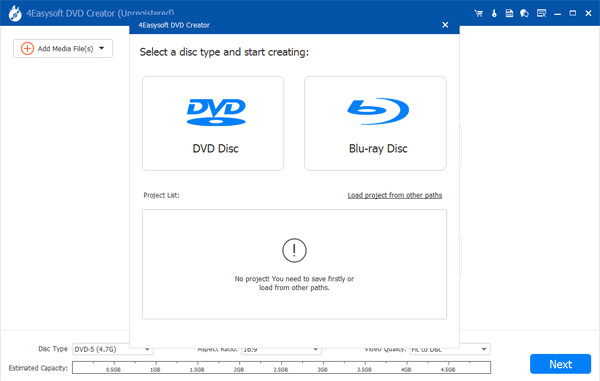
เริ่มต้นด้วย 4Easysoft โปรแกรมสร้างดีวีดีโปรแกรมนี้เป็นเครื่องมือที่มีประสิทธิภาพในการสร้างดีวีดีและบลูเรย์จากไฟล์วิดีโอของคุณ รองรับรูปแบบวิดีโอมากมายและเทมเพลตที่ออกแบบไว้ล่วงหน้าหลายแบบสำหรับเมนูดีวีดีของคุณ ทำให้เหมาะสำหรับผู้ที่ต้องการเพิ่มความเป็นส่วนตัวให้กับ MP4, MKV, MOV, AVI และโปรเจ็กต์อื่นๆ นอกจากนี้ ซอฟต์แวร์สร้างดีวีดีนี้ยังให้เอาต์พุตคุณภาพสูงและความเร็วในการเบิร์นที่รวดเร็ว ซึ่งเป็นปัจจัยสำคัญสำหรับผู้ใช้ที่ต้องการประสิทธิภาพและคุณภาพ นอกจากนี้ ยังรองรับเครื่องมือตัดต่อวิดีโอ เช่น โปรแกรมตัดวิดีโอ โปรแกรมครอปเปอร์ เป็นต้น ซึ่งจะช่วยปรับปรุงเนื้อหาวิดีโอของคุณก่อนการเบิร์น โดยยังคงคุณภาพวิดีโอและเสียงต้นฉบับไว้ด้วย

มีเทมเพลตธีมให้เลือกมากมาย ตั้งแต่ธีมงานแต่งงานไปจนถึงวันหยุด
สร้างดีวีดีจากวิดีโอจากกล้องหรือภาพยนตร์โดยไม่สูญเสียคุณภาพ
ขัดเกลา DVD ของคุณด้วยการเพิ่มเพลง การตัดแต่ง การปรับเอฟเฟกต์ และอื่นๆ
ดูตัวอย่างวิดีโอที่ตัดต่อก่อนแล้วดูว่าเป็นอย่างไรเมื่อใส่ลงในดิสก์
100% ปลอดภัย
100% ปลอดภัย
สิ่งที่ฉันชอบ:
● สามารถเบิร์นไฟล์วีดีโอได้ทุกประเภท
● ปรับแต่งเมนูโดยใช้เทมเพลตและธีม
● การสร้าง DVD เสร็จเรียบร้อยอย่างรวดเร็ว
สิ่งที่ฉันไม่ชอบ:
● การตัดต่อวิดีโอขั้นสูงที่จำกัด
อันดับ 2: BurnAware
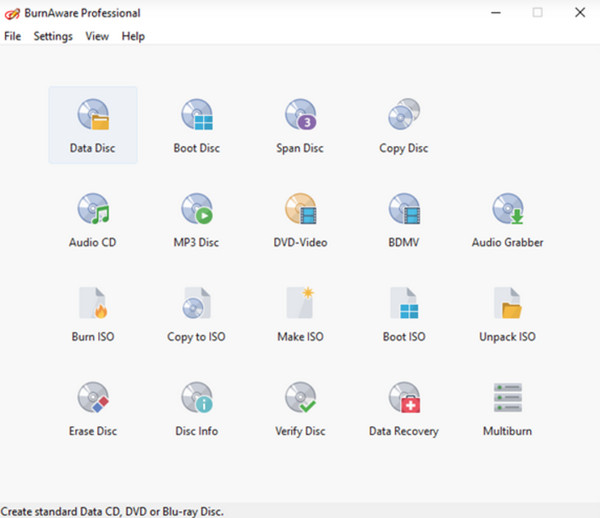
ต่อไปคุณมี เบอร์นาแวร์ซอฟต์แวร์สร้างดีวีดีสำหรับ Windows ที่มีน้ำหนักเบาแต่มีประสิทธิภาพสูง มีอินเทอร์เฟซที่สะอาดตาและคุณสมบัติมากมายที่ตอบสนองทั้งผู้ใช้ระดับเริ่มต้นและมืออาชีพ นอกจากนั้น ยังรองรับฟังก์ชันลากและวางแบบง่ายๆ ซึ่งทำให้ทุกคนสามารถแปลงวิดีโอโปรดเป็นดีวีดีได้อย่างง่ายดายในเวลาไม่นาน แม้ว่าจะมีเวอร์ชันฟรี แต่เวอร์ชัน Pro ก็มีคุณลักษณะ เช่น รองรับหลายเซสชัน ดังนั้นจึงเป็นส่วนเสริมที่ยอดเยี่ยมสำหรับโปรเจ็กต์ขั้นสูงของคุณ
สิ่งที่ฉันชอบ:
● ไม่ใช้พื้นที่คอมพิวเตอร์มากเกินไป
● ไม่เพียงแต่สำหรับดีวีดีเท่านั้น แต่ยังรวมถึงซีดี บลูเรย์ และ ISO ด้วย
● สามารถตรวจสอบความสมบูรณ์ของแผ่นที่เขียนได้
สิ่งที่ฉันไม่ชอบ:
● ไม่มีความสามารถในการตัดต่อวิดีโอ
● ขาดการสร้างเมนูแบบกำหนดเอง
อันดับ 3: DVDStyler
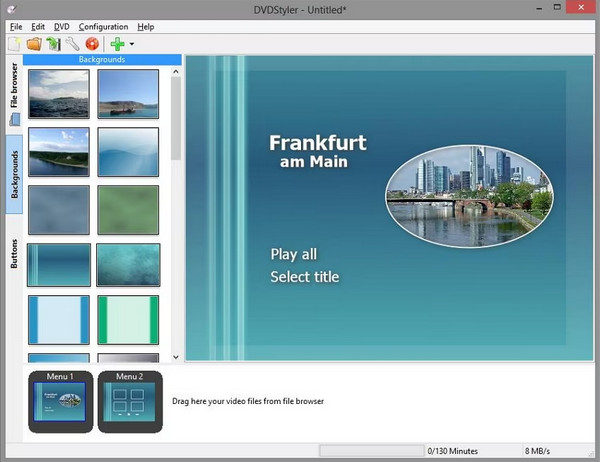
หากคุณสนใจซอฟต์แวร์สร้าง DVD ที่สามารถทำหน้าที่เป็นเครื่องมือสร้างและมีตัวเลือกการปรับแต่งที่ยอดเยี่ยม ดีวีดีสไตล์เลอร์ ถือเป็นตัวเลือกที่ดี เครื่องมือโอเพ่นซอร์สฟรีนี้ช่วยให้คุณออกแบบเมนู DVD ได้อย่างง่ายดาย และให้คุณสามารถนำองค์ประกอบแบบโต้ตอบไปใช้กับ DVD ของคุณได้ แม้ว่าอินเทอร์เฟซอาจซับซ้อนเล็กน้อย แต่ความยืดหยุ่นของเครื่องมือนี้ช่วยชดเชยให้คุณควบคุมโปรเจ็กต์ DVD ของคุณได้อย่างสร้างสรรค์
สิ่งที่ฉันชอบ:
● เมนู DVD ที่สามารถปรับแต่งได้สูง
● รองรับแทร็กเสียงและคำบรรยายหลายรายการ
สิ่งที่ฉันไม่ชอบ:
● เส้นโค้งการเรียนรู้ที่สูงชันยิ่งขึ้น
● มีเฉพาะคุณสมบัติการแก้ไขขั้นพื้นฐานเท่านั้น
อันดับ 4: ภาพยนตร์ดีวีดี
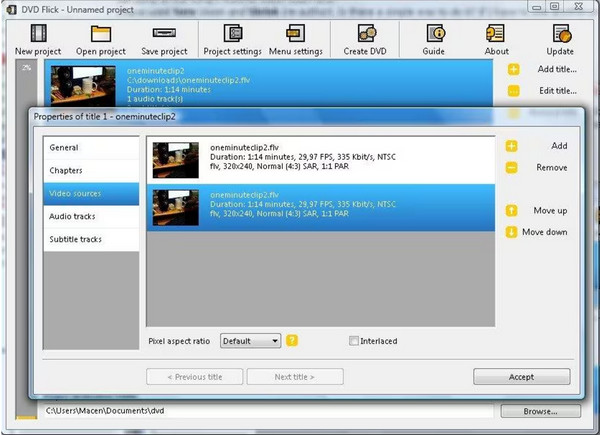
สำหรับผู้ใช้ที่เลือกความเรียบง่ายและฟังก์ชันการทำงานมากกว่าฟีเจอร์ขั้นสูง หนังดีวีดี อาจเป็นตัวเลือกที่ดีที่สุด ซอฟต์แวร์สร้างดีวีดีฟรีนี้ช่วยให้คุณแปลงและเบิร์นไฟล์เกือบทุกรูปแบบลงในดีวีดีได้อย่างง่ายดาย ซอฟต์แวร์นี้สร้างขึ้นโดยเฉพาะสำหรับผู้ที่ต้องการเบิร์นวิดีโอโดยไม่ต้องยุ่งยากมากนัก เพียงแค่โหลดไฟล์และเริ่มกระบวนการเบิร์น
สิ่งที่ฉันชอบ:
● เป็นตัวเลือกที่น่าสนใจสำหรับผู้ใช้ที่ใส่ใจงบประมาณ
● เหมาะสำหรับการเบิร์นแบบง่ายๆ โดยไม่ต้องตั้งค่าที่ซับซ้อน
สิ่งที่ฉันไม่ชอบ:
● การสร้างสรรค์อาจจะช้ากว่าผู้สร้างรายอื่น
5 อันดับแรก: iSkysoft DVD Creator
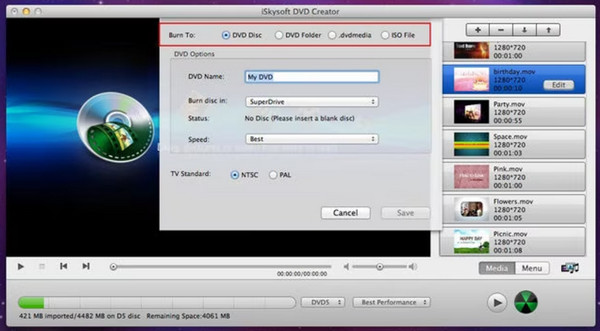
เมื่อพูดถึงซอฟต์แวร์พรีเมียมที่ผสมผสานความเป็นมิตรเข้ากับฟีเจอร์อันทรงพลัง โปรแกรมสร้าง DVD ของ iSkysoft สมควรได้รับตำแหน่งนี้ ซอฟต์แวร์สร้างดีวีดีนี้ใช้งานได้ทั้งบนระบบปฏิบัติการ Windows และ Mac ไม่เพียงแต่สร้างดีวีดีเท่านั้น แต่ยังมีเครื่องมือแก้ไขเพื่อปรับปรุงเนื้อหาของคุณอีกด้วย โปรแกรมนี้ยังมีรูปแบบต่างๆ มากมายและเทมเพลตที่สวยงามซึ่งช่วยสร้างเมนูที่น่าดึงดูด
สิ่งที่ฉันชอบ:
● มีฟีเจอร์ตัดต่อในตัวเพื่อเพิ่มประสิทธิภาพวิดีโอ
● รองรับรูปแบบกว้าง รวมถึงไฟล์ HD
● มาพร้อมกับเทมเพลตเมนูสวยงามมากมาย
สิ่งที่ฉันไม่ชอบ:
● รวมป้ายราคา
● ตัวเลือกการปรับแต่งยังจำกัดอยู่บ้าง
อันดับ 6: ผู้เขียน WinX DVD
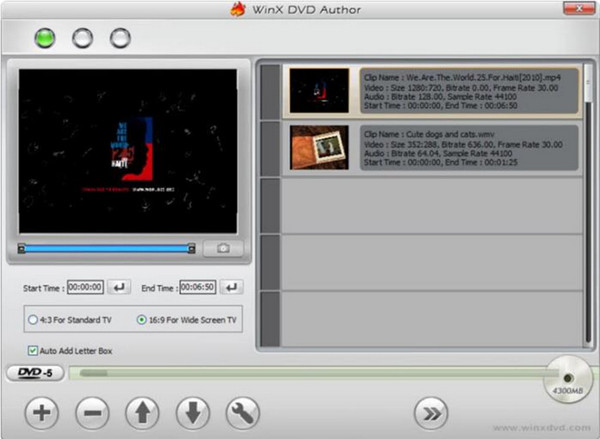
ผู้แต่ง WinX DVD เป็นตัวเลือกที่ยอดเยี่ยมอีกตัวหนึ่งหากคุณต้องการโซลูชันฟรีและเชื่อถือได้บนคอมพิวเตอร์ Windows ของคุณ ซึ่งแตกต่างจากเครื่องมือฟรีอื่นๆ WinX ซึ่งเป็นซอฟต์แวร์สร้าง DVD ของคุณ สามารถจัดการวิดีโอความละเอียดสูงได้โดยไม่สูญเสียคุณภาพ ซึ่งทำให้แตกต่างจากวิดีโอต้นฉบับ นอกจากนี้ยังมีเมนูที่ปรับแต่งได้และอนุญาตให้แปลงไฟล์วิดีโอเป็น ISO เพื่อการจัดเก็บที่ง่ายดาย
สิ่งที่ฉันชอบ:
● รองรับการสร้าง DVD และการสร้าง ISO
● อนุญาตให้คุณสร้างเมนูที่กำหนดเองได้
● นำเสนอโซลูชันที่รวดเร็วโดยไม่ต้องใช้พื้นที่มาก
สิ่งที่ฉันไม่ชอบ:
● ตัวเลือกการสร้างเมนูนั้นเป็นแบบพื้นฐาน
7 อันดับแรก: Xilisoft DVD Creator
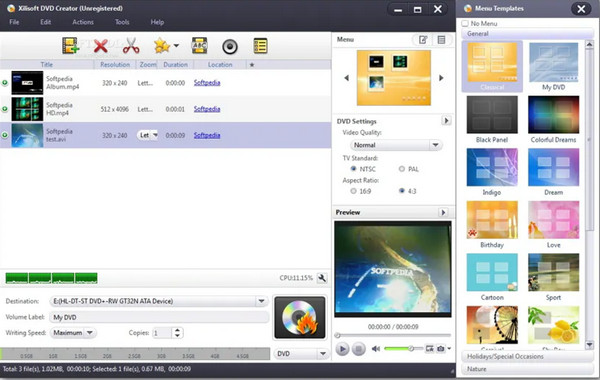
โปรแกรมสร้าง DVD ของ Xilisoft เหมาะสำหรับผู้ที่ต้องการมากกว่าแค่ซอฟต์แวร์สร้างดีวีดีพื้นฐาน โปรแกรมนี้มีฟังก์ชันต่างๆ มากมาย รวมถึงการสร้างดีวีดีแบบกำหนดเองได้อย่างง่ายดายและเครื่องมือตัดต่อวิดีโอ เช่น โปรแกรมตัด ตัดต่อวิดีโอ และอื่นๆ เพื่อปรับปรุงฟุตเทจของคุณก่อนทำการเบิร์น นอกจากนี้ อินเทอร์เฟซที่เป็นมิตรยังเพิ่มความน่าสนใจและดึงดูดผู้เริ่มต้นใช้งาน ช่วยให้พวกเขาสามารถใช้เครื่องมือต่างๆ จากซอฟต์แวร์ได้อย่างง่ายดาย
สิ่งที่ฉันชอบ:
● เครื่องมือแก้ไขอันทรงพลัง เช่น เอฟเฟกต์ การเปลี่ยนฉาก และอื่นๆ อีกมากมาย
● ความเร็วในการเบิร์นสูงเพื่อสร้างดิสก์ได้อย่างรวดเร็ว
● ช่วยให้คุณสามารถสร้างดีวีดีที่มีหลายแทร็ก
สิ่งที่ฉันไม่ชอบ:
● จำเป็นต้องซื้อเพื่อให้ใช้งานได้เต็มรูปแบบ
อันดับ 8: Leawo DVD Creator
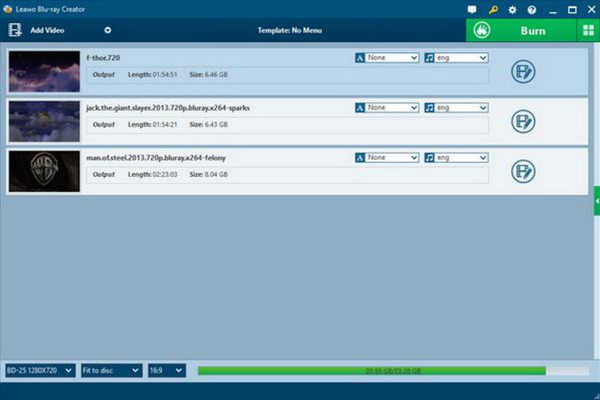
สำหรับผู้ที่ต้องการซอฟต์แวร์สร้าง DVD ที่รองรับรูปแบบต่างๆ และเต็มไปด้วยคุณสมบัติ โปรแกรมสร้างดีวีดี Leawo เป็นหนึ่งในตัวเลือกที่คุณควรพิจารณา โปรแกรมรองรับการสร้างทั้ง DVD และ Blu-ray รวมถึงตัวเลือกสำหรับการปรับแต่งภาพยนตร์ด้วยเมนูและบทต่างๆ นอกจากนี้ โปรแกรมยังรองรับวิดีโอ 4K ได้อย่างง่ายดาย ทำให้มั่นใจได้ว่าคุณจะได้รับแผ่นคุณภาพสูงโดยไม่กระทบต่อความละเอียด
สิ่งที่ฉันชอบ:
● สามารถเบิร์นวิดีโอหลาย ๆ ไฟล์ลงในดิสก์ได้ในครั้งเดียว
● รองรับการเบิร์นวิดีโอ 4K ได้ดี
● มีเทมเพลตเมนูให้เลือกมากมาย
สิ่งที่ฉันไม่ชอบ:
● เป็นซอฟต์แวร์ที่ต้องชำระเงิน
● ไม่มีฟังก์ชันการแก้ไขขั้นสูง
อันดับ 9: Ashampoo Burning Studio
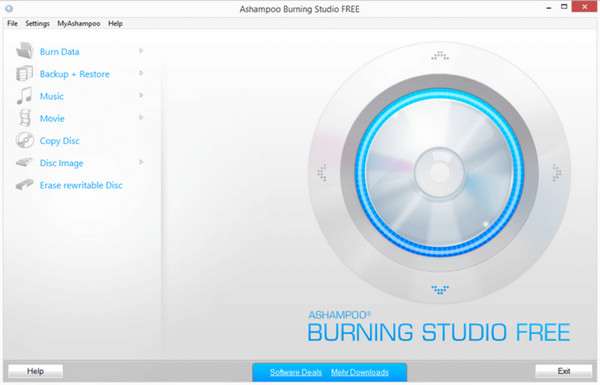
สตูดิโอการเผาไหม้ Ashampoo เป็นเครื่องมือที่อัดแน่นไปด้วยคุณสมบัติต่างๆ เพื่อตอบสนองทุกความต้องการในการสร้างดีวีดีของคุณ ซอฟต์แวร์นี้มีทุกอย่าง ตั้งแต่การสร้างวิดีโอดีวีดี ไปจนถึงการสร้างข้อมูลและแม้แต่การจัดการไฟล์ ISO ซอฟต์แวร์นี้มีอินเทอร์เฟซที่ใช้งานง่ายและรองรับความเร็วในการประมวลผลที่รวดเร็ว ทำให้เป็นหนึ่งในตัวเลือกที่โดดเด่นที่สุดสำหรับซอฟต์แวร์สร้างดีวีดีที่ดีที่สุดในปัจจุบัน
สิ่งที่ฉันชอบ:
● รองรับดีวีดี บลูเรย์ และซีดี
● ขึ้นชื่อในเรื่องการเผาไหม้ที่รวดเร็ว
● รวมเครื่องมือวิดีโอและเสียงในตัว
สิ่งที่ฉันไม่ชอบ:
● ไม่แพงแต่เป็นโซลูชั่นที่ต้องจ่ายเงิน
● ไม่ต้องสร้างเมนู DVD ขั้นสูง
10 อันดับแรก: AnyBurn
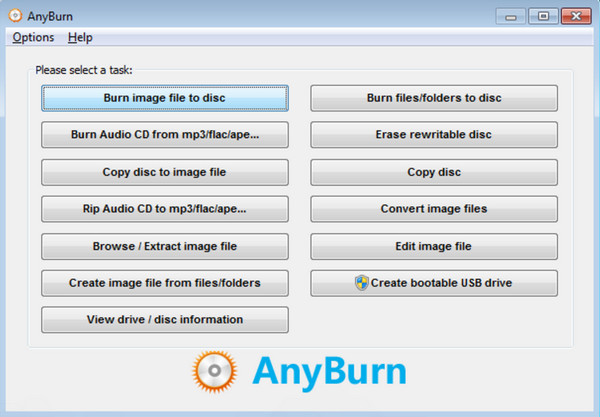
ในที่สุด, เอนี่เบิร์น เป็นซอฟต์แวร์สร้างดีวีดีฟรีที่อัดแน่นด้วยคุณสมบัติมากมายแม้จะมีน้ำหนักเบา ด้วยอินเทอร์เฟซแบบลากและวางที่เรียบง่าย คุณสามารถอัปโหลดวิดีโอและเพลงของคุณเพื่อเบิร์นลงในดิสก์ นอกจากนี้ AnyBurn ยังทำให้กระบวนการนี้รวดเร็วและตรงไปตรงมา ไม่ว่าจะเป็นการสร้างแผ่น DVD หรือ Blu-ray ก็ตาม แม้ว่าจะไม่ได้มีคุณสมบัติทั้งหมดของเครื่องมือระดับพรีเมียม แต่ก็เป็นเครื่องมือประเภทที่ไม่ทำให้ผิดหวัง โดยให้สิ่งที่จำเป็น
สิ่งที่ฉันชอบ:
● มอบวิธีการที่รวดเร็วในการสร้างดีวีดี
● ใช้ทรัพยากรระบบขั้นต่ำเท่านั้น
สิ่งที่ฉันไม่ชอบ:
ไม่มีคุณสมบัติสำหรับการสร้างเมนูดิสก์
บทสรุป
เท่านี้ก็เรียบร้อยแล้วสำหรับรายชื่อซอฟต์แวร์สร้างดีวีดี 10 อันดับแรกของวันนี้ การเลือกซอฟต์แวร์ที่เหมาะสมนั้นขึ้นอยู่กับความต้องการของคุณเป็นอย่างมาก ไม่ว่าคุณจะเลือกซอฟต์แวร์สำหรับการสร้างขั้นพื้นฐานหรือระดับมืออาชีพ ก็มีเครื่องมือ 10 อันดับแรกที่รอคุณอยู่ หากคุณต้องการซอฟต์แวร์สร้างดีวีดีที่มีความยืดหยุ่นและมีคุณสมบัติครบครัน 4Easysoft โปรแกรมสร้างดีวีดี เป็นตัวเลือกที่ดีที่สุด! ด้วยผลลัพธ์คุณภาพสูงในเวลาอันสั้นและตัวเลือกการปรับแต่งที่น่าประทับใจ โปรแกรมนี้จะช่วยยกระดับวิดีโอของคุณสู่ดีวีดี
100% ปลอดภัย
100% ปลอดภัย


