1000'den fazla formattaki videoları/sesleri yüksek kalitede dönüştürün, düzenleyin ve sıkıştırın.
iPad Video Dönüştürücüler Hakkında Tarafsız İncelemeler - Videoların Tadını iPad'inizde Çıkarın
Medya platformundan video indirip iPad'de oynattığınızda ve oynatmayı desteklemediklerini gördüğünüzde hayal kırıklığına mı uğruyorsunuz? iPad video dönüştürücü, videoyu iPad tarafından desteklenen biçime dönüştürmenin en kolay yoludur. Bu gönderi, uygulama, masaüstü ve çevrimiçi olmak üzere sizin için yedi ücretsiz iPad video dönüştürücüsünü önerecektir. İhtiyaçlarınıza ve tercihlerinize göre en iyisini seçebilirsiniz.
Rehber Listesi
Bölüm 1: Deneyebileceğiniz 4 iPad Video Dönüştürücü Uygulaması Bölüm 2: En İyi 3 iPad Video Dönüştürücüsü [Masaüstü ve Çevrimiçi] Bölüm 3: iPad Video Dönüştürücüsü hakkında SSSBölüm 1: Deneyebileceğiniz 4 iPad Video Dönüştürücü Uygulaması
1. Medya Dönüştürücü - videodan mp3'e
Medya dönüştürücü MP4, MOV, 3GP, 3G2, ASF, MKV, VOB, MPEG, WMV, FLV, AVI vb. gibi bazı çıktı formatlarını sağlayan bir iPad video dönüştürücü uygulamasıdır. Kırpma ve kesme gibi video boyutunu ayarlama yolları sağlar. Ayrıca, bu iPad video dönüştürücü videodan ses çıkarmayı destekler.
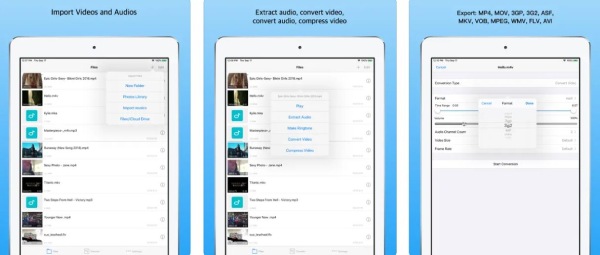
- Artıları
- Videodan ses çıkarma desteği.
- Dosya boyutunu ayarlamak için video sıkıştırması sağlayın.
- Eksileri
- Maksimum çözünürlük yaklaşık 900px'tir.
- Bazen çöküyor ve çalışmıyor.
2. Video Dönüştürücü - mp4'ten mp3'e
Düzenleme araçlarına sahip bir iPad video dönüştürücü uygulaması edinmek istiyorsanız, şunu deneyebilirsiniz: Video dönüştürücü. Videoyu kırpma, düzeltme, filigran ekleme ve videoyu döndürme gibi ayarlamanız için gerekli düzenleme özelliklerine sahiptir. Ayrıca, bu iPad video dönüştürücüsünü videodan ses dosyalarını çıkarmak için kullanabilirsiniz.

- Artıları
- Videoyu ayarlamak için gerekli düzenleme işlevlerini sağlayın.
- Videolarınızdan ses dosyalarını çıkarmayı destekler.
- Eksileri
- Yavaş dönüşüm hızı ve düşük kalitede dönüşüm.
- Filigran silme fonksiyonu sadece filigranı bulanıklaştırır.
3. Video Dönüştürücü ve Sıkıştırıcı
Video Dönüştürücü ve Kompresör güçlü bir iPad video dönüştürücü uygulamasıdır. Video ve ses dosyalarının dönüştürülmesini, sıkıştırılmasını ve birleştirilmesini destekler. Ayrıca, video dosyalarının çözünürlüğünü ve video ve ses bit hızlarını değiştirebilirsiniz. Bu iPad video dönüştürücü ayrıca çevirme ve döndürme gibi bazı temel düzenleme işlevleri de sağlar.
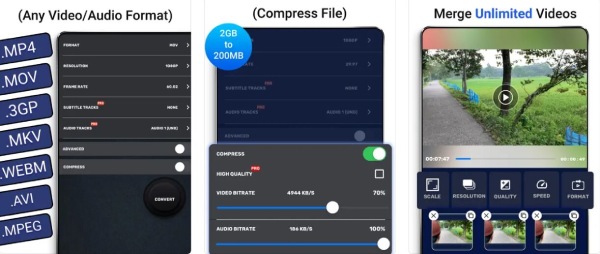
- Artıları
- Video ve sesin dönüştürülmesini, sıkıştırılmasını ve birleştirilmesini destekler.
- Temel özel ayarları ve düzenleme özelliklerini sağlayın.
- Eksileri
- Ses bit hızını ayarlamak işe yaramıyor.
- Arka planda çalışması desteklenmiyor.
4. Video Dönüştürücü
Video Dönüştürücü aynı zamanda bir iPad video dönüştürücü uygulamasıdır. Daha önce dönüştürülmüş dosyalarınıza göz atmak için uygulama içi dosya tarayıcısını kullanabilirsiniz. Birçok popüler dönüştürme türü için yerel dönüştürme desteği ekler, bu nedenle bu dönüştürmeler sunuculara ihtiyaç duymaz ve daha hızlıdır.
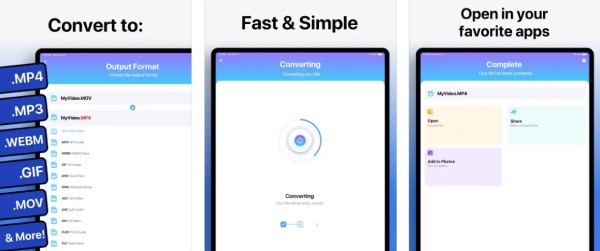
- Artıları
- Videoları iPad'e dönüştürmek için düzinelerce dosya formatı sağlayın.
- Bazı popüler formatları dönüştürmek için yerel dönüştürmeyi destekleyin.
- Eksileri
- Yavaş dönüşüm hızı ve bazen çalışmıyor.
- Düşük kalitede dönüşüm güvenli değildir.
Bölüm 2: En İyi 3 iPad Video Dönüştürücüsü ΣMasaüstü ve Çevrimiçi]
iPad video dönüştürücü uygulaması, videoları doğrudan iPad'de dönüştürebilmeniz açısından oldukça kullanışlıdır. Ancak, desteklenen sınırlı formatlar nedeniyle, DVD videoyu iPad'e dönüştürmek istediğinizde, uygulamalar bunu tamamlayamaz. Bu nedenle, daha fazla işlevin keyfini çıkarmanız için önerilen en iyi üç iPad video dönüştürücüsü şunlardır:
1. 4Easysoft Toplam Video Dönüştürücü
Birden fazla işlevi olan ve format sınırlaması olmayan bir iPad video dönüştürücüsü edinmek istiyorsanız, 4Easysoft Toplam Video Dönüştürücü sizin için en iyi seçim olmalı. 600'den fazla formatı destekler ve herhangi bir videoyu iPad'e dönüştürebilirsiniz. Bu hepsi bir arada araç, çözünürlük, bit hızı ve kare hızı gibi ayarları özelleştirerek yüksek kaliteli dönüştürmeyi destekler. Dahası, bu iPad video dönüştürücüsü, kırpma, kaydırma, filigran ekleme, altyazı ekleme vb. dahil olmak üzere videoyu ayarlayabileceğiniz güçlü düzenleme araçları da sağlar.

Tek tıklamayla videoyu iPad'e dönüştürmek için cihaz ön ayarları sağlayın.
Herhangi bir videoyu iPad'e dönüştürmek için toplu dönüştürme ve çeşitli formatları destekler.
Çözünürlük ve bit hızı gibi ayarları özelleştirerek yüksek kalitede dönüşüm sağlayın.
Videolara efekt ve filtreler eklemek için mükemmel düzenleme işlevleri.
100% Güvenli
100% Güvenli
Aşama 14Easysoft Total Video Converter'ı indirdiğinizde bu iPad video dönüştürücüyü başlatın. Video dosyalarınızı tıklayarak yükleyebilirsiniz Dosya Ekle düğme veya Artı düğmesine tıklayın. Ayrıca, videolarınızı içe aktarmak için dosyalarınızı doğrudan kareye sürüklemeyi de seçebilirsiniz.

Adım 2Daha sonra çıktı biçimini tıklayarak seçmeniz gerekir. Biçim düğme. Tıkla Cihaz seçmek için düğmeye basın Elma seçeneği. Seçebilirsiniz iPad doğrudan çıktı biçimi olarak.

Aşama 3Son adım, Hepsini dönüştür Videoları iPad'e dönüştürmeye başlamak için düğme. Kontrol edebilirsiniz Tek bir dosyada birleştir Çeşitli video dosyalarını tek bir dosyada birleştirme seçeneği.
2. El freni
El freni çeşitli popüler dosya formatlarını dönüştürmek için iyi bilinen bir video dönüştürücüdür. Windows, Mac ve diğer platformlar gibi hemen hemen her platformla uyumlu olabilir. Bu iPad video dönüştürücüsü ayrıca, herhangi bir parametreyi ayarlamanıza gerek kalmadan videoları iPad'e dönüştürmek için birçok ön ayar sağlar. Dahası, DVD'leri iPad'e yazmak için kullanabilirsiniz.
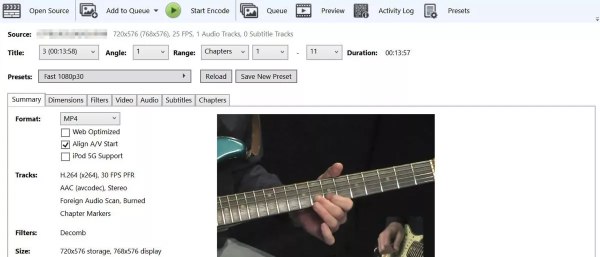
- Artıları
- Videoları cihaza dönüştürmek için birçok ön ayar sağlayın.
- Birçok platformla uyumlu olabilen ücretsiz ve açık kaynaklı bir araçtır.
- Eksileri
- Karmaşık arayüzü yeni başlayanlar için pek kullanışlı değil.
- Yavaş dönüşüm hızı ve daha az düzenleme fonksiyonu.
3. Zamzar
Zamzar deneyebileceğiniz çevrimiçi bir iPad video dönüştürücüsüdür. Videoları üç adımda iPad'e dönüştürmek için basit bir arayüze sahiptir. Herhangi bir videoyu iPad'e dönüştürebileceğiniz çeşitli formatları destekler. Elbette, bu iPad video dönüştürücüsü videoları dönüştürmek için ön ayarlar da sağlar.

- Artıları
- Yazılımı indirmeye gerek kalmadan ücretsiz ve kullanımı kolaydır.
- Videoları dönüştürmek için 1200'den fazla dosya formatını destekler.
- Eksileri
- Maksimum dosya boyutu sadece 50MB'dır.
- Toplu dönüştürme ve düzenleme fonksiyonu yok.
Bölüm 3: iPad Video Dönüştürücüsü hakkında SSS
-
Handbrake ile videolar iPad'e nasıl dönüştürülür?
Tıkla Kaynak Videolarınızı yazılıma aktarmak için düğmeye tıklayın. Ardından, Ön ayar seçmek için düğmeye basın iPad çıktı biçimi olarak. Son adım, Başlangıç Videoları iPad'e dönüştürmek için düğme. Ayrıca AVI'yi iPod'a dönüştürmek için de kullanabilirsiniz.
-
iPad'im MP4 videoyu neden açamıyor?
MP4 kodlayıcınızın doğru olup olmadığına dikkat etmelisiniz çünkü MP4'ün H.264, H.265 ve MPEG-4 olmak üzere üç farklı kodlayıcısı vardır. iPad yalnızca H.264 MP4'ü destekler.
-
iPad'de DVD filmlerinin keyfini ücretsiz olarak nasıl çıkarabilirim?
DVD'leri dijital medya biçimlerine yazmak için VLC'yi kullanabilirsiniz. Medya düğmesine basın ve DVD'nizi DVD sürücüsüne yerleştirdikten sonra DVD filmlerinizi yüklemek için Disk Aç seçeneğini seçin. MP4 formatını seçmek için Profil düğmesine tıklayın. Ardından DVD filmlerini MP4'e yazmak için Başlat düğmesine tıklayın.
Çözüm
Doğrudan iPad'de dönüştürmek istiyorsanız, yukarıda önerilen dört uygulamayı kullanmanız önerilir. Ancak, uygulamanın toplu dönüştürme ve düzenleme özellikleri gibi işlevleri tamamlanmamıştır. 4Easysoft Toplam Video Dönüştürücü çeşitli ihtiyaçlarınızı karşılayabilen hepsi bir arada bir iPad video dönüştürücüsüdür. Kaçırılmayacak bir seçimdir!
100% Güvenli
100% Güvenli


