Convert, edit, and compress videos/audios in 1000+ formats with high quality.
6 Easy TS Converters Review: Which to Choose
When you want to play the TS video on your device, the problem is that most media do not support playback. So you can use an easy TS converter to convert TS to MP4 or other common video formats, such as Handbrake and Zamzar. You also need a professional tool to convert TS without losing quality. Learn more about the TS converter in this article.
Guide List
Part 1: The Best TS Converter You Should Know (for Windows/Mac) Part 2: 3 Easy TS Converters Offline Part 3: 2 Free TS Converters Online For you Part 4: FAQs about TS ConverterPart 1: The Best TS Converter You Should Know (for Windows/Mac)
If you want to convert TS videos without losing quality and fast conversion speed, 4Easysoft Total Video Converter is the initial choice for you. This wonderful Mac/Windows TS converter has Blu-Hyper technology that can convert the video and audio to original quality. You can also customize the video resolution to 720P, 1080P, HD, 4K, and HEVC to get a high-quality video. Moreover, It has GPU and CPU acceleration to convert video with 60x speed, even a large video file can be converted within a few minutes.

Support conversion to MPEG-2 format to maintain the original video quality of TS files.
Can convert directly TS files from DVDs with the Ripper function.
Provide the Slip function which can divide a large TS file into several files.
100% Secure
100% Secure
Step 1Download the 4Easysoft Total Video Converter and launch this TS converter on your Windows 11 and up to macOS Sequoia. Click the Add File button or drag the video file directly to the square to upload your TS files. You can also choose the Ripper function to convert DVDs directly.

Step 2Click the Format button to choose the MPEG-2 as the output format to convert with original quality of TS files. You can also choose the MP4 formats to adjust the resolution.

Step 3Customize the MP4 video resolution to 4K according to your needs and preference by clicking the Gear button. You can also click the Cut button and click the Fast Slip button to choose to slip the large TS files into 3 videos according to your preferences.
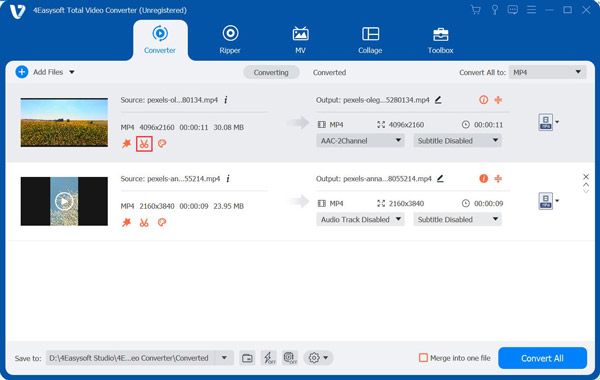
Step 4Then click the drop-down button to select the output path and click the Convert All button to start converting the TS video to MPEG-2. You can check the Merge into one file option to merge multiple files into one file.

Part 2: 3 Easy TS Converters Offline
Method 2: Handbrake (Windows/Mac)
Handbrake is free and open-source software that can convert various videos to your desired formats, including TS to MP4. This free TS converter for Mac/Windows can support videos from DVDs, Blu-ray discs, video cameras, video games, etc. Moreover, it provides essential editing features to adjust the video, like cropping, flipping, and rotating.
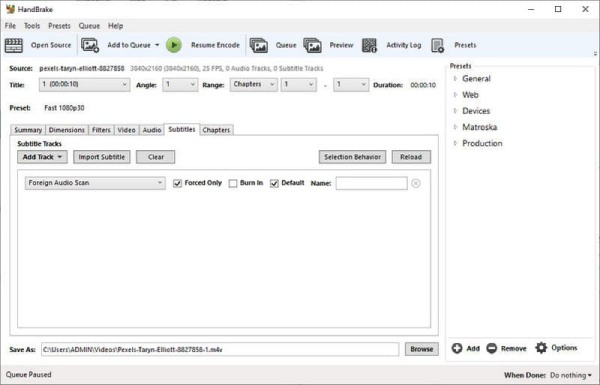
- Pros
- Free and open-source TS converter can convert various video formats.
- Can rip DVDs and has many presets and features.
- Cons
- Can’t batch conversion and preview the video before the conversion.
- Complex interface and unfriendly to beginners.
- Slow conversion speed and will lose quality during the conversion.
Method 3: Freemake Video Converter (Windows)
Freemake Video Converter is a multi-function TS converter that supports more than 500 formats and gadgets, such as MP4, MP3, AVI, WMV, DVD, iPhone, and Android. It also has some editing functions, including cutting, joining, and rotating clips.
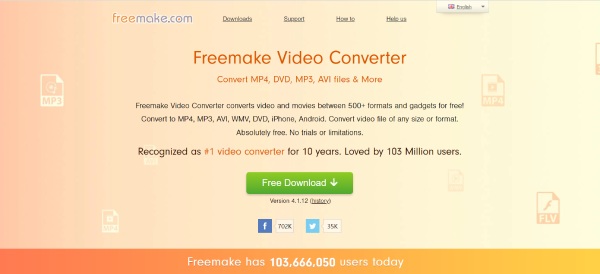
- Pros
- Can convert TS to MP4 without quality loss.
- Support more than 500+ file formats and can rip DVD/Blu-ray.
- Provide the editing tools, such as cutting, joining, and other tools.
- Cons
- It is only compatible with Windows and slow conversion speed.
- Convert the video with a watermark
Method 4: Any Video Converter Free (Mac/Windows)
Is there an easy TS converter for Mac with multiple editing functions? Any Video Converter Free is a nice choice for you. You can trim, crop, and rotate the video according to your needs. It supports 100+ input and 160+ output. Moreover, you can enjoy fast conversion speed and high quality.
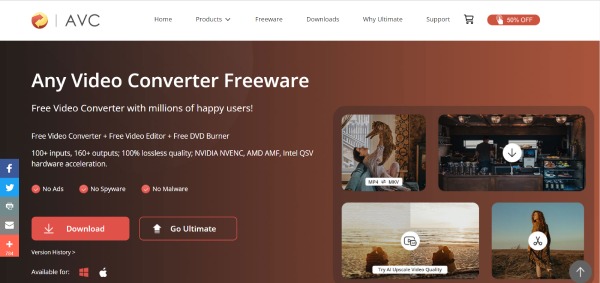
- Pros
- Can burn video to DVD/ AVCHD DVD
- Provide the GPU of the AMD graphics card and CPU of the Intel graphics card to speed up the conversion.
- Cons
- It includes a series of additional software.
- Problems may occur during conversion.
| TS Converter Offline | |||
| Support Format | Batch Conversion | Conversion Speed | |
| 4Easysoft Total Video Converter | 600+ formats | Yes | 60x speed |
| Handbrake | Various popular formats | No | Fast |
| Freemake Video Converter | 500+ formats | YES | Slow |
| Any Video Converter Free | 100+ input and 160+ output | Yes | Slow |
Part 3: 2 Free TS Converters Online For you
Method 5: Zamzar
If you don’t want to download any TS converter software on your Mac, you can try Zamzar. It’s a free online converter that supports 1100+ formats to convert the video. You can also use it to compress the video size to smaller.
- Pros
- Free and easy to use without downloading any software.
- Provide more than 1100 formats to convert the video.
- Cons
- The maximum file size is only 50 MB.
- No editing functions and customize settings.
Method 6: Online Converter
As its name implies, Online Converter is a free and easy TS converter that can be compatible with Mac and without downloading any software. You can convert TS to MP4 and AVI with simple three steps. Moreover, it has provided some editing functions for you, including cutting, clipping, and customizing the frame size of the video.
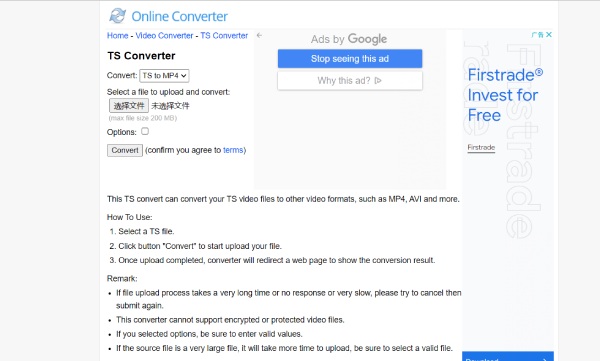
- Pros
- Free and easy to use without downloading any software.
- Cons
- The maximum file size is only 200 MB.
- No editing functions and customize settings.
| TS Converter Offline | |||
| Support Format | Support File Size | Editing Function | |
| Zamzar | 1100+ formats | 50 MB | No |
| Online Converter | TS to MP4 and AVI | 200 MB | No |
Part 4: FAQs about TS Converter
-
Can I convert TS to MP4 with VLC Media Player?
Yes, of course. Open the VLC and click the Convert/Save button under the Media menu to upload the TS video. Then click the Convert/Save button to open the Convert window and select the MP4 as the output format. Click the Browse button to choose the output folder and click the Start button to start converting.
-
What is the difference between TS and MP4?
TS is mainly used for live streaming media and broadcasting is generally stored on DVD. The MP4 is more versatile and can be played on any media player and device.
-
How can I convert TS to MP4 with fast speed?
You can use the 4Easysoft Total Video Converter to convert TS to MP4 with 60x speed. This TS converter has GPU and CPU acceleration that can speed up your video conversion. You can also convert and edit HD videos with this software.
Conclusion
That’s all. You can choose one from the above recommended according to your needs and preferences. But if you want to get a TS converter with high quality and fast speed, the 4Easysoft Total Video Converter is the best one you should not miss.
100% Secure
100% Secure


