Convert, edit, and compress videos/audios in 1000+ formats with high quality.
6 Ways on How to Convert Twitter MP4 to GIF [Desktop/Online]
GIF is a popular animated photo format available today. Due to its ability to convey emotions and entertainment, it is used across social media comment sections and messaging platforms like Twitter. You probably thought of making your boring Twitter MP4 video into a GIF to make it look funny and suitable to share. Don’t let it stay as a thought; make it happen through this post’s 6 excellent tools capable of converting Twitter MP4 to GIF upload! Explore them now!
Guide List
Part 1. The Ultimate Way to Convert Twitter MP4 to GIF on Windows/Mac Part 2. 5 Best Tools to Convert Twitter MP4 to Animated GIF Online Part 3. FAQs about How to Convert Twitter MP4 to GIFThe Ultimate Way to Convert Twitter MP4 to GIF on Windows/Mac
Looking for a Twitter MP4 to GIF converter tool that offers free yet advanced converting services is quite challenging. Thankfully, you could bring yourself on this post, for it features the 4Easysoft Total Video Converter tool that is free to use and offers powerful conversion capabilities! This tool supports 600-plus formats, including GIF and device presets. It can convert multiple MP4 files to GIFs simultaneously with an ultrafast speed of conversion process. You can also modify its quality, resolution, frame rate, etc., enhancing its quality for a much better viewing experience! Reading more to learn how to use it to convert MP4 to GIF Twitter!

Integrated with Accelerate Machine Learning and Blu-Hyper Technology to convert MP4 to GIF quickly and with the original quality.
Infused with Batch Conversion capability to convert multiple MP4 to GIFs for Twitter.
Equipped with Video Editing features that you can use to redefine the looks of your video before converting it into GIF.
Support AI-integrated technology that you can use to upscale the quality of your GIF.
100% Secure
100% Secure
How to use 4Easysoft Total Video Converter Tool to Convert MP4 to GIF for Twitter:
Step 1Download and install the 4Easysoft Total Video Converter tool on your Mac or Windows computer. Then launch the tool and click the Add Files button to import the MP4 you want to convert into GIF for Twitter.

Step 2Next, tick the Convert All to button at the upper right corner of the tool, tick the Video tab, scroll down the list of formats on the left side, and select either the Small, Medium, or Large GIF option.

Step 3After that, tick the Custom Profile button . On the Edit Profile window, you can adjust your output’s Frame Rate, Resolution, and Color Settings. Once you are done, click the Create New button to save the setups you’ve made.
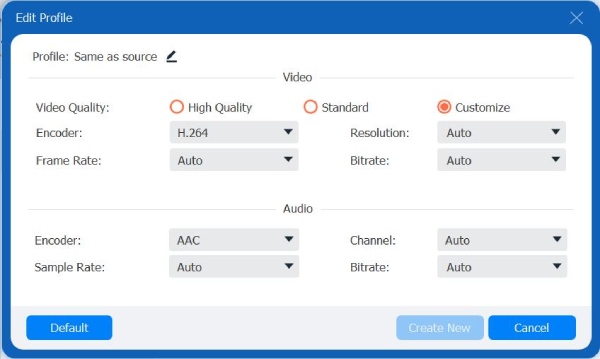
Step 4Then, if you are satisfied with your overall setups, tick the Convert All button at the lower right corner of the tool to initiate the Twitter MP4 to GIF conversion process, which will only take a little time!

Part 2: 5 Best Tools to Convert Twitter MP4 to Animated GIF Online
Now that you have discovered the ultimate way to convert Twitter MP4 to GIF, there are also online tools that you can use to convert MP4 to GIF! This post features 5 online tools that are much easier to access and supports a straightforward way to convert various MP4 files. And to make picking more accessible, this post listed them along with their features, pros, and cons. So, without any further delay, start exploring them now!
1. Zamzar
First on the list of online Twitter MP4 to GIF converter tool is Zamzar. Zamzar is one of those online converter tools well-known for providing the most straightforward conversion process. Thanks to its easy-to-follow interface, which is definitely the reason why people keep coming back to Zamzar every time they want to convert a file. Another reason that makes Zamzar capture a lot of hearts from people is that it supports many file and media formats!
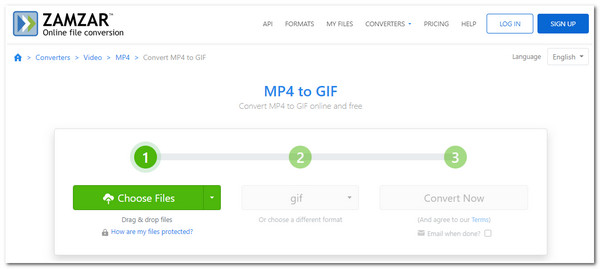
Features of Zamzar:
- Capable of using different computer browsers.
- Support 150 formats, including GIF, to convert your Twitter MP4 file.
- Infused with a URL Conversion option.
- Equipped with a Batch Conversion process.
- Pros
- Easy to use converter tool.
- Allow you to share the converted files to emails.
- Cons
- The free version only limits you to 50MB file size inputs.
- It takes a lot of time to convert files.
2. CloudConvert
Another tool you can use to convert MP4 to GIF for Twitter upload is CloudConvert. If the advantage of Zamzar is its easy-to-cope interface, CloudConvert, on the other hand, is equipped with customizable output options that let you modify your output’s resolution, codec, and frame rate. These options will help you change your video’s looks and quality aside from converting a Twitter MP4 to GIF alone.
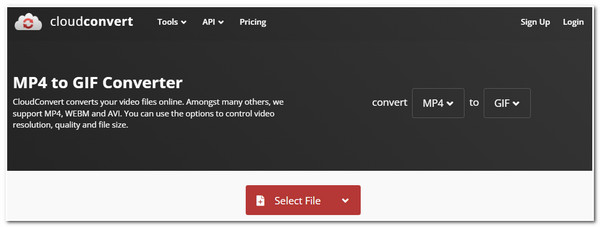
Features of CloudConvert:
- Equipped with the ability to convert multiple MP4 files at the same time.
- Modify your output’s resolution, aspect ratio, codec, fit, and frame rate.
- Support Video Trimmer feature that you can use to cut your lengthy videos.
- Watermark feature that lets you embed image watermark to your output.
- Pros
- Support user-friendly interface.
- Provide users with a good and well-documented API.
- Cons
- Linked with file upload failures.
- Often crashes or freezes.
3. Convertio
You must also try Convertio as your MP4 to GIF Twitter online converter tool. This tool also can convert your MP4 file to GIF quickly and effortlessly. This tool converts multiple MP4 files simultaneously and with great-quality output within a few clicks. It is also made to support all browsers on different devices. If you currently use a smartphone and want to convert an MP4 file to GIF, then you can access this tool on a browser and convert your Twitter MP4 videos to GIF immediately.
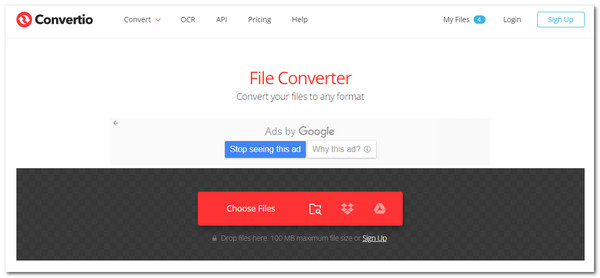
Features of Convertio:
- Support 300+ formats, including GIF, to convert your MP4 file.
- Customize the video parameters, like quality, codec, frame rated, etc.
- Batch Conversion process to turn multiple MP4 files into GIFs at the same time.
- Cloud Storage services such as Dropbox and Google Drive to save your converted MP4.
- Pros
- Secured and safe tool to use.
- Integrated with various popular Cloud Services.
- Cons
- The free version limits you to 100MB/file.
- Converting MP4 videos on YouTube is not working.
4. VEED.IO
Otherwise, if you are searching for a tool that doesn’t only offer you MP4 to GIF Twitter conversion features but also video editing options, then VEED.IO is what you are looking for. Compared to the first three online tools, VEED.IO offers easy-to-use converter features along with advanced output tweaking options. This tool is also rich with video editing features that you can use to bring total changes to your output.
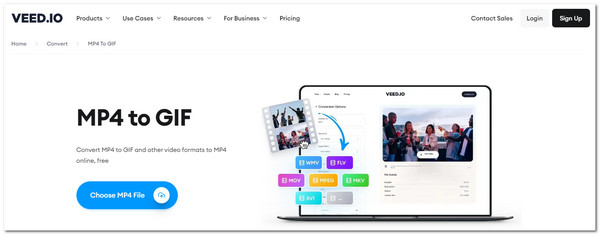
Features of VEED.IO:
- Advance Settings to modify resolution, aspect ratio, frame rate, and audio channels.
- Edit your video’s length, position, and size, apply texts, titles, captions, etc.
- Offer 100+ different formats to export your MP4.
- Pros
- Offer a straightforward conversion process.
- Provide a free version of its built-in converter feature.
- Cons
- Quite a complex tool for video editing usage.
- Require you to have a strong internet connection.
5. FreeConvert
Last but not least, for this group of MP4 to GIF Twitter online converter tool is the FreeConvert. The same goes for the online tools above; FreeConvert is a simple tool that provides high-quality output. It also supports customizable output settings that you can use to modify your output’s length, frame rate, and aspect ratio. And compared to the tools above, FreeConvert is one of the fastest tools to upload and convert Twitter MP4 files to GIFs.
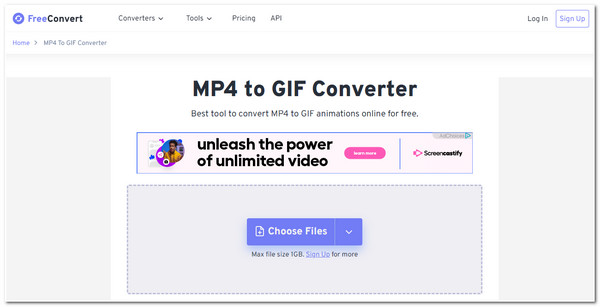
Features of FreeConvert:
- Support Video Trimmer to cut your MP4 video before converting it into GIF.
- 256-bit SSL encryption making your conversion process safe and secured.
- Change the frame rate from 1 to 30 and make your video smoother.
- Save your Output Tweaking setup as a preset for future use.
- Pros
- Offers free and secure conversion process.
- Let you tweak your MP4 video before converting it into GIF.
- Cons
- Too many annoying Ads.
- Doesn’t support the batch conversion process.
Part 3. FAQs about How to Convert Twitter MP4 to GIF
-
1. Which is better for Twitter to post GIF or MP4?
Videos (MP4) are more likely to be retweeted than photos (GIF). That is because Video contains lots of information or story compared to GIFs. GIFs only convey single emotions and are most likely to use as a meme or as part of a message. But, in the end, it still depends on your preferences.
-
2. Can I add sound to GIF?
Unfortunately, you can’t. GIFs are image formats that are typically created in the absence of sound. It will no longer be a GIF once you embed it with a sound.
-
3. Does MP4 lose its quality once it is converted into GIF?
It depends on the tool that you are using. Some tools can’t maintain the original quality of the video. So, it is essential to check each of them to see whether they can maintain the original quality and offer output tweaking options.
Conclusion
There you have it! Those are the 6 ways to convert MP4 to GIF for Twitter upload! With this group of excellent converter tools, you can turn your boring video into a GIF and send them in the comment section or as a Twitter upload. But, among these converter tools, the 4Easysoft Total Video Converter tool offers the best features! It can convert MP4 to GIF with high quality, ultra-fast speed, and no limitations! What are you waiting for? Visit this tool’s official website today to learn more!
100% Secure
100% Secure


