Convert, edit, and compress videos/audios in 1000+ formats with high quality.
Fix Blurry Footage Fast – Learn How To Unblur Video Online Free
Blurry videos can be irritating, especially when you capture the most important moments that you want to keep without blur. Thankfully, there are now loads of sites that can unblur video online free, so that you can restore video quality without needing to download complicated software. We will show you some the best online tools you should try in Parts 1 to 4, and each one will offer a basic way of fixing a blurry video; then we have Part 5, where we will explore a more professional approach with more, beyond online editors to get the quality-levels you want. finally, in Part 6, I will offer a few tips on how to avoid taking blurry videos in the first place so that your memories and content always remain vividly clear.
Guide List
Part 1: Fotor – AI-Powered Video Unblur Tool for Free Clarity Part 2: Kapwing Video Clearer – Sharpen Videos with Sliders Part 3: UnblurImage.ai – 100% Free, No Signup, One-Click Video Clarifier Part 4: Clipfly AI – AI Video Unblur with One-Click HD Enhancement Part 5: Professional Way to Unblur Videos and Enhance High Quality Part 6: Useful Tips to Avoid Taking Blurry VideosPart 1: Fotor – AI-Powered Video Unblur Tool for Free Clarity
If you've ever clicked on a video only to find it's so blurry you're unsure what you're watching, don't worry because it happens to everybody. Fortunately, you can unblur video online for free with only a few clicks with Fotor's AI-powered tool—no hassle, no stress! Anyone may use Fotor to get a clear video in a matter of minutes from any location. For home recordings or footage you wish to share with the globe, it's quite helpful. It's nearly too simple!
Step 1Go to Fotor’s website and upload the blurry video you want to fix.
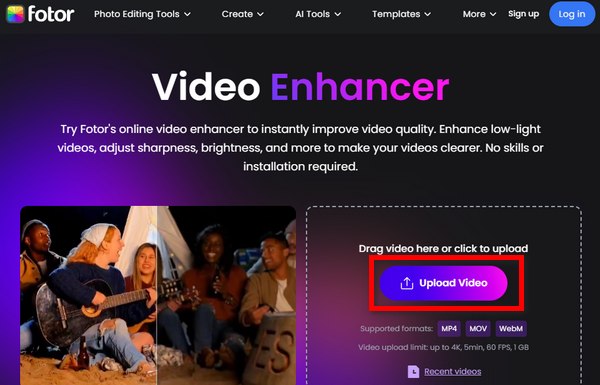
Step 2Choose the “Video Enhancer” option and let the tool process your file.
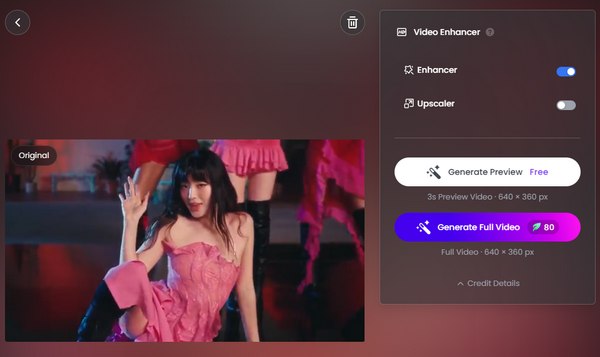
Step 3Once it’s done, preview the improved version and download it instantly.
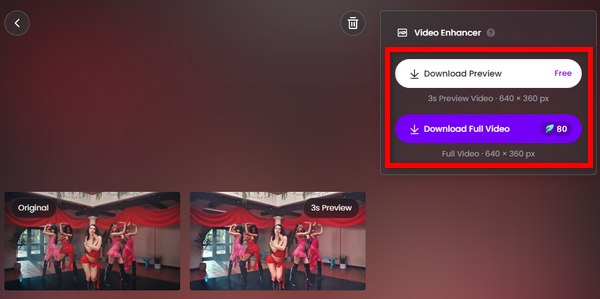
That’s how simple it is! Fotor is a great starting point if you’re just learning how to unblur a video online, and it gives you surprisingly good results for free.
Part 2: Kapwing Video Clearer – Sharpen Videos with Sliders
Have you ever produced a video that looked a little soft or out of focus? Kapwing dictates the terms for you! This online tool allows for you to unblur video online free, by adjusting a couple of sliders. The best part? You don't even need to have editing expertise. You simply move the sliders for clarity and sharpness until it looks how you want! Kapwing makes it effortless regardless if you're trying to unblur faces in videos or to clean up your own video clips.
Steps:
Step 1Visit Kapwing’s website and upload your blurry video.
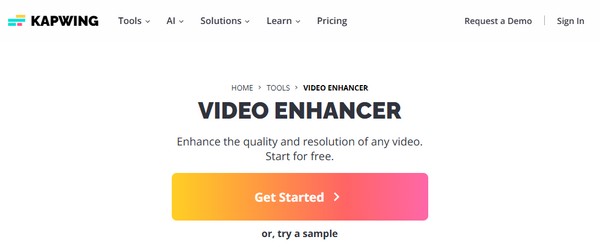
Step 2Select the “AI Tools” option on the panel on the left side.
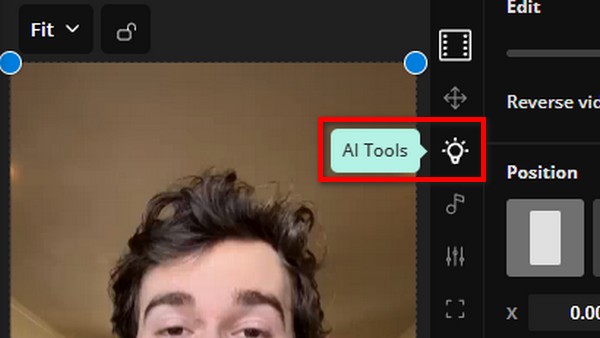
Step 3Use the sharpness and clarity sliders to adjust the video until it looks clear.
Step 4Preview the changes, then export and download your improved video.
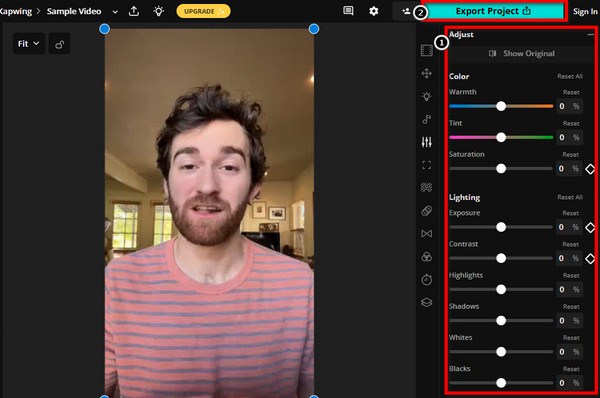
And that’s it—quick, simple, and perfect for anyone who wants clearer videos without complicated software.
Part 3: UnblurImage.ai – 100% Free, No Signup, One-Click Video Clarifier
For a really quick fix if you don't want to create an account or install anything, UnblurImage.ai is an absolute gem. It's a great tool for unblur video online free in just one click. It has advanced AI technology to restore your clarity, which is great if you need results quickly. Whether you're searching for how to unblur a video online for personal use or just want to make your social media clips look clearer, this site is perfect for you without any of the hassle.
Steps:
Step 1Head over to the UnblurImage.ai website.
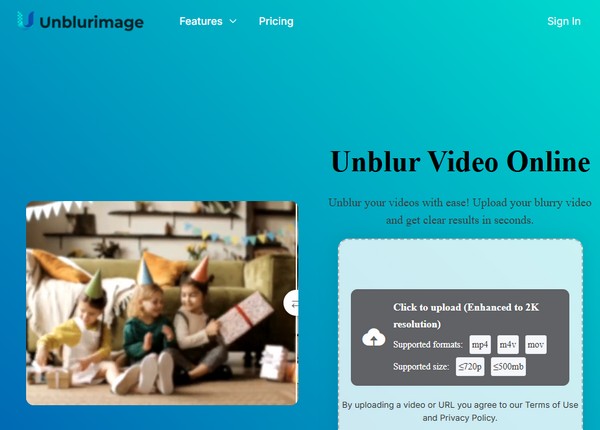
Step 2Upload your blurry video directly—no account needed.
Step 3Let the AI process your file, then download your newly sharpened video.
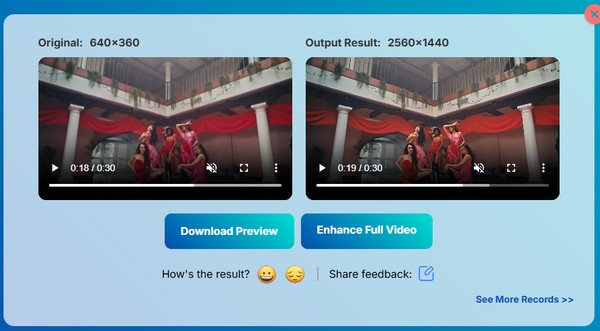
It is that simple! In seconds, you can transform your blurry footage into something much clearer and more enjoyable to watch.
Part 4: Clipfly AI – AI Video Unblur with One-Click HD Enhancement
At times all you need is a simple tool that does the heavy lifting for you and Clipfly AI is just that. With one click, this site will ai unblur video online free and make your video HD quality. No confusing controls or editing skills to learn, simply upload a video, let the ai do the rest, and save a sharper, better completed project. It's the best way for anyone to unblur a video online and not waste any time.
How to use Clipfly AI to enhance your video:
Step 1Visit the Clipfly AI website and upload your blurry video.
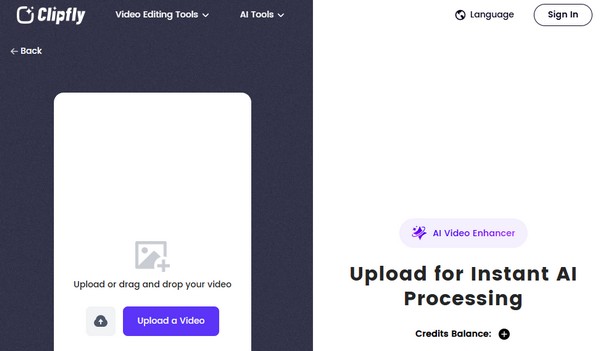
Step 2Select the AI enhancement option to sharpen and clarify automatically.
Step 3Preview your upgraded video, then download the HD version straight to your device.
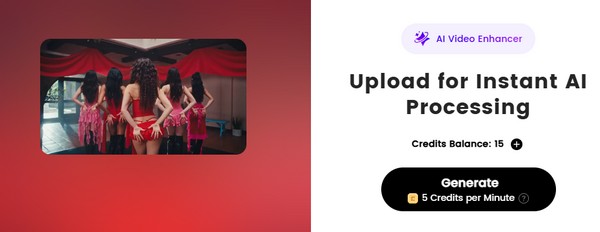
With Clipfly AI, turning a dull, blurry clip into something crystal clear takes only seconds—fast, easy, and completely free.
Part 5: Professional Way to Unblur Videos and Enhance High Quality
While online tools are quick and convenient, sometimes you need something more powerful to truly polish your videos truly. This is where 4Easysoft Total Video Converter comes in—a professional yet beginner-friendly tool that not only helps you fix blurry footage but also gives you complete control over video editing and enhancement. Unlike basic online platforms, it can boost video resolution, reduce noise, and sharpen details, giving you the kind of high-quality results that go beyond what you’d expect from just trying to unblur video online free. If you’ve ever wondered how to unblur a video online but wished for more advanced results, this offline solution is your best bet.

AI-powered video enhancement to sharpen and upscale the quality.
Powerful editing tools: trim, crop, merge, and add effects.
Noise reduction to make videos clearer and smoother.
Support for multiple formats and high-resolution outputs.
Easy-to-use interface for both beginners and pros.
100% Secure
100% Secure
Step 1Launch the program and go to the “Toolbox” to find the “Video Enhancer” tool. Click the “Add” button to upload your blurry videos.
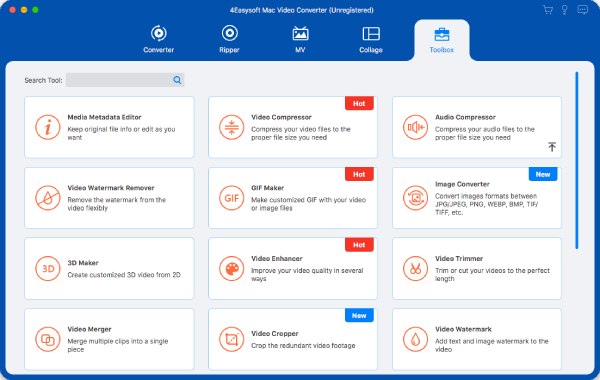
Step 2You can upscale your video resolution, enhance the contrast, adjust the hue, and remove the background noise from videos. Then, you can export it in your preferred format.
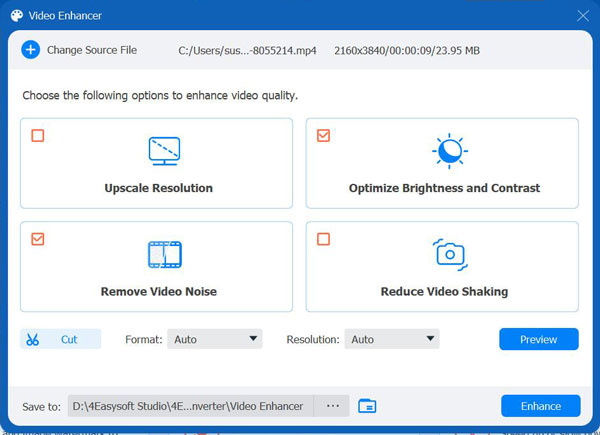
With 4Easysoft, you can easily turn blurry recordings into sharp, high-quality videos that are ready to share or archive—making it the perfect solution for anyone serious about video clarity.
Part 6: Useful Tips to Avoid Taking Blurry Videos
We have discussed a lot of different ways to unblur video online free, but the best method is to never even get to the blur point! A couple simple habits can go a long way in helping you maintain the sharpness, and clarity of your videos. So, if you have ever wondered how to unblur a video online, here are some quick, useful tips to avoid the need to fix it in post:
• Keep your camera steady – Use a tripod, gimbal, or even rest your phone on a stable surface to reduce shaky footage.
• Use proper focus settings – Autofocus can sometimes “hunt” and cause blur. If possible, switch to manual focus for more control.
• Record in high quality – Always set your camera or phone to record at least in 1080p with 30fps or higher for smooth, sharp videos.
• Clean your lens – A dirty lens can instantly make footage look soft or hazy, so give it a quick wipe before recording.
• Good lighting is key – Low light often leads to motion blur. Make sure your subject is well-lit whenever possible.
By keeping these simple habits in mind, you’ll capture videos that are crisp and clear—so you won’t have to rely too often on fixes later.
Conclusion
Blurry videos don’t have to ruin your favorite moments or projects. From quick online fixes to AI-powered tools, we’ve explored different ways you can how to unblur a video online and bring clarity back to your footage. While free online editors are handy for fast results, they often have limitations in terms of quality and features. That's why we have chosen 4Easysoft Total Video Converter as our top option: it turns out blurry video and allows you to podcast or consume footage using editing styles we love. it just takes a couple touches away to transform.
100% Secure
100% Secure


