Playback DVD/Blu-ray Discs, ISO files, and Ultra HD Video Files on Windows 11/10/8/7 with High Quality.
Top 10 USB Blu-ray Players You Must Explore [Pros & Cons]
Whether you want to play Blu-ray discs, replace faulty drives, add disc reading and writing capabilities, or perform data backup, a USB Blu-ray player is your all-in-one solution. Just connect it to your device using a USB cord, and that’s it; you can now perform the specific Blu-ray-related operations you wish to do. If you haven’t yet picked the best one that suits your needs, explore this post, which features the top 10 best USB Blu-ray players! Start diving below.
Guide List
Top 10 USB Blu-ray Players for All Devices Bonus Tips to Play Blu-rays After Connecting USB PlayerTop 10 USB Blu-ray Players for All Devices
This post lists the top 10 best USB Blu-ray players, their corresponding prices, supported devices, and pros and cons to make choosing the stage effortless.
Top 1: Guamar External Blu-ray Drive
Price: $79.99
Supported Devices:Windows/Mac
USB Type: USB type C, USB 3.0
The first USB Blu-ray player on the list is the Guamar External Blu-ray drive. This USB player supports playing BD, CD, and DVD and playing/transferring media files through a USB flash drive. Due to multi-purpose ports, it can also be used as a TF and SD card reader and charger.

- Pros
- Easy to use .
- Support plug and play.
- Compatible with a wide range of platforms.
- Cons
- Accumulate complaints about malfunctions.
- Issues regarding recognizing devices.
Top 2: Wbacon External Blu-ray Drive
Price: $45.99
Supported Devices:Windows/Mac
USB Type: USB 3.0, Type C
Another USB Blu-ray player on this list is the Wbacon External Blu-ray drive. This drive supports the same USB as the first featured drive. It expands capacity and accelerates disc operations. Moreover, its 3.0 and type C interfaces offer exceptional error correction, impact resistance, minimal noise, etc.

- Pros
- Portable and lightweight.
- Support 3D BD playback.
- Offer low power consumption.
- Cons
- Acquire reports about connection issues.
- Accumulate error messages when connected to Apple devices.
Top 3: LLMHHKYK External Blu-ray Drive
Price: $45.99
Supported Devices:Windows/Mac
USB Type: USB 3.0
You should also check the LLMHHKYK External Blu-ray drive. This USB Blu-ray player offers enhanced storage capacity and quicker reading and recording speeds. It supports USB 3.0, so you no longer need to download software to read/write BD, DVD, or CD.

- Pros
- Portable and lightweight design.
- Impact resistance, low noise, and energy efficiency.
- USB 3.0 offers blazing transfer speed.
- Cons
- Disc compatibility issue with scratched ones.
- Don’t support extra features like the first player.
Top 4: Wbacon External Blu-ray Drive, 5 in 1 Portable Blu-ray Player
Price: $47.99
Supported Devices:Windows/Mac
USB Type: USB 3.0, Type C
Another USB Blu-ray player from Wbacon is the Wbacon External Blu-ray Drive, a 5-in-1 Portable Blu-ray Player. Similar to the first Guamar product, this player is also multi-purpose. It can play discs and media files from SD/TF cards and USB flash drives.
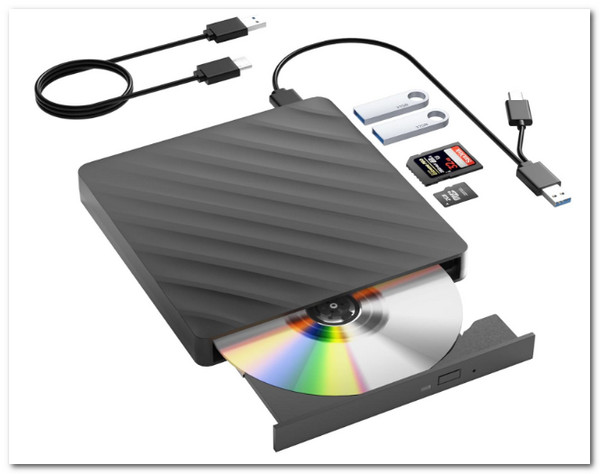
- Pros
- 3D BD support.
- Support USB port for charging purposes.
- Cons
- Don’t work with 4K Blu-ray.
- Slow reading speed for SD cards.
Top 5: PIONEER External Blu-ray Drive BDR-XD08B
Price: $120.00
Supported Devices:Windows/Mac.
USB Type: USB 3.0, Gen 1
If you are willing to invest in a quite pricey USB Blu-ray player, one of the best picks is the PIONEER External Blu-ray Drive BDR-XD08B. Unlike those players above, this one supports an L-shaped USB cable that can be connected to the drive in either direction. You can link this to your computer using a USB 3.2 Gen 1 Type-C or USB 2.0 cable.

- Pros
- Lightweight and portable.
- Infused with PureRead 3+ for better CD experience.
- Support Custom Eco helps reduce power consumption.
- Cons
- Supported software only works with Windows.
- Supported software only works with Windows.
Top 6: Dainty External Compatible Blu-ray Drives
Price: $42.99
Supported Devices:Windows/Mac
USB Type: USB 3.0 Type C, USB 3.0
Similar to the USB Blu-ray players mentioned earlier, this Dainty External Compatible Blu-ray Drive also supports USB 3.0 and type-C ports. With this USB player, you can read and write CDs, DVDs, and Blu-rays with strong error connections, impact resistance, low noise, and low power consumption. Moreover, it also provides a six-times reading and burning speed.
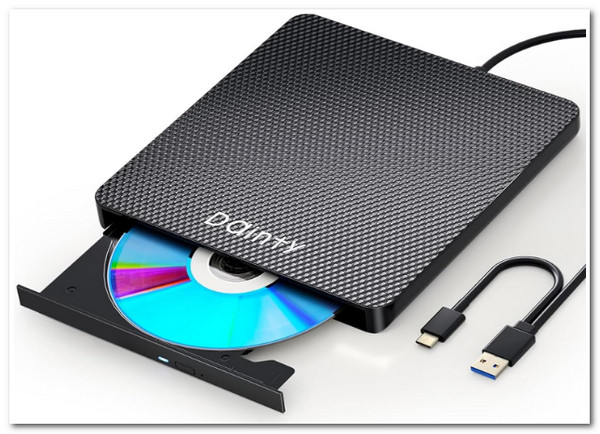
- Pros
- Easy to carry anywhere.
- Able to read old discs.
- Work perfectly for playing, ripping, and burning Blu-ray.
- Cons
- Don’t offer or recommend software.
- Don’t directly play Blu-ray on Windows.
Top 7: mthstec External Blu-ray Drive
Price: $39.99
Supported Devices:Windows/Mac
USB Type: USB 3.0
Another easy-to-carry USB Blu-ray player is the mthstec External Blu-ray drive. This player supports Type-C and USB 3.0 and offers a maximum speed of 5Gbps. It also provides stable performance with strong fault tolerance. Moreover, its USB 3.0 is also backward compatible with USB 2.0 and 1.0.
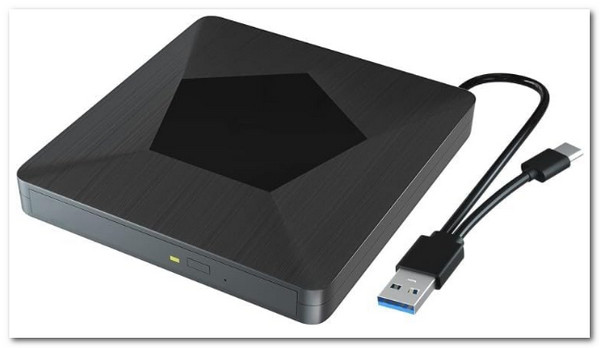
- Pros
- Sleek design.
- Support BD 3D.
- Offer efficient disc-burning operation .
- Cons
- Accumulate reports about malfunctions.
- Acquired reports about disconnection issues.
Top 8: WINTALE External Blu-ray DVD Drive
Price: $39.99
Supported Devices:Windows/Mac
USB Type: USB 3.0, Type C
On the other hand, WINTALE External Blu-ray DVD Drive is a USB Blu-ray player that offers high performance and functionality. It provides faster reading and writing speed with its 3.0 interface reaching a maximum speed of 5Gbps. Moreover, it also supports Type-C, which has a strong error connection and low power consumption.

- Pros
- Support BD, DVD, CD, and 3D playback.
- No longer need to install an external driver.
- Support a physical eject button.
- Cons
- Don’t have software to play Blu-ray discs.
- Errors connecting to MacBook Pro.
Top 9: Wbacon External Blu-ray Drive, 4K Portable Blu-ray Burner
Price: $109.99
Supported Devices:Windows/Mac
USB Type: USB 3.0
Check out this Wbacon External Blu-ray Drive, 4K Portable Blu-ray Burner, if you want a USB Blu-ray player with many USB ports. This player can play Blu-rays and files from 7 USB ports, including 1 USB 3.0 port, 3 USB 2.0 ports, 1 TF slot, 1 SD card slot, and more.
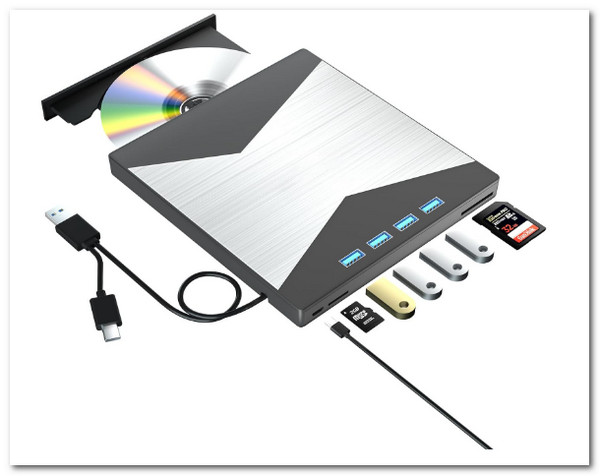
- Pros
- Lightweight
- Support plug and play.
- Let you connect a computer, mouse, computer cooler, and more.
- Cons
- Issues about some of the ports need to be fixed .
- Quite pricey.
Top 10: Yaeonku External Blu-ray Drive
Price: $41.97
Supported Devices:Windows/Mac
USB Type:USB 3.0 Type C
The last USB Blu-ray player on this list is the Yaeonku External Blu-ray drive. This player offers seamless computer connections via Type-C or USB 3.0 interfaces. You just need to plug this player into your computer, and it will automatically the disc for you without additional power.

- Pros
- Portable player.
- Support larger storage capacity and faster reading and writing speed.
- Allow you to play music, movies, backup data, install programs, etc.
- Cons
- Don’t support Blu-ray burning .
- Don’t play 4K UHD discs.
Bonus Tips to Play Blu-rays After Connecting USB Player
That’s it! Those are the ten best USB Blu-ray players on the market! Now, once you already have your USB Blu-ray player, don’t forget to use the professional 4Easysoft Blu-ray Player tool to play your high-quality Blu-ray discs! This Windows and Mac-compatible tool is integrated with AI that enhances the overall quality of your Blu-ray content. It also brings more details and realism to your Blu-ray with Dolby Digital Surround, DTS, and Hi-Res Audio support. With these technologies, you can acquire an immersive Blu-ray playback experience. Moreover, this tool is also equipped with playback controls that enable you to forward, backward, pause, or play.

Provide an immersive visual effect with crystal-clear details.
Let you organize tracks and build your playlist of Blu-ray titles, chapters, and more.
Infused with the ability to create a recent playlist to keep your recent playback history.
Allow you to adjust the Blu-ray volume and choose an audio track, device, and channel.
100% Secure
100% Secure
Step 1Install the 4Easysoft Blu-ray Player. After that, run the tool, insert the Blu-ray disc into your USB Blu-ray player/drive, and click the "Open Disc" button on the tool’s interface.
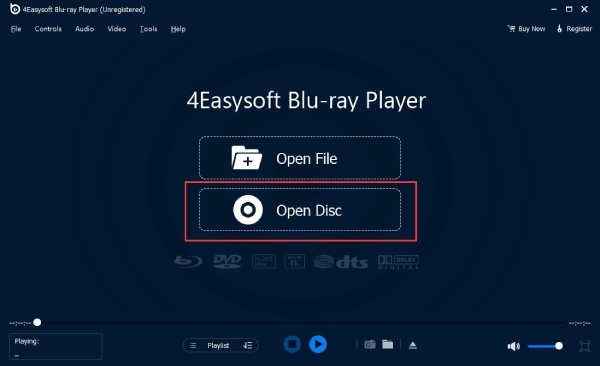
Step 2 Then, select the inserted Blu-ray and click the "Open" button to import the media file into the tool. Once the importation operation is done, the tool will automatically play the disc.
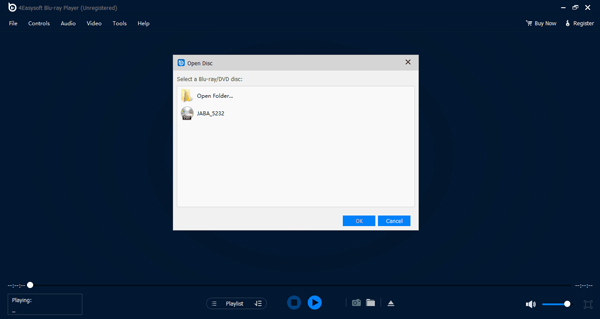
Step 3While the Blu-ray disc is playing, you can adjust the loudness, change to full screen, or go forward or backward with the buttons on the panel under the tool’s preview.
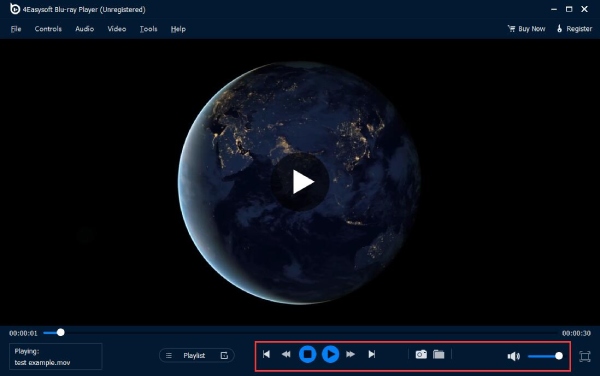
Conclusion
With those USB Blu-ray players, you can now watch your favorite Blu-rays or burn your homemade videos/files on a blank disc. Just connect the USB Blu-ray player that suits your needs to your computer, insert your Blu-ray disc, and you are all set! Now, if you already have your USB Blu-ray player, don’t forget to use the professional 4Easysoft Blu-ray Player tool to experience the full enjoyment that your Blu-ray disc brings! Download this tool today!
100% Secure
100% Secure


