How to Convert VHS Tapes to High Quality Digital Videos
As time goes by, once-advanced visual technology gradually becomes obsolete. The VHS video tape, for example, was a prevalent way to record important moments. However, it is completely outdated now. Moreover, video tapes are not a reliable storage since the video degrades 20% every 10 years. If you have a cabinet full of VHS tapes, you’d better digitize them right now. This guide tells you four ways to convert VHS tapes to digital videos.
Guide List
How to Convert VHS to Digital Videos with a DVD Recorder How to Convert VHS Tapes to Digital via a VCR How to Transfer VHS to Digital Videos by Dig My Pics How to Convert VHS to Digital Using Walmart Video Transfer FAQs of VHS to DigitalHow to Convert VHS to Digital Videos with a DVD Recorder
There are lots of DVD recorders with VCR combo. The prices range from dozens to hundreds of dollars. Plus, you can rent a device or purchase a second-hand DVD recorder at an affordable cost. It usually has two slots, one for DVDs and the other for video tapes. In other words, it can burn VHS to DVD without extra software or hardware.

The next stage is converting VHS to digital videos on your computer. 4Easysoft DVD Ripper is the easiest way to get the job done. It delivers pro-level features in a way that everyone can learn quickly.

Rip video DVDs to digital videos quickly.
Optimize video quality using AI technology.
Support almost all video formats and portable devices.
Integrate a video editor to retouch videos.
Improve the performance with hardware acceleration.
100% Secure
100% Secure
Here are the steps to digitize VHS after recording to a DVD:
Step 1Launch the best DVD ripper after you install it on your PC. There is another version for Mac. Insert a DVD that was recorded from VHS into your computer. Press the "Load DVD" menu, choose "Load DVD Disc", and select the disc.

Tips
To rip specific chapters, click the "Full Title List" button, and select the desired chapters. Step 2: Set output format
Step 2Set output format
Make sure to select "Rip to Video/Audio". Then click the "Rip All to" menu at the top right corner to trigger the profile dialog. Go to the "Video" tab, choose a proper format, and pick a preset. If you intend to play the video on your phone or tablet, go to the "Device" tab, and select your device brand and model.
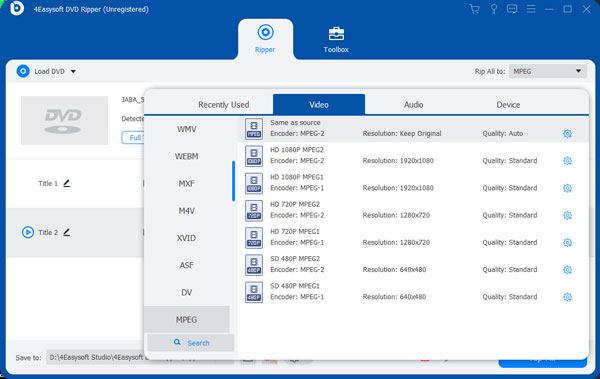
Step 3Convert VHS to digital videos
Finally, click the "Folder" button at the bottom, and select a directory to save the videos. Hit the "Rip All" button at the bottom right corner to begin digitalizing VHS immediately. You can also burn other files to DVD, such as burning MP4 to DVD.

How to Convert VHS Tapes to Digital via a VCR
A VCR is an electromechanical device that plays back analog videotapes on TVs. To transfer VHS to digital videos, you need to transcode analog data to digital files. Therefore, the process also requires a few tools:
1. A VCR with video and audio composite jacks.
2. A USB-to-composite video converter.
3. A computer with an available USB port.
4. A video recording program. The USB-to-composite video converter usually comes with a recording tool.
Obviously, this way requires more hardware devices and software. Plus, the video output quality is not very good. Once you have all of the necessary tools, it is time to begin getting them connected.
Step 1Install the converter’s software on your computer.
Step 2Insert the USB port of the USB-to-composite video converter into your computer. Then plug the cables on the other side into the VCR.

Step 3Put the VHS tape into your VCR, and press the "Play" button on the device.
Step 4Next, open the video recording software on your computer, and click the "Record" button to begin transferring VHS to digital videos.
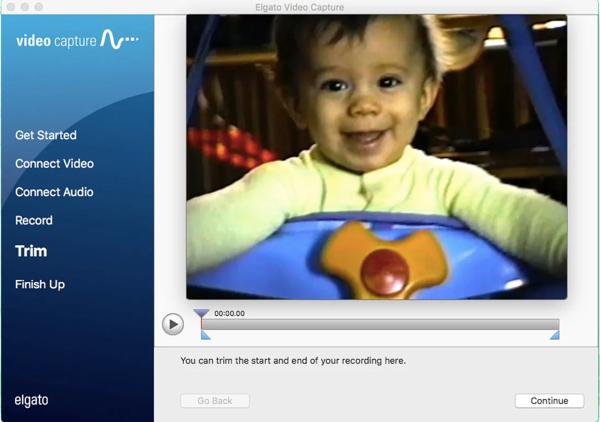
Step 5When the video playback finishes, the software automatically exports it as an MP4 video file to your movie folder.
How to Transfer VHS to Digital Videos by Dig My Pics
Online VHS to digital converters are another way to transfer video tapes to digital videos. They also support MTS to MP4. Dig My Pics, for instance, is a popular online converter service. The price is $12.00 per tape when converting VHS to digital videos.
Step 1Visit a reputable converter service in your browser, sign up for an account with your personal information, and choose "Video Tape Transfer Service" from the "Digitizing Services" menu.
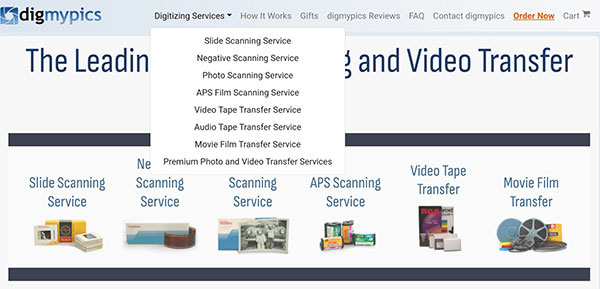
Step 2Click the "Order Now" menu on the top ribbon, and switch to the "Video Tapes" tab.
Step 3Input how many tapes you want to process in the "Tape To Digital" field, and click the "Add To Cart" button.
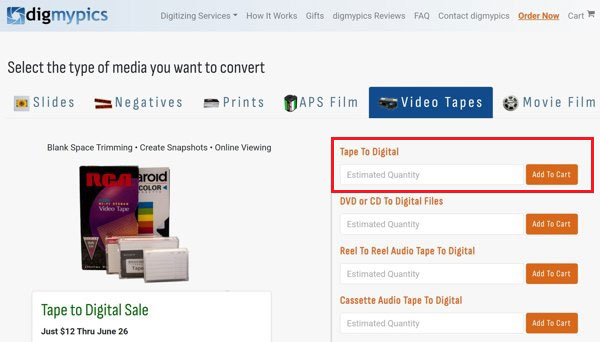
Step 4Next, check out the bill, and decide how you would like your digital videos returned to you. Then pack and ship your video tapes.
Step 5When the service completes the job, you will receive the download link. You’d better download the video files as soon as possible since the service won’t keep the videos long.
Even if you use a reputable online video converter service, you should not process private video tapes.
How to Convert VHS to Digital Using Walmart Video Transfer
Some retailers provide the services of transferring VHS to digital videos near your house. Walmart Photo is such a service. It can digitize VHS, S-VHS, VHS-C, S-VHS-C, Video8, Hi-8, Betamax, and other videotapes. However, this way is expensive. It costs $15.96 for the first 30 minutes and $5.46 for each additional 30 minutes. Therefore, it is not a good option if you intend to process dozens of videotapes.
Step 1Access the Walmart Photo service in your web browser.

Step 2Click the "Start My Order" button, choose the "Video Transfer" option, and sign in to your account.
Step 3Then set the duration according to your video tapes. If you want to digitize VHS, check the box under "Digital Copy", and leave your email address. If it is not convenient to download a digital copy, select "USB for Entire Order". Be aware that you need to pay an extra $12.96 per USB.
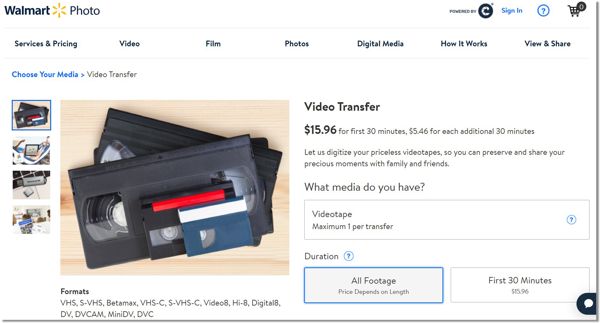
Step 4Pay the bill and mail your video tapes with UPS or take them to the nearest Walmart store.
Step 5When your videos are ready, download them to your computer.
FAQs of VHS to Digital
-
Can Walgreens transfer VHS to digital videos?
Yes, customers can bring their aging videotapes and movie file reels to their local Walgreens to transfer their original analog formats into digital videos. The price starts at $34.99.
-
Is it legal to convert VHS movies to digital?
It is illegal to make a digital copy of copyright-protected videos without permission. For your homemade movie tapes, you can make any copies of your videotapes.
-
Is it worth converting VHS to digital?
Converting VHS to digital videos is a valuable investment in preserving your previous memories. It is well known that videotapes are not reliable. The content is damaged as time goes by. Therefore, you should digitize VHS as soon as possible.
Conclusion
This guide has demonstrated the actionable ways to convert VHS to digital videos. If you have a DVD recorder and VCR combo, 4Easysoft DVD Ripper lets you create digital copies from videotapes. Or you can use a VCR and a USB-to-composite video converter to digitize your old tapes. Or you can use an online or retail service to get the job done. More questions about this topic? Please feel free to leave a message below this post.
100% Secure
100% Secure



