Chuyển đổi, chỉnh sửa và nén video/âm thanh ở hơn 1000 định dạng.
3 cách chuyển đổi video sang định dạng được PS3/4 hỗ trợ để phát lại dễ dàng
Nếu bạn muốn phát video trên Play Station của mình với màn hình lớn hơn, trước tiên bạn nên chuyển đổi video sang PS3/4/5 để phát lại mượt mà. Cho dù bạn tải phim MKV hay video trực tuyến WebM trên máy tính, bạn có thể chuyển chúng sang các định dạng AVI, MP4, WMV, TS và M2TS, tương thích với PS3/4/5. Bài viết này sẽ giới thiệu một công cụ chuyên nghiệp để chuyển đổi video sang PS3/4/5 với chất lượng cao và một số công cụ trực tuyến để chuyển đổi dễ dàng hơn.
Danh sách hướng dẫn
Phần 1: Cách chuyển đổi video sang PS3 nhanh chóng [Windows/Mac] Phần 2: Cách chuyển đổi video sang định dạng được PS3 hỗ trợ trực tuyến miễn phí Phần 3: Câu hỏi thường gặp về việc chuyển đổi video sang PS3 để phát trên màn hình lớnPhần 1: Cách chuyển đổi video sang PS3 nhanh chóng [Windows/Mac]
Chơi phim trên màn hình lớn rất thú vị và bạn có thể kết nối PS3 với TV để phát lại thú vị hơn nữa. Để đạt được điều này thành công, bạn nên dựa vào 4Easysoft Total Video Converter để chuyển đổi video sang các định dạng tương thích với PS3 để phát lại mượt mà. Có thể sử dụng trên Windows và Mac, công cụ mạnh mẽ này hỗ trợ xuất video sang hơn 1000 định dạng với chất lượng không mất dữ liệu. Hơn nữa, nó cung cấp nhiều chức năng chuyên nghiệp, như bộ điều khiển tốc độ, bộ tăng cường chất lượng, trình tạo GIF, v.v., sau khi chuyển đổi video sang PS3.

Chuyển đổi video sang PS3 và hơn 1000 định dạng khác, bao gồm AVI, MP4, TS, WMV, M2TS, v.v.
Điều chỉnh codec, độ phân giải, chất lượng, tốc độ khung hình và cài đặt âm thanh của video để duy trì chất lượng cao.
Xuất sang các thiết bị khác nhau với cài đặt trước, chẳng hạn như PS3 và PS4 với độ phân giải 720p.
Các tính năng bổ sung để nâng cao chất lượng video, nén video, chia đôi màn hình, v.v.
Bảo mật 100%
Bảo mật 100%
Bước 1Tải xuống miễn phí 4Easysoft Total Video Converter trên Windows/Mac của bạn và khởi chạy nó. Nhấp vào Thêm các tập tin nút hoặc Thêm biểu tượng để thêm video mong muốn vào phần mềm. Bạn cũng có thể kéo và thả video để chuyển đổi sang PS3/4/5.

Bước 2Nhấn vào Chuyển đổi tất cả thành menu và chọn tab Video. Sau đó, bạn có thể chọn định dạng AVI, MP4, WMV hoặc TS để chuyển đổi video cho PS3. Hơn nữa, bạn có thể chọn Thiết bị tab và nhấp vào Trò chơi menu. Sau đó, bạn có thể trực tiếp chuyển đổi video sang PS3/4/5.

Bước 3Sau đó, bạn có thể nhấp vào Bánh răng biểu tượng để thay đổi cài đặt video và âm thanh. Tại đây, bạn có thể thay đổi chất lượng video, độ phân giải, tốc độ khung hình và tốc độ bit để giữ đầu ra chất lượng cao. Sau đó, bạn có thể nhấp vào Tạo mới nút để lưu cài đặt.
Bước 4Cuối cùng, quay lại giao diện chính và nhấp vào Chuyển đổi tất cả nút để bắt đầu chuyển đổi video sang PS3/4/5. Theo cách này, bạn có thể chuyển đổi MKV sang MP4 để phát lại dễ dàng hơn trên Play Station của bạn.

Phần 2: Cách chuyển đổi video sang định dạng được PS3 hỗ trợ trực tuyến miễn phí
Các công cụ trực tuyến cũng có thể giúp bạn chuyển đổi video sang PS3 và có sẵn cho cả trình duyệt Windows và Mac. 2 trình chuyển đổi video sau đây đều dễ sử dụng, nhưng chúng có giới hạn về kích thước và ít chức năng hơn để có đầu ra chất lượng cao. Hãy tiếp tục đọc để tìm hiểu về các bước chi tiết.
1. Công cụ chuyển đổi video miễn phí 4Easysoft
Đây là một công cụ trực tuyến đa năng hỗ trợ chuyển đổi video sang PS3 với hơn 300 định dạng.
Bước 1Tới trang web chính thức của 4Easysoft Chuyển đổi video miễn phí và nhấp vào Chuyển đổi video ngay bây giờ để thêm video mong muốn từ máy tính của bạn.
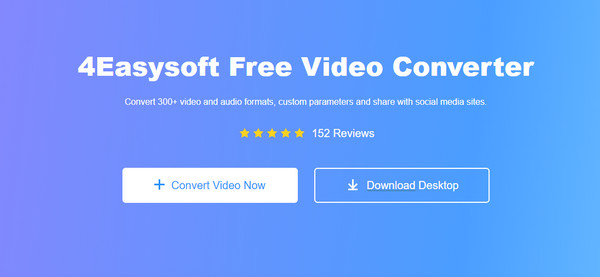
Bước 2Bạn cũng có thể nhấp vào Thêm tập tin nút để chuyển đổi nhiều video cùng lúc. Sau đó, bạn nên nhấp vào định dạng MP4, AVI, WMV hoặc TS từ danh sách dưới cùng. Bạn cũng có thể sử dụng nó để chuyển đổi MOV sang MP4, AVI và các định dạng được hỗ trợ khác cho PS3.
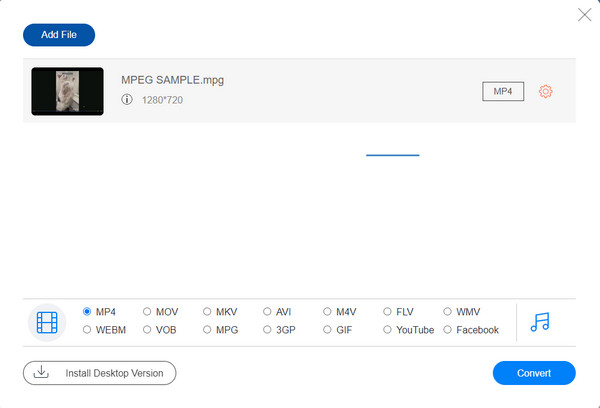
Bước 3Nhấn vào Hồ sơ tùy chỉnh biểu tượng và thay đổi codec video, độ phân giải, chất lượng và tốc độ khung hình theo nhu cầu của bạn. Cuối cùng, bạn có thể nhấp vào Chuyển thành nút để bắt đầu chuyển đổi video sang PS3/4/5.
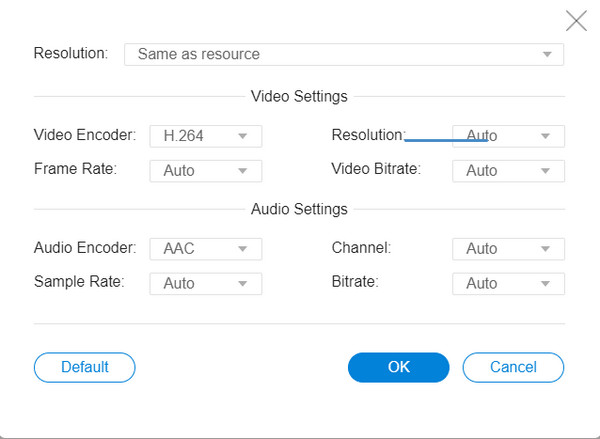
2. Chuyển đổi miễn phí
Đây là một công cụ trực tuyến đơn giản khác để chuyển đổi video sang thiết bị PS3. Bạn có thể nhập video lên đến 1GB mà không cần đăng nhập. Nhưng các định dạng được hỗ trợ không đủ cho mọi thiết bị. Sau đây là các bước chi tiết:
Bước 1Điều hướng đến công cụ FreeConvert trên bất kỳ trình duyệt nào và tìm trình chuyển đổi mong muốn, chẳng hạn như M4V sang MP4 chuyển đổi, chuyển đổi VOB sang MP4 và nhiều hơn nữa. Sau đó, bạn có thể nhấp vào Chọn tập tin nút để thêm video.
Bước 2Sau đó, bạn có thể nhấp vào mũi tên hướng xuống để điều chỉnh các tùy chọn nâng cao, chẳng hạn như codec video, kích thước, tốc độ khung hình, v.v. Cuối cùng, nhấp vào Chuyển đổi sang MP4 nút để bắt đầu chuyển đổi và nhấp vào Tải xuống nút để lưu video đã chuyển đổi cho PS3.
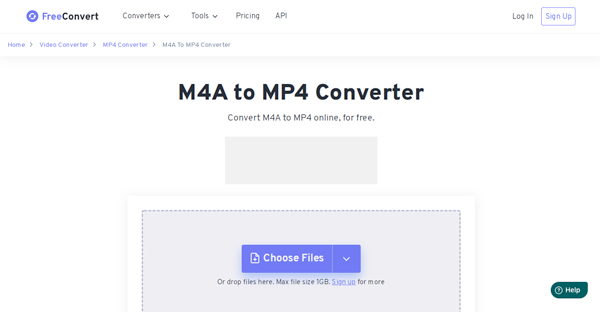
Phần 3: Câu hỏi thường gặp về việc chuyển đổi video sang PS3 để phát trên màn hình lớn
-
1. Làm thế nào để nhập video đã chuyển đổi vào PS3?
Vì PS3 chỉ có thể lưu trữ các tệp nhỏ và hầu hết là trò chơi. Bạn cần sử dụng ổ cứng ngoài hoặc USB để phát các video mong muốn trên PS3/4/5.
-
2. Tôi có thể phát DVD trên máy PS3 của mình không?
Hầu hết các đĩa DVD có thể phát trên PS3. Đó là vì PS3 có thể đọc đĩa, bao gồm cả DVD trò chơi và phim. Nhưng nếu đĩa DVD của bạn được mua ở khu vực khác với PS3, sẽ có vấn đề phát lại. Do đó, trước tiên bạn có thể chuyển đổi DVD sang PS3.
-
3. Tại sao PS3 của tôi không đọc được USB để phát video?
USB là cần thiết để nhập và phát video trên PS3 của bạn, nhưng bạn nên lưu ý rằng PS3 chỉ đọc ổ USB ở định dạng FAT32 thay vì NFTS. Do đó, trước tiên bạn nên kiểm tra USB của mình và sử dụng USB đúng sau khi chuyển đổi video sang PS3.
Phần kết luận
Trên đây là 3 cách hiệu quả để chuyển đổi video sang PS3/4/5 để phát video mượt mà. Bây giờ bạn đã biết rằng chỉ có các định dạng AVI, MP4, WMV, TS và M2TS được PS3 của bạn hỗ trợ. Và sử dụng 4Easysoft Total Video Converter chuyển đổi video sang PS3 là lựa chọn tốt nhất cho bạn. Nó sẽ giữ nguyên chất lượng cao ban đầu với các thiết lập mong muốn. Hơn nữa, bạn có thể sử dụng nó để chỉnh sửa, cắt, thêm hiệu ứng, v.v. Tải xuống miễn phí và dùng thử ngay!
Bảo mật 100%
Bảo mật 100%



