Nội dung
Khái niệm cơ bản
Giới thiệu
4Easysoft Phục hồi dữ liệu dễ dàng là một công cụ dễ sử dụng giúp bạn quản lý và lưu dữ liệu bị mất từ máy tính, ổ đĩa flash và thùng rác để cứu máy tính bị hỏng của bạn. Chỉ cần nhấp chuột đơn giản, nó sẽ quét tất cả dữ liệu và phân loại chúng thành các loại khác nhau, sau đó bạn có thể chọn nhạc, ảnh, tài liệu, video, email và nhiều dữ liệu khác để khôi phục.
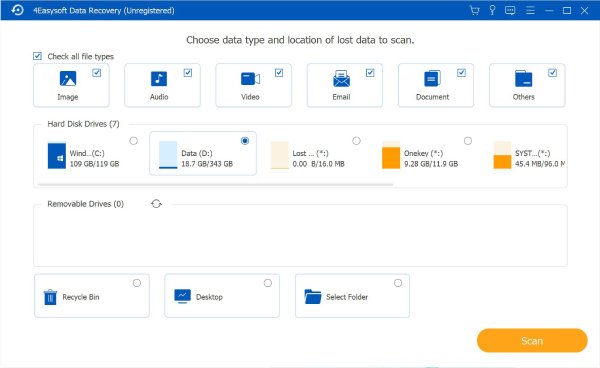
Mua và Đăng ký
Nhiều tính năng hấp dẫn hơn trong 4Easysoft Data Recovery đang chờ bạn khám phá và bạn chỉ cần mua chương trình để mở khóa tất cả các tính năng có sẵn trong đó. Nhấp vào Mua (biểu tượng giỏ hàng) ở góc trên bên phải và chọn giấy phép mong muốn theo nhu cầu của bạn. Bạn sẽ nhận được mã đăng ký trong email của mình.
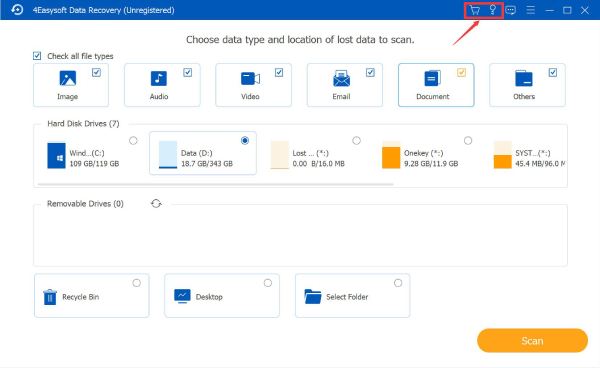
Sau đó, bạn có thể nhấp vào Đăng ký nút (biểu tượng chìa khóa) bên cạnh nút mua hàng. Tại đây bạn có thể nhập địa chỉ email bạn đã sử dụng để mua giấy phép và mã đăng ký bạn vừa nhận được. Cuối cùng, nhấp vào Đăng ký nút để kích hoạt.
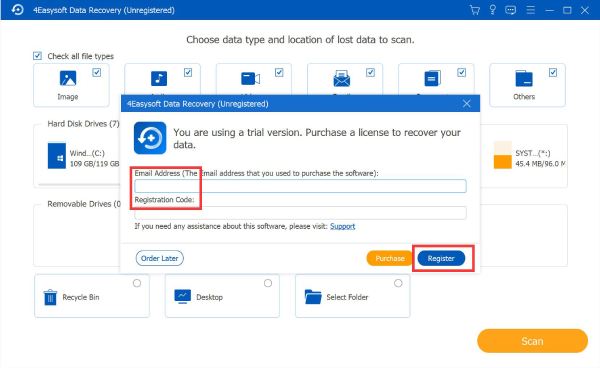
Cập nhật
Cập nhật thủ công: Nhấp vào Thực đơn nút từ góc trên bên phải và nhấp vào Kiểm tra cập nhật nút. Kiểm tra cập nhật sẽ bắt đầu ngay bây giờ và sẽ cung cấp phiên bản mới nhất để bạn tải xuống.
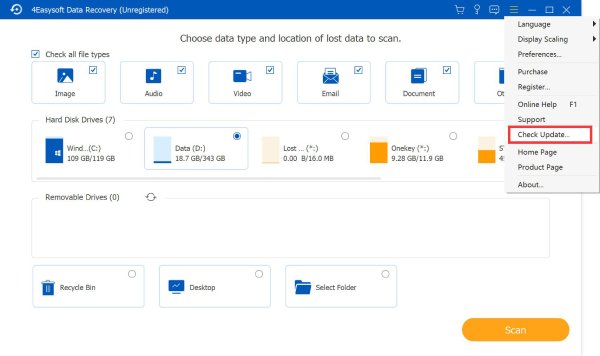
Cập nhật tự động: Nhấp vào Thực đơn nút và sau đó Sở thích nút. Trong cửa sổ bật lên, bạn có thể đánh dấu vào Kiểm tra cập nhật tự động nút để kiểm tra thường xuyên mỗi khi bạn khởi động chương trình. Hơn nữa, bạn có thể bật cập nhật tự động khi thoát khỏi chương trình mà không cần xác nhận thêm.
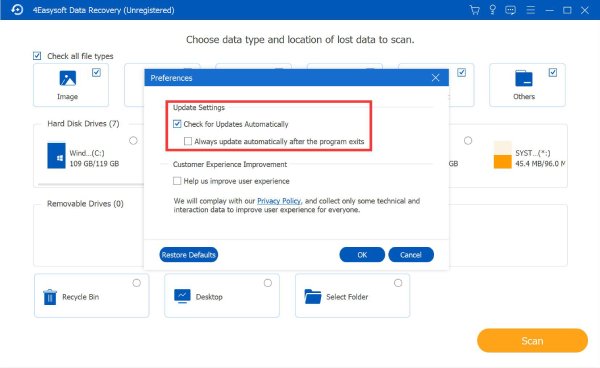
Sở thích
Bên dưới Sở thích nút, bạn cũng có thể điều chỉnh Cải thiện trải nghiệm của khách hàng cài đặt. Chúng tôi đảm bảo rằng quyền riêng tư của bạn sẽ không bị rò rỉ trong quá trình này. Tất nhiên, bạn có thể bật/tắt chức năng này bất cứ lúc nào bạn muốn.
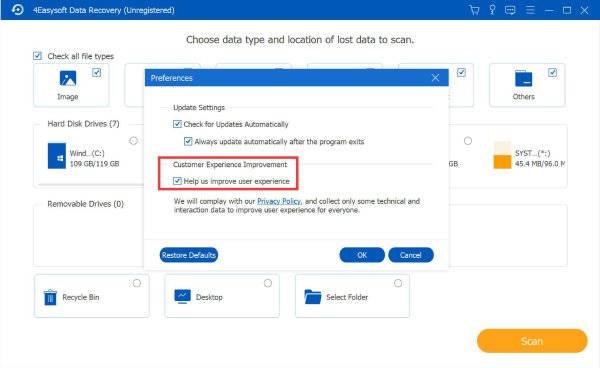
Phục hồi tất cả dữ liệu
4Easysoft Data Recovery cho phép bạn khôi phục dữ liệu từ ổ cứng máy tính, ổ đĩa flash ngoài, thùng rác và bất kỳ thư mục nào đã chọn. Bạn thậm chí có thể chọn quét các loại tệp mong muốn để giúp bạn nhanh chóng tìm thấy dữ liệu đã mất mà không tốn thời gian. Đọc các bước chi tiết bên dưới để khôi phục dữ liệu của bạn ngay bây giờ:
Bước 1: Chọn vị trí mong muốn
Sau khi khởi chạy 4Easysoft Data Recovery, bạn nên chọn vị trí mong muốn để khôi phục dữ liệu đã mất, bao gồm ổ đĩa cứng Windows C/D, ổ đĩa ngoài bạn đã lắp, thùng rác, v.v. Bạn thậm chí có thể chọn Máy tính để bàn vị trí để quét toàn bộ máy tính.
Nếu bạn cũng biết loại tệp của dữ liệu bị mất, bạn có thể đánh dấu vào Hình ảnh, Âm thanh, Băng hình, E-mail, hoặc Tài liệu để tiết kiệm thời gian của bạn. Sau đó, nhấp vào Quét nút để bắt đầu.
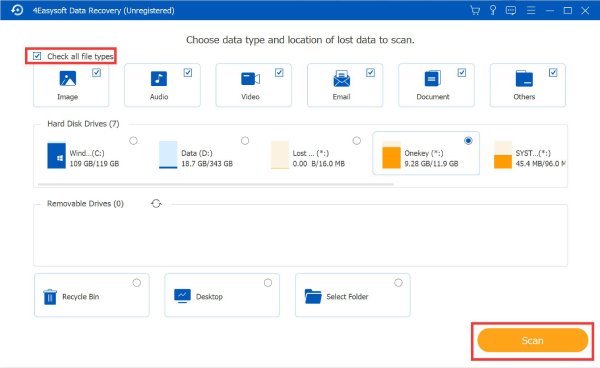
Bước 2: Quét nhanh hoặc quét sâu
Sau khi quét nhanh hoàn tất trong vài giây, bạn sẽ thấy cửa sổ thông báo bật lên. Bạn có thể trực tiếp bắt đầu khôi phục tất cả dữ liệu ngay bây giờ bằng cách nhấp vào Bạn có thể khôi phục chúng ngay bây giờ cái nút.
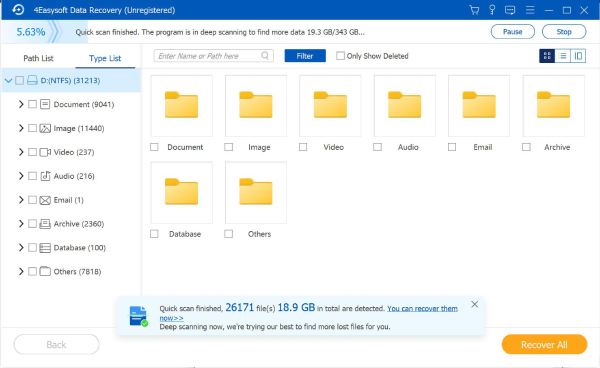
Quá trình quét vẫn đang được xử lý, vì vậy bạn không nên làm gì nếu muốn quét sâu. Quá trình này sẽ mất vài phút.
Bước 3: Chọn dữ liệu mong muốn
Từ ngăn bên trái, bạn có thể tìm thấy dữ liệu mong muốn từ Danh sách đường dẫn hoặc Loại danh sách. Chọn một trong các loại tệp và chọn định dạng mong muốn để giúp bạn tìm thấy chúng nhanh chóng.
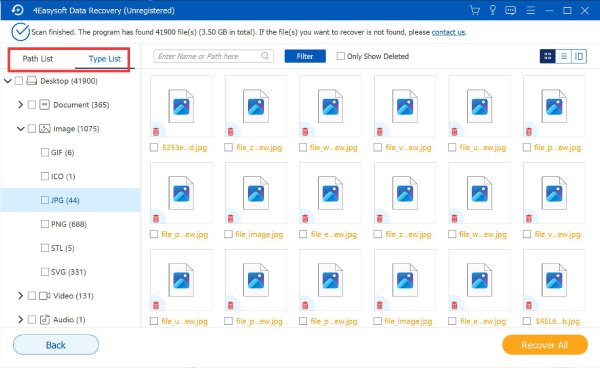
Hơn nữa, bạn có thể sử dụng Lọc công cụ để tìm dữ liệu mong muốn một cách chính xác. Bạn có thể nhập thông tin về phần mở rộng, ngày tạo hoặc ngày sửa đổi, v.v. Nhấp vào Áp dụng nút để tiếp tục.
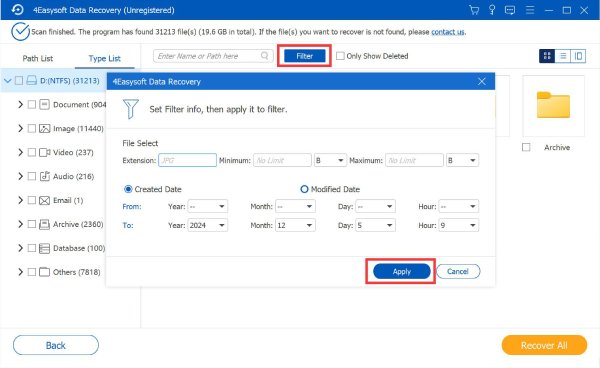
Bước 4: Xem trước dữ liệu đã chọn
Từ góc trên bên phải, bạn có thể thay đổi cách xem trước dữ liệu. Cách mặc định là Hình thu nhỏ, sẽ chỉ hiển thị một hình ảnh của video. Vì vậy, bạn có thể nhấp vào Nội dung nút để xem trước dữ liệu trên màn hình lớn và kiểm tra thông tin siêu dữ liệu.
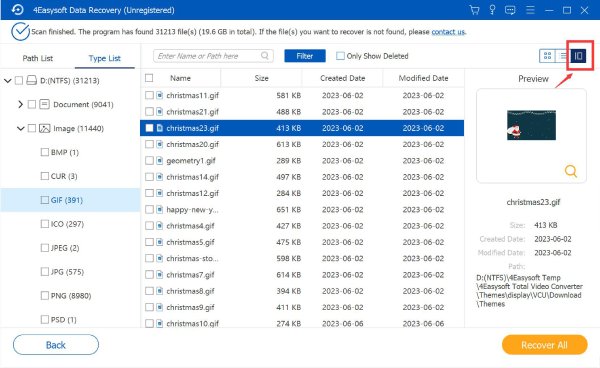
Bước 5: Khôi phục dữ liệu vào thư mục mong muốn
Nhấn vào Hồi phục và chọn thư mục mong muốn để lưu dữ liệu. Sau vài phút thực hiện, dữ liệu đã khôi phục sẽ tự động bật lên cùng với thư mục tệp.
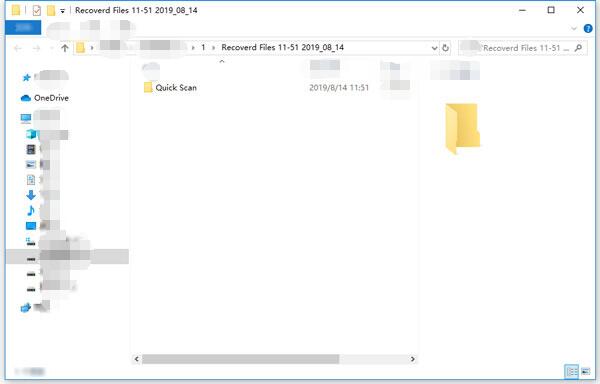
 Cho cửa sổ
Cho cửa sổ Dành cho Mac
Dành cho Mac Giải pháp trực tuyến miễn phí
Giải pháp trực tuyến miễn phí