Convert, edit, and compress videos/audios in 1000+ formats with high quality.
8 Video Editor for Low-End PC You Can’t Afford to Miss!
As of today, video editors are designed for powerful desktop computers and offer a pretty expensive price; how about for those budget computers? The program fits in low-end PCs and should meet your requirements without taking up much storage. You’re lucky because you have come to the perfect place! This post has got you the top best 8 video editors for low-end PC and take down notes on main features and required specs. Without any delay, read on and have fun choosing the perfect video editor for low-end PC at the end!
Guide List
Top 8 Best Video Editors for Low-End PC Computers FAQs about the Best Video Editors for Low-End PCTop 8 Best Video Editors for Low-End PC Computers
Several programs are available in the market that can be used for low-end PCs; you just have to find the suitable one for you. The part of this content will give you what you need! The best of eight video editors are shared here that can satisfy your requirements, and each has a brief description that will help to decide which of them is the best free video editor for low-end PC.
4Easysoft Total Video Converter
The first video editor on the list is a program offering users powerful functionalities and tools to edit videos and this 4Easysoft Total Video Converter. It can be your total video editor, as it offers a wide range of premade themes, transitions, templates, and more that can be added to your video. Furthermore, applying effects and filters, as well as background music and text, are covered. It is among the best selection of video editors for low-end PC with its split screen editor, GIF maker, and more toolkits offered in the Toolbox.
System Requirements:
- Windows 11, 10, 8, and 7.
- Intel or AMD Processor, 2GHz or faster.
- 2GB or more (4GB is suggested).
- 120MB of Hard-disk space.
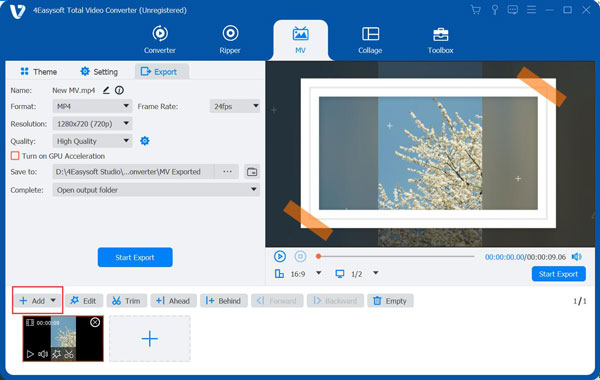

A Real-time preview to monitor all edits you’ve made to your video.
A Split screen video editor to combine two videos on one screen.
Adjustable video settings, like resolution, aspect ratio, etc., to maintain high quality.
Several formats, like MP4, MOV, AVI, and other video files., are offered.
100% Secure
100% Secure
2. VLC Media Player
Similar to other video editors, VLC Media Player is a free video editor for low-end PC that works efficiently with Windows, macOS, Linux, and even on mobile devices! Besides being a great media player, it has the ability to do basic edits like cropping, rotating, applying effects, watermarks, subtitles, etc. It is also well known for playing various media file formats for audio and video, and its support for DVDs.
System Requirements:
- Windows XP and later, macOS, Linux, iOS, and Android.
- Pentium 4 processor and later.
- 512MB of RAM.
- 30MB of Hard-disk space.

3. Shotcut
Shotcut is another free video editor for low-end PC, available on Windows, macOS, and Linux. Its simple interface makes it easy for you to work out efficiently with the program. Furthermore, it only requires a small specification but offers excellent features like 4K support, as well as cutting, trimming, adding text, adjusting video settings, extracting audio from videos, and so forth.
System Requirements:
- Windows 11/10/8/1, macOS 10.14-13, Linux.
- 86-94 Intel or AMD, 2GHz, 4 cords for HD, and 8 for 4K.
- 4GB, 8GB for HD, and 16GB for 4K.
- 1GB of Hard-disk space.

4. OpenShot
The next in line is an open-source program that works perfectly on Windows, macOS, and Linux, the OpenShot. It could be your best video editor for low-end PC without watermark, as it offers no watermark and comes with many features, like applying effects, cropping, rotating, adjusting, and more. It also provides enhancing tools like rendering animated effects, removing background, etc.
System Requirements:
- Windows 11/10/8/7, Linux, OS X, Chrome OS.
- 64-bit support of Multi-core processor.
- 4GB of RAM.
- 500MB of Hard-disk space.

5. iMovie
For Apple users our there, iMovie is the best video editor. This video editing software works for low-end PC that presents powerful features, such as Cropper, Cutter, Rotator, Trimmer, and Converter. With its user-friendly interface, you will have all those tools and can start editing videos. And if you’re looking for a video editor for low-end PC without watermark, iMovie is a great choice!
System Requirements:
- macOS 10.14.6 or higher.
- 1GHz G4.
- 512MB of RAM.
- 2GB of Hard-disk space.

6. BeeCut
This video editor for low-end PC named Beecut covers video templates to make a great intro and outro for videos. You can use its background music features, overlay titles, transitions, and filters, and add other elements. So, if you wish for more video transitions and overlays, Beecut is the program you need for your computer.
System Requirements:
- Windows 10, 8, 7, macOS 10.8. or higher.
- Intel Pentium 4 or later.
- 1GB of RAM.
- 100Mb of Hard-disk space.

7. Lightworks
System Requirements:
- Windows Vista and higher, Linux 20.04, macOS 10.11 or higher.
- Intel i7 or faster.
- 3GB of RAM.
- 200MB of Hard-disk space.

8. MiniTool MovieMaker
Finally, the last video editor for low-end PC is the MiniTool MovieMaker for Windows, where creating video ads, educational videos, and others is a straightforward process. Its premade templates enable users to get high-quality and impressive videos in a few clicks. Plus, adjusting video settings, such as the aspect ratio, video duration, playback, and more, are customizable in the program.
System Requirements:
- Windows 11, 10, 8, and 7.
- Intel i5 or higher, 2GHz or faster.
- 8GB of RAM.
- 10GB of Hard-disk space.

FAQs about the Best Video Editors for Low-End PC
-
How to check the tech specifications of my computer PC?
For Windows, go to the Start menu to open Settings. Navigate to System, then scroll down on the left side and click About. After that, you can see the PC hardware specs under the Device specifications; to see the complete information, press Windows + R, type msinfo32, and hit OK. Meanwhile, for Man, click the Apple icon, then select About This Mac, where you will see the Overview tab; click it. From there, the list of specs, like graphics, processors, etc., is visible.
-
Is Shotcut a free video editor for low-end PC?
Shotcut is a free program. No premium versions are offered and waiting for payment; the tool is watermark-free and requires no registration.
-
Can I use Filmora for my low-end PC?
Fortunately, Filmora is a tool that can run on low-spec computers. It comes with lots of video editing features, and both techy and non-techy users can easily edit quality videos.
-
What is considered the best free video editor for low-end PC?
Choosing which of the several available on the market is the best is challenging, but you can use the built-in editors for Windows and Mac, so you won’t have to download any program. Those built-ins can give you fantastic videos through simple editing functionalities, like merging, splitting, trimming, adding effects, texts, etc.
-
Does Lightworks offer a watermark in exported videos?
Lightworks, fortunately, is a video editing software that is watermark free and provides many tools you can use for editing videos, such as trim, crop, apply effects, merge, and more.
Conclusion
That’s it for the best video editor for low-end PCs! As you can see, many great options, like VLC, Shotcut, OpenShot, and many others discussed in this post. Each will give you the requirements you need; however, for best of the best results, use for 4Easysoft Total Video Converter. Not only does it offers powerful editing features, but it guarantees you excellent output quality and won’t disappoint with the results. Try it out now!
100% Secure
100% Secure


