Playback DVD/Blu-ray Discs, ISO files, and Ultra HD Video Files on Windows 11/10/8/7 with High Quality.
More Than 5 WAV Players for Windows/Mac/iPhone/Android
Looking for a WAV player to play your WAV files but don't know which one to choose? The right choice is usually determined by multiple factors: your device, your operating system, your needs, and so on. This post will give you a list of WAV players so that you can quickly sift through the best WAV players for you.
Guide List
A Quick Introduction to WAV filesThe Best WAV Players for All Operating Systems in 2025[Windows] Play WAV Files Handily with Windows Media Player[Mac] Elmedia Player for Playing WAV Files[Android] AIMP for Playing WAV Files on Android[iPhone] Play WAV Files Professionally with WAVE[Online] The Alternative Online WAV Player on WebA Quick Introduction to WAV files
Before looking for and installing a WAV player, it is necessary to understand what a WAV file is.WAV (Waveform Audio File Format) is a widely used audio file format developed by Microsoft and IBM and is known for its high audio quality. WAV files typically store raw, uncompressed audio data, which makes it an excellent choice for professional audio editing and archiving.

Due to their lossless nature, WAV files retain their original sound quality without any data compression, which is why WAV files are larger in size compared to formats such as MP3, AAC, AC3, and so on. Therefore, to experience the superior audio fidelity of WAV files, you need a powerful WAV player that can decode WAV files perfectly and present you with excellent sound.
The Best WAV Players for All Operating Systems in 2025
If you don't want to worry about a WAV player's performance for device fit or playback quality, etc. Then the most versatile and powerful 4Easysoft Blu-ray Player must be the best answer. This free video player for all formats can always play the most extreme quality at the fastest speed, no matter what format you want to play.
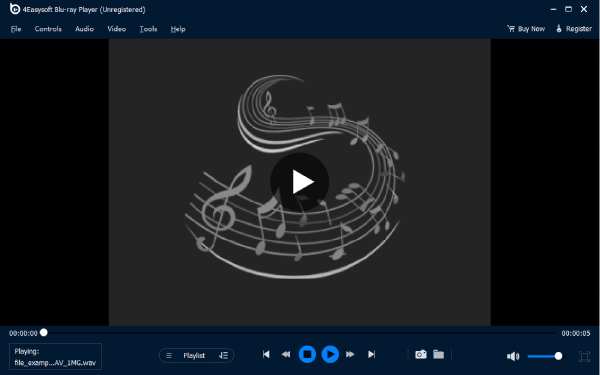
When working as a WAV player, 4Easysoft Blu-ray Player is capable of bringing more details and realism to your WAV files with Dolby Digital Surround, DTS, and Hi-Res Audio support up to 5.1 channels. In addition, whether it is Windows or macOS, 4Easysoft Blu-ray Player has been specially adapted for them, so that the overall operation can be more efficient to serve different systems and configurations.
Here’s how you can play 4Easysoft Blu-ray Player as a wonderful WAV player:

Enhance the quality of your WAV file with AI Technology.
Dolby Digital Surround, DTS, and Hi-Res Audio supported.
Adjust the audio channel, audio volume, etc, of WAV files.
Ensure the original sound effects and quality of WAV files.
100% Secure
100% Secure
Step 1Launch 4Easysoft Blu-ray Player and click the "Open File" button.
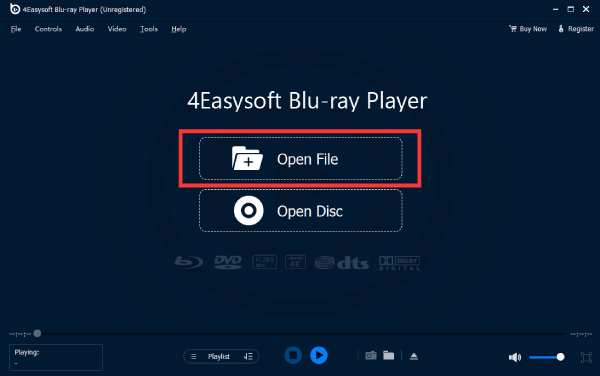
Step 2Click to choose the WAV file you want to play in the folder.
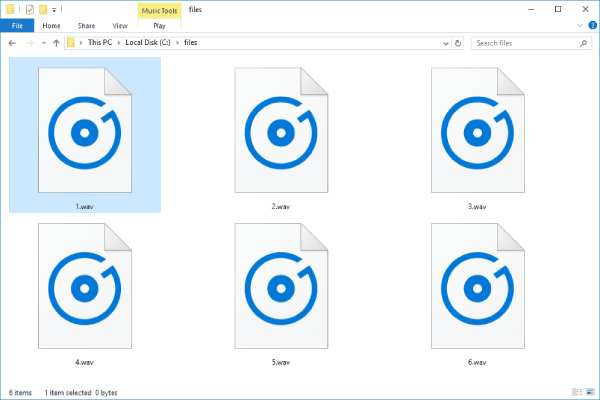
Step 3Now, you can play and have the WAV file in control by clicking any button.
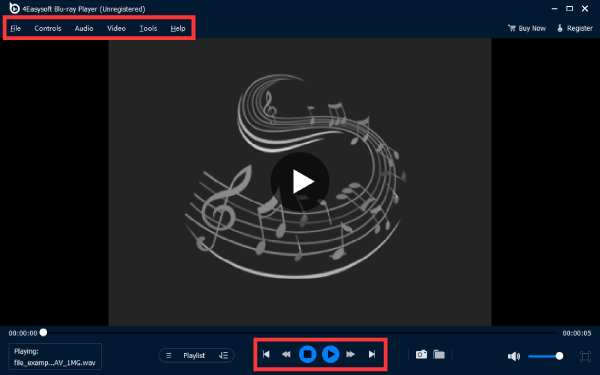
[Windows] Play WAV Files Handily with Windows Media Player
If you are using a Windows computer, you can actually use the built-in Windows Media Player as a WAV player, which is very simple to use: you just need to find the WAV file stored on your computer and double-click it to open it. This is because Windows supports decoding and playing WAV files, so you don't need to download any codecs to use Windows Media Player as the built-in WAV player.
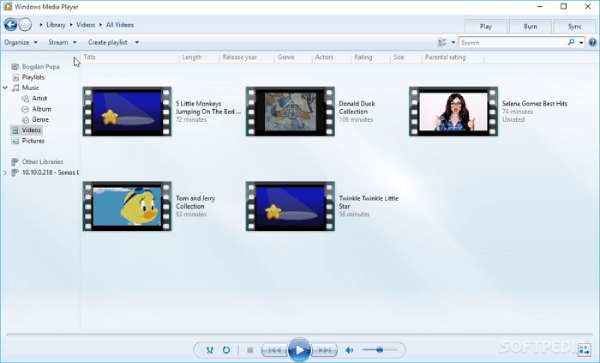
Although it is very convenient and free for Windows users, you need to be aware of many limitations. One of the most important limitations is that Windows Media Player does not have a volume normalization feature for WAV audio playback, which means that you are likely to have problems with the volume when using Windows Media Player as a WAV player.
[Mac] Elmedia Player for Playing WAV Files
For macOS users, there is not a built-in WAV player for playing WAV files. However, you can still find WAV player that has some basic features for free without converting WAV to MP3 on your Mac. Elmedia Player is one such WAV player designed for Mac users, which offers a range of basic features such as native volume control and language selection.

However, Elmedia Player as a WAV player only provides basic playback and related functions. If you want to edit WAV files or make sound adjustments, you may find that Elmedia Player does not meet your needs.
[Android] AIMP for Playing WAV Files on Android
Looking for a WAV player for your Android phone? Then AIMP may satisfy you. This free audio player supports decoding and playback of multiple audio formats. It also includes tools to convert audio files and edit metadata, allowing you to better manage your WAV files. AIMP is even highly liberalised, as you can also install user-made skins and plugins.
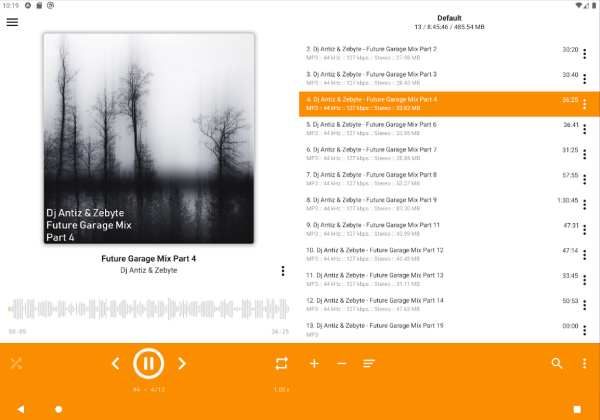
However, many users have reported that they have more or less encountered problems with playback delays and even app crashes. And the problem persists after stopping playback or restarting the app. This issue may affect your experience at some uncertain moment when you're playing WAV files.
[iPhone] Play WAV Files Professionally with WAVE
If you're using an iPhone and you're looking for a WAV player, consider WAVE. This iPhone-based high-resolution audio player can play files in a variety of lossless and lossy formats, including WAV files. With WAVE, you can customize and manage your playback in a professional manner. Whether you want to create, save, and manage playlists, or use AirPlay and CarPlay, WAVE can help you do it.

WAVE's specialized interface has both advantages and disadvantages. The benefit is that it allows professionals to more precisely adjust the Settings of WAV files to their preferences. But for newcomers or beginners, the parameters of the interface may be somewhat confusing.
[Online] The Alternative Online WAV Player on Web
Of course, you can also access the online WAV player directly from the web page to complete the occasional playback. The advantage of this is that you can play WAV files without downloading or installing any additional software. And online WAV players are usually free to use. Jumpshare Free Online WAV Player is a great choice to consider. You can easily use this free online WAV player by simply dragging the WAV into the drop box prompted by the web page. The only problem is its limited features, after all, it’s just an online WAV player. For example, you can only play small-size WAV files.

Conclusion
With all these recommendations, you can choose the right WAV player for your device and needs. Overall, if you want to experience the best and most adaptable WAV player, then the powerful 4Easysoft Blu-ray Player is sure to meet all your needs.
100% Secure
100% Secure


