Record video, audio, gameplay, and webcam to record precious moments easily.
FLAC vs. WAV: Major Points of Contrast and Which One to Pick
“WAV vs. FLAC: Which audio format is better?” Every audio format has its advantages. But sometimes, it is hard to identify their advantages over the other, just like WAV and FLAC. Why? Because they are both lossless formats. Therefore, if they are lossless formats, what would be the answer to the question earlier? To identify the answer, continue reading below to discover their distinctions and FLAC vs. WAV comparisons. Then, pick the one that fits your needs!
Guide List
WAV VS. FLAC: Definitions of Them Comparison between WAV and FLAC WAV VS. FLAC: Which Audio Format Should You Choose? Convert between WAV and FLAC with High QualityWAV VS. FLAC: Definitions of Them
Before scrutinizing the comparison of WAV vs. FLAC, you can first dive into their corresponding descriptions below. This part will provide you with not only brief information about them but also clues into their differences and advantages over the others. So, without any extra preamble, start reading their descriptions below.
What is FLAC?
FLAC, or Free Lossless Audio Codec, is an audio file format developed by Xiph.Org Foundation and released in 2001. It is an audio format that compresses/shrinks audio data by up to 60% of its original size to save space while preserving its original quality. With that reduced file size, FLAC files are much easier and quicker to share online. Simply put, you can acquire and enjoy high-quality audio with a small file size with FLAC. More than that, it is also an open-source format and compatible with most platforms and software.
What is WAV?
On the other hand, WAV, or Waveform Audio File Format, is another popular digital format developed by IBM and Microsoft. Similar to FLAC, WAV is also a lossless format, but audio files are uncompressed, meaning file sizes of WAV are larger and preserve every bit of the original data, literally every bit. In addition to that, WAV offers pure quality and bitrate that doesn't have limitations in bit-depth. In that case, WAV provides a superior sound than FLAC. Other than that, WAV is not an open-source format, so it is not open to alterations. It is also a format that is hard to share online due to its massive size. However, the same goes for FLAC; WAV also brings great compatibility across different devices and software.
After reading the above descriptions, this post bet you have already seen some differences. If you do, well, there is still more to see, and in the next part, deciding which one to pick, WAV or FLAC, will become much easier!
Comparison between WAV and FLAC
For you to easily spot the difference between the two audio formats, this post presented a tabular chart containing various aspects to compare WAV vs. FLAC. So, start reading the tabular chart below row-by-row and column-by-column now!
| Aspects to Compare WAV vs. FLAC | WAV | FLAC |
| Format Type | Lossless | Lossless |
| Sound Quality | Lose nothing in quality during compression, offering high-quality audio. | Lose some quality during compression, but it is unnoticeable during playback. In that case, FLAC can still provide you with high-quality audio. |
| Compression | WAV is a UNCOMPRESSED format that supports high sound quality with a large file size. If storage space is your concern, choose FLAC. | FLAC is a COMPRESSED format. It retains the source file’s original quality and compresses it up to 60% of the file size, which is smaller than WAV and occupies less space. |
| Compatibility | Offer wide compatibility across devices and applications or software. | Provide a generally good compatibility. However, compatibility issues might still occur, especially with older devices and software. |
| Use Cases | Ideal for professional audio production, archiving, storing with large storage capacity, editing, etc. | Suitable for high-quality online music or audio sharing, streaming, archiving, etc. |
Upon exploring the above tabular chart containing a comparison of WAV vs. FLAC, what have you noticed so far? Well, you definitely noticed the major differences between the two audio formats. These differences are compression, compatibility, file size, and use cases.
Regarding file size, FLAC vs. WAV, it is clear that audio files in a WAV format have a significantly larger file size than those saved in FLAC. WAV takes all the audio data without compression, resulting in a large file size.
In terms of compatibility, WAV vs. FLAC: WAV is ahead of FLAC. Various devices and platforms do not universally support the FLAC format, especially those old ones. Unlike FLAC, WAV is compatible with most players from different OS and software.
WAV VS. FLAC: Which Audio Format Should You Choose?
Now that you have discovered the major distinctions and WAV vs. FLAC comparison, which should you pick? Before answering that, here are some disadvantages and advantages of these formats. This will surely and definitely help you make an informed decision!
WAV Format:
What We Like:
• Easy to work.
• Great sound quality.
• Unlimited sample rate & bit-depth.
• Supported by most devices and software.
What Don’t Like:
• Come with a large file size.
• Not an open-source format.
FLAC Audio Format::
What We Like:
• Excellent sound quality.
• Free and open-source format.
• Easy to share online.
• Smaller file size.
• Work almost everywhere.
What Don’t Like:
• Compatibility issues.
• Come with bit-depth and sample rate limitations.
So, which one should you pick? Is it WAV or FLAC? Well, the answer will be based on your needs! If you want to store high-quality audio files but only have limited storage or wish to share various audio online quickly, go for FLAC. Otherwise, WAV would be the best pick if you want to archive high-quality audio files or work with professional audio production.
Convert between WAV and FLAC with High Quality
Suppose you want to convert WAV to FLAC or vice versa to save more space or make your FLAC file suitable for professional audio production. In that case, you can use the potent 4Easysoft Total Video Converter. This tool supports both of those audio formats. It lets you convert FLAC into WAV without compromising their original high sound quality. If you want to convert a lot of FLAC or WAV files, this converter can help you save a lot of time! How is that? This tool supports bulk conversion, allowing you to convert multiple WAV and FLAC files simultaneously at 60 times faster! All thanks to its bulk conversion feature and GPU acceleration technology for that quick conversion workflow.

Convert FLAC into WAV or vice versa at ultra-fast speed with the original quality.
Support lossless quality like FLAC and WAV as the output audio formats.
Provide trimmer to cut off unwanted parts of WAV/FLAC files before converting.
Alter the loudness of your WAV or FLAC file from 100% to 200%.
100% Secure
100% Secure
Step 1Install and fire up the 4Easysoft Total Video Converter. Right after that, click "Add Files", select your WAV or FLAC files, and click "Open". This step should bring your files to the tool's main interface.

Step 2Click the "Format" button, select the "Audio" tab, and choose between WAV or FLAC as an output format on the left pane. After that, click "Lossless Quality" on the right. This option is available on both WAV and FLAC.

Step 3Suppose you want to do further customization. Click "Custom Profile" with the "Settings" button in that case. Here, you can adjust the following aspects to keep the original quality. Please don't forget to click "Create New" once finished.
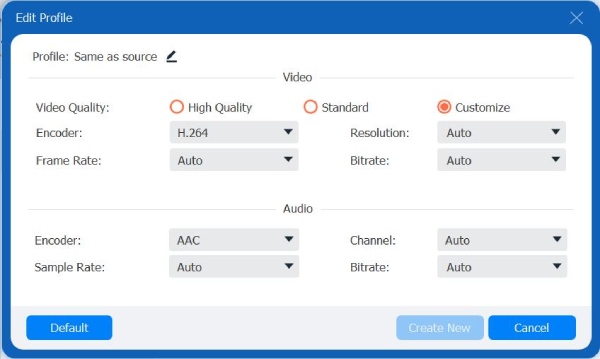
Step 4The next and final step is to click "Convert All" at the downright corner. Clicking it will trigger the WAV to FLAC or FLAC to WAV conversion procedure.
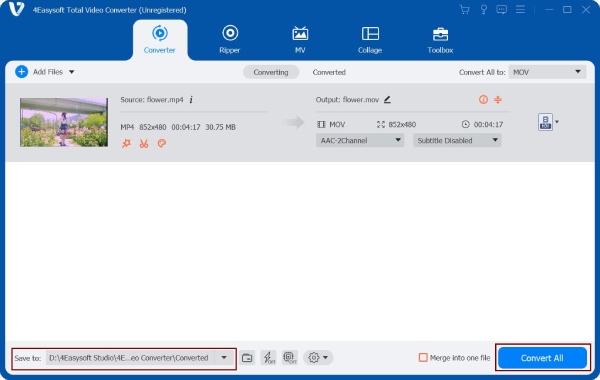
Conclusion
After reading the above comparison of WAV vs. FLAC, are you done figuring out which audio formats fit your requirements? Again, both of them are lossless audio formats that offer high sound quality. So, choosing which of them to pick will depend on your specific needs, such as compatibility, size, and use case. If this post makes you want to encode WAV into FLAC or convert FLAC into WAV, you can always rely on the great features of the 4Easysoft Total Video Converter. Take your first visit to this tool's official website and download it today.
100% Secure
100% Secure


