What DVDs Stand For: Discover a Brief Background About them!
DVDs are an excellent medium for storing digital data, such as videos, music, photos, documents, etc. But, despite that great point, what does DVD stand for, exactly? Since you are here, you might also want to know the answer. Well, you came to the right place! This post features brief information about DVDs, including "What does DVDs stand for?", how does it work, and the future of DVDs! So, without further ado, start diving below!
Guide List
What Does DVD Stand For? How Does DVD Disc Work? The Future of DVD Discs Best Way to Play DVD Discs at Home FAQsWhat Does DVD Stand For?
So, what does DVD stand for? DVD is a short term for Digital Versatile Disc. It is an optical storage device/disc that can store a large amount of data in large file sizes. This optical disc was first introduced in the late 1990s and was designed to replace VHS tape (also used to store and playback video). Later on, DVDs hit the market and became one of the predominant formats for storing high-quality data and home video entertainment.
Now, DVDs come in various types. These types include Read-only DVDs (DVD-ROM), which can only be read and can’t be written/erased. DVD Recordable/Writable Disc types (DVD-R and DVD+R) can be used to record video, music, etc. Lastly, Rewritable/Erasable DVD types (DVD+RW, DVD-RW, & DVD-RAM) are the types of writable discs.
Apart from the information above ("What does DVD stand for?" and types of it), you also need to know that DVDs can hold data with large file sizes. A single-sided, single-layer disc can hold up to 4.7 GB of information, and dual-layer discs can accommodate information with a maximum of 8.5 GB file size. That’s quite large, right? With that amount of storage capacity, DVDs became ideal for storing high-quality movies, music, TV shows, and more! That is why DVDs are among the best in providing audiences with the best watching experience.
Aside from their storage capacity, DVDs are also integrated with different features. These features include multiple language tracks, menus, adding subtitles, and more. These features allow DVDs to be distributed internationally. Fun fact: Apart from those features, most DVDs come with interactive menus with games, behind-the-scenes content, and quizzes that are not usually found on today’s modern streaming platforms.
How Does DVD Disc Work?
Besides the information that explains "what does DVD stand for?", its types, storage capacity, and features, you also need to know how the DVD works! A DVD works through a laser to read the stored data. You can find this laser on a DVD player.
Reading data from a DVD starts with inserting the disc into a disc driver. Then, the driver spins the disc and strikes a laser beam on its surface. At that point, the laser reads the series of microscopic pits and bumps (these pits and bumps contain the stored data) arranged in a spiral track on the center, outer edge of the disc. A reflection bounces back to the sensor, which reads the data stored on the disc.
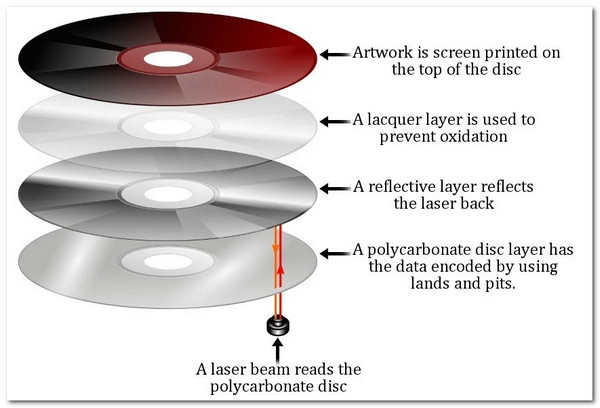
On the other hand, writing data into a DVD involves a burning laser. This laser creates a tiny mark on the DVD to embed or store specific data. Writing data on a DVD requires a DVD burner tool that enables you to embed/store data on a disc.
The Future of DVD Discs
That’s it! Those are the brief information you need to know about "what does DVD stand for?" and how does it work. You might say that DVDs are pretty cool, but what does the future hold for this type of data storage? Well, with the rise of new technologies today and the convenience they bring, DVDs might not be going anywhere anytime soon.
Despite that, some people still prefer physical media, such as DVDs. DVDs provide high-quality video and audio and unique features that can’t be found on other platforms. Moreover, using DVDs provides a sense of ownership by owning a physical copy of content. Furthermore, DVDs offer excellent and reliable long-term storage compared to other storage if you properly keep them. They are one of the best choices for archiving various data!
Although new technologies offer convenience in playing various content, DVD players have evolved and become versatile. Most DVD players can now allow users to access multiple content on different streaming platforms. With this evolution, even though DVDs become less popular, they can still be played on modern devices.
Best Way to Play DVD Discs at Home
That’s it! That’s a brief answer to the question, "What does DVD stand for?" and the other information you need to know. Although DVDs offer excellent benefits, as mentioned earlier, you can’t deny that DVDs don’t provide convenient playback. Thus, this post recommends 4Easysoft DVD Ripper! Through this tool, you can rip a DVD to digital format for a much more convenient playback! This tool supports 600 formats and device presets to convert your DVD content. Moreover, it is infused with GPU acceleration, enabling it to convert DVDs to videos at a 60X faster. Besides that, this tool also aims to provide a great watching experience. With that, this tool supports preserving the original quality of the DVD during/after the ripping process!

Enable you to convert various DVD types to digital without any restrictions.
Offer various lossless video formats such as AVI and MOV.
Support multiple settings to compress video size while preserving the original quality.
Allow you to customize DVDs by adding subtitles and audio tracks, applying filters, etc.
100% Secure
100% Secure
Step 1Install the 4Easysoft DVD Ripper on your computer. Then, run the tool, insert the disc on a disc driver, and click the "Load DVD Disc" dropdown. Next, select "Load DVD Disc".
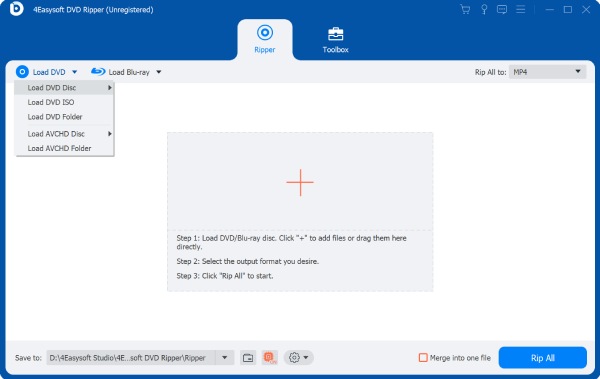
Step 2After that, click the "Full Title List" button and select all the titles you wish to rip and convert by ticking their corresponding checkboxes. Once you are done, click the "OK" button.
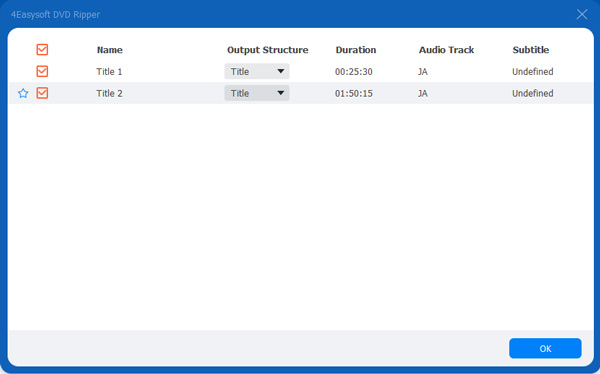
Step 3Next, select "Rip to Video/Audio" from the list on the right and click the "Rip All to:" dropdown button. Under the Video tab, choose the format to convert the DVD content.
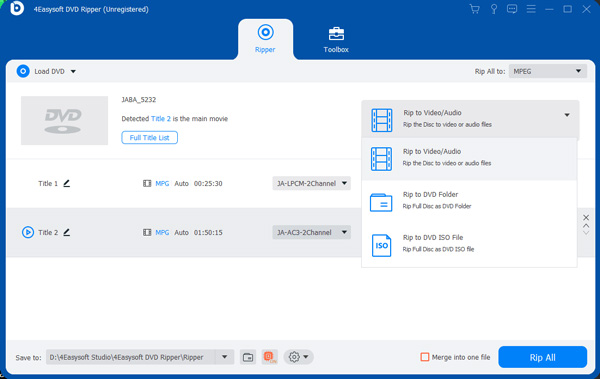
Tips
This post recommends you choose the "MPG Lossless" format to keep the original quality, subtitles, and audio track of the DVD’s content.
Step 4Lastly, click the "Rip All" button at the lower right corner to initiate the DVD-ripping process. And that’s it! That is how you use this tool to rip your DVDs to a digital format.
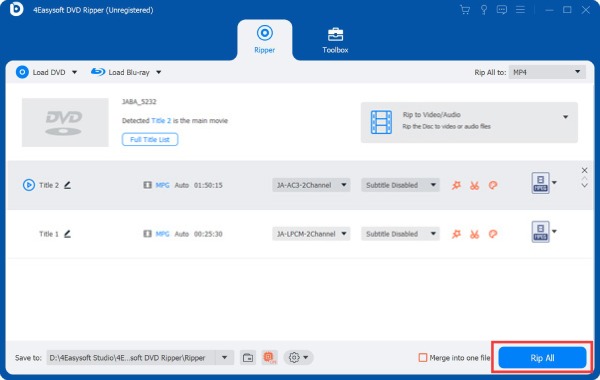
FAQs
-
1. What does DVD ROM stand for?
DVD-ROM stands for Digital Versatile Disc-Read Only Memory. The data on this DVD can only be read and not altered. In a much simpler explanation, you can only access the data stored on the DVD, but you cannot rewrite/modify it.
-
2. What does DVD RW stand for?
DVD-RW is an abbreviation for Digital versatile Disc-ReWritable. Unlike DVD-ROM, DVD-RW can be written to and erased its data multiple (up to 1000) times. This type of DVD lets you store new data, erase it if needed, and store new data once again.
-
3. What does DVD-R stand for?
DVD-R stands for Digital Versatile Disc - Recordable. Unlike DVD-RW, DVD-R only lets you modify the DVD's data once, but you can read it multiple times. Also, compared to DVD-RW, DVD-R is relatively less expensive.
Conclusion
Now, those are some things you need to know about DVDs! This post answers the following questions: What does DVD stand for, how does it work, and what is the future of this disc? By reading the answers above, you discover and absorb a brief background about DVDs! Now, if you also find DVDs inconvenient to play and quite not ideal to store files, you can use the 4Easysoft DVD Ripper tool to rip out its content! This tool lets you rip DVD content to a video format that is compatible across various platforms without losing quality! Install this tool today!
100% Secure
100% Secure



