Seeking DVD Region Information: What DVD Region Is USA?
Ever found yourself unable to play a DVD due to regional restrictions? This article delves into a common query: What DVD region is the USA? If you've ever pondered why DVDs are region-locked or sought solutions to overcome these restrictions, you're in the right place. Get ready to demystify DVD regions and discover how to navigate through these digital boundaries, ensuring a seamless and frustration-free DVD playback experience. Now, read and start the journey to seek the answer to "What DVD region is USA”.
Guide List
What DVD Region Is the USA? Why Is There a DVD Region? How to Reset or Unlock Region Codes on DVD? How to Remove Region Restrictions from DVD Permanently FAQs About What DVD Region Is USAWhat DVD Region Is the USA?
In the complex settings of DVD regions, the USA falls under Region 1. DVDs manufactured for this region are encoded to play specifically on DVD players designed for Region 1, which includes North America and its territories. This region-based system aims to control the distribution of DVDs globally, but it often leaves consumers grappling with playback restrictions. Understanding what DVD region is USA plays an important role in ensuring compatibility and a smooth viewing experience. As delving into this topic, the post will explore the reasons behind region codes, providing insights into their necessity and implications for DVD playback.
For your convenience, here’s more information for the DVD regions beyond the USA:
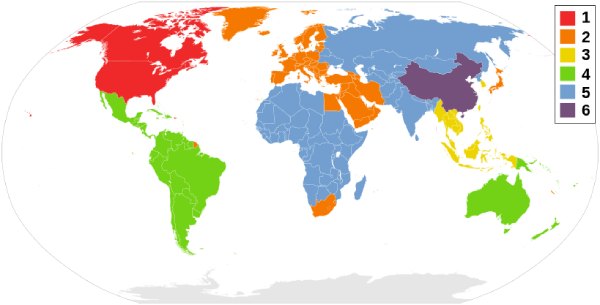
Region 1: USA, Canada
Region 2: Japan, Europe, South Africa, Middle East, Greenland
Region 3: South Korea, Taiwan, Hong Kong, parts of Southeast Asia
Region 4: Australia, New Zealand, Latin America
Region 5: Eastern Europe, Russia, India, Africa
Region 6: China
Region 7: Reserved for unspecified special use.
Region 8: Reserved for cruise ships, airlines, and other international venues.
Region 0, 9, or All: Worldwide
Why Is There a DVD Region?
The implementation of DVD regions is rooted in the entertainment industry's need to control the distribution and release of films and TV shows across different geographical locations. The primary reasons for establishing DVD regions include managing release schedules, controlling pricing strategies, and adhering to regional copyright laws. For example, some content on DVDs belonging to the USA region could not be played due to the law restrictions in China.

By dividing the world into specific regions, content creators and distributors can coordinate staggered releases, optimize marketing strategies, and maximize revenue. Additionally, region coding helps maintain control over distribution rights and combat piracy. While the intentions behind region coding are strategic, it often leads to inconveniences for consumers who encounter playback restrictions on DVDs purchased from different regions. So, how to reset region codes on DVD?
How to Reset or Unlock Region Codes on DVD?
So, is there any specific way for users to access the restrictions of the DVD region so that their DVDS can play smoothly without any restrictions? Of course you can! Here are three different ways to help. reset or unlock region code restriction no matter what DVD region your country is. However, these methods can be somewhat expensive or not get the highest quality, if you have higher and more convenient needs, please read the next section.
Method 1 - A Multi-Region DVD Player
One feasible way to bypass DVD region codes is by investing in a multi-region DVD player. Unlike standard HDMI DVD players restricted to a specific region, multi-region players are designed to play whatever DVDs from any region. By purchasing a multi-region DVD player, you eliminate the need to reset or unlock region codes, as these devices come preconfigured to handle DVDs from different parts of the world. This straightforward solution provides a hassle-free and long-term approach, ensuring you can enjoy DVDs from various regions without encountering playback restrictions.

Method 2 - Reset DVD Region Codes on Windows
Step 1
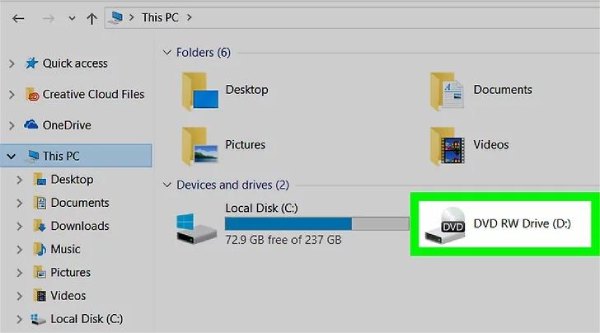
Step 2Right-click the DVD drive, click the "Properties
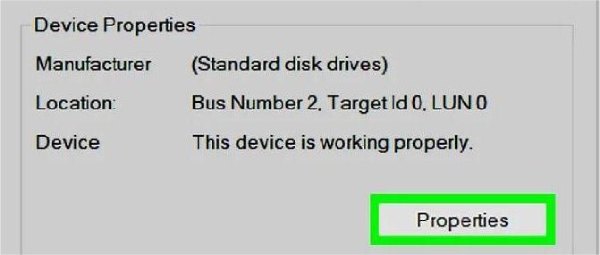
Step 3
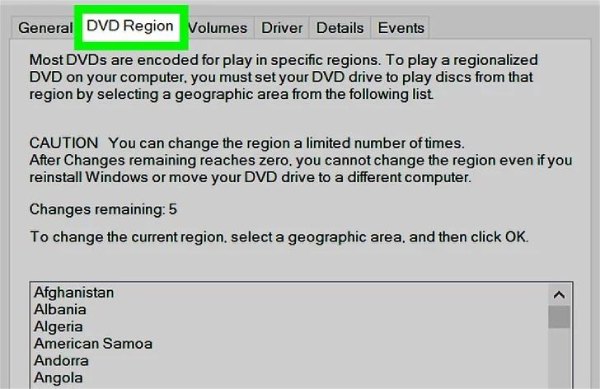
Method 3 - A Software for Playing DVD
By opting for software like VLC Media Player as a DVD player, you can seamlessly play DVDs from any DVD region no matter what. This method eliminates the need for manual region code adjustments or investing in additional hardware, offering a digital workaround that enhances your flexibility in enjoying diverse DVD content effortlessly. Discovering the right region-free software unlocks a world of hassle-free DVD playback, ensuring a smooth and unhindered entertainment experience on your computer.

How to Remove Region Restrictions from DVD Permanently
So, is there any way to permanently make DVDS play freely no matter what DVD region it is? One easy way to do this is to convert the content of your DVD to another video format and play it in any situation without any obstacles. At this point, you need to use a professional tool called 4Easysoft DVD Ripper. This software can not only help you to convert the content of the DVD to the common video format, but also support the way to improve the video quality by adjusting the parameters. Here is how to use the 4Easysoft DVD Ripper to remove region restrictions from the DVD permanently step-by-step guide:

Convert DVD to MP4 or other formats to remove DVD region restriction.
There is no loss of video quality when removing a DVD region.
Provides high-speed conversion with GPU-accelerated technology.
Supports editing to increase effects when converting DVD content.
100% Secure
100% Secure
Step 1Launch 4Easysoft DVD Ripper and insert your DVD. Click the "Load DVD Disc” button to read the DVD content.
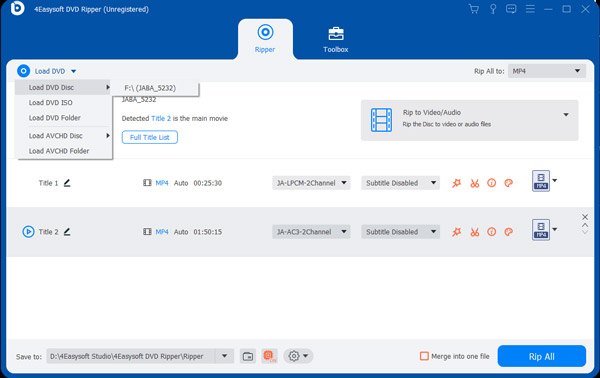
Step 2Click the "Rip All to” button to choose the desired output format for your DVD with whatever region is now removed.
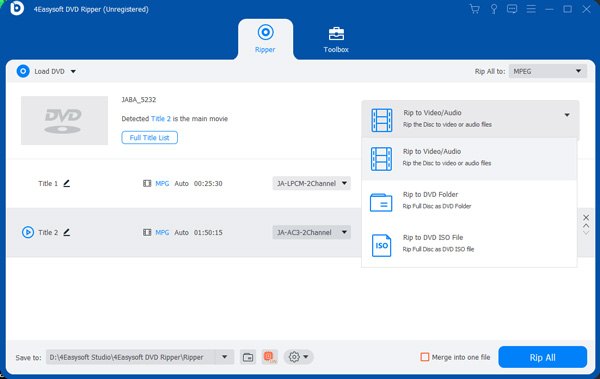
Step 3Once you’ve done with the selection. Click the "Rip All” button to initiate the process. Now, you only need to wait for the automatic process.
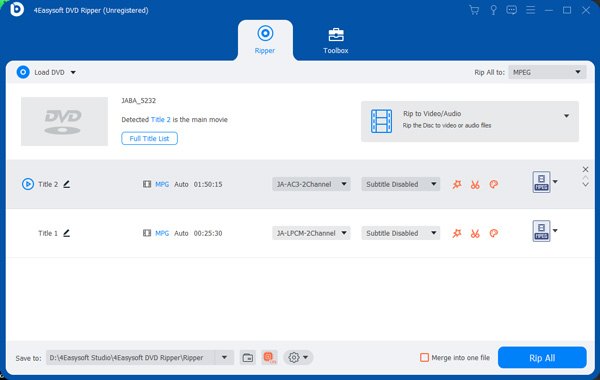
FAQs About What DVD Region Is USA
-
Why do DVDs have region codes?
Region codes help control content distribution, release schedules, pricing, and adhere to copyright regulations in different global markets.
-
Can I play DVDs from different regions on my computer?
Yes, using region-free software like VLC Media Player allows seamless playback of DVDs from various regions on computers.
-
How do I check what region my DVD is?
Check the DVD's manual or look for the region code on the device. Some players display the region on startup.
Conclusion
In conclusion, unraveling the intricacies of what DVD region is sheds light on navigating playback restrictions and finding viable solutions. Whether investing in a multi-region player, resetting region codes cautiously, or utilizing region-free software, these methods empower users to enjoy DVDs from around the world seamlessly. Understanding the purpose behind region coding adds depth to the discussion, showcasing the industry's efforts to control content distribution. If you’re seeking a hassle-free DVD viewing experience no matter what region your DVD is, try 4Easysoft DVD Ripper to ensure flexibility and accessibility!
100% Secure
100% Secure



